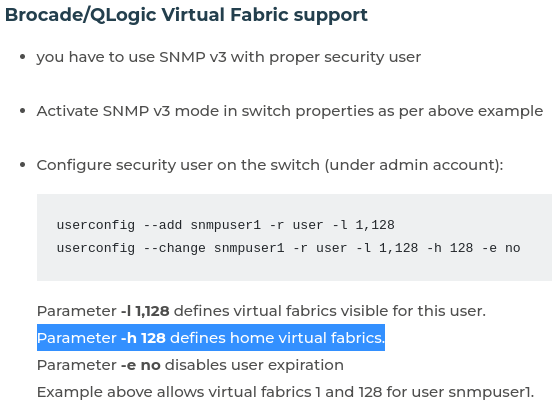CPU/Memory snmpv3
I add Brocade switch snmpv2. When I change to snmpv3 stor2rdd start collect data form logical switches but stoped collect data for cpu and memory. What is the reason?
Comments
-
For Brocade SAN Switch with VirtualFabric :
a. must monitor the Default Switch (FID 128), even if no port are allocated or used
b. OID for CPU and Memory are only available through the DefaultSwitch
-
FID 128 is monitoring, I see data from ports FID128, but I dont see CPU/Memory
-
Is FID 128 set as a home Virtual Fabric?
Send us output from these commands:
snmpwalk -v 3 -u <security user> <switch IP or hostname> 1.3.6.1.4.1.1588.2.1.1.1.26.1
snmpwalk -v 3 -u <security user> -n VF:128 <switch IP or hostname> 1.3.6.1.4.1.1588.2.1.1.1.26.1
-
-
userconfig --show snmpuser1
Locked: No
Home LF Role: user
Role-LF List: user: 1-128
No chassis permission
Home LF: 128
Day Time Access: N/A
I added now chassis permision to user snmpuser1 but problem isnt solved
[xxx:] for a in san-ibmf48-{1-a1,2-a2,3-a1,4-a2}; do echo "=== $a"; snmpwalk -v 3 -u snmpuser1 $a 1.3.6.1.4.1.1588.2.1.1.1.26.1; done === san-ibmf48-1-a1 SNMPv2-SMI::enterprises.1588.2.1.1.1.26.1 = No Such Object available on this agent at this OID === san-ibmf48-2-a2 SNMPv2-SMI::enterprises.1588.2.1.1.1.26.1 = No Such Object available on this agent at this OID === san-ibmf48-3-a1 SNMPv2-SMI::enterprises.1588.2.1.1.1.26.1 = No Such Object available on this agent at this OID === san-ibmf48-4-a2 SNMPv2-SMI::enterprises.1588.2.1.1.1.26.1 = No Such Object available on this agent at this OID [xxx:stor2rrd:/stor2rrd:] for a in san-ibmf48-{1-a1,2-a2,3-a1,4-a2}; do echo "=== $a"; snmpwalk -v 3 -u snmpuser1 -n VF:128 $a 1.3.6.1.4.1.1588.2.1.1.1.26.1; done === san-ibmf48-1-a1 SNMPv2-SMI::enterprises.1588.2.1.1.1.26.1 = No Such Object available on this agent at this OID === san-ibmf48-2-a2 SNMPv2-SMI::enterprises.1588.2.1.1.1.26.1 = No Such Object available on this agent at this OID === san-ibmf48-3-a1 SNMPv2-SMI::enterprises.1588.2.1.1.1.26.1 = No Such Object available on this agent at this OID === san-ibmf48-4-a2 SNMPv2-SMI::enterprises.1588.2.1.1.1.26.1 = No Such Object available on this agent at this OIDSNMPv2-SMI::enterprises.1588.2.1.1.1.24.3.1.3.1 = Hex-STRING: 00 00 03 88 BD 8A 22 B1 SNMPv2-SMI::enterprises.1588.2.1.1.1.24.3.1.4.1 = Hex-STRING: 00 00 02 C0 C5 44 BF 36 SNMPv2-SMI::enterprises.1588.2.1.1.1.27.1.1.16.0.196.245.124.178.90.107.0.0.0.0.0.0.0.0.1 = Hex-STRING: 00 00 00 00 00 00 00 00 SNMPv2-SMI::enterprises.1588.2.1.1.1.27.1.1.16.0.196.245.124.178.90.107.0.0.0.0.0.0.0.0.2 = Hex-STRING: 00 00 00 00 00 00 00 00
-
Hi,
it looks like it's the same issue as here: https://forum.xorux.com/discussion/595/brocade-65x0-not-showing-cpu-mem
Can you try to reset snmpv3 configuration as it is described there?
Howdy, Stranger!
Categories
- 1.7K All Categories
- 115 XorMon
- 26 XorMon Original
- 174 LPAR2RRD
- 14 VMware
- 20 IBM i
- 2 oVirt / RHV
- 5 MS Windows and Hyper-V
- Solaris / OracleVM
- 1 XenServer / Citrix
- Nutanix
- 8 Database
- 2 Cloud
- 10 Kubernetes / OpenShift / Docker
- 140 STOR2RRD
- 20 SAN
- 7 LAN
- 19 IBM
- 7 EMC
- 12 Hitachi
- 5 NetApp
- 17 HPE
- 1 Lenovo
- 1 Huawei
- 3 Dell
- Fujitsu
- 2 DataCore
- INFINIDAT
- 4 Pure Storage
- Oracle