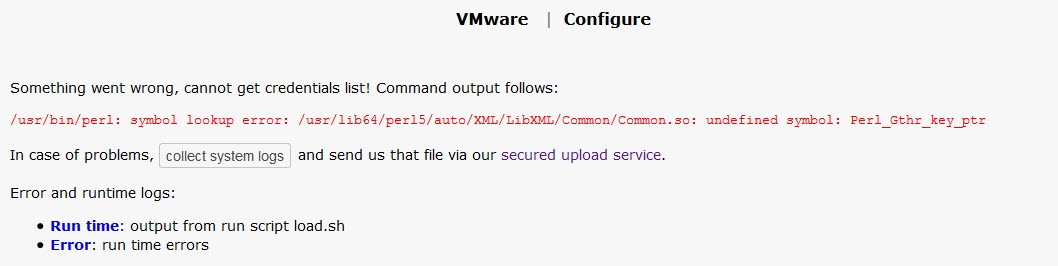Installation of VMware SDK manually - symbol lookup error
in VMware
Hi,
perl version is 5.16
When try to install vmware SDK manually, found error below
perl version is 5.16
When try to install vmware SDK manually, found error below
[lpar2rrd@local lpar2rrd]$ ./bin/vmware_install.sh /tmp
/tmp/VMware-vSphere-Perl-SDK-6.5.0-4566394.x86_64.tar.gz found
Extracting selected package to /home/lpar2rrd/lpar2rrd/vmware-vsphere-cli-distrib ...
Installing selected libraries and apps to /home/lpar2rrd/lpar2rrd/vmware-lib ...
Do not forget to install perl-SSLeay-Crypt package!
Testing it:
. /home/lpar2rrd/lpar2rrd/etc/lpar2rrd.cfg
/usr/bin/perl /home/lpar2rrd/lpar2rrd/vmware-lib/apps/connect.pl --version
/usr/bin/perl: symbol lookup error: /usr/lib64/perl5/auto/XML/LibXML/Common/Common.so: undefined symbol: Perl_Gthr_key_ptr
Continue by define VMware hosts and their credentials
GUI: menu --> VMware --> Configure --> Add credentials
Need your support how to resolve this issue. However when try install manually vmware CLI , it is OK.
Thanks,
Hatta
Need your support how to resolve this issue. However when try install manually vmware CLI , it is OK.
Thanks,
Hatta
Comments
-
Hi,
yes, we have seen exactly some issue with the same Perl version.
Are you on Linux, right?
do you have installed all that modules?
# rpm -qa| grep -i XML
libxml2-2.9.1-6.el7_2.3.ppc64
perl-XML-Parser-2.41-10.el7.ppc64
perl-XML-SAX-0.99-9.el7.noarch
perl-XML-Simple-2.20-5.el7.noarch
libxml2-python-2.9.1-6.el7_2.3.ppc64
perl-XML-NamespaceSupport-1.11-10.el7.noarch
perl-XML-SAX-Base-1.08-7.el7.noarch
perl-XML-LibXML-2.0018-5.el7.ppc64
# rpm -qa| grep -i ssl
openssl-1.0.2k-8.el7.ppc64
perl-Crypt-SSLeay-0.64-5.el7.ppc64
perl-Net-SSLeay-1.55-6.el7.ppc64
perl-IO-Socket-SSL-1.94-6.el7.noarch
-
Hi,
Yes,[root@local ~]# rpm -qa| grep -i XMLperl-XML-LibXML-2.0018-5.el7.x86_64libxml2-devel-2.9.1-6.el7_2.3.x86_64libxml2-python-2.9.1-6.el7_2.3.x86_64perl-XML-NamespaceSupport-1.11-10.el7.noarchxmlrpc-c-1.32.5-1905.svn2451.el7.x86_64perl-libxml-perl-0.08-19.el7.noarchperl-XML-SAX-Base-1.08-7.el7.noarchlibxml2-2.9.1-6.el7_2.3.x86_64perl-XML-Parser-2.41-10.el7.x86_64perl-XML-Simple-2.20-5.el7.noarchpython-lxml-3.2.1-4.el7.x86_64xmlrpc-c-client-1.32.5-1905.svn2451.el7.x86_64perl-XML-SAX-0.99-9.el7.noarchxml-common-0.6.3-39.el7.noarch[root@local ~]# rpm -qa| grep -i sslopenssl-devel-1.0.1e-60.el7.x86_64perl-Crypt-SSLeay-0.64-5.el7.x86_64openssl-1.0.1e-60.el7.x86_64perl-Net-SSLeay-1.55-4.el7.x86_64openssl-libs-1.0.1e-60.el7.x86_64perl-IO-Socket-SSL-1.94-5.el7.noarchpyOpenSSL-0.13.1-3.el7.x86_64python-backports-ssl_match_hostname-3.4.0.2-4.el7.noarch
Thanks,
Hatta -
it looks good
grep PERL5LIB= /home/lpar2rrd/lpar2rrd/etc/lpar2rrd.cfg
-
PERL5LIB=/home/lpar2rrd/lpar2rrd/vmware-lib:/opt/freeware/lib/perl/5.16.3:/usr/opt/perl5/lib/site_perl/5.16.3:/opt/freeware/lib/perl5/vendor_perl/5.8.8/5.16.3:/usr/lib64/perl5/vendor_perl/5.16.3:/usr/lib64/perl5:/usr/lib64/perl5/vendor_perl/5.8.8:/opt/freeware/lib/perl/5.8.8:/opt/freeware/lib/perl/5.8.0:/usr/opt/perl5/lib/site_perl/5.8.2:/usr/lib/perl5/vendor_perl/5.8.5:/usr/share/perl5:/usr/lib/perl5:/usr/opt/perl5/lib/site_perl/5.8.8/aix-thread-multi:/opt/freeware/lib/perl5/vendor_perl/5.8.8/ppc-thread-multi:/usr/lib64/perl5/vendor_perl:/usr/lib/perl5/vendor_perl:/home/lpar2rrd/lpar2rrd/lib
-
try this setting:
PERL5LIB=/home/lpar2rrd/lpar2rrd/vmware-lib:/usr/lib64/perl5:/usr/lib64/perl5/vendor_perl:/home/lpar2rrd/lpar2rrd/lib
-
Hi,
Hi still error,PERL5LIB=/home/lpar2rrd/lpar2rrd/vmware-lib:/usr/lib64/perl5:/usr/lib64/perl5/vendor_perl:/home/lpar2rrd/lpar2rrd/lib
+++++++++++++++++++++++++[lpar2rrd@local lpar2rrd]$ ./bin/vmware_install.sh /tmp/tmp/VMware-vSphere-Perl-SDK-6.5.0-4566394.x86_64.tar.gz foundExtracting selected package to /home/lpar2rrd/lpar2rrd/vmware-vsphere-cli-distrib ...Installing selected libraries and apps to /home/lpar2rrd/lpar2rrd/vmware-lib ...Do not forget to install perl-SSLeay-Crypt package!Testing it:. /home/lpar2rrd/lpar2rrd/etc/lpar2rrd.cfg/usr/bin/perl /home/lpar2rrd/lpar2rrd/vmware-lib/apps/connect.pl --version/usr/bin/perl: symbol lookup error: /usr/lib64/perl5/auto/XML/LibXML/Common/Common.so: undefined symbol: Perl_Gthr_key_ptrContinue by define VMware hosts and their credentialsGUI: menu --> VMware --> Configure --> Add credentials -
Hi,
Actually, it is strange.
When test connection , it is ok[lpar2rrd@local lpar2rrd]$ /home/lpar2rrd/lpar2rrd/vmware-lib/apps/connect.pl --server 10.x.x.x --username administrator --password xxxxxConnection SuccessfulServer Time : 2018-02-17T00:04:51.392395Z[lpar2rrd@local lpar2rrd]$ /usr/bin/perl /home/lpar2rrd/lpar2rrd/vmware-lib/apps/connect.pl --versionvSphere SDK for Perl version: 6.5.0Script 'connect.pl' version: 1.0
But from web interface vmware configuration, error still displayed then can not define IP of vcenter.
Thanks,
hatta -
Hi, When update PERL5LIB to be PERL5LIB=/home/lpar2rrd/lpar2rrd/vmware-lib:/home/lpar2rrd/lpar2rrd/vmware-lib:/home/lpar2rrd/lpar2rrd/lib:/usr/local/share/perl5:/usr/lib64/perl5/vendor_perl:/opt/freeware/lib/perl/5.16.3:/usr/opt/perl5/lib/site_perl/5.16.3:/opt/freeware/lib/perl5/vendor_perl/5.8.8/5.16.3:/usr/lib64/perl5/vendor_perl/5.16.3:/usr/lib64/perl5:/usr/share/perl5:/usr/local/share/perl5:/home/lpar2rrd/lpar2rrd/lib
it is ok, but get warning when test connection like detail below :******************************************************************* Using the default of SSL_verify_mode of SSL_VERIFY_NONE for client is deprecated! Please set SSL_verify_mode to SSL_VERIFY_PEER together with SSL_ca_file|SSL_ca_path for verification. If you really don't want to verify the certificate and keep the connection open to Man-In-The-Middle attacks please set SSL_verify_mode explicitly to SSL_VERIFY_NONE in your application. ******************************************************************* at /usr/lib64/perl5/LWP/Protocol/http.pm line 31. ******************************************************************* Using the default of SSL_verify_mode of SSL_VERIFY_NONE for client is deprecated! Please set SSL_verify_mode to SSL_VERIFY_PEER together with SSL_ca_file|SSL_ca_path for verification. If you really don't want to verify the certificate and keep the connection open to Man-In-The-Middle attacks please set SSL_verify_mode explicitly to SSL_VERIFY_NONE in your application. ******************************************************************* at /usr/lib64/perl5/LWP/Protocol/http.pm line 31. Connection Successful Server Time : 2018-02-18T15:55:03.028153Z
Thanks,
Hatta
-
yep, we know that, you might ignore it.
Howdy, Stranger!
Categories
- 1.7K All Categories
- 115 XorMon
- 26 XorMon Original
- 171 LPAR2RRD
- 14 VMware
- 19 IBM i
- 2 oVirt / RHV
- 5 MS Windows and Hyper-V
- Solaris / OracleVM
- 1 XenServer / Citrix
- Nutanix
- 8 Database
- 2 Cloud
- 10 Kubernetes / OpenShift / Docker
- 140 STOR2RRD
- 20 SAN
- 7 LAN
- 19 IBM
- 7 EMC
- 12 Hitachi
- 5 NetApp
- 17 HPE
- 1 Lenovo
- 1 Huawei
- 3 Dell
- Fujitsu
- 2 DataCore
- INFINIDAT
- 4 Pure Storage
- Oracle