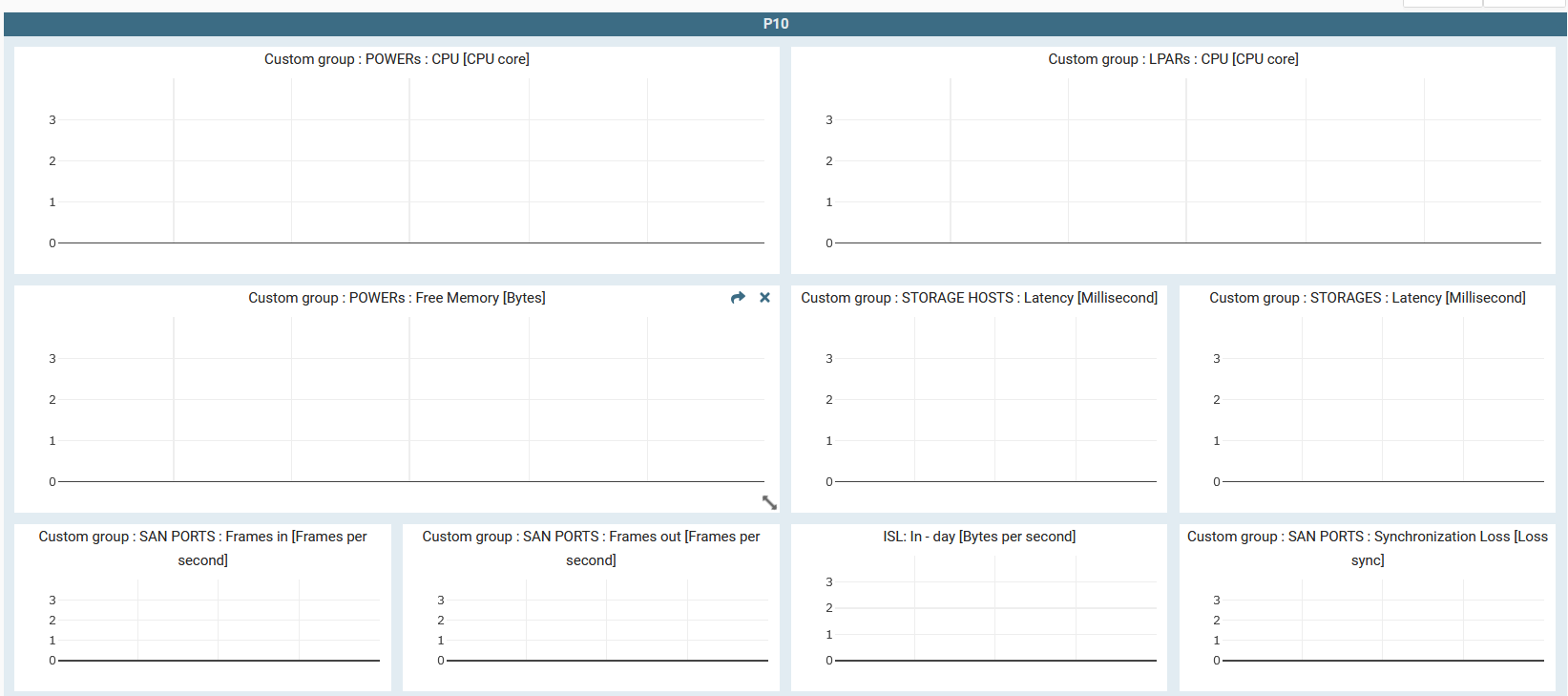XormonNG not showing data
Almost all my data is blank. No heatmap, no LPAR table columns CPU and Memory.
In LPAR TOP, only data showing is Last year. Last day, Last week and Last month are blank, but no error message.
I have version 1.7 and this is the status:
./xormon.sh status
Loading environment from server-nest/.env
┌────┬───────────────────┬─────────────┬─────────┬─────────┬──────────┬────────┬──────┬───────────┬──────────┬──────────┬──────────┬──────────┐
│ id │ name │ namespace │ version │ mode │ pid │ uptime │ ↺ │ status │ cpu │ mem │ user │ watching │
├────┼───────────────────┼─────────────┼─────────┼─────────┼──────────┼────────┼──────┼───────────┼──────────┼──────────┼──────────┼──────────┤
│ 11 │ analyzer │ default │ 1.7.0 │ fork │ 1674247 │ 9D │ 0 │ online │ 0% │ 80.6mb │ xormon │ disabled │
│ 0 │ backend │ default │ 1.7.0 │ cluster │ 1673959 │ 9D │ 0 │ online │ 0% │ 200.8mb │ xormon │ disabled │
│ 3 │ backend │ default │ 1.7.0 │ cluster │ 1673974 │ 9D │ 0 │ online │ 0% │ 200.5mb │ xormon │ disabled │
│ 16 │ ibmtsm │ default │ 1.7.0 │ fork │ 0 │ 0 │ 15 │ errored │ 0% │ 0b │ xormon │ disabled │
│ 12 │ linux │ default │ 1.7.0 │ fork │ 0 │ 0 │ 15 │ errored │ 0% │ 0b │ xormon │ disabled │
│ 1 │ metrics-server │ default │ 1.7.0 │ cluster │ 1674079 │ 9D │ 1 │ online │ 0% │ 134.9mb │ xormon │ disabled │
│ 2 │ metrics-server │ default │ 1.7.0 │ cluster │ 1674093 │ 9D │ 1 │ online │ 0% │ 132.9mb │ xormon │ disabled │
│ 5 │ metrics-server │ default │ 1.7.0 │ cluster │ 1674149 │ 9D │ 0 │ online │ 0% │ 133.9mb │ xormon │ disabled │
│ 6 │ metrics-server │ default │ 1.7.0 │ cluster │ 1674156 │ 9D │ 0 │ online │ 0% │ 135.0mb │ xormon │ disabled │
│ 7 │ metrics-server │ default │ 1.7.0 │ cluster │ 1674163 │ 9D │ 0 │ online │ 0% │ 135.1mb │ xormon │ disabled │
│ 8 │ metrics-server │ default │ 1.7.0 │ cluster │ 1674174 │ 9D │ 0 │ online │ 0% │ 138.4mb │ xormon │ disabled │
│ 13 │ power │ default │ 1.7.0 │ fork │ 0 │ 0 │ 15 │ errored │ 0% │ 0b │ xormon │ disabled │
│ 15 │ sanbrcd │ default │ 1.7.0 │ fork │ 0 │ 0 │ 15 │ errored │ 0% │ 0b │ xormon │ disabled │
│ 14 │ swiz │ default │ 1.7.0 │ fork │ 0 │ 0 │ 15 │ errored │ 0% │ 0b │ xormon │ disabled │
│ 4 │ tasks-server │ default │ 1.7.0 │ cluster │ 1674109 │ 9D │ 1 │ online │ 0% │ 176.6mb │ xormon │ disabled │
│ 9 │ tasks-server │ default │ 1.7.0 │ cluster │ 1674227 │ 9D │ 0 │ online │ 0% │ 205.8mb │ xormon │ disabled │
│ 10 │ tasks-server │ default │ 1.7.0 │ cluster │ 1674234 │ 9D │ 0 │ online │ 0% │ 192.2mb │ xormon │ disabled │
└────┴───────────────────┴─────────────┴─────────┴─────────┴──────────┴────────┴──────┴───────────┴──────────┴──────────┴──────────┴──────────┘
Comments
-
upgrade to the latest 1.8.14 available on our web.
upgrade docu XorMon NG: https://xormon.com/xormon-upgrade.php
If the issue persist, then send us logs
UI --> settings --> Logs --> support logs: follow the form
Send us generated file via https://upload.xormon.com
Note a reference pls.
-
I have updated to latest version and the GUI stopped working: "Unable to connect"
The status shows its all online:
./xormon.sh status
Loading environment from server-nest/.env
┌────┬────────────────────┬──────────┬──────┬───────────┬──────────┬──────────┐
│ id │ name │ mode │ ↺ │ status │ cpu │ memory │
├────┼────────────────────┼──────────┼──────┼───────────┼──────────┼──────────┤
│ 0 │ backend │ cluster │ 0 │ online │ 0% │ 159.4mb │
│ 2 │ backend │ cluster │ 0 │ online │ 0% │ 159.5mb │
│ 1 │ metrics-server │ cluster │ 0 │ online │ 0% │ 130.7mb │
│ 3 │ metrics-server │ cluster │ 0 │ online │ 0% │ 126.7mb │
│ 4 │ tasks-server │ cluster │ 0 │ online │ 0% │ 167.4mb │
└────┴────────────────────┴──────────┴──────┴───────────┴──────────┴──────────┘
[xormon@
-
send us logs
UI --> settings --> Logs --> support logs: follow the form
Send us generated file via https://upload.xormon.com
Note a reference pls.
-
Ok, I have sent the logs.
-
we did not get logs, try to attach into email: support at xorux dot com.
-
Ok, sent the email.
Howdy, Stranger!
Categories
- 1.7K All Categories
- 115 XorMon
- 26 XorMon Original
- 171 LPAR2RRD
- 14 VMware
- 19 IBM i
- 2 oVirt / RHV
- 5 MS Windows and Hyper-V
- Solaris / OracleVM
- 1 XenServer / Citrix
- Nutanix
- 8 Database
- 2 Cloud
- 10 Kubernetes / OpenShift / Docker
- 140 STOR2RRD
- 20 SAN
- 7 LAN
- 19 IBM
- 7 EMC
- 12 Hitachi
- 5 NetApp
- 17 HPE
- 1 Lenovo
- 1 Huawei
- 3 Dell
- Fujitsu
- 2 DataCore
- INFINIDAT
- 4 Pure Storage
- Oracle