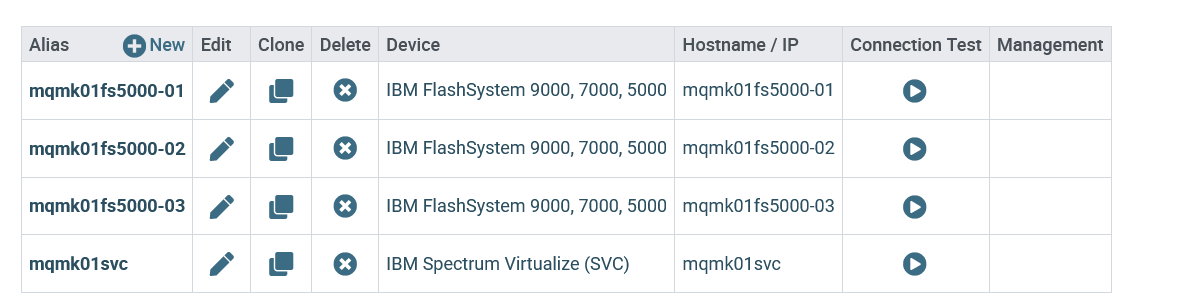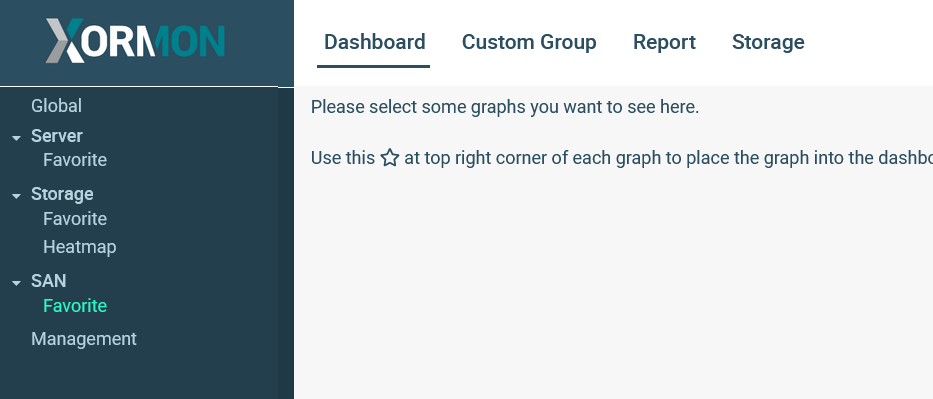Devices added but not visible in the dashboard left menu
Comments
-
when have you addeed them, morevthat a hour ago?
if so, send us logs
Note a short problem description in the text field of the upload form.
cd /home/stor2rrd/stor2rrd # or where is your STOR2RRD working dir
tar cvhf logs.tar logs tmp/*txt
gzip -9 logs.tar
Send us logs.tar.gz via https://upload.stor2rrd.com
-
Dashboard menu is managed manually by user. If you want to see some graphs in dashboard, add them by clicking on star icon in top right of a graph. see https://xormon.com/dashboard.php
-
@Pavel I have uploaded the logs. Devices have been added weeks ago.
@TomasJetelina I expect to be able to browse the left menu and find the devices, like it worked with previous versions..
-
left menu is per selected section in top menu
if you want to see storages in left menu, select top menu: Storage -> All Devices
-
Oh, thanks @TomasJetelina, it changed a bit the way of browsing devices. I will get use to it, i guess :)
Howdy, Stranger!
Categories
- 1.7K All Categories
- 115 XorMon
- 26 XorMon Original
- 171 LPAR2RRD
- 14 VMware
- 19 IBM i
- 2 oVirt / RHV
- 5 MS Windows and Hyper-V
- Solaris / OracleVM
- 1 XenServer / Citrix
- Nutanix
- 8 Database
- 2 Cloud
- 10 Kubernetes / OpenShift / Docker
- 140 STOR2RRD
- 20 SAN
- 7 LAN
- 19 IBM
- 7 EMC
- 12 Hitachi
- 5 NetApp
- 17 HPE
- 1 Lenovo
- 1 Huawei
- 3 Dell
- Fujitsu
- 2 DataCore
- INFINIDAT
- 4 Pure Storage
- Oracle