Issue with the Lenovo V3700V2XP (8.2.1.9)
I found an issue with the Lenovo V3700V2XP.
1: old hosts and host cluster object showed and no really present hosts showed
--------------------------------------------------
This storage never monitored by STOR2RRD.
The storage had an old configuration: I wiped it and installed the latest software (8.2.1.9 of 06-02-2020).
I configured it and enabled monitoring on STOR2RRD.
Now STOR2RRD show old host and host cluster that are not present and do not show the real host present (no host cluster is defined).
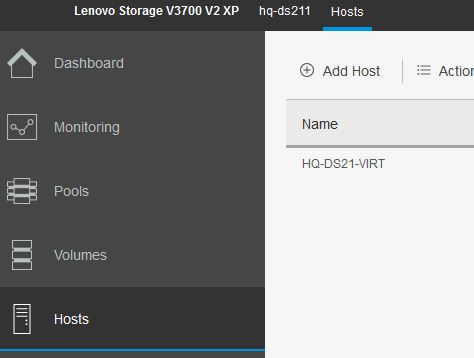
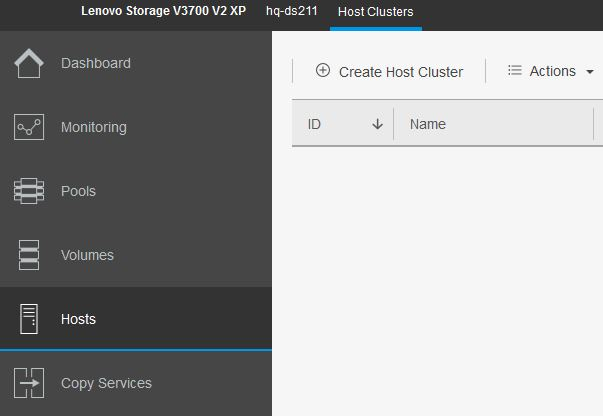
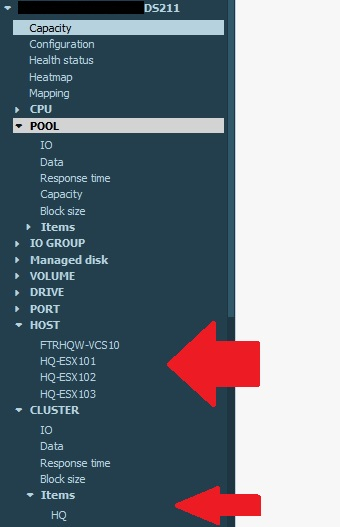
2: error on all SSH session disconnect
--------------------------------------------------
This error are reported for all SSH session:
error.log-DS211
Sat Mar 21 15:25:43 2020 - ERROR - svcperf.pl: Unable to disconnect from remote machine
output.log-DS211
Sat Mar 21 15:25:43 2020 - INFO - svcperf.pl: Process IOSTAT files - Time: 200321_152339 Nodes: 2
Error: Can't locate object method "disconnect" via package "Net::OpenSSH" at /home/lpar2rrd/stor2rrd/bin/SVC.pm line 2078.
Can you help me to fix ?
Best regards.
Comments
-
Hi,1.host configuration is refreshed in stor2rrd once a day for this kind of storage (Storwize)Is that more that 24 hours already since changes?2.cd /home/stor2rrd/stor2rrd. etc/stor2rrd.cfg
$PERL -MNet::OpenSSH -e 'print "Version: $Net::OpenSSH::VERSION\n"'
-
Hi Pavel,
1.
The storage was insert on STOR2RRD with its definitive setup on 15-march.
2.
Version: 0.62
Regards.
-
2. I suppose there is installed module like this:perl-Net-OpenSSH-0.62-1.el7.noarchremove it byt: rpm -e perl-Net-OpenSSH-0.62-1.el7.noarchThen will be used module from /home/stor2rrd/str2rrd/lib/Net/OpenSSH which is newer.let us know if that resolves it.
-
1.datecd /home/stor2rrd/stor2rrdls -l data/<storage>/HOST*/ls -l data/<storage>/*xml*
-
1.
Sat Mar 21 18:17:33 CET 2020
total 8
-rw-r--r-- 1 lpar2rrd lpar2rrd 1371 Mar 21 02:03 hosts.cfg
-rw-r--r-- 1 lpar2rrd lpar2rrd 0 Mar 21 18:20 hosts.cfg-act
-rw-r--r-- 1 lpar2rrd lpar2rrd 1371 Mar 21 18:20 hosts.cfg-old-rw-r--r-- 1 lpar2rrd lpar2rrd 1280212 Mar 21 02:00 data/DC-DS20/svc.config.backup.xml.check
-rw-r--r-- 1 lpar2rrd lpar2rrd 1307674 Mar 21 02:00 data/DC-DS20/svc.config.cron.xml_78E02E9-12.
Ok, now seem fixed !
-
1. it looks fresh, is information inside correct?cat data/<storage>/HOST/hosts.cfg
-
No, the hosts are old and not present on the storage.
cat data/DS211/HOST/hosts.cfg
HQW-VCS10 : 0000 0001 0002 0003 0004 0005 0006 0007 0008 0009 0010 0011 0012 0013 0014 0015 0016 0017 0018 0019 0020
HQ-ESX101 : 0000 0001 0002 0003 0004 0005 0006 0007 0008 0009 0010 0011 0012 0013 0014 0015 0016 0017 0018 0019 0020
HQ-ESX102 : 0000 0001 0002 0003 0004 0005 0006 0007 0008 0009 0010 0011 0012 0013 0014 0015 0016 0017 0018 0019 0020
HQ-ESX103 : 0000 0001 0002 0003 0004 0005 0006 0007 0008 0009 0010 0011 0012 0013 0014 0015 0016 0017 0018 0019 0020 -
this one looks actual: data/DC-DS20/svc.config.cron.xml_78E02E9-1this is provided by the storfage, edit it and check if there are such hostanmes, they will be thereIf so then storage reporting them to us. It must be a storage issue the.
-
Sorry Pavel,
I confused storage in my reply of 21-March for this request:
----------------------------
date
cd /home/stor2rrd/stor2rrd
ls -l data/<storage>/HOST*/
ls -l data/<storage>/*xml*
----------------------------
The correct report is this (taked yesterday):
----------------------------
Mon Mar 23 18:25:49 CET 2020total 8
-rw-r--r-- 1 lpar2rrd lpar2rrd 475 Mar 15 19:35 hosts.cfg
-rw-r--r-- 1 lpar2rrd lpar2rrd 0 Mar 23 18:15 hosts.cfg-act
-rw-r--r-- 1 lpar2rrd lpar2rrd 475 Mar 23 18:15 hosts.cfg-old-rw-r--r-- 1 lpar2rrd lpar2rrd 286541 Mar 15 19:35 data/DS211/svc.config.backup.xml.check
-rw-r--r-- 1 lpar2rrd lpar2rrd 162210 Mar 22 19:50 data/DS211/svc.config.cron.xml_781FA33-2
----------------------------
So I downloaded the file 'data/DS211/svc.config.cron.xml_781FA33-2' from STOR2RRD appliance and I open it.
There is no entry for this old hosts and there is the correct host that STOR2RRD not showing.
Strange: the file aquired by STOR2RRD is correct !However I checked the dumps folder on the storage DS211 and I found that on the node1 there are 2 configuration file:
svc.config.cron.xml_781FA33-1
svc.config.cron.xml_781FA33-2781FA33-1
is an old file (time and date old) that report an old configuration.
781FA33-2
is current configuration file (with recently date and time) and report the correct configuration.
Unfortunately file *svc.config* cannot be deleted...
Do you think I have to open a case with Lenovo support ?
Regards.
-
no this is not a problem, looks like it is not processing new xml file, latest processed isdata/DS211/svc.config.backup.xml.check from 15th of March.I suppose there is still old configuration.send ustar cvf d1.tar data/DS211/*xml* logs/*DS211gzip -9 d1.tarrefere to this case
-
Hello Pavel,
I sent the requested files.
Regards.
-
Hello Pavel,
I sent the requested files as simple zip file.
The stor2rrd acquire the old and the new configuration file present on the storage and I think it use the old file.
Regards.
OLD
--------------------------
svc.config.cron.xml_781FA33-1
<xml
label="Configuration Back-up"
version="813"
file_version="143.8.1901082006000"
timestamp="2020/03/14 01:00:10 CET" >
NEW AND CORRECT
--------------------------
svc.config.cron.xml_781FA33-2
<xml
label="Configuration Back-up"
version="821"
file_version="147.19.2001231603001"
timestamp="2020/03/22 01:00:12 CET" >
Howdy, Stranger!
Categories
- 1.7K All Categories
- 115 XorMon
- 26 XorMon Original
- 174 LPAR2RRD
- 14 VMware
- 20 IBM i
- 2 oVirt / RHV
- 5 MS Windows and Hyper-V
- Solaris / OracleVM
- 1 XenServer / Citrix
- Nutanix
- 8 Database
- 2 Cloud
- 10 Kubernetes / OpenShift / Docker
- 140 STOR2RRD
- 20 SAN
- 7 LAN
- 19 IBM
- 7 EMC
- 12 Hitachi
- 5 NetApp
- 17 HPE
- 1 Lenovo
- 1 Huawei
- 3 Dell
- Fujitsu
- 2 DataCore
- INFINIDAT
- 4 Pure Storage
- Oracle
