Datacore reporting bad values on graphs
We have hooked into 3 datacore arrays.
STOR2RRD is showing latencies of over 1000ms, sometimes peaks of 1200ms. on the "volume response time" charts.
All 3 arrays have all-flash disk and have tested ultra-low latency using performance testing tools (sub 1ms sustained)
The vCenter graphs we pull show latency around 1-3ms sustained throughout the day which does not match the
STOR2RRD graphs.
We have additionally submitted performance reports to Datacore for analysis and we have all come to the joint
conclusion that STOR2RRD is just reporting/graphing incorrectly.
Please advise on how we can help STOR2RRD correct this.
Comments
-
Hi,- stor2rrd version- datacore rest api version- is that happen for all you datacore storages
-
stor2rrd - 2.52 applianceDataCore PSP 9 (15.0.900.21801) - I think update 1.REST API 2.0Yes - All 3 datacore servers/clusters show very large latency in their response time graphs.We also use STO2RRD for IBM v7000 and there are NO issues, all reporting is goodthis is just on datacore.
-
Hi,upgrade to the latest product level 2.61, it could be fixed there.let us know if the problem persist.
-
Upgrade has been completed - We are gather data, will report back in 24-48 hours.
-
Still seeing the same issues. STOR2RRD reporting 1000+ ms volume response times, zabbix/vcenter reporting >1ms response times. I can share screenshots too.
-
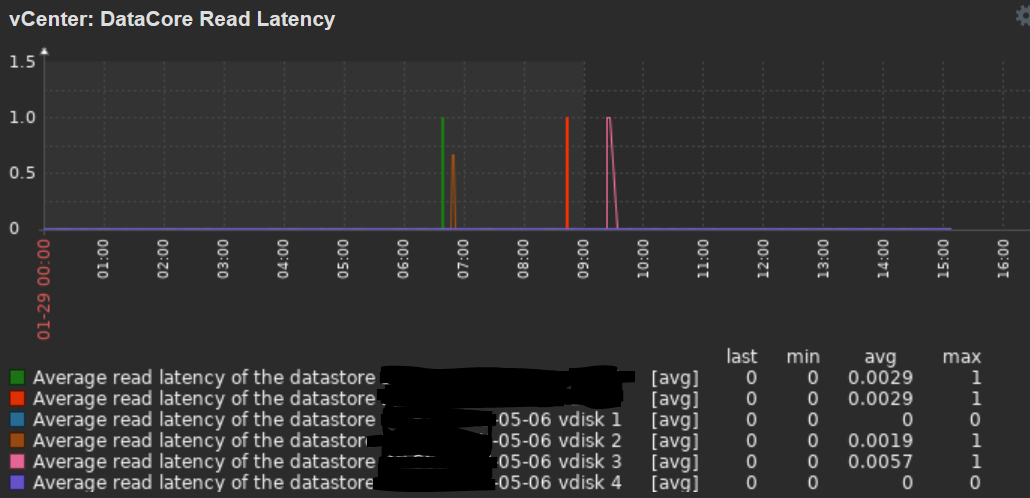
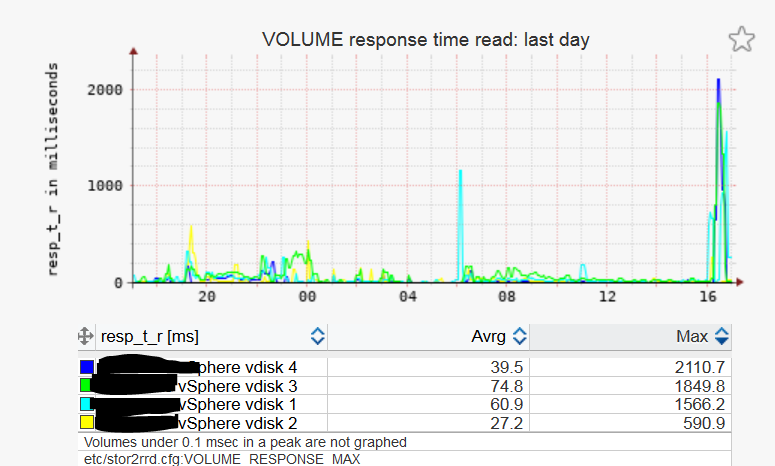 Hello, please see attached charts - STOR2RRD reported volume performance vs. vCenter volume performance for the last 24 hours.There are massive spikes and huge differences, with vCenter reporting >1ms averages (which is accurate, this is an all-flash array)
Hello, please see attached charts - STOR2RRD reported volume performance vs. vCenter volume performance for the last 24 hours.There are massive spikes and huge differences, with vCenter reporting >1ms averages (which is accurate, this is an all-flash array)
-
Hello,
I apologize for the delay. Can you try this debug script?
https://download.stor2rrd.com/patch/datacoreperf.pl.gz
Gunzip it and copy to /home/stor2rrd/stor2rrd/bin (755, stor2rrd owner)
-rwxr-xr-x 1 stor2rrd stor2rrd 133948 5. úno 13.59 datacoreperf.pl
If your web browser gunzips it automatically then just rename it: mv datacoreperf.pl.gz datacoreperf.pl
after copy script to bin directory then
cd /home/stor2rrd/stor2rrd # or where is your STOR2RRD working dir
echo "export DATACORE_DEBUG=1" >> etc/.magic
wait about 2 hours then send us logs
cd /home/stor2rrd/stor2rrd # or where is your STOR2RRD working dir
tar cvhf logs.tar logs tmp/*txt
gzip -9 logs.tar
Send us logs.tar.gz via https://upload.stor2rrd.com
You might even attach screenshots when it helps in understanding of the issue.
Note (after you send the logs.)
you remove line "export DATACORE_DEBUG=1" from etc/.magic
Thank you
Howdy, Stranger!
Categories
- 1.7K All Categories
- 116 XorMon
- 26 XorMon Original
- 175 LPAR2RRD
- 14 VMware
- 20 IBM i
- 2 oVirt / RHV
- 5 MS Windows and Hyper-V
- Solaris / OracleVM
- 1 XenServer / Citrix
- Nutanix
- 8 Database
- 2 Cloud
- 10 Kubernetes / OpenShift / Docker
- 140 STOR2RRD
- 20 SAN
- 7 LAN
- 19 IBM
- 7 EMC
- 12 Hitachi
- 5 NetApp
- 17 HPE
- 1 Lenovo
- 1 Huawei
- 3 Dell
- Fujitsu
- 2 DataCore
- INFINIDAT
- 4 Pure Storage
- Oracle