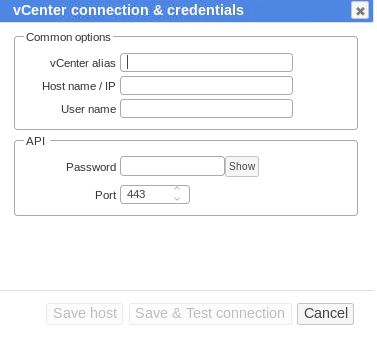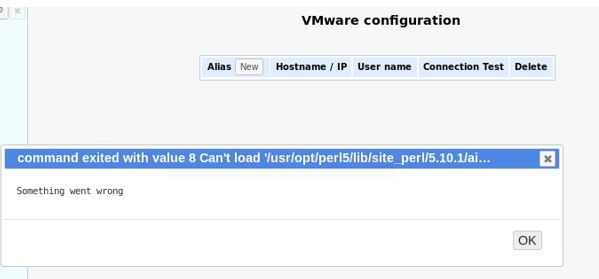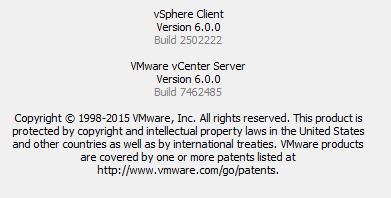Unable to add vcenter
Comments
-
Hi,cd /home/lpar2rd/lpar2rrdtail logs/error-cgi.log
-
its empty. nothing in there
-
just tried to save and test connection and this is what I get.
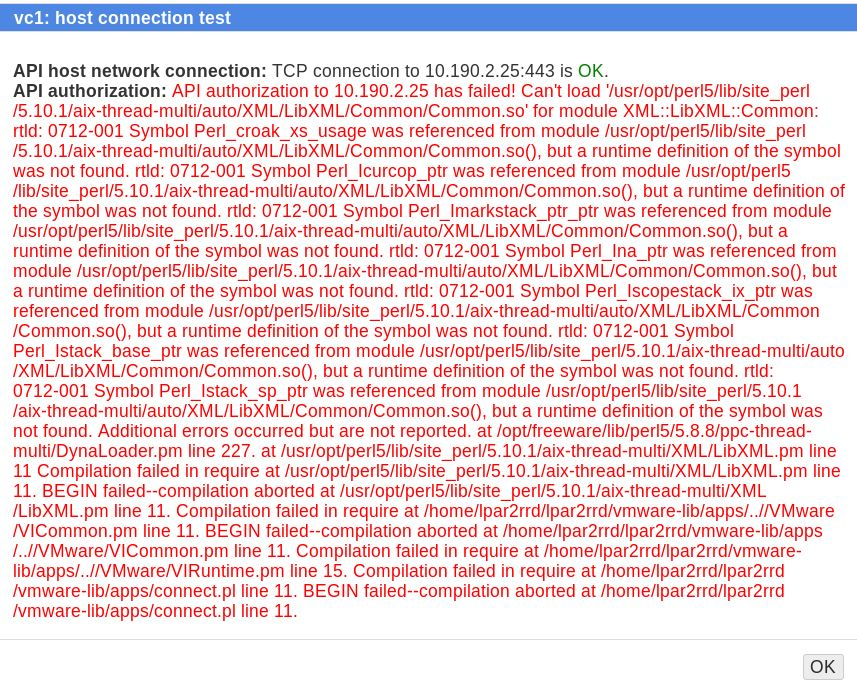
-
Hi,looks like PERL path /opt/freeware/lib/perl5/vendor_perl/5.8.8/ppc-thread-multi is either missing or is on the wrong position in PERL5LIB variablecd /home/lpar2rrd/lpar2rrdvi etc/lpar2rrd.cfg
and put /opt/freeware/lib/perl5/vendor_perl/5.8.8/ppc-thread-multi on the 3rd position in PERL5LIBHere you can find example of PERL5LIB https://www.stor2rrd.com/https.htmThen test it again, error will disappear.
-
worked

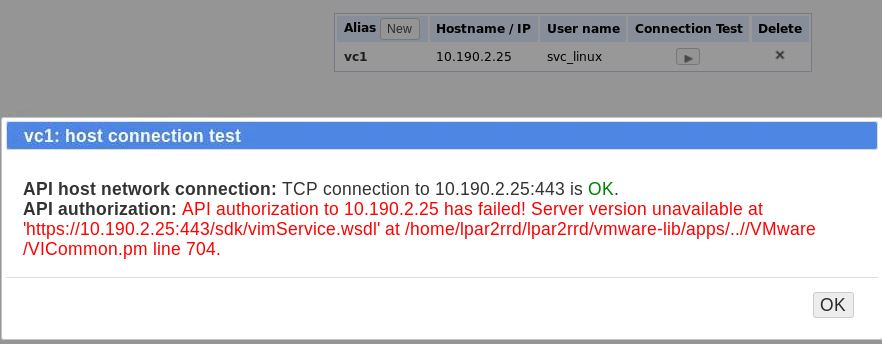 but another error.
but another error.
-
follow this to assure you have all prerequisites https://www.stor2rrd.com/https.htmwhat is vCenter version? 6.7.You must install Perl SDK 6.7 then.
-
its version 6.
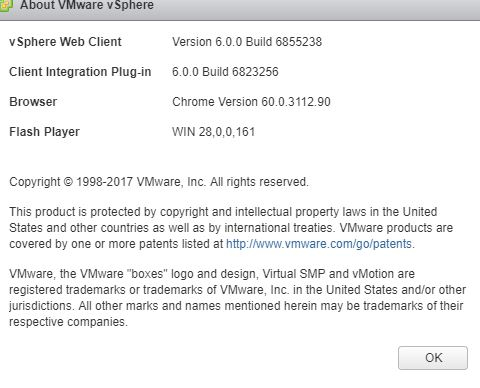
-
any help?
-
Hi,are you sure that username is correct?Should not it be in format like user@domain.comCan you log-in to the vCenter under that user via the web browser?
-
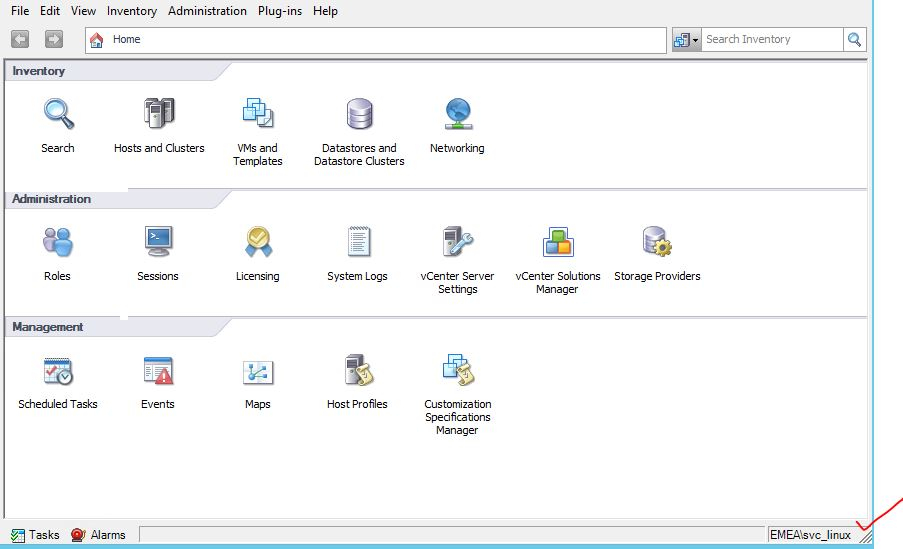 Logged into the system using the account
Logged into the system using the account -
looks like getting there.
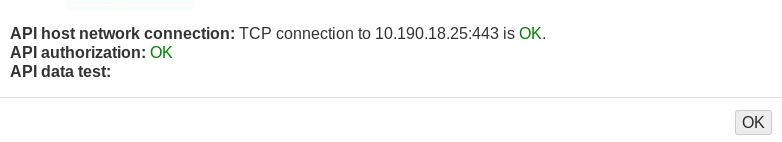
-
when running /home/lpar2rrd/lpar2rrd/load.sh I see this error now.
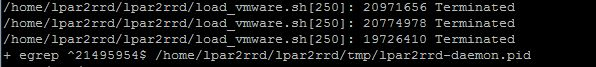
-
Hi,1.# su - stor2rrd (lpar2rrd if you are on the appliance)
. /home/lpar2rrd/lpar2rrd/etc/lpar2rrd.cfg
$PERL -MLWP -e 'use LWP::Protocol::https; print "LWP Version: $LWP::VERSION\n"'2. what is your vCenter version? 6.7?3.cd /home/lpar2rrd/lpar2rrdls -l vmware-lib4. rpm -qa | egrep -i "Crypt-SSLeay|Net_SSLeay"
-
$su - stor2rrd
$. /home/lpar2rrd/lpar2rrd/etc/lpar2rrd.cfg
$:tps; print "LWP Version: $LWP::VERSION\n"' <
LWP Version: 6.06vcenter version 6. as per the screenshot$ ls -l vmware-lib
total 224
drwxr-xr-x 2 lpar2rrd staff 256 May 14 15:00 Bundle
drwxr-xr-x 2 lpar2rrd staff 256 May 14 15:00 File
drwxr-xr-x 2 lpar2rrd staff 256 May 14 15:00 HTML
drwxr-xr-x 5 lpar2rrd staff 4096 May 14 15:00 HTTP
drwxr-xr-x 4 lpar2rrd staff 4096 May 14 15:00 LWP
-rw-r--r-- 1 lpar2rrd staff 21343 May 14 15:00 LWP.pm
drwxr-xr-x 3 lpar2rrd staff 256 May 14 15:00 Net
drwxr-xr-x 4 lpar2rrd staff 4096 May 14 15:00 URI
-rw-r--r-- 1 lpar2rrd staff 31170 May 14 15:00 URI.pm
drwxr-xr-x 2 lpar2rrd staff 4096 May 14 15:00 VMware
drwxr-xr-x 3 lpar2rrd staff 256 May 14 15:00 WWW
drwxr-xr-x 2 lpar2rrd staff 256 May 14 15:00 apps
-rw-r--r-- 1 lpar2rrd staff 9137 May 14 15:00 lwpcook.pod
-rw-r--r-- 1 lpar2rrd staff 25528 May 14 15:00 lwptut.pod$ rpm -qa | egrep -i "Crypt-SSLeay|Net_SSLeay"
perl-Crypt-SSLeay-0.57-2.ppc
perl-Net_SSLeay.pm-1.55-3.ppc
-
what vCenter version exactly? 6.7?
-
Vmware vCenter ServerVersion 6.0.0Build 7462485
-
any help?
-
anyone seen this message in the vmware log file? I have infact added path to "VIRuntime.pm" in lpar2rrd.cfg under PERL LIB path.:cat error.log-vmware
Can't locate VMware/VIRuntime.pm in @INC (@INC contains: /home/lpar2rrd/lpar2rrd/bin /opt/freeware/lib/perl5/vendor_perl/5.8.8/ppc-thread-multi /usr/opt/perl5/lib/site_perl/5.8.8/aix-thread-multi /usr/opt/perl5/lib/site_perl/5.8.8 /usr/opt/perl5/lib/site_perl/5.10.1/aix-thread-multi /opt/freeware/lib/perl/5.8.8/ppc-thread-multi /opt/freeware/lib/perl/5.8.8 /home/lpar2rrd/lpar2rrd/vmware-lib/VMware /home/lpar2rrd/lpar2rrd/lib /home/lpar2rrd/lpar2rrd/vmware-lib/VMware/VIRuntime.pm /opt/freeware/lib/perl5/5.8.8/ppc-thread-multi /opt/freeware/lib/perl5/5.8.8 /opt/freeware/lib/perl5/site_perl/5.8.8/ppc-thread-multi /opt/freeware/lib/perl5/site_perl/5.8.8 /opt/freeware/lib/perl5/site_perl /opt/freeware/lib/perl5/vendor_perl/5.8.8/ppc-thread-multi /opt/freeware/lib/perl5/vendor_perl/5.8.8 /opt/freeware/lib/perl5/vendor_perl .) at /home/lpar2rrd/lpar2rrd/bin/vmw2rrd.pl line 22.
-
Hi,just this path should be there : /home/lpar2rrd/lpar2rrd/vmware-lib/ , on the second possition of PERL5LIB/home/lpar2rrd/lpar2rrd/bin:/home/lpar2rrd/lpar2rrd/vmware-lib: .... and here the resttry it, if the issue persists then send us logsNote a short problem description in the text field of the upload form.
cd /home/stor2rrd/stor2rrd # or where is your STOR2RRD working dir
tar cvhf logs.tar logs tmp/*txt etc/lpar2rrd.cfg
gzip -9 logs.tar
Send us logs.tar.gz via https://upload.stor2rrd.com
-
opss, wrong logs, this one we need:cd /home/lpar2rrd/lpar2rrd # or where is your LPAR2RRD working dir
tar cvhf logs.tar logs tmp/*txt tmp/*json etc/lpar2rrd.cfg
gzip -9 logs.tar
Send us logs.tar.gz via https://upload.lpar2rrd.com
-
this trick did the work, it started to display vmware stuff. thanks/home/lpar2rrd/lpar2rrd/vmware-libthe addition of the above removed the RHEL vm with the agent install I had before is now disappeared.
-
yes, it is correct, you can see agent data under VMware --> ... cluster .. VM --> RHEL VM
-
<span>
 </span> thank you very very much for your help.
</span> thank you very very much for your help.
its time to get SAN working in stor2rrd.cheers thanks again.
thanks again.
Howdy, Stranger!
Categories
- 1.7K All Categories
- 115 XorMon
- 26 XorMon Original
- 174 LPAR2RRD
- 14 VMware
- 20 IBM i
- 2 oVirt / RHV
- 5 MS Windows and Hyper-V
- Solaris / OracleVM
- 1 XenServer / Citrix
- Nutanix
- 8 Database
- 2 Cloud
- 10 Kubernetes / OpenShift / Docker
- 140 STOR2RRD
- 20 SAN
- 7 LAN
- 19 IBM
- 7 EMC
- 12 Hitachi
- 5 NetApp
- 17 HPE
- 1 Lenovo
- 1 Huawei
- 3 Dell
- Fujitsu
- 2 DataCore
- INFINIDAT
- 4 Pure Storage
- Oracle