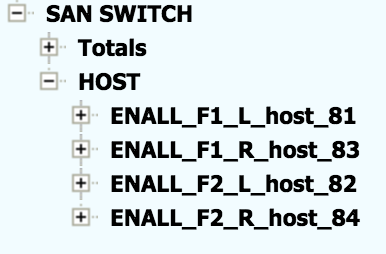Monitor Brocade VF
Hi,
I need a help regarding setup monitoring Virtual Fabric (switches) using snmp v3. I followed the instruction from web but I have the following issue.
I have the following setup:
I need a help regarding setup monitoring Virtual Fabric (switches) using snmp v3. I followed the instruction from web but I have the following issue.
I have the following setup:
Switch Name FID IP FID accessible
ENALL_F1_L_host_81:FID91 91 10.200.32.81 91 92 127 128
ENALL_F2_L_host_82:FID92 92 10.200.32.82 91 92 127 128
ENALL_F1_R_host_83:FID91 91 10.200.32.83 91 92 127 128
ENALL_F2_R_host_84:FID92 92 10.200.32.84 91 92 127 128
When I create snmpuser1 on my first switch, he showed up on every switch and it is not possible to change home FID for snmpuser1. So, with snmpwalk I am not getting right info from my switch.
I will provide more info if needed.
Please advise.
Thx
When I create snmpuser1 on my first switch, he showed up on every switch and it is not possible to change home FID for snmpuser1. So, with snmpwalk I am not getting right info from my switch.
I will provide more info if needed.
Please advise.
Thx
Comments
-
Hi,
you have to assign all Virtual Fabrics (VF:IDs) to this user.
Follow this documentation:
https://www.stor2rrd.com/install.htm
SAN tab -> Brocade/QLogic Virtual Fabric supportConfigure security user on the switch (under admin account):userconfig --add snmpuser1 -r user -l 1,128
userconfig --change snmpuser1 -r user -l 1,128 -h 128 -e noParameter -l 1,128 defines virtual fabrics visible for this user.Parameter -h 128 defines home virtual fabrics.Parameter -e no disables user expirationExample above allows virtual fabrics 1 and 128 for user snmpuser1. -
Karel thx,
that is clear, I found solution, that I need different user in same VF for each switch.
Do you know how to change fo user VF assignment because I am not able:
>userconfig --change snmpadmin1 -r user -l 92 -h 92 -e no
or create new user for snmp v3 Config:SNMPv3 USM configuration:User 1 (rw): snmpadmin1Auth Protocol: noAuthPriv Protocol: noPrivUser 2 (rw): snmpadmin2Auth Protocol: noAuthPriv Protocol: noPrivUser 3 (rw): snmpadmin3Auth Protocol: noAuthPriv Protocol: noPrivUser 4 (ro): snmpuser1Auth Protocol: noAuthPriv Protocol: noPrivUser 5 (ro): snmpuser2Auth Protocol: noAuthPriv Protocol: noPrivUser 6 (ro): adminAuth Protocol: noAuthPriv Protocol: noPriv
Thank you
Howdy, Stranger!
Categories
- 1.7K All Categories
- 115 XorMon
- 26 XorMon Original
- 174 LPAR2RRD
- 14 VMware
- 20 IBM i
- 2 oVirt / RHV
- 5 MS Windows and Hyper-V
- Solaris / OracleVM
- 1 XenServer / Citrix
- Nutanix
- 8 Database
- 2 Cloud
- 10 Kubernetes / OpenShift / Docker
- 140 STOR2RRD
- 20 SAN
- 7 LAN
- 19 IBM
- 7 EMC
- 12 Hitachi
- 5 NetApp
- 17 HPE
- 1 Lenovo
- 1 Huawei
- 3 Dell
- Fujitsu
- 2 DataCore
- INFINIDAT
- 4 Pure Storage
- Oracle