SAN nexus - ethernet ports in SAN graphs
Hi,
as you know cisco nexus is working as SAN and LAN switch. Some of ports are FC and other ones are LAN ports (normal ports, vPC channel, port channels etc.).
We attach our nexus to stor2rrd and I discover that data from LAN ports are drawen on SAN graphs (data, etc.).
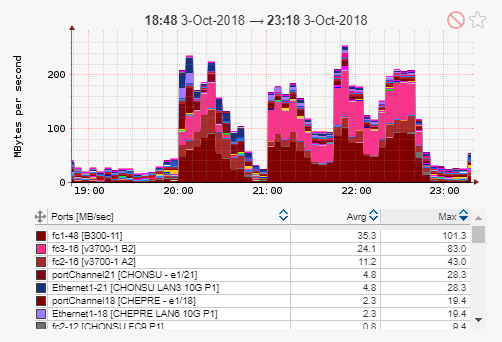
The same is in frames, port's graphs (like BB-credits), etc.
How to disable drawing data from LAN ports?
as you know cisco nexus is working as SAN and LAN switch. Some of ports are FC and other ones are LAN ports (normal ports, vPC channel, port channels etc.).
We attach our nexus to stor2rrd and I discover that data from LAN ports are drawen on SAN graphs (data, etc.).
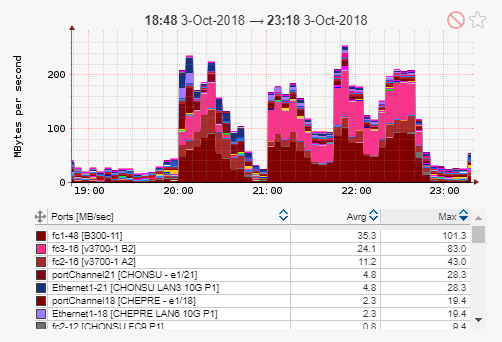
The same is in frames, port's graphs (like BB-credits), etc.
How to disable drawing data from LAN ports?
Comments
-
Hi,yep, we are aware of that, a lot of users using it, no one has ever wanted to exclude LAN traffic.I understand that lan/san are separated worlds.From implementation side it can be easilly excluded based on some settings.I have added to our todo, actually we are not able to look at that, I would say we could have time forthat in 2 - 3 weeks, then we could send you a update.Feel free to cintact us in 3 weeks
-
Hi,
thanks, I will be wating.
See you in 3 weeks ;-) -
Hi,it's just 3 weeks since my last contact ;-)
Are you be able to make some changes, not to show ethernet ports from Nexus in SAN graps? -
ok
 SAN developer just finishing other priority stuff, he will have time later on this week.
SAN developer just finishing other priority stuff, he will have time later on this week. -
Hi,try this1. apply a fix
Gunzip it and copy to /home/stor2rrd/stor2rrd/bin (755, stor2rrd owner)
-rwxrwxr-x 1 stor2rrd stor2rrd 194845 Oct 31 17:04 bin/sanperf.plIf your web browser gunzips it automatically then just rename it: mv sanperf.pl.gz sanperf.pl
Assure that file size is same as above listed one
2. exclude lan ports by this settings:
cd /home/stor2rrd/stor2rrd # or where is your STOR2RRD working dir
echo "export EXCLUDE_LAN_FROM_CISCO_SAN_SWITCHES=1" >> etc/.magic
3. wait about 20 minutes
4. remove the following rrd files for each your SAN Nexus switch:
cd /home/stor2rrd/stor2rrd # or where is your STOR2RRD working dir
rm data/<switch_name>/portEthernet*.rrd
rm data/<switch_name>/portportChannel*.rrd
5. generate new GUI by the following commands:
cd /home/stor2rrd/stor2rrd # or where is your STOR2RRD working dir
rm tmp/2.*
./load.sh
6. refresh GUI (ctrl+F5)
7. let us known
-
Hi,
It's work.
Thanks very much.
Howdy, Stranger!
Categories
- 1.7K All Categories
- 116 XorMon
- 26 XorMon Original
- 175 LPAR2RRD
- 14 VMware
- 20 IBM i
- 2 oVirt / RHV
- 5 MS Windows and Hyper-V
- Solaris / OracleVM
- 1 XenServer / Citrix
- Nutanix
- 8 Database
- 2 Cloud
- 10 Kubernetes / OpenShift / Docker
- 140 STOR2RRD
- 20 SAN
- 7 LAN
- 19 IBM
- 7 EMC
- 12 Hitachi
- 5 NetApp
- 17 HPE
- 1 Lenovo
- 1 Huawei
- 3 Dell
- Fujitsu
- 2 DataCore
- INFINIDAT
- 4 Pure Storage
- Oracle