A9000 - Wrong Capacity
Comments
-
hi,yep we know about it already for some time.What you see is some storage HW limit == hard capacity (1.2PB).We are investigate it ... we will let you know.
-
Hi,
Do you have somewhere installed A9000 XCLI package (/opt/ibm/XIVGUI/xcli) ?
This would help us in this capoacity issue.
We do not neeed it for monitoring but it might be installed somewhere by your A9000 admins.
If so, then get below script, gunzip it and edit it.Modify there user credentials on the top of the script:xport XIV_XCLIUSER="lpar2rrd"
export XIV_XCLIPASSWORD="password"run: sh ./xiv_getcfg.sh <hostanme/IP of A9000>
Thanks.
-
send us output of above script either via email or via https://upload.stor2rrd.com
-
Fix for A9000 capacity issue, install it on the top of 2.40 version.
It also fixes host graphs which were empty.
Download the patch file, untar it and install as the owner of STOR2RRD installation:
Download link: http://download.stor2rrd.com/patch/stor2rrd-2.40-03.tar
su - lpar2rrd
tar xvf stor2rrd-2.40-03.tar
cd stor2rrd-2.40-03
./install.sh
cd /home/stor2rrd/stor2rrd
./load.sh
refresh the GUI when it finishes (Ctrl-F5)
let it work for 1h+, then you should see proper capacity and host graphs.
-
I am using version 2.52 and still having the same space reporting problem. Is there any patch for it or can I use the same patch for 2.5.2Thanks!
-
no, do not use that patch, it is already included in 2.52send us logs and name of the storagecd /home/stor2rrd/stor2rrd # or where is your STOR2RRD working dir
tar cvhf logs.tar logs tmp/*txt
gzip -9 logs.tar
Send us logs.tar.gz via https://upload.stor2rrd.com
-
I have uploaded the logs.tar.gz.Thank you!
-
Pavel.. are you able to take a look the logs?
-
not yet unfortunatelly, it takes a few weeks yet, our XIV developer is an external one, quite bussy with other stuff now
-
okay, not a problem... thanks for the update!
-
Pavel.. it has been a while.. are you able to determine the wrong capacity? I am currently on version 2.61.
-
Hi,no way, A9k does no provide right capacity through API we use (SMI-S), it is all I can say.XIV provides it correctly, however not A9k. we cannot do anything ...
-
Pavel,Do you think the wrong capacity related to what I see from the GUI?⦁ Under the GUI connection test... the Machine name and etc are missing.
⦁ A9000 never listed in the Health Status.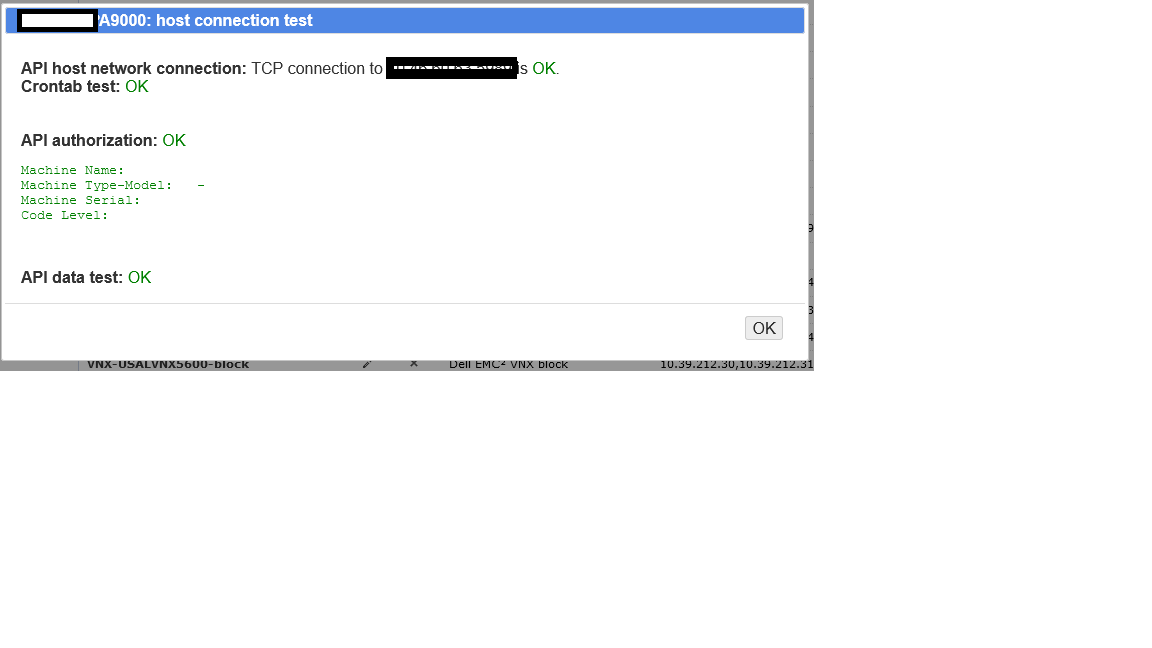
-
Hi,- it is not related. A9k simple pdoe snot provides number whcih can be seen through its UI.- XIV/A9K do not provide health status through API we use (SMI-S), we could consider SNMP for such purpose
-
okay, thank you!
Howdy, Stranger!
Categories
- 1.7K All Categories
- 115 XorMon
- 26 XorMon Original
- 174 LPAR2RRD
- 14 VMware
- 20 IBM i
- 2 oVirt / RHV
- 5 MS Windows and Hyper-V
- Solaris / OracleVM
- 1 XenServer / Citrix
- Nutanix
- 8 Database
- 2 Cloud
- 10 Kubernetes / OpenShift / Docker
- 140 STOR2RRD
- 20 SAN
- 7 LAN
- 19 IBM
- 7 EMC
- 12 Hitachi
- 5 NetApp
- 17 HPE
- 1 Lenovo
- 1 Huawei
- 3 Dell
- Fujitsu
- 2 DataCore
- INFINIDAT
- 4 Pure Storage
- Oracle
