VVols on ESXi
Hello all,
I am trying to get a bit more familiar with VVol Storage.
As I can see each item is a VVol UUID, and the VM files are saved under that "directory" for example: rfc4122.d7c0989e-9be2-41e0-a36c-2e6d593feed3/test-vm.vmx for the Test-VM
My question is:
Is there an easy way to find which VM is using a specific folder, in order the analyse graphs as below much faster.
Thank you
Theo
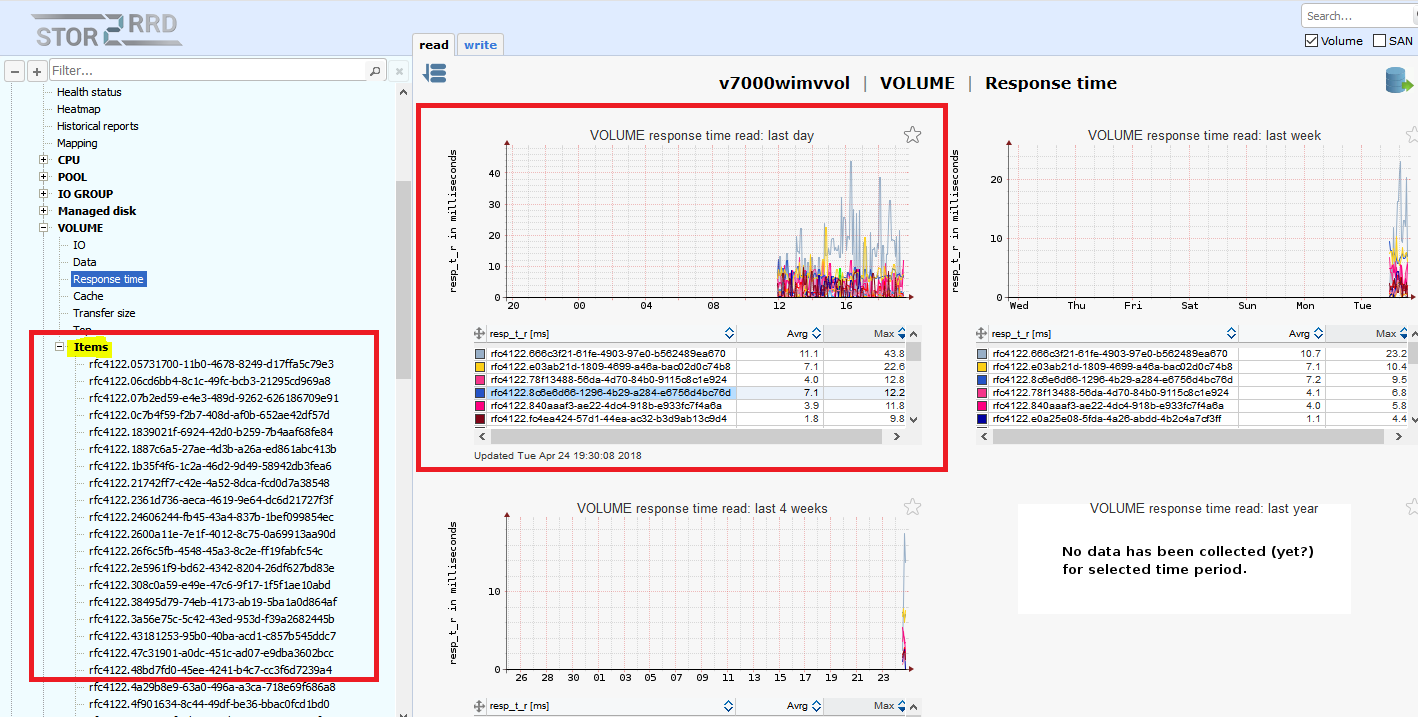
Comments
-
Hi
what storage type is it? There should not be normally UUIDs unless they are really volume names.
I do not understand fully the question anyway.
-
Hello Pavel,
Thank you for the reply. I am sorry I didn't make myself clear.I am using IBM V7000 and VMware vCSA 6.5.With VMFS storage, when you expandstorage > "V7000" > volume, under items you are getting all the vSphere Datastores.If for example we have unexpected high read_io on one Datastore (item) we can track down which VM is causing it, by checking the VMs that belong on that datastore.Now with VVols if you check the graph above, each VM disk has its own UUID, so we can easily report which disks produce the highest load to our Storage.
The problem is that the UUIDs are randomly generated. vSphere can tell us which disk is uses that UUID, but it is not a straight forward procedure.
I was wondering if Xorux is able to do that... hope it makes sense. -
Hi,
let me try to understand it
do you say that the screenshot shows vVols not volumes?
vVols are created automatically and named as per above right?
Then it is presented and visible to VMware under some other name/uuid?
As far I understand it is about some mapping between storage UUIDs and VMware VMs?
-
That is correct. With VVols you don't have to setup volumes. You normally expose the whole storage using one LUN.The VVol path looks like that/vmfs/volumes/vvol:5166370cb63246d8-b45bbd496f5fe19e/rfc4122.9f049ccb-dc9f-4838-baf1-f51503bfceff/test-vm.vmxvvol:5166370cb63246d8-b45bbd496f5fe19e: Container ID (stays the same for all the VMs under the same datastore)
rfc4122.9f049ccb-dc9f-4838-baf1-f51503bfceff : VVol UUID, is different for each VM disk.The VVol UUID matches on Xorux and on vSphere.Ideally I would like to check the graph I attached earlier and quickly understand for example which VM disk is represented by the yellow graph.On vSphere it is not straight forward, so I am wondering if Xorux can do that. -
Do you monitor your VMware via our lpar2rrd?
Is this something what might help you?
http://demo.lpar2rrd.com/?menu=d94bf19&tab=5
I affraid we have nothing else at the moment.
-
Thank you for the reply Pavel. I will check the Demo and the LPAR2RRD on my Server. I assume I can get there the information needed.
Howdy, Stranger!
Categories
- 1.7K All Categories
- 116 XorMon
- 26 XorMon Original
- 175 LPAR2RRD
- 14 VMware
- 20 IBM i
- 2 oVirt / RHV
- 5 MS Windows and Hyper-V
- Solaris / OracleVM
- 1 XenServer / Citrix
- Nutanix
- 8 Database
- 2 Cloud
- 10 Kubernetes / OpenShift / Docker
- 140 STOR2RRD
- 20 SAN
- 7 LAN
- 19 IBM
- 7 EMC
- 12 Hitachi
- 5 NetApp
- 17 HPE
- 1 Lenovo
- 1 Huawei
- 3 Dell
- Fujitsu
- 2 DataCore
- INFINIDAT
- 4 Pure Storage
- Oracle
