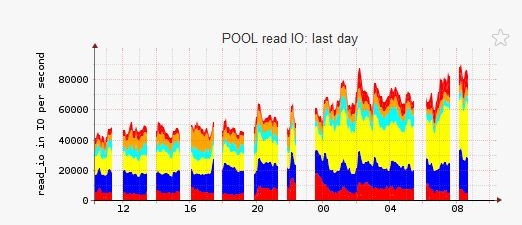Gaps in SVC Graphs
Comments
-
Hi,
Do you use latest 2.20 version? if not the upgrade at first.
How many nodes it has? 8? if so then 10 minute sample interval switch will help.
Just confirm it, I would let you know how to do it.
-
Hi,
yes, we are using the latest version. We have 6 Nodes in the cluster. If you think we still need to switch the interval, please let me know how to do it.
-
Hi,
Edit etc/storage-list.cfg (10 minutes parameter at the end)
svc-alias:SWIZ:192.168.1.1:
-->
svc-alias:SWIZ:192.168.1.1::::10
kill svcperf for svc-alias
ps -ef| grep svcperf| grep svc-alias
Let it work and let us know.
-
Hi Pavel,
I have applied the parameter, but I cannot see any change, we still have the gaps in the graph.
-
assure it really work for 10 minutes.
open tmp/<svc-alias>*perf*txt
There is timeframe in the header of each section like:
Interval Length: 300 seconds
is there 600 seconds?
-
It looks like this:
CPU-Node Level Statistics
Interval Start: 2018-02-28 10:37:31
Interval End: 2018-02-28 10:42:31
Interval Length: 300 seconds
---------------------
Node,Time,Interval,CPU Busy,CPU Limited,CPU Utilization - System,CPU Utilization - Compression,
STANTSVC11,2018-02-28 10:42:31,300,27.738,0.000,27.738,12.708,
STANTSVC13,2018-02-28 10:42:31,300,38.793,0.000,38.793,22.502,
STANTSVC15,2018-02-28 10:42:31,300,34.170,0.000,34.170,17.965,
STARSSVC12,2018-02-28 10:42:31,300,40.231,0.000,40.231,23.902,
STARSSVC14,2018-02-28 10:42:31,300,43.668,0.000,43.668,16.847,
STARSSVC16,2018-02-28 10:42:31,300,30.280,0.000,30.280,13.333,
-
it still uses 5 minutes.
grep <svc-alias> etc/storage-list.cfg
ps -ef| grep <svc-alias>
date
-
Here is the output:
grep stsvc10 etc/storage-list.cfg
stsvc10:SWIZ:10.5.118.193:/home/zenoss/.ssh/id_dsa:::10
ps -ef | grep stsvc10
zenoss 11291 1 60 00:00 ? 07:52:51 /usr/bin/perl -w /opt/serviced/volumes/stor2rrd/bin/svcperf.pl stsvc10
zenoss 32404 26292 0 12:59 pts/0 00:00:00 grep --color=auto stsvc10
date
Wed Feb 28 12:59:16 CET 2018
-
1. have you set it in storage-list.cfg today or yesterday?
2. product version.
-
1. yesterday
2. Version 7.8.1.4 (build 135.5.1712071656000)
-
weird, it should force it to 10 minutes, just tested it and it worked.
try to kill it and check it out after 15 - 20 minutes.
kill 11291
vi tmp/stsvc10-perf-last.txt
there should be:
Interval Length: 600 seconds
-
Unfortunately no change:
Interval Start: 2018-03-02 07:58:40
Interval End: 2018-03-02 08:03:40
Interval Length: 300 seconds
-
Now it is a bit better, but we still have a gap between 22:50 and 23:30 every day.
-
send ustail logs/error.log-<storage name>tail logs/output.log-<storage name>https://upload.stor2rrd.com or email to our support
Howdy, Stranger!
Categories
- 1.7K All Categories
- 115 XorMon
- 26 XorMon Original
- 174 LPAR2RRD
- 14 VMware
- 20 IBM i
- 2 oVirt / RHV
- 5 MS Windows and Hyper-V
- Solaris / OracleVM
- 1 XenServer / Citrix
- Nutanix
- 8 Database
- 2 Cloud
- 10 Kubernetes / OpenShift / Docker
- 140 STOR2RRD
- 20 SAN
- 7 LAN
- 19 IBM
- 7 EMC
- 12 Hitachi
- 5 NetApp
- 17 HPE
- 1 Lenovo
- 1 Huawei
- 3 Dell
- Fujitsu
- 2 DataCore
- INFINIDAT
- 4 Pure Storage
- Oracle