Custom Group problem
Hi,
I tried to build some custom groups but no matter how much systems or lpars are shown in the preview in the group-view are only shown up to four entries:
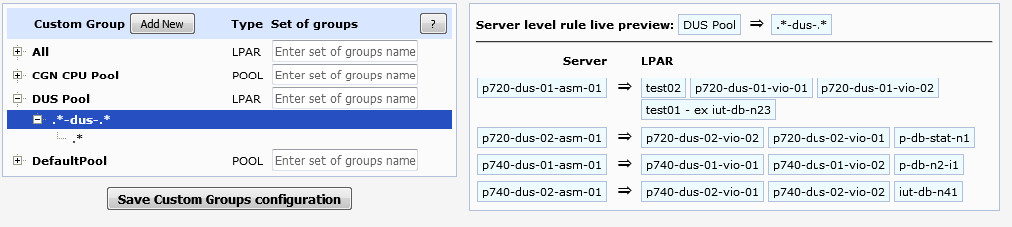
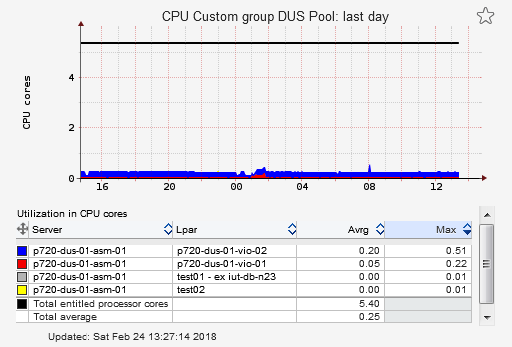
another example with Pool-type custom group
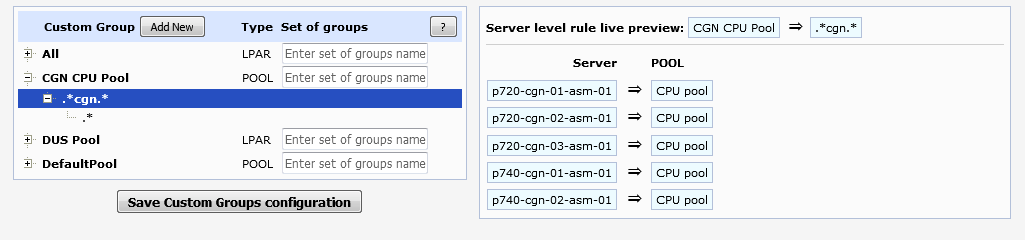
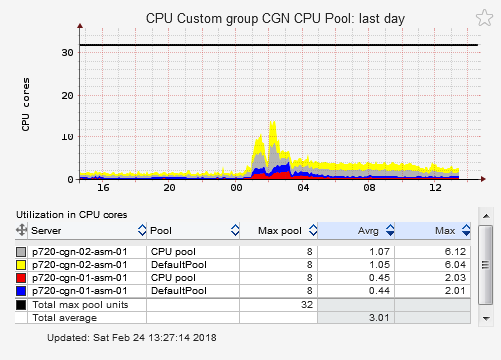
A second thing I don't understand is why in the example above the CPU cores on both machines shown are listed and counted twice: Once in Pool "CPU pool" and once in pool "default pool" even though the machine only has 8 in total. Is this a bug or am I using the custom groups wrong?
I tried to build some custom groups but no matter how much systems or lpars are shown in the preview in the group-view are only shown up to four entries:
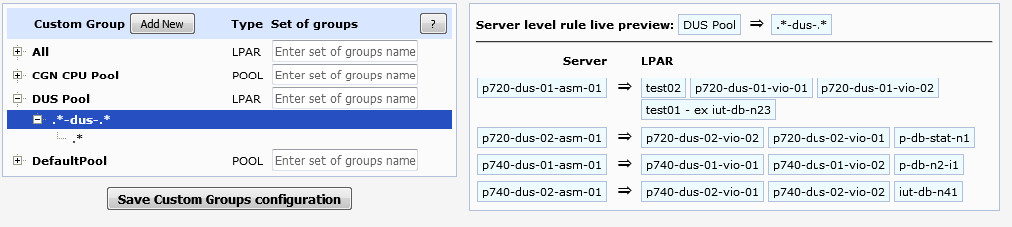
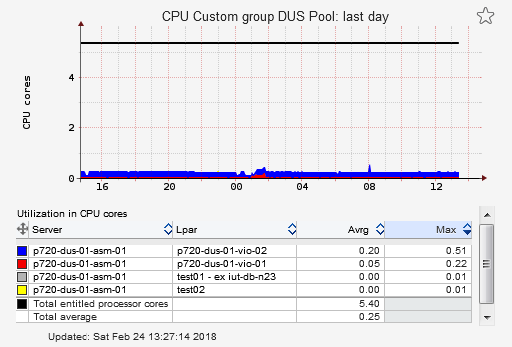
another example with Pool-type custom group
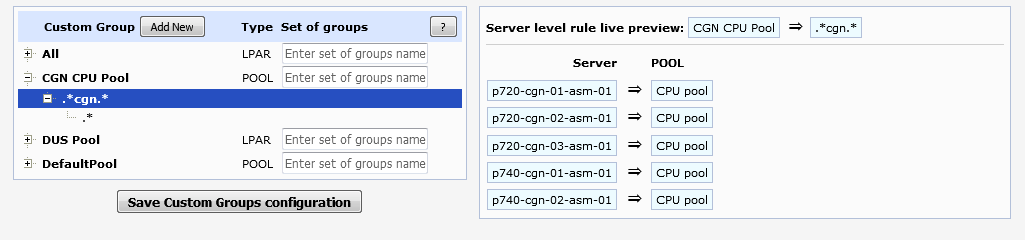
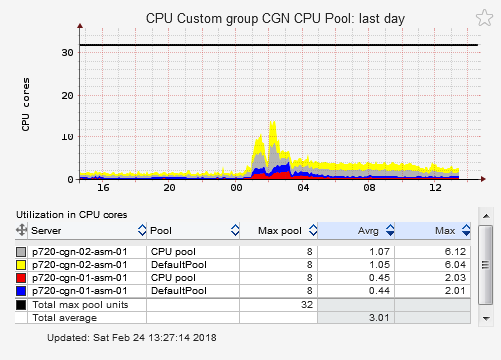
A second thing I don't understand is why in the example above the CPU cores on both machines shown are listed and counted twice: Once in Pool "CPU pool" and once in pool "default pool" even though the machine only has 8 in total. Is this a bug or am I using the custom groups wrong?
Thanks in advance for any help!
regards,
Stephan
Comments
-
Hi,
1. there should not be any restriction on selecting items for custom groups (perhaps no more than 4 lpar matches), however there is a restriction further in for number of presented lpars in graphs (limit is 4 in free version)
Read this: http://www.lpar2rrd.com/support.htm?3.0#benefits
2. ok, this is wrong, default pool should not be there.
As workaround use "CPU pool" string in configuration field as a pool name.
We will fix it in next version.
Howdy, Stranger!
Categories
- 1.7K All Categories
- 116 XorMon
- 26 XorMon Original
- 175 LPAR2RRD
- 14 VMware
- 20 IBM i
- 2 oVirt / RHV
- 5 MS Windows and Hyper-V
- Solaris / OracleVM
- 1 XenServer / Citrix
- Nutanix
- 8 Database
- 2 Cloud
- 10 Kubernetes / OpenShift / Docker
- 140 STOR2RRD
- 20 SAN
- 7 LAN
- 19 IBM
- 7 EMC
- 12 Hitachi
- 5 NetApp
- 17 HPE
- 1 Lenovo
- 1 Huawei
- 3 Dell
- Fujitsu
- 2 DataCore
- INFINIDAT
- 4 Pure Storage
- Oracle