Need help with configure storage storwize V7000 Stor2rrd
Hello, I'm having trouble with configure storage.
I followed the steps on this page http://www.stor2rrd.com/IBM-install.htm and When I run ./bin/config_check.sh (I am SU'ed to lpar2rrd) I get the error below thats connection failed. I created the ssh keys while su'ed to lpar2rrd as well. Not sure what I did wrong? I'm pretty sure I followed the instructions carefully. Please help.
[root@xorux stor2rrd]# su - lpar2rrd
[lpar2rrd@xorux stor2rrd]$ cd /home/stor2rrd/stor2rrd[lpar2rrd@xorux stor2rrd]$ ./bin/config_check.sh=========================STORAGE: storwize01: SWIZ : sample rate: 300 seconds========================= ssh -o ConnectTimeout=15 -o StrictHostKeyChecking=no lpar2rrd@10.8.140.10 "lscurrentuser"Enter passphrase for key '/home/lpar2rrd/.ssh/id_rsa':
connection failed!!
and After i followed the steps http://www.stor2rrd.com/IBM-install.htm , i go to the web GUI: http://<your web server>/stor2rrd/, and the result Storwize v7000 not detected .picture below.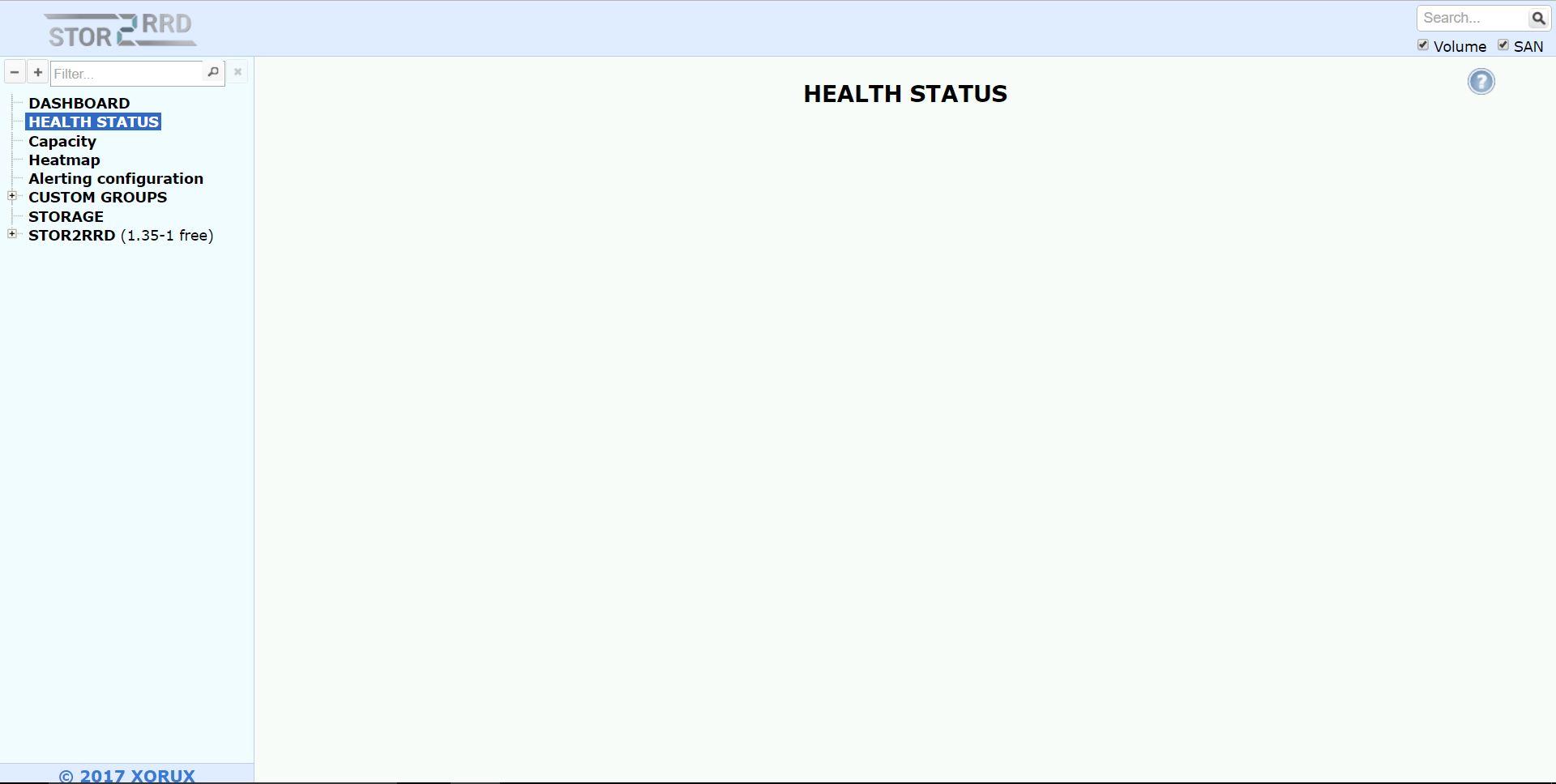
I followed the steps on this page http://www.stor2rrd.com/IBM-install.htm and When I run ./bin/config_check.sh (I am SU'ed to lpar2rrd) I get the error below thats connection failed. I created the ssh keys while su'ed to lpar2rrd as well. Not sure what I did wrong? I'm pretty sure I followed the instructions carefully. Please help.
[root@xorux stor2rrd]# su - lpar2rrd
[lpar2rrd@xorux stor2rrd]$ cd /home/stor2rrd/stor2rrd[lpar2rrd@xorux stor2rrd]$ ./bin/config_check.sh=========================STORAGE: storwize01: SWIZ : sample rate: 300 seconds========================= ssh -o ConnectTimeout=15 -o StrictHostKeyChecking=no lpar2rrd@10.8.140.10 "lscurrentuser"Enter passphrase for key '/home/lpar2rrd/.ssh/id_rsa':
connection failed!!
and After i followed the steps http://www.stor2rrd.com/IBM-install.htm , i go to the web GUI: http://<your web server>/stor2rrd/, and the result Storwize v7000 not detected .picture below.
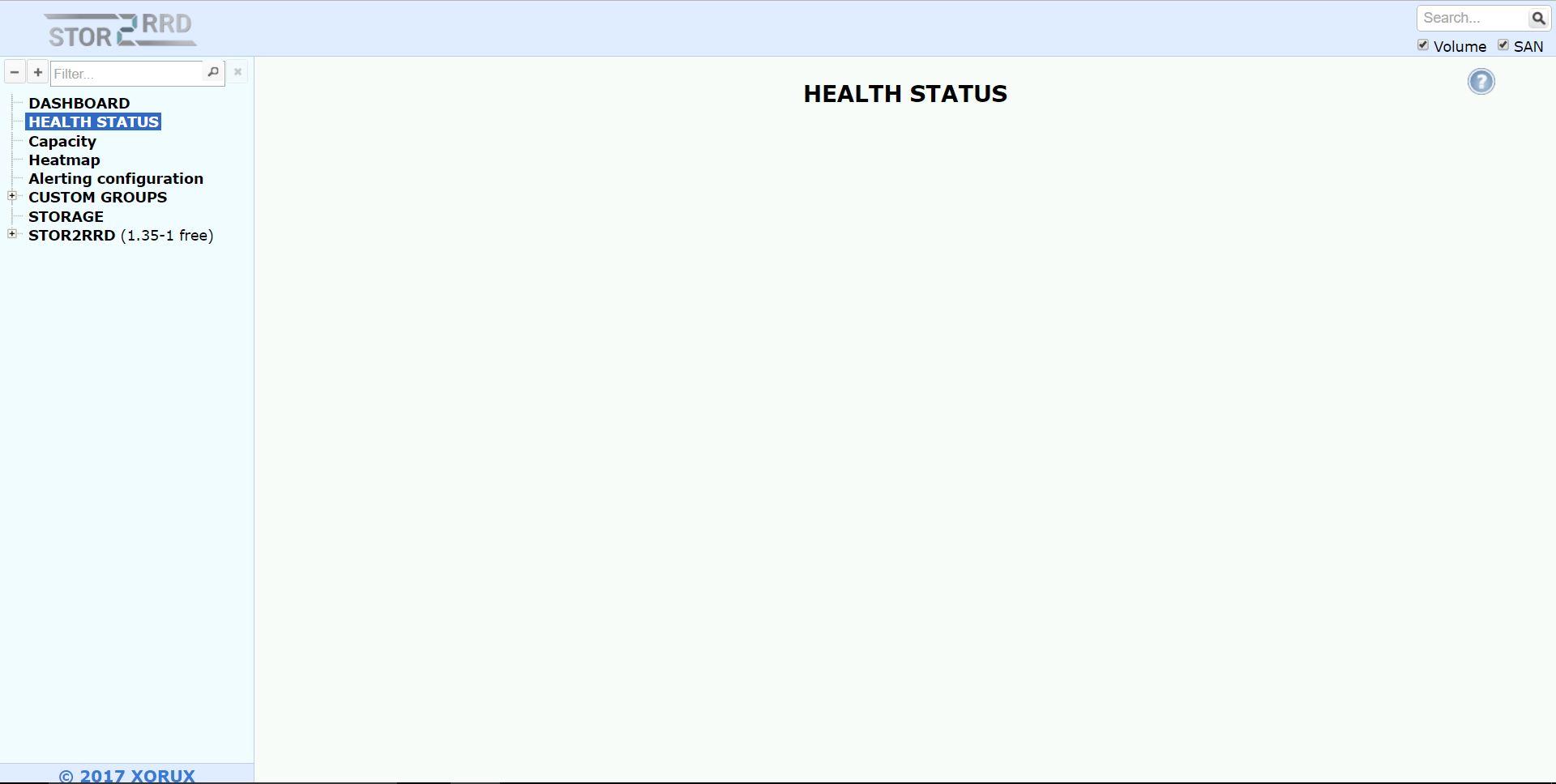
Comments
-
Hi,
You have to create ssh key without passphrase
Type enter when you are asked for it during ssh-keygen.
Lets create it again
su - lpa2rrd
rm /home/lpar2rrd/.ssh/*rsa*
ssh -i /home/lpar2rrd/.ssh/id_dsa lpar2rrd@192.168.254.49 "lscurrentuser"
ssh-keygen -t rsa # type enter on pasphrase prompt
ls -l ~/.ssh/id_rsa.pub
scp ~/.ssh/id_rsa.pub superuser@<storage IP>:/tmp/123tmp
ssh superuser@<storage IP> "svctask chuser -keyfile /tmp/123tmp lpar2rrd"
ssh lpar2rrd@<storage IP> "lscurrentuser"
now try :
./bin/config_check.sh
-
Thanks for reply

i have one problem again, i confused about Configure storages in etc/storage-list.cfg. on this page http://www.stor2rrd.com/IBM-install.htm have a direct like this .$ vi /home/stor2rrd/stor2rrd/etc/storage-list.cfg # # IBM STORWIZE, IBM SVC and IBM FlashSystem # # Storage name alias:SWIZ:control enclosure IP/hostname:ssh_key_file:VOLUME_AGG_DATA_LIM:VOLUME_AGG_IO_LIM:SAMPLE_RATE_MINS # #storwize01:SWIZ:storwize_host.example.com:/home/stor2rrd/.ssh/id_rsa #svc01:SWIZ:svc_host.example.com:/home/stor2rrd/.ssh/id_rsa:2048:512:5 #svc02:SWIZ:__storage_IP__: storwize01:SWIZ:192.168.1.1: so the question, i copy and attach all direct? Thank you. Sincerly, Rifki Nurgraha
-
just edit that file and add 1 row iwth your storage configuration like this:
storwize01:SWIZ:192.168.1.1:
-
Thank you Mr pevel.
thats mean i remove all in etc/storage-list.cfg. and i copy attach that direct?
Howdy, Stranger!
Categories
- 1.7K All Categories
- 116 XorMon
- 26 XorMon Original
- 175 LPAR2RRD
- 14 VMware
- 20 IBM i
- 2 oVirt / RHV
- 5 MS Windows and Hyper-V
- Solaris / OracleVM
- 1 XenServer / Citrix
- Nutanix
- 8 Database
- 2 Cloud
- 10 Kubernetes / OpenShift / Docker
- 140 STOR2RRD
- 20 SAN
- 7 LAN
- 19 IBM
- 7 EMC
- 12 Hitachi
- 5 NetApp
- 17 HPE
- 1 Lenovo
- 1 Huawei
- 3 Dell
- Fujitsu
- 2 DataCore
- INFINIDAT
- 4 Pure Storage
- Oracle