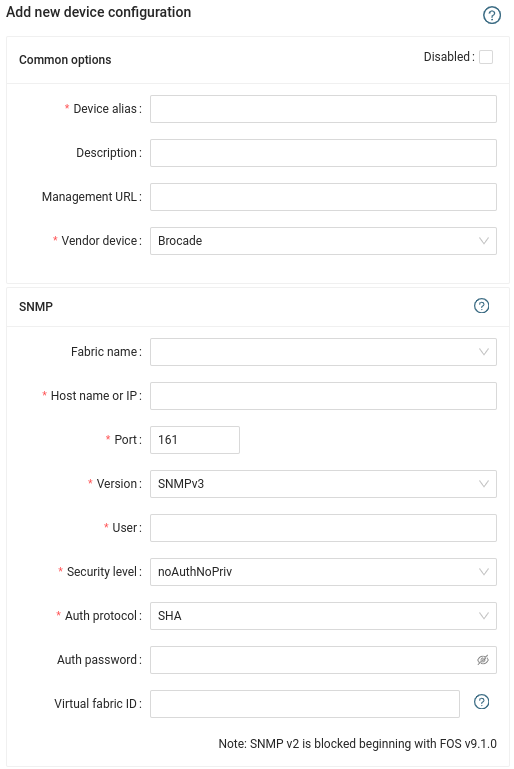Virtual Fabric Vision
Hello
General question about stor2rrd and VF
Installed STOR2RRD version7.95 for monitoring 620, configured , connection test Ok, use snmpv3
620 created 3 VF + default , each context has switchname and fabricname ; one IP in default context ( this IP created new SAN switch )
lscfg --show -n
-----------------------------------------------------------
Switch Information
-----------------------------------------------------------
FID: 128
SwitchType: DS
DomainID: 155
SwitchName: MAIN
FabricName: DEFCONT
-----------------------------------------------------------
FID: 24
SwitchType: LS
DomainID: 215
SwitchName: S4-M3-R27-Bottom-VM
FabricName: VM
-----------------------------------------------------------
FID: 2
SwitchType: LS
DomainID: 1
SwitchName: switch_2
FabricName: PROD
-----------------------------------------------------------
FID: 4
SwitchType: LS
DomainID: 1
SwitchName: switch_4
FabricName: S4-M3-TEST
-----------------------------------------------------------
ipaddrshow
SWITCH
Ethernet IP Address: 10.246.178.160
Ethernet Subnet mask: 255.255.255.0
Gateway IP Address: 10.246.178.1
DHCP: Off
In SAN configuration I select "VM" fabricname
As result after ./load/sh in left menu created SAN switch MAIN - that is default context switchname
But there are no others anywhere virtual switchname and fabricname . All ports all context visible .
In MAIN Configuration list correct port distribution between VF .
Is this the correct behavior stor2rrd or am I doing something wrong?
It would be desirable to see a list of all virtual switch .
WBR Andrew .
Comments
-
Hi,
in stor2rrd you will always see only default switch and under it all ports from all Virtual Fabrics.
We know it is not the best solution.
In our new brand tool Xormon NG, we do it better.
There you can configure each Virtual Fabric/Switch separately.
You can specify VF:ID you want to monitor.
-
Thank's for clarification
-
Hi !
Install NG , work more or less
Whats limitation of NG for SAN ?
-
Hi Alby,
what exactly doesn't work?
--> SAN
-
Hi Karel
NG work with VF fine , no problem
I don't like that each context has to be created as separate switch. As result in left side we hav a long list of pseudo-switch . This is in my opinion.
Question about limits of free version of your product
-
it is like monitoring server virtualization.
Instead of having in the left menu only physical machines then we put there even virtual machines. Users like that.
same concept trough whole product.
We put there even virtual storage devices, as per your logic there should be only disks on physical machines.
Howdy, Stranger!
Categories
- 1.7K All Categories
- 115 XorMon
- 26 XorMon Original
- 174 LPAR2RRD
- 14 VMware
- 20 IBM i
- 2 oVirt / RHV
- 5 MS Windows and Hyper-V
- Solaris / OracleVM
- 1 XenServer / Citrix
- Nutanix
- 8 Database
- 2 Cloud
- 10 Kubernetes / OpenShift / Docker
- 140 STOR2RRD
- 20 SAN
- 7 LAN
- 19 IBM
- 7 EMC
- 12 Hitachi
- 5 NetApp
- 17 HPE
- 1 Lenovo
- 1 Huawei
- 3 Dell
- Fujitsu
- 2 DataCore
- INFINIDAT
- 4 Pure Storage
- Oracle