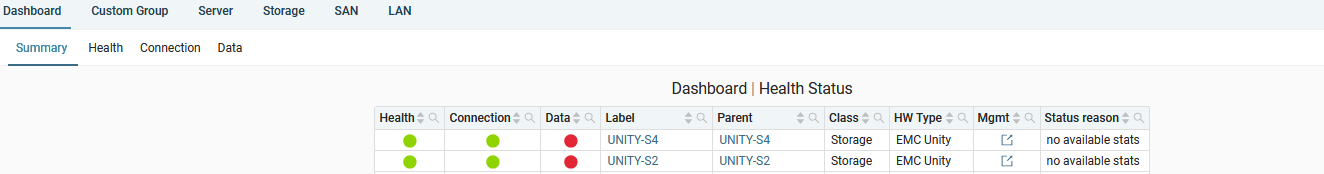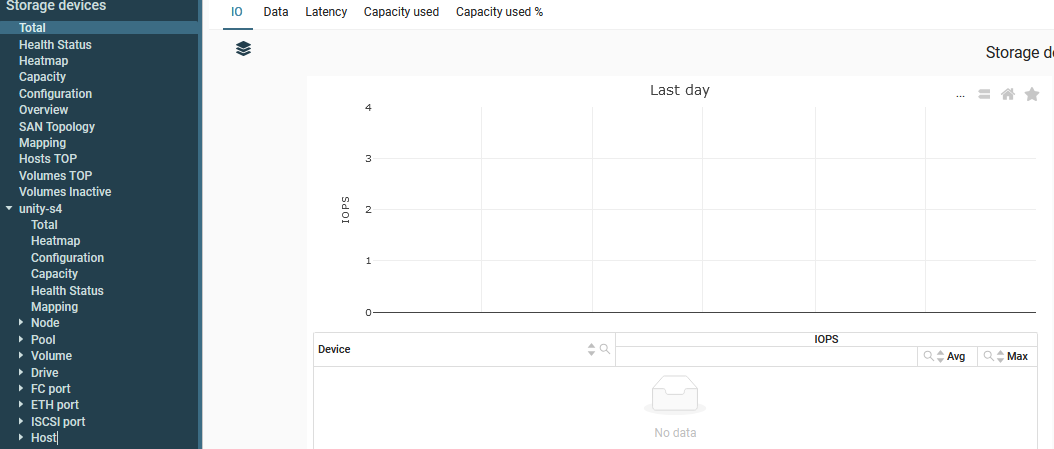Error monitoring Dell Unity Storage
Comments
-
enable network connection from Xormon host --> Unity:443 TCP
Then try it again.
-
Are just enable.
If I try to curl from xormon machine to unity i get html documents
-
ok, we see a little bug in the connection test what might cause it.
But only connection test is affected, check if you see a storage in the menu already. Wait an hour after its configiurationif it appears, let us know if does not.
-
Yes, i see data but, if I check on health status I see a red point under Data and "no available stats" under status reason.
-
This is what I mean
-
Hi, I'll ask you to send me the logs, I'll look into it.
UI --> settings --> Logs --> support logs: follow the form
Send us generated file via https://upload.xormon.com
Note a reference pls.
-
Hi, I have uploaded the requested files
-
Hi,
here is a link to a fixed version that should solve your problem..
https://download.xormon.com/ng/xormon-ng-1.6.17.tar.gz
Please try the upgrade and let us know if the problem is solved.
-
Confirmed problem resolved
-
i notice after update I lost some data: all "Total" item are empty
Howdy, Stranger!
Categories
- 1.7K All Categories
- 116 XorMon
- 26 XorMon Original
- 175 LPAR2RRD
- 14 VMware
- 20 IBM i
- 2 oVirt / RHV
- 5 MS Windows and Hyper-V
- Solaris / OracleVM
- 1 XenServer / Citrix
- Nutanix
- 8 Database
- 2 Cloud
- 10 Kubernetes / OpenShift / Docker
- 140 STOR2RRD
- 20 SAN
- 7 LAN
- 19 IBM
- 7 EMC
- 12 Hitachi
- 5 NetApp
- 17 HPE
- 1 Lenovo
- 1 Huawei
- 3 Dell
- Fujitsu
- 2 DataCore
- INFINIDAT
- 4 Pure Storage
- Oracle