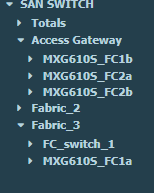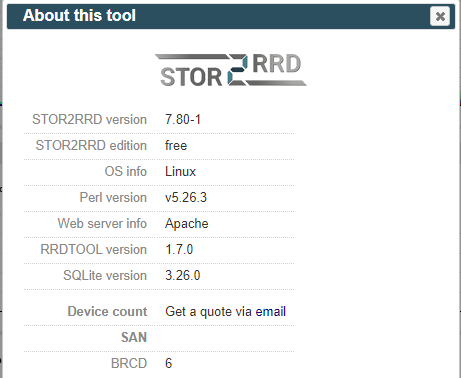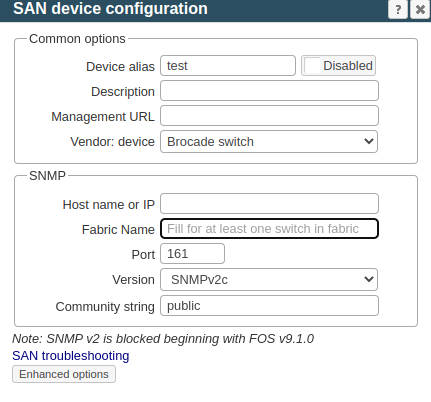Brocade AG not in correct group after change
Comments
-
Hi,
what is your stor2rrd version?
-
Hi,
try to set fabric name "Access Gateway" for this switch, then wait at least an hour.
Let us know.
-
p.s. config.cfg and config.json have "fabric_name" parameter set to "Fabric_3"
-
Hi,
I mean here:
-
"Fabric Name" is clear
I tried to add my own name, but there was no change.
-
Hi,
send us logs.
Note a short problem description in the text field of the upload form.
cd /home/stor2rrd/stor2rrd # or where is your STOR2RRD working dir
tar cvhf logs.tar logs tmp/*txt tmp/SAN-totals/fabrics*
gzip -9 logs.tar
Send us logs.tar.gz via https://upload.stor2rrd.com
-
Hi Karel.
After a few hours, the switch moved to the FC1 group I listed in the configuration. The question is why it didn't automatically move to the AG group when nothing is filled in the "fabric name".
Log uploaded.
-
Hi,
the Access Gateway switches reports 1 instead of their WWN.
"fabrics" : {
"Access Gateway" : {
"switches" : {
"MXG610S_FC1b" : {
"fabric_wwn" : "1",
"switch_wwn" : "1"
},
"MXG610S_FC2a" : {
"fabric_wwn" : "1",
"switch_wwn" : "1"
},
"MXG610S_FC2b" : {
"fabric_wwn" : "1",
"switch_wwn" : "1"
}
}
},
But your switch MXG610S_FC1a is now reporting a proper WWN, so that is why it is not in AG group.
Look into this file: /home/stor2rrd/stor2rrd/tmp/SAN-totals/fabrics.json
Note: menu tree is refreshed only once per day when no new item is added (device, port, volume, etc.).
If you want to force that manually then run the following.
su - lpar2rrd
cd /home/stor2rrd/stor2rrd
./load.sh html
-
Hi,
this is a configuration issue or problem with stor2rrd?
Thx
Pavel
-
Hi,
is that really an Access Gateway switch?
WWN provides your switch, this has nothing to do with stor2rrd.
Howdy, Stranger!
Categories
- 1.7K All Categories
- 115 XorMon
- 26 XorMon Original
- 174 LPAR2RRD
- 14 VMware
- 20 IBM i
- 2 oVirt / RHV
- 5 MS Windows and Hyper-V
- Solaris / OracleVM
- 1 XenServer / Citrix
- Nutanix
- 8 Database
- 2 Cloud
- 10 Kubernetes / OpenShift / Docker
- 140 STOR2RRD
- 20 SAN
- 7 LAN
- 19 IBM
- 7 EMC
- 12 Hitachi
- 5 NetApp
- 17 HPE
- 1 Lenovo
- 1 Huawei
- 3 Dell
- Fujitsu
- 2 DataCore
- INFINIDAT
- 4 Pure Storage
- Oracle