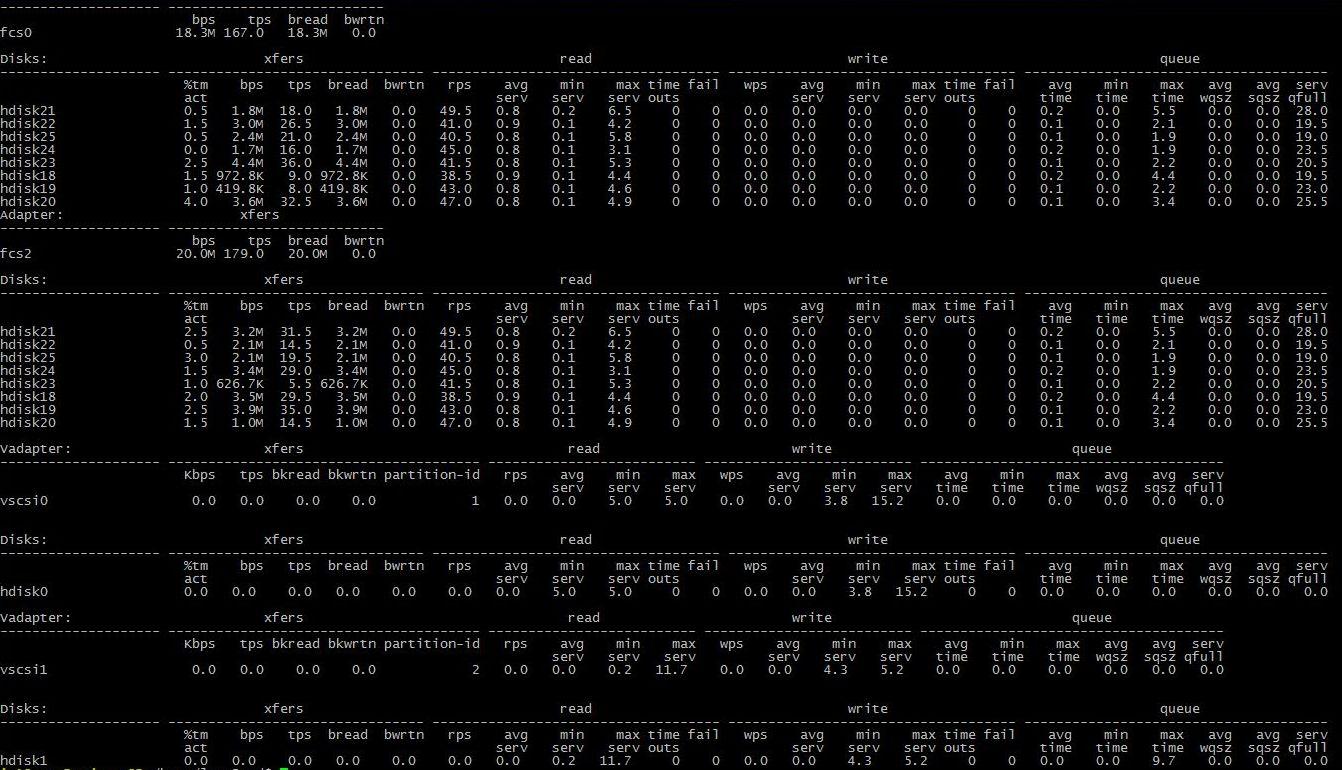AIX lpar's vscsi1 performance data not on file
Hello I'am new here.
Our AIX Lpars are only give performance data from vscsi0 en not from vscsi1
Our server has the same version (4.95-0) as the client
Can somebody help me... Thanks
8231-E2D*067698T:P_H01PP0105-FTP:20:1478860981:Fri Nov 11 11:43:01 2016 version .95-0:4228000000|4:h01pp010
5:0::mem:::1048576:1024660:23916:733916:941736:82924:pgs:::162016:165544:2048:12:::lan:en0:192.168.140.4:1731
5775866:647257847:::::lan:en1:192.168.251.3:36560342077:25486327367:::::cpu:::0:5:5:0:::san:vscsi0::1203.2:82
51:2.4:3.1:::san_resp:vscsi0::0.5:0.5::::
Regards,
Bert
Comments
-
Hi,
pls this output:
iostat -Dsal
-
the output of iostat -Dsal :
Kbps tps bkread bkwrtn partition-id rps avg min max wps avg min max avg min max avg avg serv
serv serv serv serv serv serv time time time wqsz sqsz qfull
vscsi0 27.1 3.8 1.7 2.2 1 0.0 1.5H 0.4 0.9 27701.4 0.0 0.3 1.7 0.0 0.0 0.0 0.0 0.0 0.0
Disks: xfers read write queue
%tm bps tps bread bwrtn rps avg min max time fail wps avg min max time fail avg min max avg avg serv
act serv serv serv outs serv serv serv outs time time time wqsz sqsz qfull
hdisk0 0.0 26.8K 0.0 18.6K 8.2K 0.5 0.4 0.0 0.0 0 0 1.5
hdisk1 0.1 943.3 0.0 599.8 343.6 1.2 0.2 0.1 0.3 0 0 0.7
hdisk2 0.2 941.5 0.0 597.9 343.6 1.2 0.7 0.5 0.9 0 0 0.7
hdisk4 0.4 16.9K 0.0 12.1K 4.9K 0.1 0.5 0.0 0.0 0 0 0.1Vadapter: xfers read write queue
Kbps tps bkread bkwrtn partition-id rps avg min max wps avg min max avg min max avg avg serv
serv serv serv serv serv serv time time time wqsz sqsz qfull
vscsi1 17.4 2.1 1.3 0.8 2 0.0 26.5M 0.1 0.2 17854.0 0.0 0.3 0.3 0.0 0.0 0.0 0.0 0.0 0.0 -
Interesting, I checking if it works on our lab machines and no problem with second vscsi interface. We will try to simulate with above output of iostat and will see
-
can you send us this output :
iostat -Dsal 60 1 > iostat.txt
Attach it either via post here or directly send to us: https://upload.lpar2rrd.com
Thanks.
-
Is this problem fixed?
I tried the OS agent on an AIX LPAR and I see only vscsi0 data in the GUI.
-
I do not think so. We would need iostat output requested above.
-
sorry , I was a long timeout of office
Here is the asked log of iostat -Dsal 60 1
-
Hi,
I see the problem. There is no any disk (hdisk) under vscsi1.
I am not sure why as there is some traffic on that adapter.
We get response time per adapter from disk stats, then you caoont see response time, I am not sure about io/data, we might get them also from disk stats.
if there is disk under any adapter then it is working.
check your data for vscsi1
ls -l data/*/*/*/*vscsi1*mmm
Is anything listed? If so then you shoudl see it in the GUI.
-
Hello
ls -l data/*/*/*/*vscsi1*mmm no files foundls -l data/*/*/*/*vscsi0*mmm there are files
we have the next config on the systemroot@h01pp0148 /root # lspath -El hdisk4 -p vscsi0 > priority 1 Priority True
root@h01pp0148 /root # lspath -El hdisk4 -p vscsi1 > priority 2 Priority True
root@h01pp0148 /root # lspath -El hdisk5 -p vscsi0 > priority 2 Priority True
root@h01pp0148 /root # lspath -El hdisk5 -p vscsi1 > priority 1 Priority Truefor hdisk5 the priority is to use vscsi1
The command iostat -Dsal 60 1 shows that hdisk5 has I/O
hdisk4 3.3 88.9K 0.0 14.2K 74.7K 1.3 0.5 0.2 1.1 0 0 6.3 8.0 0.9 3.2 0 0 0.0 0.0 0.0 0.0 0.0 0.2
hdisk5 3.8 110.5K 0.0 21.2K 89.3K 2.6 0.7 0.2 1.7 0 0 7.1 5.7 0.9 6.9 0 0 0.0 0.0 0.0 0.0 0.0 0.1We have several LPar's they use vscsi1
vscsi0 is going via VIOS 1
vscsi1 is going via VIOS 2
So we spread the I/O over 2 VIOS LPAR's
Regards
Bert
-
extra info
Disks: % tm_act Kbps tps Kb_read Kb_wrtn
hdisk4 4.2 6950.8 90.2 124181842185 17552823535Paths: % tm_act Kbps tps Kb_read Kb_wrtn
Path1 0.0 0.0 0.0 44556 28836
Path0 4.2 6950.8 90.2 124181797641 17552794831 (vscsi0)Disks: % tm_act Kbps tps Kb_read Kb_wrtn
hdisk5 1.8 3532.0 44.1 67739108770 4282253526Paths: % tm_act Kbps tps Kb_read Kb_wrtn
Path1 1.7 3532.0 44.1 67739108770 4282253526 (vscsi1)
Path0 0.0 0.0 0.0 0 0you can see that vscsi1 is used
-
pls this output
iostat -Dsal 1 60
tail /var/tmp/lpar2rrd*txt
-
hello,
here the output you ask for
8231-E2D*067698T:P_H01PP0148-ORACLE:34:1495531200:Tue May 23 11:20:00 2017 version 4.95-0:4228000000|4:h01pp0148:0::mem:::41943040:36502692:5440348:6671544:28702008:7800684:pgs:::0:0:20480:0:::lan:en0:192.168.251.103:100779737139205:1566502180708:::::lan:en1:192.168.140.103:96349647398:12454009004:::::cpu:::0:2:5:0:::san:vscsi0::54719.2:197616.8:5.2:14.3:::san_resp:vscsi0::0.5:1.0::::
8231-E2D*067698T:P_H01PP0148-ORACLE:34:1495531260:Tue May 23 11:21:00 2017 version 4.95-0:4228000000|4:h01pp0148:0::mem:::41943040:36559176:5383864:6676176:28752016:7807160:pgs:::0:0:20480:0:::lan:en0:192.168.251.103:100779738272298:1566505418913:::::lan:en1:192.168.140.103:96349661766:12454035582:::::cpu:::0:3:5:0:::san:vscsi0::1406373.1:126016.8:31.3:13.5:::san_resp:vscsi0::0.4:1.0::::
8231-E2D*067698T:P_H01PP0148-ORACLE:34:1495531320:Tue May 23 11:22:00 2017 version 4.95-0:4228000000|4:h01pp0148:0::mem:::41943040:36640304:5302736:6671244:28748168:7892136:pgs:::0:0:20480:0:::lan:en0:192.168.251.103:100779739482106:1566506528017:::::lan:en1:192.168.140.103:96349665846:12454060062:::::cpu:::0:2:5:0:::san:vscsi0::8487.5:133516.8:2:13.8:::san_resp:vscsi0::0.4:1.0::::
8231-E2D*067698T:P_H01PP0148-ORACLE:34:1495531380:Tue May 23 11:23:00 2017 version 4.95-0:4228000000|4:h01pp0148:0::mem:::41943040:36639492:5303548:6671144:28746872:7892620:pgs:::0:0:20480:0:::lan:en0:192.168.251.103:100779740711119:1566507697730:::::lan:en1:192.168.140.103:96349669926:12454084542:::::cpu:::0:2:5:0:::san:vscsi0::5146.1:118099.8:1.4:12:::san_resp:vscsi0::0.3:1.0::::
8231-E2D*067698T:P_H01PP0148-ORACLE:34:1495531440:Tue May 23 11:24:00 2017 version 4.95-0:4228000000|4:h01pp0148:0::mem:::41943040:36642804:5300236:6671368:28749588:7893216:pgs:::0:0:20480:0:::lan:en0:192.168.251.103:100779741658270:1566508607608:::::lan:en1:192.168.140.103:96349674006:12454109022:::::cpu:::0:2:4:0:::san:vscsi0::85100:129516.8:4.3:12.4:::san_resp:vscsi0::0.4:0.9::::
-
iostat does not report any disk under vscsi1. It is the reason.
I am not able to explain you why there is not anything. iostat usually report adapter stats and under it disk stats attached to that interface. We use these disk stats and makling our summary per adapter.
If there is no any disk under the adapter then we cannot make any numbers.
I am not sure if this is a problem of the iostat.
Anyway I have attached a screenshot how iostats normaly reports it.
-
ok, thanks pavel.
I don't also no why it is not in the command iostat -Dsal but there is I/O on the vscsi1 and there are disks on it.
But you can do nothing because lparrrd is using the output of that command and if there is nothing ( it is strange ) you cannot use it. -
If hdisks are being dual pathed via two different vscsi's to two different VIO images then iostat will report ALL the IO stats for both under one of those vscsi's as it either doesn't keep track of or doesn't report which vscsi path is used to do the IO. The other will show with no disks in iostat.
-
yes, ther eis a workaround suggested someone to us.At first check what path is active and then assigne all traffic to it.At least it is how I understood it, we have not tested code yet he has provided us.
-
Not sure how that would work or I don't understand. I have all hdisks dual pathed with half of the hdisks set with path priority=1 down one vscsi path with the other vscsi path set to path priority=2 while the other half of hdisks have the path priorities reversed. iostat still reports all the IO activity for all hdisks under just one vscsi while the other vscsi appears with no hdisks even though half of the hdisk use this path for their IO.Not a problem for me; just sharing...
-
The problem persist. Some workarround to solve?
Howdy, Stranger!
Categories
- 1.7K All Categories
- 115 XorMon
- 26 XorMon Original
- 174 LPAR2RRD
- 14 VMware
- 20 IBM i
- 2 oVirt / RHV
- 5 MS Windows and Hyper-V
- Solaris / OracleVM
- 1 XenServer / Citrix
- Nutanix
- 8 Database
- 2 Cloud
- 10 Kubernetes / OpenShift / Docker
- 140 STOR2RRD
- 20 SAN
- 7 LAN
- 19 IBM
- 7 EMC
- 12 Hitachi
- 5 NetApp
- 17 HPE
- 1 Lenovo
- 1 Huawei
- 3 Dell
- Fujitsu
- 2 DataCore
- INFINIDAT
- 4 Pure Storage
- Oracle