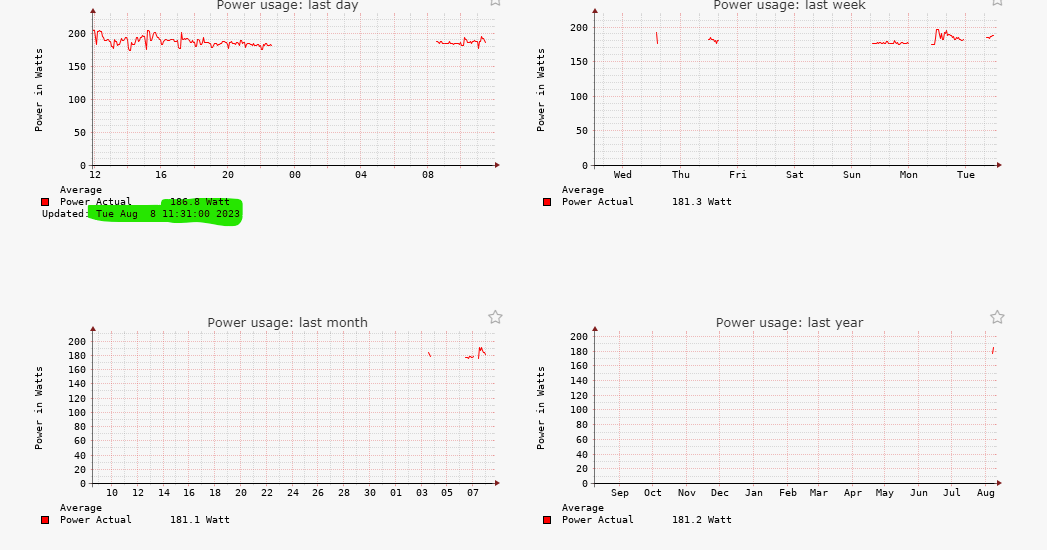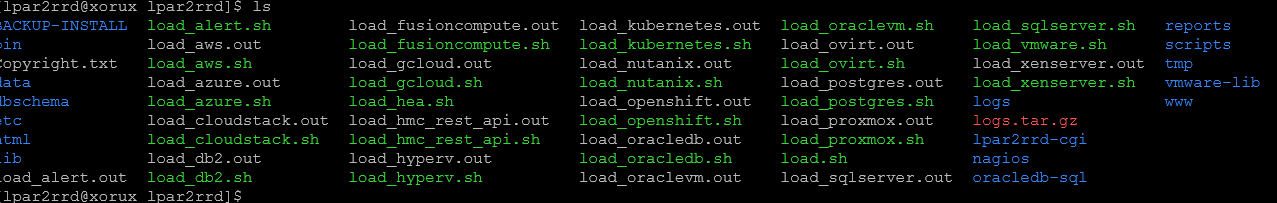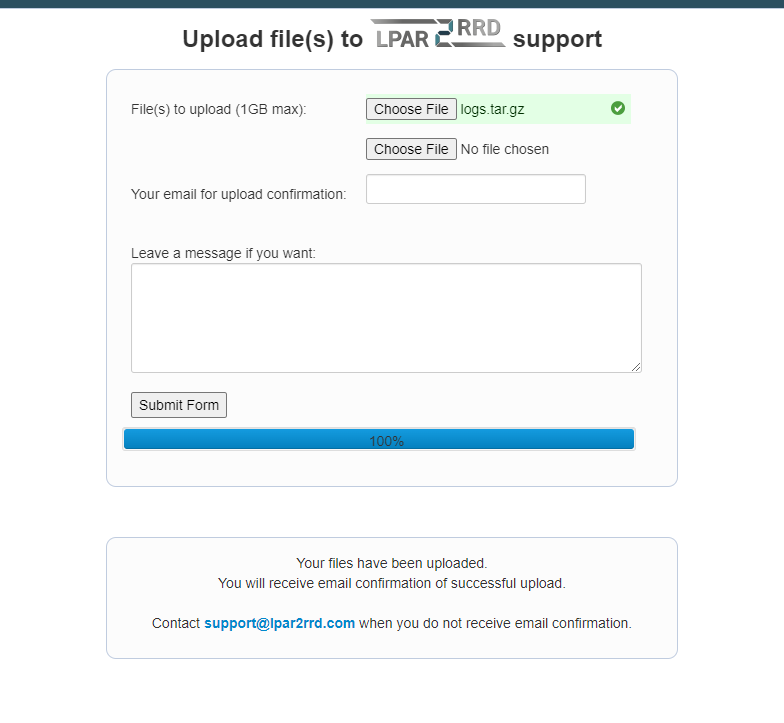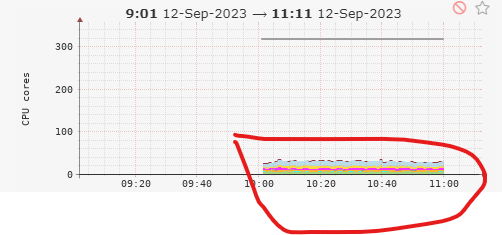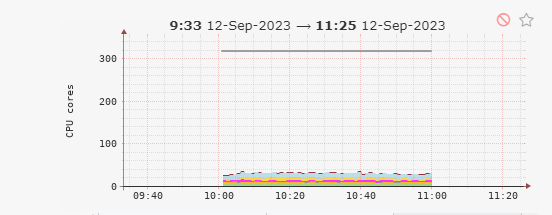How can update Collection interval Data in xorux
The data should be automatically refreshed based on the collection interval
How to change the data synchronization time so that the readings are direct, or at least the reading time difference is very small, is the least the system can show. Because I am facing a problem with the time to update and show the data for both lpar2rrd and stor2rrd,
The time difference for updating data is 30 to 45 minutes. Note that my country's time is correct
TIME ZONE: ASIA/BAGHDAD
Is there a way through cli "
Comments
-
can you explain it on some graph example? I do not undestand it
-
Most of the graph takes longer to refresh and get new data. How can we solve time refresh?
-
send us logs
Note a short problem description in the text field of the upload form.
cd /home/lpar2rrd/lpar2rrd # or where is your LPAR2RRD working dir
tar cvhf logs.tar logs tmp/*txt tmp/*json
gzip -9 logs.tar
Send us logs.tar.gz via https://upload.lpar2rrd.com
-
the logs have been uploaded >> name file "load_alert.out"
-
why you have sent us load_alert.out? it is for nothing, I have never asked for that.
-
Sorry for the miscommunication.
Please find the new file uploaded.
-
got some rar acrhive (never asked about rar) with only logs directory inside, but see nothing is configured under lpar2rrd, no idea what to do with, nothing is there
Are you sure it is log from that instance you sent a screenshot above?
is a problem to collect logs as we want (i.e. tar + gzip) instead of picking just one directory and sending it via rar?
-
dear kindly find the screen below
-
VMware data load runs every 30 minutes, so there can be delay 30 - 40 minutes
If you VMware env is rather smaller, you can reschedulle it to 10 minutes for example:
under lpar2rrd user change this crontab line:
crontab -e
0,30 * * * * /home/lpar2rrd/lpar2rrd/load.sh > /home/lpar2rrd/lpar2rrd/logs/load.out 2>&1
-->
0,10,20,30,30,50 * * * * /home/lpar2rrd/lpar2rrd/load.sh > /home/lpar2rrd/lpar2rrd/logs/load.out 2>&1
-
can use this command on stor2rrd Or cannot use ?
0,30 * * * * /home/stor2rrd/stor2rrd/load.sh > /home/stor2rrd/stor2rrd/logs/load.out 2>&1
-->
0,10,20,30,30,50 * * * * /home/stor2rrd/stor2rrd/load.sh > /home/stor2rrd/stor2rrd/logs/load.out 2>&1
it's ok for lpar2rrd
-
sorry, wrong entry, it is about lpar2rrd:
0,30 * * * * /home/lpar2rrd/lpar2rrd/load.sh > /home/lpar2rrd/lpar2rrd/logs/load.out 2>&1
-->
0,10,20,30,30,50 * * * * /home/lpar2rrd/lpar2rrd/load.sh > /home/lpar2rrd/lpar2rrd/logs/load.out 2>&1
stor2rrd data should not be delayed, it is captured every 5 minutes and loaded immediatelly.
-
I am already apply the commands below :
0,30 * * * * /home/lpar2rrd/lpar2rrd/load.sh > /home/lpar2rrd/lpar2rrd/logs/load.out 2>&1
-->
0,10,20,30,30,50 * * * * /home/lpar2rrd/lpar2rrd/load.sh > /home/lpar2rrd/lpar2rrd/logs/load.out 2>&1
and the update every 10 minutes! 1 is there any issue with It?
-
this is enough, it should get new data every 10 minutes (VMware one)
-
one more typo, instead of "40" there was twice "30"
0,10,20,30,40,50 * * * * /home/lpar2rrd/lpar2rrd/load.sh > /home/lpar2rrd/lpar2rrd/logs/load.out 2>&1
Howdy, Stranger!
Categories
- 1.7K All Categories
- 115 XorMon
- 26 XorMon Original
- 174 LPAR2RRD
- 14 VMware
- 20 IBM i
- 2 oVirt / RHV
- 5 MS Windows and Hyper-V
- Solaris / OracleVM
- 1 XenServer / Citrix
- Nutanix
- 8 Database
- 2 Cloud
- 10 Kubernetes / OpenShift / Docker
- 140 STOR2RRD
- 20 SAN
- 7 LAN
- 19 IBM
- 7 EMC
- 12 Hitachi
- 5 NetApp
- 17 HPE
- 1 Lenovo
- 1 Huawei
- 3 Dell
- Fujitsu
- 2 DataCore
- INFINIDAT
- 4 Pure Storage
- Oracle