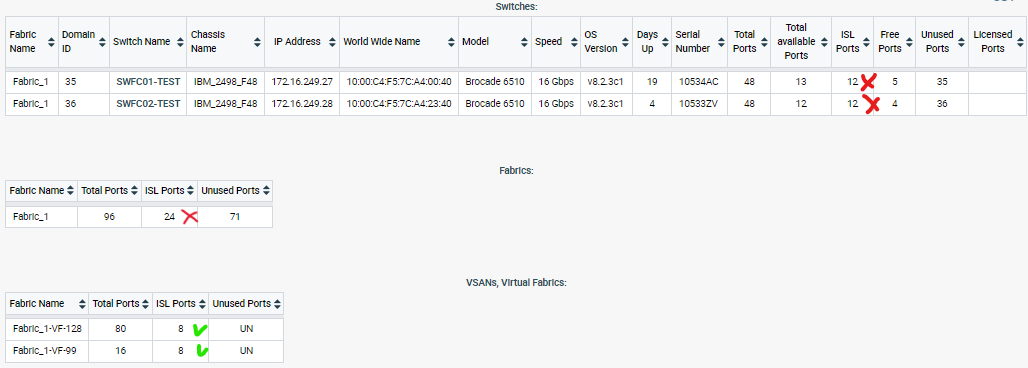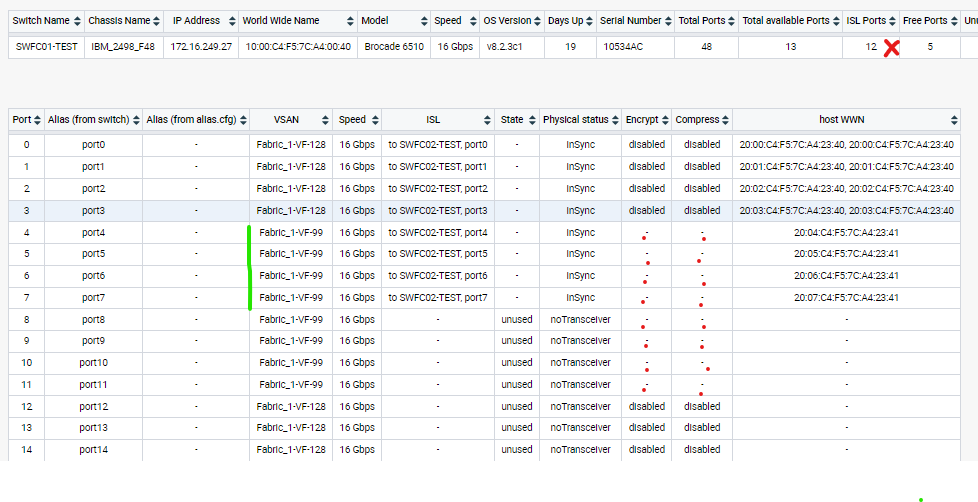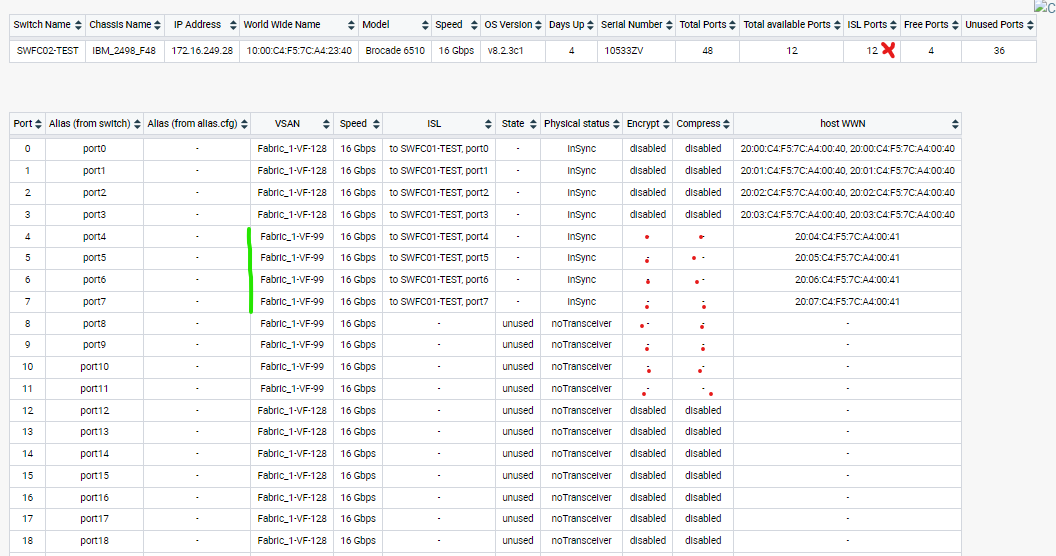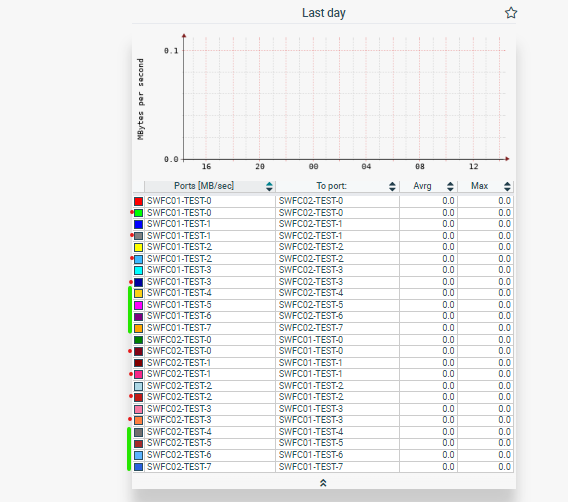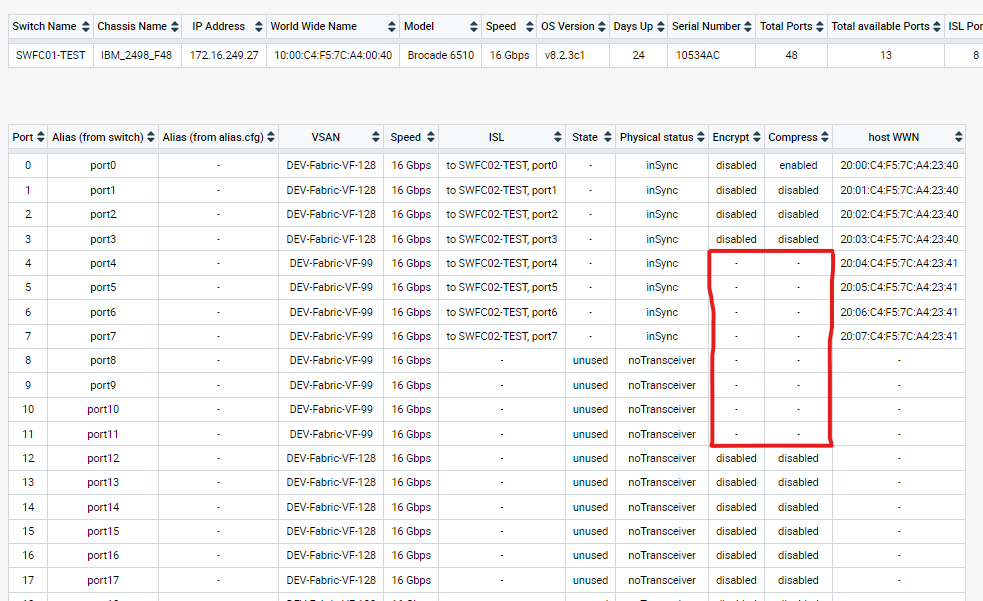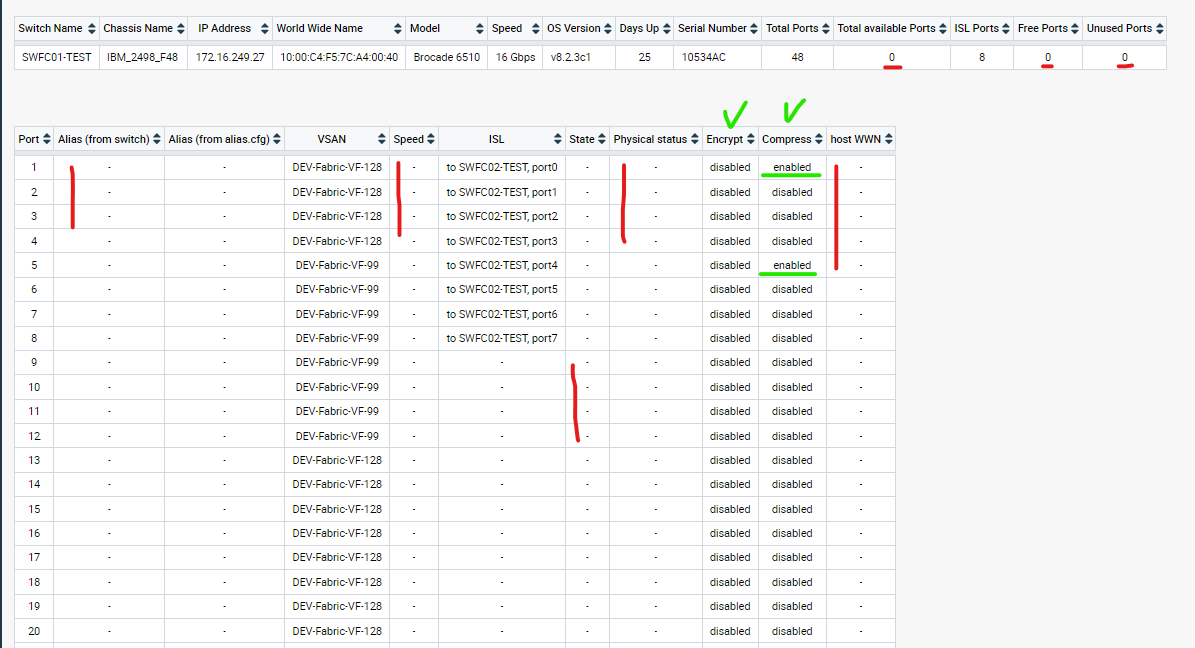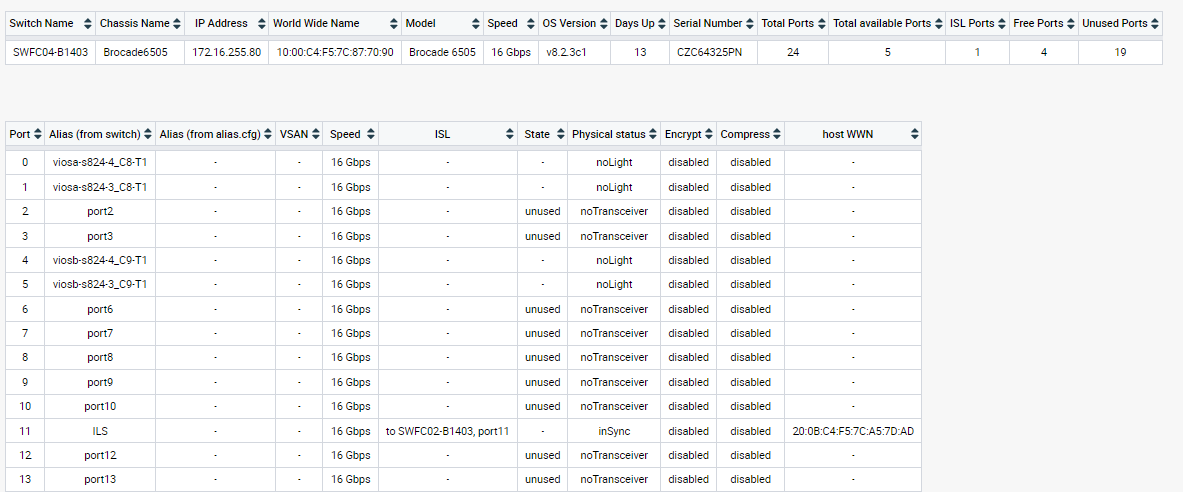Brocade virtual fabric and ISL
I'm tesing virtual fabric support in SAN monitoring using SNMPv3.
The LAB consist in two brocade switches, each configured with two virtual fabric (VF:128 and VF:99).
The switches are connected with 8 link (4 per fabric) forming two ISL trunk.
SNMPv3 access to the switch make STOR2RRD aware of virtual fabrics port assignment but it fail on ISL detection on "not principal" switches.
Comments
-
Hi,
what version of stor2rrd do you have?
-
Hi,
use the following file as a fix if you have stor2rrd version 7.50+.
https://download.stor2rrd.com/patch/7.61-1-21-g2f4a1/sanperf.pl.gz
Gunzip it and copy to /home/stor2rrd/stor2rrd/bin (755, stor2rrd owner)
-rwxr-xr-x 1 stor2rrd stor2rrd 138358 Mar 27 09:42 sanperf.pl
If your web browser gunzips it automatically then just rename it: mv sanperf.pl.gz sanperf.pl
Assure that file size is the same as on above example
Let it work around 2 hours after deploying that file. Missing ISL ports should appear.
Let us know, thanks.
-
Hi,
Patch has been applied to stor2rrd version 7.60
ISL count on VF is now ok but there are too many ISL counted on the chassis. It seem that ISL are counted twice on the principal VF.
Global configuration:
SWITCH1 configuration:
SWITCH2 configuration:
ISL:
Thank you for your help and attention.
-
Hi,
we would need to see some logs from you.
- deploy this file
https://download.stor2rrd.com/patch/7.61-1-21-g2f4a1/sanperf.pl.gz
Gunzip it and copy to /home/stor2rrd/stor2rrd/bin (755, stor2rrd owner)
-rwxr-xr-x 1 stor2rrd stor2rrd 138457 Mar 28 14:41 sanperf.pl
If your web browser gunzips it automatically then just rename it: mv sanperf.pl.gz sanperf.pl
Assure that file size is the same as on above example
- enable debugging
su - stor2rrd
cd /home/stor2rrd/stor2rrd # or where is your STOR2RRD working dir
echo "export DEBUG_SAN=12" >>etc/.magic
- wait at least an hour
- send us logs for one affected switch
Note a short problem description in the text field of the upload form.
cd /home/stor2rrd/stor2rrd # or where is your STOR2RRD working dir
tar cvhf logs.tar logs tmp/*txt
gzip -9 logs.tar
Send us logs.tar.gz via https://upload.stor2rrd.com
- disable debugging
Just remove line "export DEBUG_SAN=12" from etc/.magic
-
Hi,
logs.tar has been uploaded yesterday.
-
Hi,
here is a fix:
https://download.stor2rrd.com/patch/7.61-1-21-g2f4a1/sanperf.pl.gz
Gunzip it and copy to /home/stor2rrd/stor2rrd/bin (755, stor2rrd owner)
-rwxr-xr-x 1 stor2rrd stor2rrd 139370 Mar 30 09:58 sanperf.pl
If your web browser gunzips it automatically then just rename it: mv sanperf.pl.gz sanperf.pl
Assure that file size is the same as on above example
Let it work around 2 hours after deploying that file.
After then there should be the right counts.
Let us know.
-
Hi,
it works fine and shows up the right ISL ports counts.
Please note that Encrypt and Compress coulumn are still not populated for the not principal switch (as showned in the pictures attached a couple of days ago).
It's not important for my use case but could be important for someone else.
Let me know if you need other logs or test.
-
Hi,
this info is probably not available through virtual switches.
Try the following snmpwalk commands and send us the output.
snmpwalk -v 3 -u <security_user> <switch_IP> 1.3.6.1.4.1.1588.2.1.1.1.28.3.1.1
snmpwalk -v 3 -u <security_user> <switch_IP> 1.3.6.1.4.1.1588.2.1.1.1.28.3.1.2
snmpwalk -v 3 -u <security_user> -n VF:128 <switch_IP> 1.3.6.1.4.1.1588.2.1.1.1.28.3.1.1
snmpwalk -v 3 -u <security_user> -n VF:128 <switch_IP> 1.3.6.1.4.1.1588.2.1.1.1.28.3.1.2
snmpwalk -v 3 -u <security_user> -n VF:99 <switch_IP> 1.3.6.1.4.1.1588.2.1.1.1.28.3.1.1
snmpwalk -v 3 -u <security_user> -n VF:99 <switch_IP> 1.3.6.1.4.1.1588.2.1.1.1.28.3.1.2
swPortEncrypt 1.3.6.1.4.1.1588.2.1.1.1.28.3.1.1
The object represents the encryption status on a port.
Valid values:
• enabled - The port is enabled for encryption.
• disabled - The port is not enabled for encryption.
swPortCompression 1.3.6.1.4.1.1588.2.1.1.1.28.3.1.2
The object represents the compression status on a port.
Valid values:
• enabled - The port is enabled for compression.
• disabled - The port is not enabled for compression.
-
snmpwalk uploaded.
Compression enbaled on port0 (VF:128) and port4(VF:99).
-
Hi,
can you try the following test?
- deploy this file
https://download.stor2rrd.com/patch/7.61-1-21-g2f4a1/sanperf.pl.gz
Gunzip it and copy to /home/stor2rrd/stor2rrd/bin (755, stor2rrd owner)
-rwxr-xr-x 1 stor2rrd stor2rrd 139685 Mar 31 08:56 sanperf.pl
If your web browser gunzips it automatically then just rename it: mv sanperf.pl.gz sanperf.pl
Assure that file size is the same as on above example
- enable debugging
su - stor2rrd
cd /home/stor2rrd/stor2rrd # or where is your STOR2RRD working dir
echo "export DEBUG_SAN=14" >>etc/.magic
- wait at least an hour
- send us logs
Note a short problem description in the text field of the upload form.
cd /home/stor2rrd/stor2rrd # or where is your STOR2RRD working dir
tar cvhf logs.tar logs tmp/*txt
gzip -9 logs.tar
Send us logs.tar.gz via https://upload.stor2rrd.com
- disable debugging
Just remove line "export DEBUG_SAN=14" from etc/.magic
-
logs uploaded
-
Hi,
there was a little bug.
- deploy this file
https://download.stor2rrd.com/patch/7.61-1-21-g2f4a1/sanperf.pl.gz
Gunzip it and copy to /home/stor2rrd/stor2rrd/bin (755, stor2rrd owner)
-rwxr-xr-x 1 stor2rrd stor2rrd 139716 Mar 31 12:09 sanperf.pl
If your web browser gunzips it automatically then just rename it: mv sanperf.pl.gz sanperf.pl
Assure that file size is the same as on above example
- remove these files
su - lpar2rrd
cd /home/stor2rrd/stor2rrd
rm tmp/*-conf-run
- wait 20 minutes
- refresh cfg tables
su - lpar2rrd
cd /home/stor2rrd/stor2rrd
./load.sh
- let us know
-
HI,
it dosen't work: Encrypt and Compress coulumn are still not populated for VF:99 (not principal switch).
-
Hi,
how does it look like now? Is it still the same?
-
Hi,
yes, it is the same as Friday.
-
Hi,
here is a fix:
https://download.stor2rrd.com/patch/7.61-1-21-g2f4a1/sanperf.pl.gz
Gunzip it and copy to /home/stor2rrd/stor2rrd/bin (755, stor2rrd owner)
-rwxr-xr-x 1 stor2rrd stor2rrd 139955 Apr 3 10:01 sanperf.pl
If your web browser gunzips it automatically then just rename it: mv sanperf.pl.gz sanperf.pl
Assure that file size is the same as on above example
- remove these files
su - lpar2rrd
cd /home/stor2rrd/stor2rrd
rm tmp/*-conf-run
- wait 20 minutes
- refresh cfg tables
su - lpar2rrd
cd /home/stor2rrd/stor2rrd
./load.sh
- refresh stor2rrd UI (ctrl+F5) and let us know.
-
Hi,
Encrypt & Compress are ok but we lost a lot of other information: Alias/Speed/STat/Physical status/host WWN.
-
Please note that only "Virtual Fabric enabled" swithes are affected while other switches work fine.
-
Hi,
use this file as a fix:
https://download.stor2rrd.com/patch/7.61-1-21-g2f4a1/sanperf.pl.gz
Gunzip it and copy to /home/stor2rrd/stor2rrd/bin (755, stor2rrd owner)
-rwxr-xr-x 1 stor2rrd stor2rrd 140211 Apr 3 11:39 sanperf.pl
If your web browser gunzips it automatically then just rename it: mv sanperf.pl.gz sanperf.pl
Assure that file size is the same as on above example
- remove these files
su - lpar2rrd
cd /home/stor2rrd/stor2rrd
rm tmp/*-conf-run
- wait 20 minutes
- refresh cfg tables
su - lpar2rrd
cd /home/stor2rrd/stor2rrd
./load.sh
- refresh stor2rrd UI (ctrl+F5) and let us know.
-
Hi,
it works fine.
thank you.
-
Hi,
thanks for confirmation.
Howdy, Stranger!
Categories
- 1.7K All Categories
- 115 XorMon
- 26 XorMon Original
- 174 LPAR2RRD
- 14 VMware
- 20 IBM i
- 2 oVirt / RHV
- 5 MS Windows and Hyper-V
- Solaris / OracleVM
- 1 XenServer / Citrix
- Nutanix
- 8 Database
- 2 Cloud
- 10 Kubernetes / OpenShift / Docker
- 140 STOR2RRD
- 20 SAN
- 7 LAN
- 19 IBM
- 7 EMC
- 12 Hitachi
- 5 NetApp
- 17 HPE
- 1 Lenovo
- 1 Huawei
- 3 Dell
- Fujitsu
- 2 DataCore
- INFINIDAT
- 4 Pure Storage
- Oracle