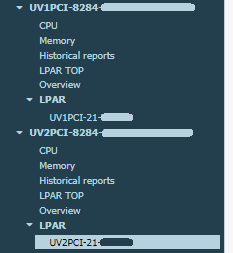LPAR Name to Server Name on Full Partition
I have some servers that are running in Full Partition mode, I installed the agent, but I suspect as the host name is not the same as the partition name, they are not matching up.
The host names are uv1s???/uv2s??? rather than uv1/uv2pci-??-?????. Do I need to match a profile or something?
Comments
-
Hi,
this should not be a problem, we do not care abou hostanme, we get lpar name and ID from lparstat on the agent and match it to lpar name on the server side.
But got no idea how it works in the full lpar mode, never tested it, but no one else has reported any problem here.
what the problem is exactly?
- do not you see OS agnet data under server --> lpar
- do you see OS agent under menu --> Unmanaged at least
-
I don't see any OS agent data at all, just the basic CPU information you get from the LPAR. Along with that, there is no information under the menu showing that anything is unmanaged.
I can confirm that the agent on the server is running -
uv1s???:/# ps -ef |grep lpar
root 65798296 3735662 0 03:15:00 - 0:00 /usr/bin/perl /opt/lpar2rrd-agent/lpar2rrd-agent.pl <lpar-host>
root 53871354 62325754 0 03:15:21 pts/3 0:00 grep lpar
root 55050950 65798296 0 03:15:01 - 0:00 /usr/bin/perl /opt/lpar2rrd-agent/lpar2rrd-agent.pl <lpar-host>
Which looks the same as all the other clients I have it running on.
Is there a particular log I can check to see if the client is access lpar2rrd?
-
I have another server running in full partition mode, but its full server name features in the 'full partition' name. When I look at the /var/tmp/lpar2rrd-agent.out on that client, I can see it sending over the data.
For example, this server 'abc123' and the full partition is called 'abc123-serialnumber' whereas the other is:
'abc-abcd' and the full-partition is 'abc-serialnumber', so as the host's name is not fully integrated into the lpar name just the first 3 characters it seems it's not working.
-
Hi,
send us logs, let us know real name of the lpar, lets continue via email then
cd /home/lpar2rrd/lpar2rrd # or where is your LPAR2RRD working dir
tar cvhf logs.tar logs tmp/*txt tmp/*json
gzip -9 logs.tar
Send us logs.tar.gz via https://upload.lpar2rrd.com
-
I have uploaded them as requested. Thanks.
Howdy, Stranger!
Categories
- 1.7K All Categories
- 116 XorMon
- 26 XorMon Original
- 175 LPAR2RRD
- 14 VMware
- 20 IBM i
- 2 oVirt / RHV
- 5 MS Windows and Hyper-V
- Solaris / OracleVM
- 1 XenServer / Citrix
- Nutanix
- 8 Database
- 2 Cloud
- 10 Kubernetes / OpenShift / Docker
- 140 STOR2RRD
- 20 SAN
- 7 LAN
- 19 IBM
- 7 EMC
- 12 Hitachi
- 5 NetApp
- 17 HPE
- 1 Lenovo
- 1 Huawei
- 3 Dell
- Fujitsu
- 2 DataCore
- INFINIDAT
- 4 Pure Storage
- Oracle