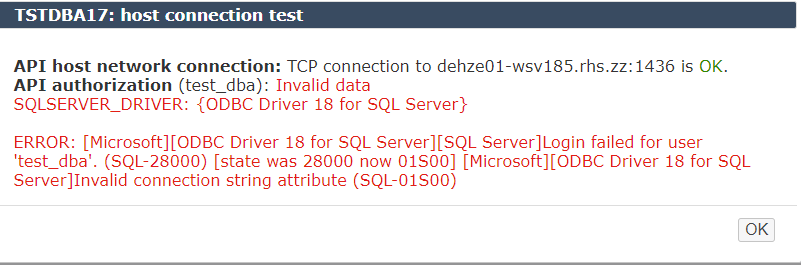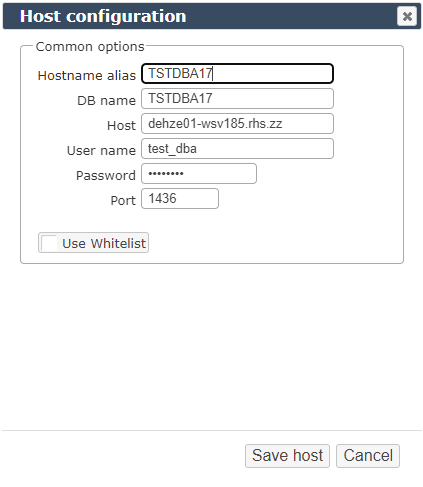MSSQL: Unable to connect to a instance with different port than 1433
Hey guys,
i'm trying to reach a MS SQL instance with the port 1436. But he tries to connect over 1433. I think it is a bug:
If you think: "How could you know that it tries to connect over 1433?" Answer: We have another instance on this machine which is running with the port 1433. The file ERRORLOG is full of the denied access logins.
Thanks in advance.
Comments
-
Sorry forget to publish the version:
-
Hello,
1.check which driver the script is using:
cd /home/lpar2rrd/lpar2rrd # or where your LPAR2RRD work dir is
cat data/SQLServer/sqlserver_driver.txt
{ODBC Driver 13 for SQL Server}
2.and then check file "/etc/odbcinst.ini" to make sure there isn't specified port under the used driver
example:
[ODBC Driver 13 for SQL Server]
Description=Microsoft ODBC Driver 13 for SQL Server
Driver=/opt/microsoft/msodbcsql/lib64/libmsodbcsql-13.1.so.9.2
UsageCount=1
Port=1433
-
Hey,
Output /home/lpar2rrd/lpar2rrd/data/SQLServer/sqlserver_driver.txt:::
{ODBC Driver 18 for SQL Server}
Output /etc/odbcinst.ini:
[ODBC Driver 18 for SQL Server]
Description=Microsoft ODBC Driver 18 for SQL Server
Driver=/opt/microsoft/msodbcsql18/lib64/libmsodbcsql-18.1.so.1.1
UsageCount=1
There is a entry for FREETDS with a port 1433:
[FreeTDS]
Description=Free Sybase & MS SQL Driver
Driver=/usr/lib/libtdsodbc.so
Setup=/usr/lib/libtdsS.so
Driver64=/usr/lib64/libtdsodbc.so
Setup64=/usr/lib64/libtdsS.so
Port=1433
BUT i hope that the application is not using this section ;-)
Kind regards
-
It uses the first section for sure. I believe that the issue has been found, download these 2 patches, apply them and try the connection test again, if it goes ok then the data should start collecting as well
https://download.lpar2rrd.com/patch/7.43-2-1-g4983/sqlserver-apitest.pl.gz
https://download.lpar2rrd.com/patch/7.43-2-1-g4983/sqlserver-db2json.pl.gz
Gunzip it and copy to /home/lpar2rrd/lpar2rrd/bin (755, lpar2rrd owner)
If your web browser gunzips it automatically then just rename it: mv sqlserver-apitest.pl.gz sqlserver-apitest.pl ; mv sqlserver-db2json.pl.gz sqlserver-db2json.pl
-
Thanks for quick reply. I will check it.
I also found a "workaround": I've added the named instance behind the hostname.... ;-) But the port number is also not working here...You can enter any port you want there ;-)
-
Hi damerva,
your fix works fine.
Thanks.
Kind regards and have a nice day.
Howdy, Stranger!
Categories
- 1.7K All Categories
- 116 XorMon
- 26 XorMon Original
- 175 LPAR2RRD
- 14 VMware
- 20 IBM i
- 2 oVirt / RHV
- 5 MS Windows and Hyper-V
- Solaris / OracleVM
- 1 XenServer / Citrix
- Nutanix
- 8 Database
- 2 Cloud
- 10 Kubernetes / OpenShift / Docker
- 140 STOR2RRD
- 20 SAN
- 7 LAN
- 19 IBM
- 7 EMC
- 12 Hitachi
- 5 NetApp
- 17 HPE
- 1 Lenovo
- 1 Huawei
- 3 Dell
- Fujitsu
- 2 DataCore
- INFINIDAT
- 4 Pure Storage
- Oracle