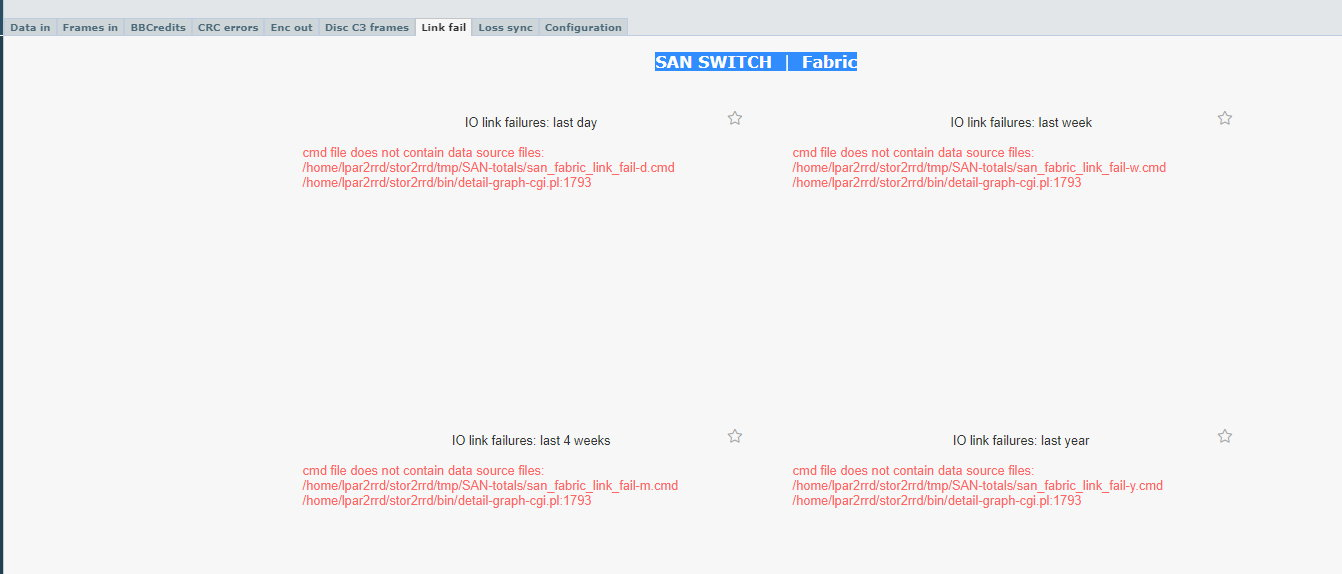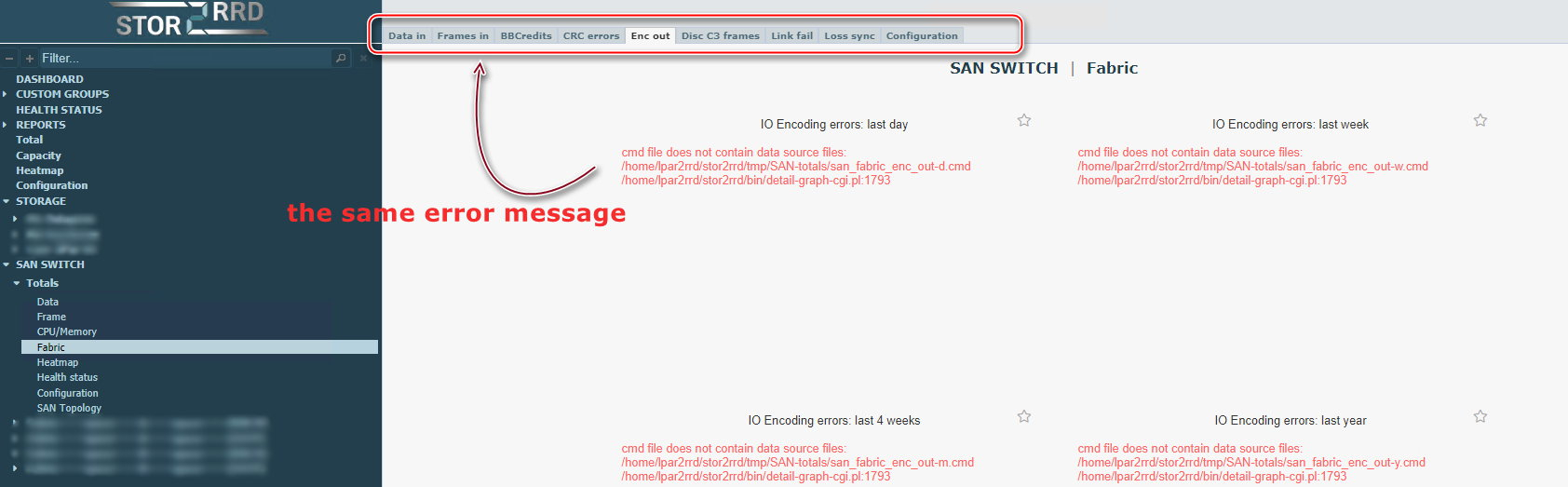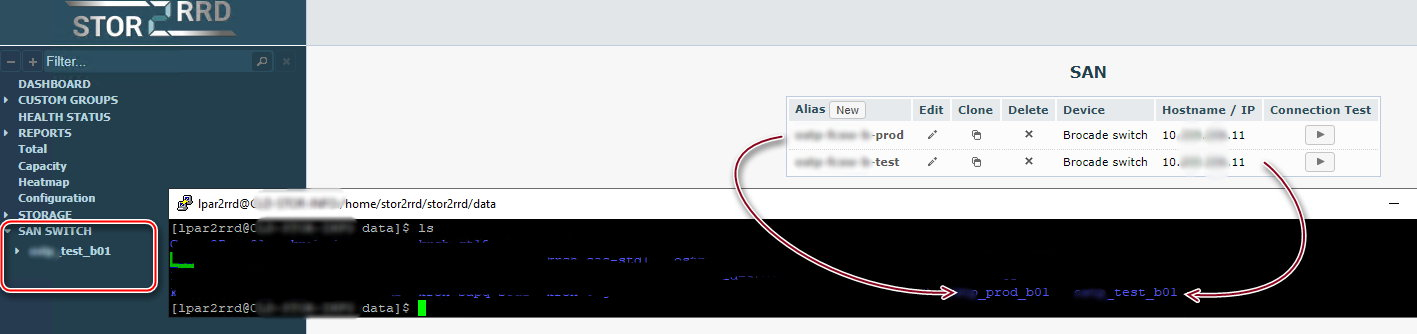SAN SWITCH Fabric - empty
Comments
-
Hi,
what about next tabs in the fabric view? Is there the same error message?Send us logs.Note a short problem description in the text field of the upload form.cd /home/stor2rrd/stor2rrd # or where is your STOR2RRD working dir
tar cvhf logs.tar logs tmp/*txt
gzip -9 logs.tarSend us logs.tar.gz via https://upload.stor2rrd.com -
Hi!Yes the same error message.logs file sent to upload.
-
Switching to SNMP v3 didn't give anythin.All switches are configured identically, the connection to all is carried out normally.I noticed that data on ports is not collected, and there is nothing at all for non-porous ones.

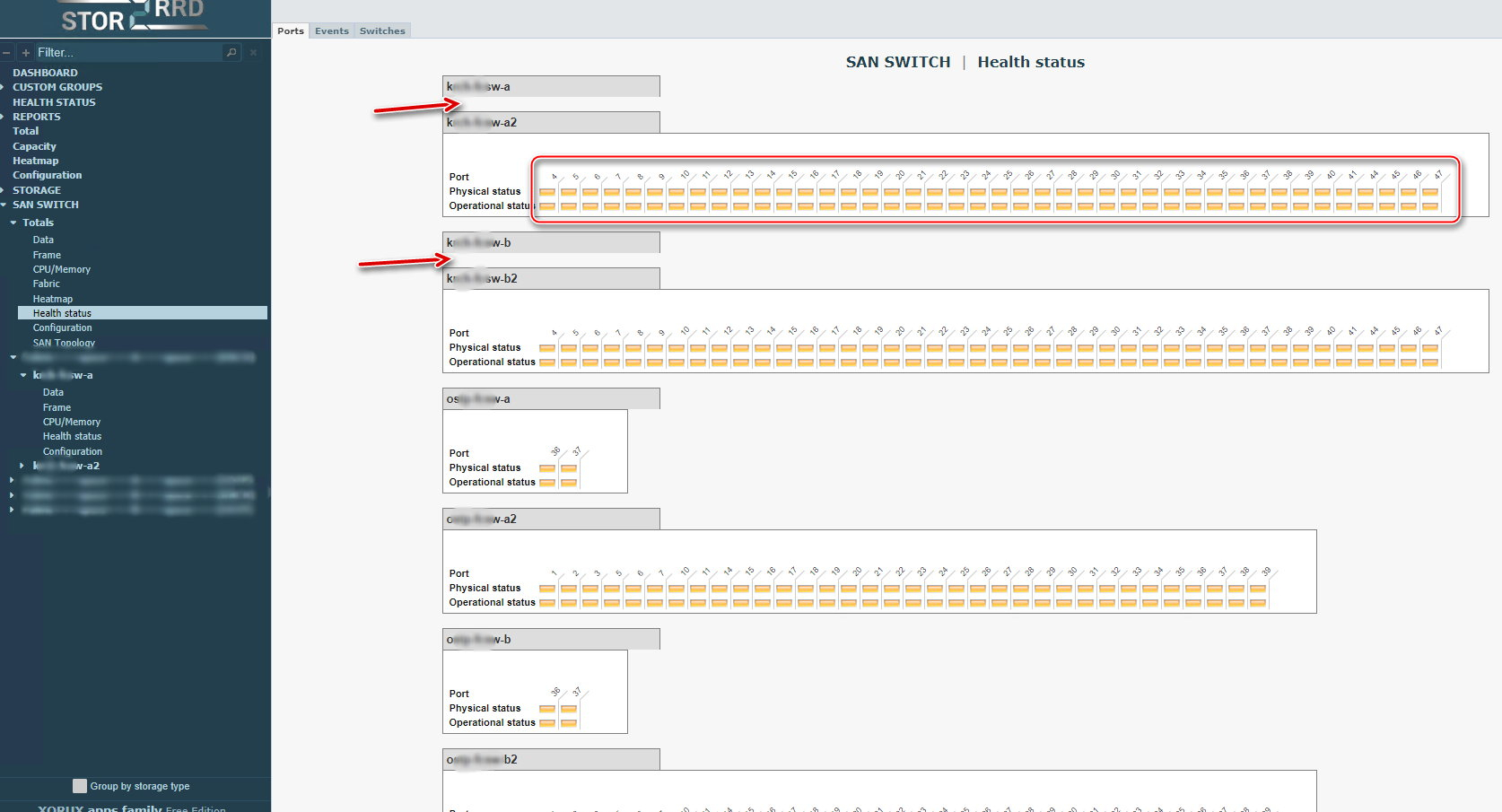
-
Hi,
regarding fabric graphs. This issue was caused by the space characters in the names of the fabrics.
Use the following files as a fix.
NOTE: this fix is intended for stor2rrd version 7.10. Let us know if someone will have the same issue with another stor2rrd version.Gunzip it and copy to /home/stor2rrd/stor2rrd/bin (755, stor2rrd owner)-rwxr-xr-x 1 stor2rrd stor2rrd 127654 Apr 28 12:37 san.plIf your web browser gunzips it automatically then just rename it: mv san.pl.gz san.plAssure that file size is the same as on above exampleGunzip it and copy to /home/stor2rrd/stor2rrd/bin (755, stor2rrd owner)-rwxr-xr-x 1 stor2rrd stor2rrd 124115 Apr 28 12:12 sanperf.plIf your web browser gunzips it automatically then just rename it: mv sanperf.pl.gz sanperf.plAssure that file size is the same as on above example -
Hi,
regarding second issue with data collection through snmp v3.
We would need to see fresh logs.Send us logs.Note a short problem description in the text field of the upload form.cd /home/stor2rrd/stor2rrd # or where is your STOR2RRD working dir
tar cvhf logs.tar logs tmp/*txt
gzip -9 logs.tarSend us logs.tar.gz via https://upload.stor2rrd.com -
Hi,
I have a virtual fabric on my SAN switch.
I found forum post https://forum.xorux.com/discussion/163/virtual-fabric-switch-entry-not-appearing
According to the description, I need to create a user for each VF and add it as a separate SAN switch?
-
I will remove all SAN switches (https://stor2rrd.com/how_to_remove_storage.php).
Installed patches (san.pl.gz и sanperf.pl.gz)
Added one switch and no data appeared in half a day (reboot and CTRL+F5 did not help)
After that I downloaded and installed the update (stor2rrd-7.10-1.tar)
Added the same switch for two users for VF1 and VF2
And after that, one vFabric appeared (prod) - everything showed fine on it
But another vFabric (test) – I can’t see
After that I disabled (Device -> SAN -> SAN-switch with user how can access to prod vFabric)
In WEB show vFabric (test) and vFabric (prod) gone
How to set up so that all vFabrics are visible?
logs file sent to upload.
-
Hi,
you have to use snmp v3 to collect data from the switches in case you are using Virtual Fabrics.
In the stor2rrd configuration you should add physical switch. Not a Virtual switch/Fabric.
Use only one security user (snmpuser1) for each physical switch. Then you have to assign each VF:ID to be visible for this user.
https://stor2rrd.com/install.php#SAN
-->
Brocade/QLogic Virtual Fabric support
-->Configure security user on the switch (under admin account):userconfig --add snmpuser1 -r user -l 1,128
userconfig --change snmpuser1 -r user -l 1,128 -h 128 -e noParameter -l 1,128 defines virtual fabrics visible for this user.Parameter -h 128 defines home virtual fabrics.Parameter -e no disables user expirationExample above allows virtual fabrics 1 and 128 for user snmpuser1. -
Added according to the instructions above.
But one SAN-switch did not get into the factory, although the settings are correct.
Device -> SAN -> SAN-switch o*****sw-b2 and o*****sw-b has the same Fabric name: O*****ric_B
How to fix it?
Logs uploaded.
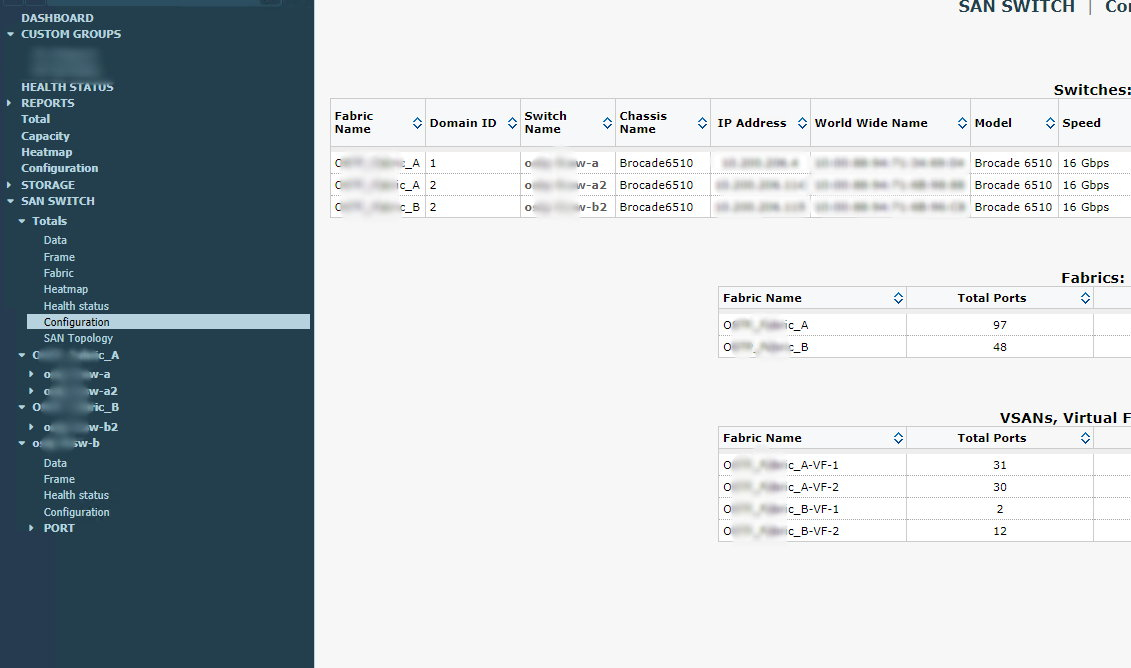
-
Hi,
try this:cd /home/lpar2rrd/stor2rrd
./load.sh html
if this will not help then send us outputs from the following commands.cd /home/lpar2rrd/stor2rrd
ls -l data/*/fabric.txt
cat data/*/fabric.txt
ls -l data/*sw-b
https://upload.stor2rrd.com or support@stor2rrd.com -
the command "./load.sh html" didn't helpone SAN-switch not in correct fabricLogs uploaded.
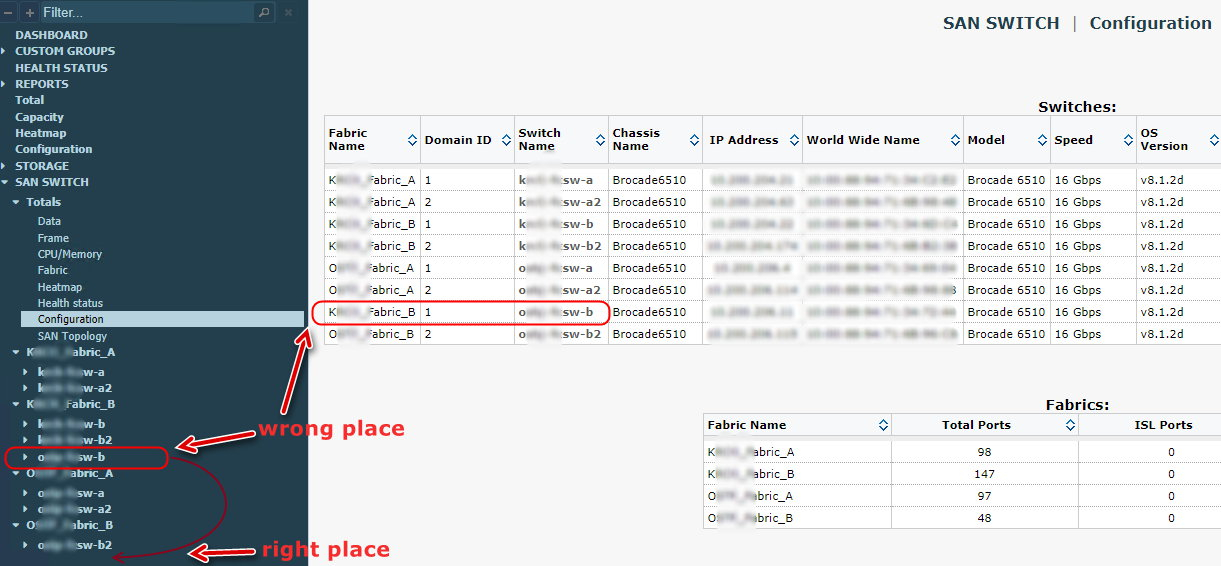
-
Hi,
there is a bug. We will provide you fix. -
Hi,upgrade to this version: https://www.stor2rrd.com/download-static/stor2rrd-7.11-12.tarUpgrade documentation: https://stor2rrd.com/upgrade.phpWait about 1-2 hours after upgrade.Then:
cd /home/stor2rrd/stor2rrd # or where is your STOR2RRD working dir
./load.sh htmlLet us know. -
Hi.Everything works great!Thanks!
Howdy, Stranger!
Categories
- 1.7K All Categories
- 116 XorMon
- 26 XorMon Original
- 175 LPAR2RRD
- 14 VMware
- 20 IBM i
- 2 oVirt / RHV
- 5 MS Windows and Hyper-V
- Solaris / OracleVM
- 1 XenServer / Citrix
- Nutanix
- 8 Database
- 2 Cloud
- 10 Kubernetes / OpenShift / Docker
- 140 STOR2RRD
- 20 SAN
- 7 LAN
- 19 IBM
- 7 EMC
- 12 Hitachi
- 5 NetApp
- 17 HPE
- 1 Lenovo
- 1 Huawei
- 3 Dell
- Fujitsu
- 2 DataCore
- INFINIDAT
- 4 Pure Storage
- Oracle