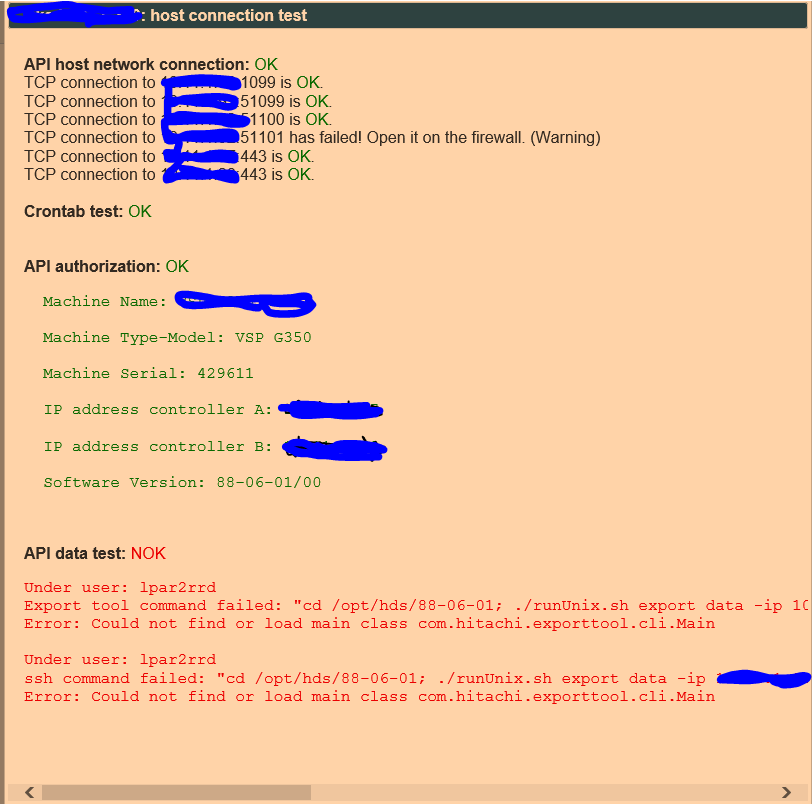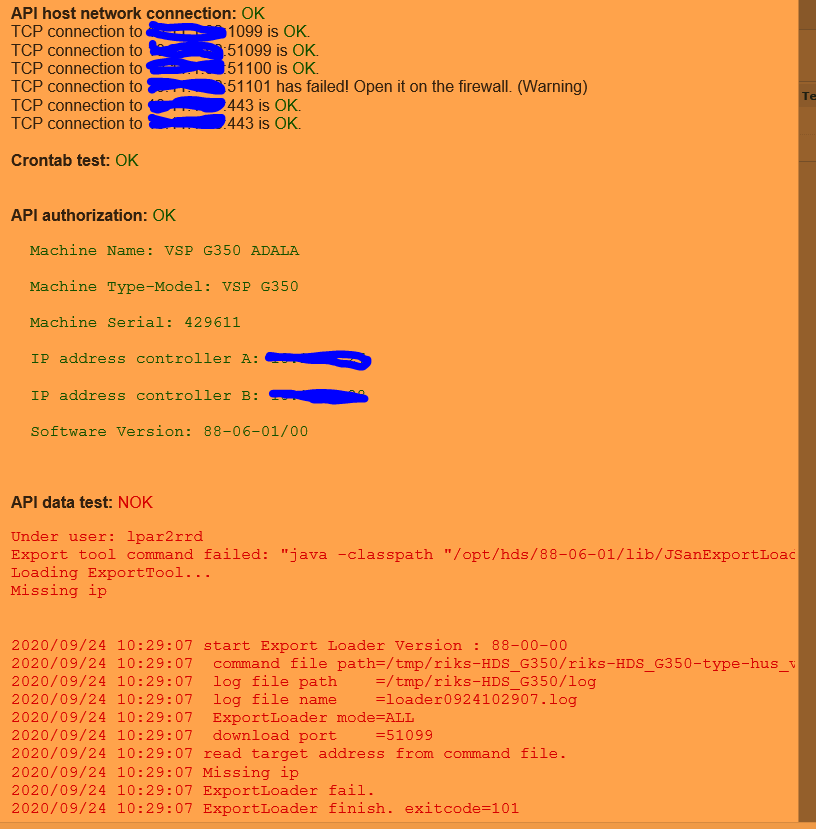Error: Could not find or load main class com.hitachi.exporttool.cli.Main
Hello,
can anybody please advise regarding this error?
$ ./config_check.sh
thank you.
cheers/sven
can anybody please advise regarding this error?
$ ./config_check.sh
=========================
STORAGE: HDS_G350: VSPG
=========================
TCP connection to "xxxxxxxxx" on port "1099" is ok
TCP connection to "xxxxxxxxx" on port "51099" is ok
TCP connection to "xxxxxxxxx" on port "51100" is ok
WARNING : TCP connection to "xxxxxxxxx" on port "51101" has failed! It might need to be open on the firewall.
REST API TEST
TCP connection to "xxxxxxxxx" on port "443" is ok
/usr/bin/perl /home/lpar2rrd/stor2rrd/bin/vspg_apitest.pl stor2rrd XXXXX xxxxxxxxx https HDS_G350 apitest xxxxxxxxx xxxxxxxxx
Machine Name: VSP G350
Machine Type-Model: VSP G350
Machine Serial: 429611
IP address controller A: xxxxxxxxx
IP address controller B: xxxxxxxxx
Software Version: 88-06-01/00
Export tool version : 1
Error: Could not find or load main class sanproject.getexptool.RJElMain
cat: /opt/hds/88-06-01/log/: Is a directory
Error: Could not find or load main class sanproject.getexptool.RJElMain
cat: /opt/hds/88-06-01/log/: Is a directory
VSPG Error: export tool finished mistake
set up or check HDS_EXPORT_TOOL_JAVAPATH in stor2rrd.cfg
VSPG Error: command failed: /home/lpar2rrd/stor2rrd/bin/hds_check.sh stor2rrd <PASSWORD> xxxxxxxxx 429611 -I1 88-06-01 xxxxxxxxx xxxxxxxxx 1
connection failed!!
Assure if your Java version is supported by Export Tool, 1.8 should be at least
openjdk version "1.8.0_252"
thank you.
cheers/sven
Comments
-
Hello,What version of stor2rrd do you have?Thank you
-
Hi,
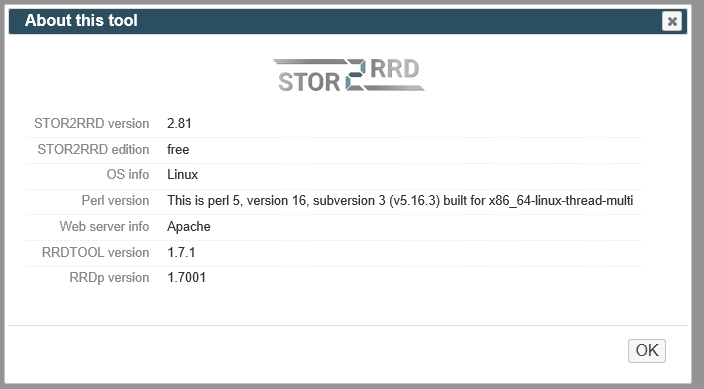
Chees/sven -
Hello,
that's weird. Please send us these outputs:
ls -l /opt/hds/88-06-01/*
cat /opt/hds/88-06-01/runUnix.sh
Thank you
-
Hi,[lpar2rrd@stor2rrd ~]$ ls -l /opt/hds/88-06-01/*-rw-rw-r-- 1 lpar2rrd lpar2rrd 2187432 Sep 21 08:55 /opt/hds/88-06-01/exptool.zip-rwxr-xr-x 1 root root 172 Sep 21 10:41 /opt/hds/88-06-01/runUnix.bat-rwxr-xr-x 1 root root 212 Sep 21 10:41 /opt/hds/88-06-01/runUnix.sh/opt/hds/88-06-01/ExportTool(Monitor):total 4-rw-r--r-- 1 root root 3161 Sep 18 12:24 Readme.txtdrwxr-xr-x 4 root root 150 Sep 21 10:25 UNIXdrwxr-xr-x 2 root root 23 Sep 18 12:24 win/opt/hds/88-06-01/log:total 0/opt/hds/88-06-01/monitor2:total 420-rw-r--r-- 1 root root 407732 Sep 18 12:24 exportTool.jar-rw-r--r-- 1 root root 246 Sep 18 12:24 exportTool.propertiesdrwxr-xr-x 2 root root 156 Sep 18 12:24 external-rw-r--r-- 1 root root 3139 Sep 18 12:24 Readme.txt-rw-r--r-- 1 root root 212 Sep 18 12:24 runUnix.sh-rw-r--r-- 1 root root 200 Sep 18 12:24 runWin.bat-rw-r--r-- 1 root root 13 Sep 18 12:24 Version.txt[lpar2rrd@stor2rrd ~]$[lpar2rrd@stor2rrd ~]$[lpar2rrd@stor2rrd ~]$ cat /opt/hds/88-06-01/runUnix.sh#! /bin/shjava -classpath "./exportTool.jar":"./external/log4j-core-2.8.2.jar":"./external/log4j-api-2.8.2.jar":"./external/commons-codec-1.3.jar":"./external/lz4-1.3.0.jar" com.hitachi.exporttool.cli.Main "$@"[lpar2rrd@stor2rrd ~]$
-
I think the export tool is badly installed.
under root
1. remove directory /opt/hds/88-06-01/
2. install export tool
mkdir /opt/hds/88-06-01
cd /opt/hds/88-06-01
tar xvf export-tool.tar
chmod 755 runUnix.sh
chown -R stor2rrd /opt/hds # lpar2rrd in case of usage of Virtual Appliance
under stor2rrd # lpar2rrd in case of usage of Virtual Appliance
cd /home/stor2rrd/stor2rrd # or where is your STOR2RRD working dir
./bin/config_check.sh HDS_G350
Let us know.
Thank you
-
Hi,
runUnix.bat also fine? or do I have some wrong export tool.
[root@stor2rrd 88-06-01]# tar xvf export.tar[root@stor2rrd 88-06-01]# lltotal 2204-rw-rw-rw- 1 root root 3819 Dec 18 2014 command.txt-rwxrwxrwx 1 root root 146 Jul 17 2015 delUnix.bat-rwxrwxrwx 1 root root 141 Jul 17 2015 delWin.bat-rw-r--r-- 1 root root 40960 Sep 18 12:24 export.tardrwxr-xr-x 4 root root 44 Sep 18 12:24 ExportTool(Monitor)-rw-rw-r-- 1 lpar2rrd lpar2rrd 2187432 Sep 21 08:55 exptool.zipdrwxrwxrwx 2 root root 33 Apr 14 18:22 libdrwxr-xr-x 3 root root 139 Sep 18 12:24 monitor2-rw-rw-rw- 1 root root 1253 Oct 27 2014 RsdRmiSSLkey-rwxrwxrwx 1 root root 172 Jul 17 2015 runUnix.bat-rwxrwxrwx 1 root root 167 Jul 17 2015 runWin.bat -
now the output is empty.[lpar2rrd@stor2rrd stor2rrd]$[lpar2rrd@stor2rrd stor2rrd]$ ./bin/config_check.sh HDS_G350[lpar2rrd@stor2rrd stor2rrd]$
-
from browser: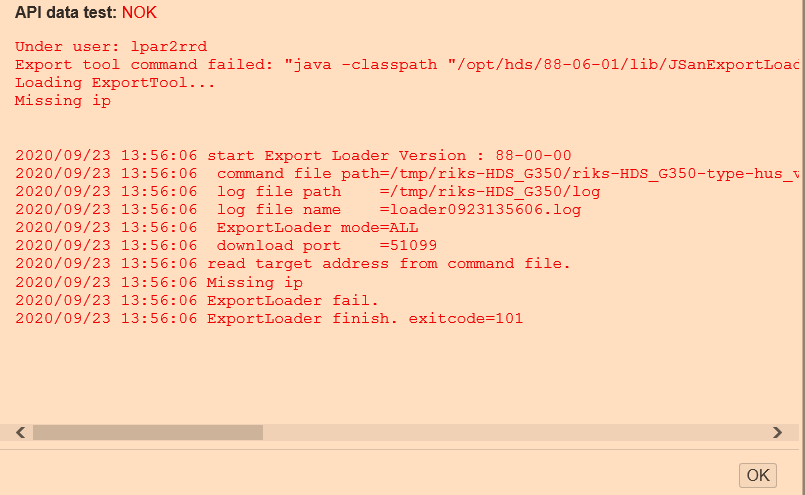
-
API data test: NOK
Under user: lpar2rrd Export tool command failed: "java -classpath "/opt/hds/88-06-01/lib/JSanExportLoader.jar" -Del.tool.Xmx=536870912 -Dmd.command=/tmp/riks-HDS_G350/riks-HDS_G350-type-hus_vm.txt -Del.logpath=/tmp/riks-HDS_G350/log -Dmd.rmitimeout=20 sanproject.getexptool.RJElMain" Loading ExportTool... Missing ip 2020/09/23 13:56:06 start Export Loader Version : 88-00-00 2020/09/23 13:56:06 command file path=/tmp/riks-HDS_G350/riks-HDS_G350-type-hus_vm.txt 2020/09/23 13:56:06 log file path =/tmp/riks-HDS_G350/log 2020/09/23 13:56:06 log file name =loader0923135606.log 2020/09/23 13:56:06 ExportLoader mode=ALL 2020/09/23 13:56:06 download port =51099 2020/09/23 13:56:06 read target address from command file. 2020/09/23 13:56:06 Missing ip 2020/09/23 13:56:06 ExportLoader fail. 2020/09/23 13:56:06 ExportLoader finish. exitcode=101
-
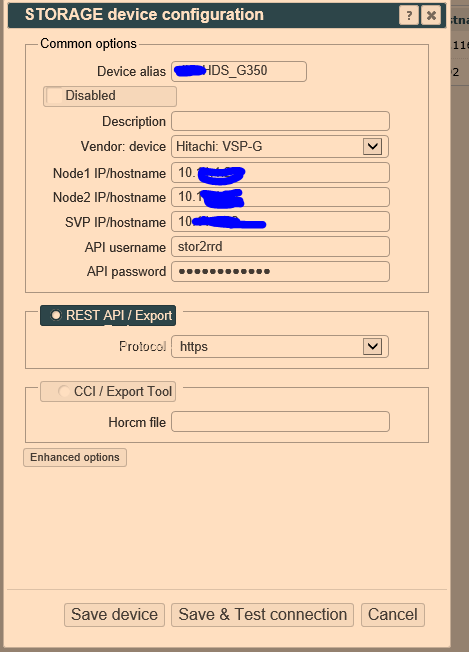
IPs are in place...
Cheers/sven -
Hello,under rootchown -R stor2rrd /opt/hds # lpar2rrd in case of usage of Virtual Appliance
under stor2rrd # lpar2rrd in case of usage of Virtual Appliance
cd /home/stor2rrd/stor2rrd # or where is your STOR2RRD working dir./bin/config_check.sh HDS_G350 ### the output should not be emptythank you -
if the output is still empty. /home/stor2rrd/stor2rrd/etc/stor2rrd.cfg; /home/lpar2rrd/stor2rrd/bin/hds_check.sh stor2rrd <PASSWORD> <SVP_IP> 429611 -I1 88-06-01 <IP CTL A> <IP CTL B> 1
-
[root@stor2rrd stor2rrd]# chown -R lpar2rrd /opt/hds[root@stor2rrd stor2rrd]#[root@stor2rrd stor2rrd]#[root@stor2rrd stor2rrd]# ll -d /opt/hds/drwxr-xr-x 3 lpar2rrd root 21 Sep 23 13:52 /opt/hds/
[root@stor2rrd bin]# cd /home/lpar2rrd/stor2rrd[root@stor2rrd stor2rrd]# ./bin/config_check.sh HDS_G350[root@stor2rrd stor2rrd]#
still somehow the output is empty
cheers/sven -
run config_check.sh under lpar2rrd by the usersu -l lpar2rrdcd /home/lpar2rrd/stor2rrd./bin/config_check.sh <storage alias>
-
[lpar2rrd@stor2rrd ~]$ /home/lpar2rrd/stor2rrd/bin/hds_check.sh stor2rrd CJ4ETRWGK54xuUertew22 xx.xx.xx.xx 429611 -I1 88-06-01 xx.xx.xx.xx xx.xx.xx.xx 1Export tool version : 1VSPG Error: variable HDS_EXPORT_TOOL_JAVAPATH is not definedset up or check HDS_EXPORT_TOOL_JAVAPATH in etc/stor2rrd.cfg[lpar2rrd@stor2rrd ~]$
-
[lpar2rrd@stor2rrd ~]$ wholpar2rrd pts/0 2020-09-24 09:00 (gateway)[lpar2rrd@stor2rrd ~]$[lpar2rrd@stor2rrd ~]$[lpar2rrd@stor2rrd ~]$ cd /home/lpar2rrd/stor2rrd[lpar2rrd@stor2rrd stor2rrd]$[lpar2rrd@stor2rrd stor2rrd]$[lpar2rrd@stor2rrd stor2rrd]$ ./bin/config_check.sh HDS_G350[lpar2rrd@stor2rrd stor2rrd]$[lpar2rrd@stor2rrd stor2rrd]$
-
etc/stor2rrd.cfg
# Prefered path to Java for HDS Export Tool (it requires /usr/java8_64 on AIX)HDS_EXPORT_TOOL_JAVAPATH=/usr/java8_64/jre/bin:/usr/java8_32/jre/bin:/usr/bin:/usr/bin/java:/bin/java -
[lpar2rrd@stor2rrd etc]$ which java/usr/bin/java[lpar2rrd@stor2rrd etc]$[lpar2rrd@stor2rrd etc]$[lpar2rrd@stor2rrd etc]$ java -versionopenjdk version "1.8.0_252"OpenJDK Runtime Environment (build 1.8.0_252-b09)OpenJDK 64-Bit Server VM (build 25.252-b09, mixed mode)[lpar2rrd@stor2rrd etc]$
-
Hello,1. . /home/stor2rrd/stor2rrd/etc/stor2rrd.cfg2. /home/lpar2rrd/stor2rrd/bin/hds_check.sh stor2rrd <PASSWORD> <SVP_IP> 429611 -I1 88-06-01 <IP CTL A> <IP CTL B> 1where <password> is unencrypted password
-
orsu -l lpar2rrdcd /home/lpar2rrd/stor2rrd./bin/config_check.shThank you
-
hi,
should I change something in /home/stor2rrd/stor2rrd/etc/stor2rrd.cfg ?
Cheers/sven -
not yet. I need an output
su -l lpar2rrd
cd /home/lpar2rrd/stor2rrd
./bin/config_check.sh
Thank you
-
[lpar2rrd@stor2rrd etc]$ su -l lpar2rrdPassword:Last login: Thu Sep 24 09:00:19 EEST 2020 from gateway on pts/0Last failed login: Thu Sep 24 09:51:41 EEST 2020 on pts/0There was 1 failed login attempt since the last successful login.[lpar2rrd@stor2rrd ~]$[lpar2rrd@stor2rrd ~]$[lpar2rrd@stor2rrd ~]$ cd /home/lpar2rrd/stor2rrd[lpar2rrd@stor2rrd stor2rrd]$ ./bin/config_check.sh=========================STORAGE: riks-HDS_G350: VSPG=========================TCP connection to "xx.xx.xx.xx" on port "1099" is okTCP connection to "xx.xx.xx.xx" on port "51099" is okTCP connection to "xx.xx.xx.xx" on port "51100" is okWARNING : TCP connection to "xx.xx.xx.xx" on port "51101" has failed! It might need to be open on the firewall.REST API TESTTCP connection to "xx.xx.xx.xx" on port "443" is ok/usr/bin/perl /home/lpar2rrd/stor2rrd/bin/vspg_apitest.pl stor2rrd XXXXX 1xx.xx.xx.xx https riks-HDS_G350 apitest xx.xx.xx.xx xx.xx.xx.xxMachine Name: VSP G350Machine Type-Model: VSP G350Machine Serial: 429611IP address controller A: xx.xx.xx.xxIP address controller B: xx.xx.xx.xxSoftware Version: 88-06-01/00Export tool version : 1Loading ExportTool...Export tool start [Version 88-06-01-FF/00]command file = /opt/hds/hds_test/command.txt[ 1] ip xx.xx.xx.xx ; Specifies IP adress of SVP[ 2] dkcsn 429611 ; Specifies Serial Number of SVP[ 3] login User = [stor2rrd], Passwd = [****************][MPC Software Version] 88-06-01-20/00[ExportTool version] 88-06-01-FF/00[ExportTool IF version] 88-00-00Unable to get time range for monitoring[ 4] show ; output storing periodMonitoring time rangeFrom : 0000/00/00 00:00 - To : 0000/00/00 00:00 Interval : 0min.[ 5] group Port ; Port usage[ 6] range -0001:Unable to get time range for monitoring[ 7] outpath "/opt/hds/hds_test/performance" ; specifies the sub-directory in which files will be saved[ 8] option nocompress[ 9] applyExport tool endconnection ok========Summary:========Fujitsu_DX500_S3 okriks-HDS_G350 ok
cheers/sven -
it looks good. Do you see the data for riks-HDS_G350?
-
graphs are not showing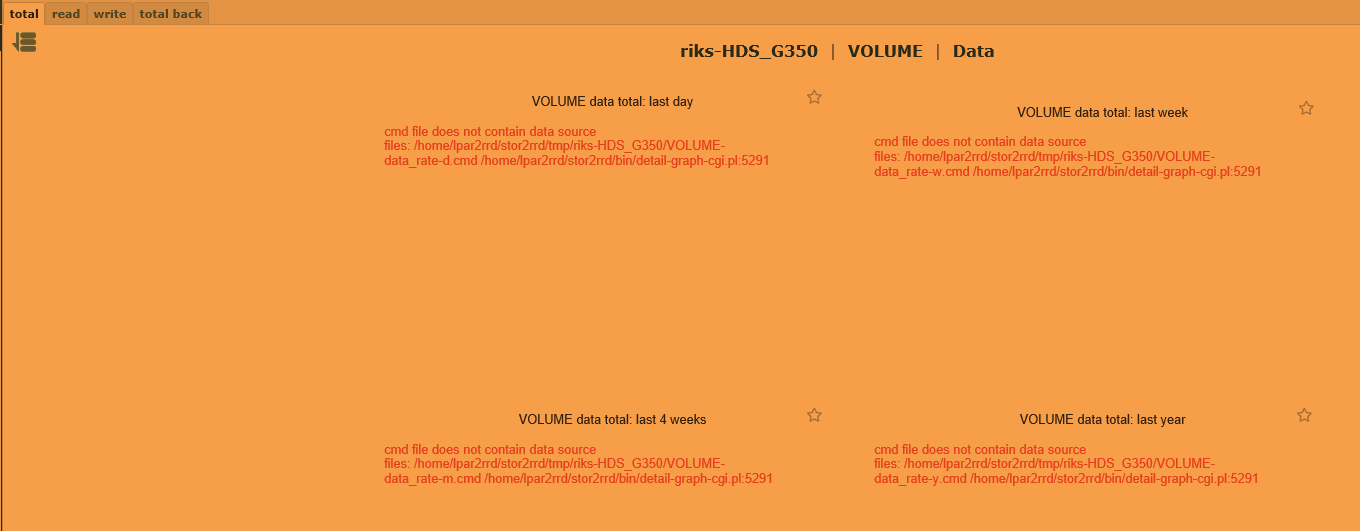
-
Hello,
1. ignore connection test via UI
2. Try these latest scripts
https://download.stor2rrd.com/patch/2.81-21-90-gbef51/vspgperf.pl.gz
Gunzip it and copy to /home/stor2rrd/stor2rrd/bin (755, stor2rrd owner)
-rwxr-xr-x 1 stor2rrd stor2rrd 264051 24. zář 10.21 vspgperf.pl
If your web browser gunzips it automatically then just rename it: mv vspgperf.pl.gz vspgperf.pl
Assure that file size is the same as on above example
https://download.stor2rrd.com/patch/2.81-21-90-gbef51/vspgconf.pl.gz
Gunzip it and copy to /home/stor2rrd/stor2rrd/bin (755, stor2rrd owner)
-rwxr-xr-x 1 stor2rrd stor2rrd 148157 24. zář 10.21 vspgconf.pl
If your web browser gunzips it automatically then just rename it: mv vspgconf.pl.gz vspgconf.pl
Assure that file size is the same as on above example
after copy scripts to bin directory
wait about 30 thensu -l lpar2rrdcd /home/stor2rrd/stor2rrd # or where is your STOR2RRD working dir
rm tmp/2*
./load.sh
refresh GUI
If you cannot see data send us logs
cd /home/stor2rrd/stor2rrd # or where is your STOR2RRD working dir
tar cvhf logs.tar logs tmp/*txt
gzip -9 logs.tar
Send us logs.tar.gz via https://upload.stor2rrd.com
Thank you
-
Hi,
downloaded new scripts and did everything you asked. Will let you know how the GUI is behaving.[lpar2rrd@stor2rrd lpar2rrd]$ rm tmp/2*rm: cannot remove ‘tmp/2*’: No such file or directory[lpar2rrd@stor2rrd lpar2rrd]$ ./load.shImage environment is setImage environment is setjobs -l vmware :installing WWW : install-html.sh vmwareHost identif : Linuxtimestamp : Mon Sep 28 09:34:13 EEST 2020Menu : no menu refresh for vmwaredate end all VM: Mon Sep 28 09:34:13 EEST 2020jobs -l :[1]+ 32586 Done $INPUTDIR/load_vmware.sh $1heatmap : start Mon Sep 28 09:34:13 2020heatmap : (VMware) set cpu utilization for 0 vmheatmap : (VMware) set memory utilization for 0 vmheatmap : (VMware) set cpu utilization for 0 poolsheatmap : (VMware) set memory utilization for 0 poolsheatmap : end Mon Sep 28 09:34:13 2020rmc check : not this time 28 == 28RMC from load.shlpar_check : not this time 28 == 28lpars_count : not this time 28 == 28trim logs : not this time 28 == 28LPAR2RRD custom free version 6.20No custom groups configuredinstalling WWW : install-html.sh powerHost identif : Linuxtimestamp : Mon Sep 28 09:34:13 EEST 2020Menu : no menu refresh for powermenu : menu_xenserver.json is missing, force it to create a new oneinstalling WWW : install-html.sh xenserverHost identif : Linuxtimestamp : Mon Sep 28 09:34:13 EEST 2020Menu : menu refresh for xenservermenu : menu_nutanix.json is missing, force it to create a new oneinstalling WWW : install-html.sh nutanixHost identif : Linuxtimestamp : Mon Sep 28 09:34:13 EEST 2020Menu : menu refresh for nutanixmenu : menu_ovirt.json is missing, force it to create a new oneinstalling WWW : install-html.sh ovirtHost identif : Linuxtimestamp : Mon Sep 28 09:34:14 EEST 2020Menu : menu refresh for ovirtmenu : menu_oracledb.json is missing, force it to create a new oneinstalling WWW : install-html.sh oracledbHost identif : Linuxtimestamp : Mon Sep 28 09:34:14 EEST 2020Menu : menu refresh for oracledbmenu : menu_oraclevm.json is missing, force it to create a new oneinstalling WWW : install-html.sh oraclevmHost identif : Linuxtimestamp : Mon Sep 28 09:34:14 EEST 2020Menu : menu refresh for oraclevmheatmap : start Mon Sep 28 09:34:14 2020reporter START : Mon Sep 28 09:34:14 2020load cfg : /home/lpar2rrd/lpar2rrd/etc/web_config/reporter.jsonproduct : LPAR2RRDreporter : not this time 28 == 28reporter END : Mon Sep 28 09:34:14 2020heatmap : (Power) set cpu utilization for 0 lparsheatmap : (Power) set cpu utilization for 0 poolsheatmap : (Power) set memory utilization for 0 lparsheatmap : end Mon Sep 28 09:34:14 2020date end all : Mon Sep 28 09:34:14 EEST 2020[lpar2rrd@stor2rrd lpar2rrd]$
Cheers/sven -
This is appliance.. so everything is under lpar2rrd.
Is this path correct?[lpar2rrd@stor2rrd bin]$ pwd/home/lpar2rrd/stor2rrd/bin[lpar2rrd@stor2rrd bin]$ lltotal 12620-rwxr-xr-x 1 lpar2rrd lpar2rrd 148157 Sep 28 09:30 vspgconf.pl-rwxr-xr-x 1 lpar2rrd lpar2rrd 264051 Sep 28 09:29 vspgperf.pl
those scripts are not in:[lpar2rrd@stor2rrd bin]$ pwd/home/lpar2rrd/lpar2rrd/binCheer/Sven
Howdy, Stranger!
Categories
- 1.7K All Categories
- 116 XorMon
- 26 XorMon Original
- 175 LPAR2RRD
- 14 VMware
- 20 IBM i
- 2 oVirt / RHV
- 5 MS Windows and Hyper-V
- Solaris / OracleVM
- 1 XenServer / Citrix
- Nutanix
- 8 Database
- 2 Cloud
- 10 Kubernetes / OpenShift / Docker
- 140 STOR2RRD
- 20 SAN
- 7 LAN
- 19 IBM
- 7 EMC
- 12 Hitachi
- 5 NetApp
- 17 HPE
- 1 Lenovo
- 1 Huawei
- 3 Dell
- Fujitsu
- 2 DataCore
- INFINIDAT
- 4 Pure Storage
- Oracle