cfg file is missing: config.html || pool.cfg || volumes.cfg
I Have installed, removed and reinstalled stor2rrd v1.31-1
I always have these errors
$ tail -6 /home/stor2rrd/stor2rrd/logs/error.log
Thu Aug 4 22:50:37 2016: SVC: Can't open /home/stor2rrd/stor2rrd/data/SVC/config.html (fresh install or upgrade?, then it is ok): No such file or directory /home/stor2rrd/stor2rrd/bin/LoadDataModule.pm:6781
Thu Aug 4 22:50:37 2016: SVC: Volumes cfg file has been found : /home/stor2rrd/stor2rrd/data/SVC/VOLUME/volumes.cfg /home/stor2rrd/stor2rrd/bin/storage.pl:6385
Thu Aug 4 22:50:37 2016: Exiting SVC as some core cfg file is missing: config.html || pool.cfg || volumes.cfg
Thu Aug 4 22:50:37 2016: V3700: Can't open /home/stor2rrd/stor2rrd/data/V3700/config.html (fresh install or upgrade?, then it is ok): No such file or directory /home/stor2rrd/stor2rrd/bin/LoadDataModule.pm:6781
Thu Aug 4 22:50:37 2016: V3700: Volumes cfg file has been found : /home/stor2rrd/stor2rrd/data/V3700/VOLUME/volumes.cfg /home/stor2rrd/stor2rrd/bin/storage.pl:6385
Thu Aug 4 22:50:37 2016: Exiting V3700 as some core cfg file is missing: config.html || pool.cfg || volumes.cfg
Thu Aug 4 22:50:38 CEST 2016
p7aixs2c:stor2rrd:/home/stor2rrd/stor2rrd>
Any suggestions?
TIA
Marco
Comments
-
Hi,
Check at first if storages are connected properly
su - stor2rrd
cd /home/stor2rrd/stor2rrd
./bin/config_check.sh
Send us logs if it still does not work.
cd /home/stor2rrd/stor2rrd # or where is your STOR2RRD working dir
find data -exec ls -ld {} \; > tmp/list_data.txt
ps -ef |egrep "2rrd" >> tmp/list_data.txt
tar cvhf logs.tar logs etc tmp # do not miss "h" option in tar
gzip -9 logs.tar
Send us logs.tar.gz via https://www.stor2rrd.com/upload.htm -
Hi,
I have checked the storage connections; it's ok
The web site don't work.
Thanks
Marco
-
send us logs as per my previous communication.
-
In attachment the infos requested.
Marco -
Hi,
Any news?
Thanks
Marco
-
sorry, we have missed it.
Use /opt/freeware/bin/perl in etc/stor2rrd.cfg instead of /usr/bin/perl
Check if it is working, it should print version 0.99
su - stor2rrd
. /home/stor2rrd/stor2rrd/etc/stor2rrd.cfg; $PERL -e 'use XML::Simple; use XML::SAX::PurePerl; print "$XML::SAX::PurePerl::VERSION\n";'
Then it should start work, wait 15 - 20 mins,
Following errors should not be coming more:
tail -f logs/error.log-SVC
Can't locate object method "new" via package "XML::LibXML::SAX" at /usr/opt/perl5/lib/site_perl/5.10.1/XML/SAX/ParserFactory.pm line 43.
-
Hi,
the problem was solved.
Thanks
Marco
-
I have the same problem (the newest version of Vitrual Appliance)
I'm traying to connect IBM Storwize V5000
LOG:Thu Sep 15 07:00:11 2016: TARV5000B: Can't open /home/lpar2rrd/stor2rrd/data/TARV5000B/config.html (fresh install or upgrade?, then it is ok): No such file or directory /home/lpar2rrd/stor2rrd/bin/LoadDataModule.pm:6781Thu Sep 15 07:00:11 2016: TARV5000B: Volumes cfg file has been found : /home/lpar2rrd/stor2rrd/data/TARV5000B/VOLUME/volumes.cfg /home/lpar2rrd/stor2rrd/bin/storage.pl:6385Thu Sep 15 07:00:11 2016: Exiting TARV5000B as some core cfg file is missing: config.html || pool.cfg || volumes.cfgThu Sep 15 07:00:12 2016: KASV5000B: Can't open /home/lpar2rrd/stor2rrd/data/KASV5000B/config.html (fresh install or upgrade?, then it is ok): No such file or directory /home/lpar2rrd/stor2rrd/bin/LoadDataModule.pm:6781Thu Sep 15 07:00:12 2016: KASV5000B: Volumes cfg file has been found : /home/lpar2rrd/stor2rrd/data/KASV5000B/VOLUME/volumes.cfg /home/lpar2rrd/stor2rrd/bin/storage.pl:6385Thu Sep 15 07:00:12 2016: Exiting KASV5000B as some core cfg file is missing: config.html || pool.cfg || volumes.cfg
. /home/stor2rrd/stor2rrd/etc/stor2rrd.cfg; $PERL -e 'use XML::Simple; use XML::SAX::PurePerl; print "$XML::SAX::PurePerl::VERSION\n";'
result 0.99
All of the matrixs are connected, but
RESULT of ./bin/config_check.shstart time stor: Wed Sep 14 14:54:47 CEST 2016STOR2RRD free version 1.31-1 (1.31-1)Host : stor2rrdAlarm : 3600RRDTool version: 1.4008Storage : SWIV5000CStorage type : SWIZIO/DATA limits : volume limits : IO_MAX:50; DATA_MAX:1024 RESPONSE_MAX:2 CACHE_MAX:1024updating RRD : SWIV5000C:SWIZconfig file : SWIV5000C: no new config input file foundload nicks : SWIV5000C : VOLUMEERROR : SWIV5000C: Can't open /home/stor2rrd/stor2rrd/data/SWIV5000C/config.html (fresh install or upgrade?, then it is ok): No such file or directory bin/LoadDataModule.pm:6781SWIV5000C: Can't open one of storage core config files (fresh install?): /home/stor2rrd/stor2rrd/data/SWIV5000C/pool.cfg || /home/stor2rrd/stor2rrd/data/SWIV5000C/VOLUME/volumes.cfgSWIV5000C: Wait for download config from the storage if it is just after new fresh install or newly added storage bin/Storcfg2html.pm:14ERROR : Exiting SWIV5000C as some core cfg file is missing: config.html || pool.cfg || volumes.cfg
Result of command
ssh -o ConnectTimeout=15 -i /home/stor2rrd/.ssh/id_dsa lpar2rrd@172.20.115.66 "lscurrentuser"name lpar2rrdrole Administrator
Can U help?
Any ideas? -
RESULT of
[lpar2rrd@stor2rrd stor2rrd]$ ./bin/config_check.sh=========================STORAGE: SWIV5000C: SWIZ=========================lpar2rrd@172.20.115.66 "lscurrentuser"not accessible: No such file or directory.not accessible: No such file or directory.connection ok -
su - lpar2rrd
ssh lpar2rrd@172.20.115.66 "lscurrentuser"
ssh -i /home/stor2rrd/.ssh/id_dsa lpar2rrd@172.20.115.66 "lscurrentuser"
-
Results[lpar2rrd@stor2rrd stor2rrd]$ ssh lpar2rrd@172.20.115.66 "lscurrentuser"name lpar2rrdrole Administrator[lpar2rrd@stor2rrd stor2rrd]$ ssh -i /home/stor2rrd/.ssh/id_dsa lpar2rrd@172.20.115.66 "lscurrentuser"name lpar2rrdrole Administrator[lpar2rrd@stor2rrd stor2rrd]$
-
then this should work without errors above:
[lpar2rrd@stor2rrd stor2rrd]$ ./bin/config_check.sh
-
I tkink so, but it doesn't

I have added many of matrix V5000, and the result is the same=========================STORAGE: SWIV5000C: SWIZ=========================lpar2rrd@172.20.115.66 "lscurrentuser"not accessible: No such file or directory.not accessible: No such file or directory.connection ok
Any other ideas??? -
-
I send file.
-
I got the same problem with the missing config.html || pool.cfg || volumes.cfg files. I have also uploaded the logs.tar.gz file. Could you please help me.
-
Hello,
I have similar problem when I’m adding to stor2rrd DS4800:
Thu Oct 20 16:08:34 2016: DS4800_42: Volumes cfg file has been found : Thu Oct 20 16:16:59 2016: DS4800_42: Can't open /home/stor2rrd/stor2rrd/data/DS4800_42/config.html (fresh install or upgrade?, then it is ok): No such file or directory bin/LoadDataModule.pm:6781Thu Oct 20 16:16:59 2016: DS4800_42: Volumes cfg file has been found : /home/stor2rrd/stor2rrd/data/DS4800_42/VOLUME/volumes.cfg ./bin/storage.pl:6385
Thu Oct 20 16:16:59 2016: Exiting DS4800_42 as some core cfg file is missing: config.html || pool.cfg || volumes.cfg
When I execute script config_check.sh connection to storage seems to be ok:
=========================STORAGE: DS4800_42: DS5K
=========================
/opt/IBM_DS/client/SMcli -n DS4800_42 -e -c "show storageSubsystem summary;"
connection ok
Path to perl is set properly, in my case it is /usr/bin/perl.
Result of /home/stor2rrd/stor2rrd/etc/stor2rrd.cfg; $PERL -e 'use XML::Simple; use XML::SAX::PurePerl; print "$XML::SAX::PurePerl::VERSION\n";' is proper, print on my screen 0.99can I ask for a hint?
-
wait 30mins and try it again, it happens right after fresh install when storage configuration is not downlooaded yet.
check logs/error<storage name> for any obvious problem
If it does not start working then send us logs.
Pls note a short problem description in the text field of the upload form.
cd /home/stor2rrd/stor2rrd # or where is your STOR2RRD working dir
find data -exec ls -ld {} \; > tmp/list_data.txt
ps -ef |egrep "2rrd|svc|xiv|ds8|ds5|hus|vspg|netapp|horcm" >> tmp/list_data.txt
tar cvhf logs.tar logs etc tmp/*txt tmp/*out # do not miss "h" option in tar
gzip -9 logs.tar
Send us logs.tar.gz via https://upload.stor2rrd.com
-
Hi Pavel,
Thank you for your answer. Unfortunately it doesn't work. I'm waiting from yesterday and still nothing. In web gui I see now storage only in Capacity menu with information that there is 0 gigabytes Total available space. Screen attached. I tried restart stor2rrd but it not helps
My new storage called DS4800_42 in /home/stor2rrd/stor2rrd/logs there is no error file with this name :
stor2rrd@shinken-coig-01:~/stor2rrd/logs$ pwd
/home/stor2rrd/stor2rrd/logs
stor2rrd@shinken-coig-01:~/stor2rrd/logs$ ls -lah | egrep err
lrwxrwxrwx 1 stor2rrd stor2rrd 33 Sep 1 12:48 error-cgi.log -> /var/tmp/stor2rrd-realt-error.log
-rw-rw-rw- 1 stor2rrd stor2rrd 1.9M Oct 21 13:40 error.log
-rw-r--r-- 1 stor2rrd stor2rrd 633 Oct 19 05:35 error.log-mp-it-v5000-1
-rw-r--r-- 1 stor2rrd stor2rrd 262K Oct 14 01:00 error.log-smt-v3700-01
-rw-r--r-- 1 stor2rrd stor2rrd 1.5M Oct 12 09:27 error.log-smt-v4800-01
stor2rrd@shinken-coig-01:~/stor2rrd/logs$
I attached logs. Also the *out file was in /home/stor2rrd/stor2rrd located not in tmp.
logs were uploaded via https://upload.stor2rrd.com
-
Hello,
add this line to your crontab:
crontab -e
0,5,10,15,20,25,30,35,40,45,50,55 * * * * /home/stor2rrd/stor2rrd/load_ds5perf.sh > /home/stor2rrd/stor2rrd/load_ds5perf.out
wait 30 minutes
cd /home/stor2rrd/stor2rrd
./load.sh html
refresh GUI (ctrl+F5)
Let us know.
Karel -
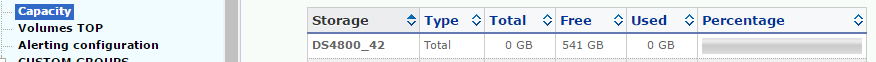 Hello,
Hello,
Thank you Karel. Web guis starts showing information about storage !:)
Still missing some information, for example there is information about free space on storage but information about total capacity and used is empty should I wait longer or maybe should I made some additional steps ?
-
Hello,
send us new logs.
Pls note a short problem description in the text field of the upload form.
cd /home/stor2rrd/stor2rrd # or where is your STOR2RRD working dir
find data -exec ls -ld {} \; > tmp/list_data.txt
ps -ef |egrep "2rrd|svc|xiv|ds8|ds5|hus|vspg|netapp|horcm" >> tmp/list_data.txt
tar cvhf logs.tar logs etc tmp/*txt tmp/*out # do not miss "h" option in tar
gzip -9 logs.tar
Send us logs.tar.gz via https://upload.stor2rrd.com
-
Hello,Thank you for your answer, logs were uploaded few seconds ago.
Regards,
Marcin -
Hi! I have similar problem when I’m adding to stor2rrd FlashSystem V840 after upgrade to version1.32-2
Connection check is working
=========================
STORAGE: fs-v840-sh: SWIZ : sample rate: 300 seconds
=========================
ssh -o ConnectTimeout=15 -i /home/stor2rrd/.ssh/id_dsa stor2rrd@fs-v840-sh "lscurrentuser"
connection ok
=========================
STORAGE: fs-v840-kt: SWIZ : sample rate: 300 seconds
=========================
ssh -o ConnectTimeout=15 -i /home/stor2rrd/.ssh/id_dsa stor2rrd@fs-v840-kt "lscurrentuser"
connection ok
URL https://www.stor2rrd.com/upload.htm does not work. Where can I upload logs?
-
Generally if anyone gets below message then follow these steps:
http://www.stor2rrd.com/install-storage.htm
$ ./load.sh
...
...
<storage_name>: Can't open /home/lpar2rrd/stor2rrd/data/X/config.html is missing (fresh install or upgrade?, then wait abou 20mins) ...
<storage_name>: Volumes cfg file has been found : /home/lpar2rrd/stor2rrd/data/X/VOLUME/volumes.cfg ./bin/storage.pl:7594
Howdy, Stranger!
Categories
- 1.7K All Categories
- 115 XorMon
- 26 XorMon Original
- 174 LPAR2RRD
- 14 VMware
- 20 IBM i
- 2 oVirt / RHV
- 5 MS Windows and Hyper-V
- Solaris / OracleVM
- 1 XenServer / Citrix
- Nutanix
- 8 Database
- 2 Cloud
- 10 Kubernetes / OpenShift / Docker
- 140 STOR2RRD
- 20 SAN
- 7 LAN
- 19 IBM
- 7 EMC
- 12 Hitachi
- 5 NetApp
- 17 HPE
- 1 Lenovo
- 1 Huawei
- 3 Dell
- Fujitsu
- 2 DataCore
- INFINIDAT
- 4 Pure Storage
- Oracle