Hitachi VSP-G350 REST API error
Hello,
I did try change setting from CCI to REST API. I see error:
API authorization: OK
API data test: NOK
STOR2RRD version 2.81-16
maybe I need to change settings on the VSP?
Thanks.
I did try change setting from CCI to REST API. I see error:
API authorization: OK
Machine Name: HDS_VSP_G350 Machine Type-Model: VSP G350 Machine Serial: XXXXXXX IP address controller A: XXXXXXXX IP address controller B: XXXXXXXX Software Version: 88-03-29/00
API data test: NOK
Version or Serial is empty !But if I do use CCI all it work.
STOR2RRD version 2.81-16
maybe I need to change settings on the VSP?
Thanks.
Comments
-
On console:=========================STORAGE: VSP-G350: VSPG=========================TCP connection to "XXX.XXX.XXX.XXX" on port "1099" is okTCP connection to "XXX.XXX.XXX.XXX" on port "51099" is okTCP connection to "XXX.XXX.XXX.XXX" on port "51100" is okWARNING : TCP connection to "XXX.XXX.XXX.XXX" on port "51101" has failed! It might need to be open on the firewall.REST API TESTTCP connection to "XXX.XXX.XXX.XXX" on port "443" is ok/usr/bin/perl /home/lpar2rrd/stor2rrd/bin/vspg_apitest.pl readuser XXXXX XXX.XXX.XXX.XXX https VSP-G350 apitest XXX.XXX.XXX.XXX XXX.XXX.XXX.XXXMachine Name: HDS_VSP_G350_XXXXXMachine Type-Model: VSP G350Machine Serial: XXXXXIP address controller A: XXX.XXX.XXX.XXXIP address controller B: XXX.XXX.XXX.XXXSoftware Version: 88-03-29/00Export tool version : 1mkdir: cannot create directory '/opt/hds/Machine/log': No such file or directory/home/lpar2rrd/stor2rrd/bin/hds_check.sh: line 84: [: Machine: integer expression expected/home/lpar2rrd/stor2rrd/bin/hds_check.sh: line 92: [: Machine: integer expression expectedVSPG Error: File /opt/hds/Machine/runUnix.sh or /opt/hds/Machine/runUnix.bat does not exist !!!Check install export toolVSPG Error: command failed: /home/lpar2rrd/stor2rrd/bin/hds_check.sh lpar2rrd <PASSWORD> XXX.XXX.XXX.XXX XXXXX -I1 Machine Name: HDS_VSP_G350_XXXXX Machine Type-Model: VSP G350 Machine Serial: XXXXX IP address controller A: XXX.XXX.XXX.XXX IP address controller B: XXX.XXX.XXX.XXX Software Version: 88-03-29 XXX.XXX.XXX.XXX XXX.XXX.XXX.XXX 1connection failed!!Assure if your Java version is supported by Export Tool, 1.8 should be at leastopenjdk version "1.8.0_242"
Does anybody work with REST API?
In a demo I don't see settings whith REST API. -
Hi,VSP-G developer is off this week, we will let you know next week.
-
Hello,
Try the latest scripts:
https://download.stor2rrd.com/patch/2.81-21-11-g5a6a/config_check.sh.gz
Gunzip it and copy to /home/stor2rrd/stor2rrd/bin (755, stor2rrd owner)
-rwxr-xr-x 1 stor2rrd stor2rrd 162372 Sep 7 15:56 config_check.sh
If your web browser gunzips it automatically then just rename it: mv config_check.sh.gz config_check.sh
Assure that file size is the same as on above example
If you are on Linux, then change shell interpreter on the first line of that script to #!/bin/bash
https://download.stor2rrd.com/patch/2.81-21-11-g5a6a/vspg_apitest.pl.gz
Gunzip it and copy to /home/stor2rrd/stor2rrd/bin (755, stor2rrd owner)
-rwxr-xr-x 1 stor2rrd stor2rrd 6421 Sep 7 15:56 vspg_apitest.pl
If your web browser gunzips it automatically then just rename it: mv vspg_apitest.pl.gz vspg_apitest.pl
Assure that file size is the same as on above example
https://download.stor2rrd.com/patch/2.81-21-11-g5a6a/hds_check.sh.gz
Gunzip it and copy to /home/stor2rrd/stor2rrd/bin (755, stor2rrd owner)
-rwxr-xr-x 1 stor2rrd stor2rrd 10080 Aug 26 13:26 hds_check.sh
If your web browser gunzips it automatically then just rename it: mv hds_check.sh.gz hds_check.sh
Assure that file size is the same as on above example
If you are on Linux, then change shell interpreter on the first line of that script to #!/bin/bash
It could help. Let us know.
Thank you
-
I use the latest script:diff config_check.sh bin/config_check.sh1c1< #!/bin/bash---> #!/bin/kshdiff hds_check.sh bin/hds_check.sh1c1< #!/bin/bash---> #!/bin/ksh
[lpar2rrd@xorux bin]$ ./config_check.sh VSP-5000_Data=========================STORAGE: VSP-5000_Data: VSPG=========================WARNING : TCP connection to "1XXX.XXX.XXX.XXX" on port "1099" has failed! It might need to be open on the firewall.TCP connection to "1XXX.XXX.XXX.XXX" on port "51099" is okTCP connection to "1XXX.XXX.XXX.XXX" on port "51100" is okWARNING : TCP connection to "1XXX.XXX.XXX.XXX" on port "51101" has failed! It might need to be open on the firewall.REST API TESTTCP connection to "1XXX.XXX.XXX.XXX" on port "443" is ok/usr/bin/perl /home/lpar2rrd/stor2rrd/bin/vspg_apitest.pl lpar2rrd XXXXX 1XXX.XXX.XXX.XXX https VSP-5000_Data apitest 1XXX.XXX.XXX.XXXMachine Name: VSP-5000Machine Type-Model: VSP 5100HMachine Serial: XXXXXIP address controller A:IP address controller B:Software Version: 90-04-02/00Export tool version : 1mkdir: cannot create directory '/opt/hds/Machine/log': No such file or directory/home/lpar2rrd/stor2rrd/bin/hds_check.sh: line 84: [: Machine: integer expression expected/home/lpar2rrd/stor2rrd/bin/hds_check.sh: line 92: [: Machine: integer expression expectedVSPG Error: File /opt/hds/Machine/runUnix.sh or /opt/hds/Machine/runUnix.bat does not exist !!!Check install export toolVSPG Error: command failed: /home/lpar2rrd/stor2rrd/bin/hds_check.sh lpar2rrd <PASSWORD> 1XXX.XXX.XXX.XXX XXXXX -I1 Machine Name: VSP-5000 Machine Type-Model: VSP 5100H Machine Serial: XXXXX IP address controller A: IP address controller B: Software Version: 90-04-02 1XXX.XXX.XXX.XXX 1connection failed!!Assure if your Java version is supported by Export Tool, 1.8 should be at leastopenjdk version "1.8.0_242"
Export tool + Rest API is work but not check status HDS.
Thanks.
-
Hello,
I found a bug. Here is the fix:
https://download.stor2rrd.com/patch/2.81-21-23-geead/config_check.sh.gz
Gunzip it and copy to /home/stor2rrd/stor2rrd/bin (755, stor2rrd owner)
-rwxr-xr-x 1 stor2rrd stor2rrd 162369 Sep 9 10:15 config_check.sh
If your web browser gunzips it automatically then just rename it: mv config_check.sh.gz config_check.sh
Assure that file size is the same as on above example
If you are on Linux, then change shell interpreter on the first line of that script to #!/bin/bash
after copy scrip to bin directory
cd /home/stor2rrd/stor2rrd # or where is your STOR2RRD working dir
./bin/config_check.sh VSP-5000_Data
Let us know.
Thank you
-
It work!
On GUI I see that
API data test: NOKVersion or Serial is empty !
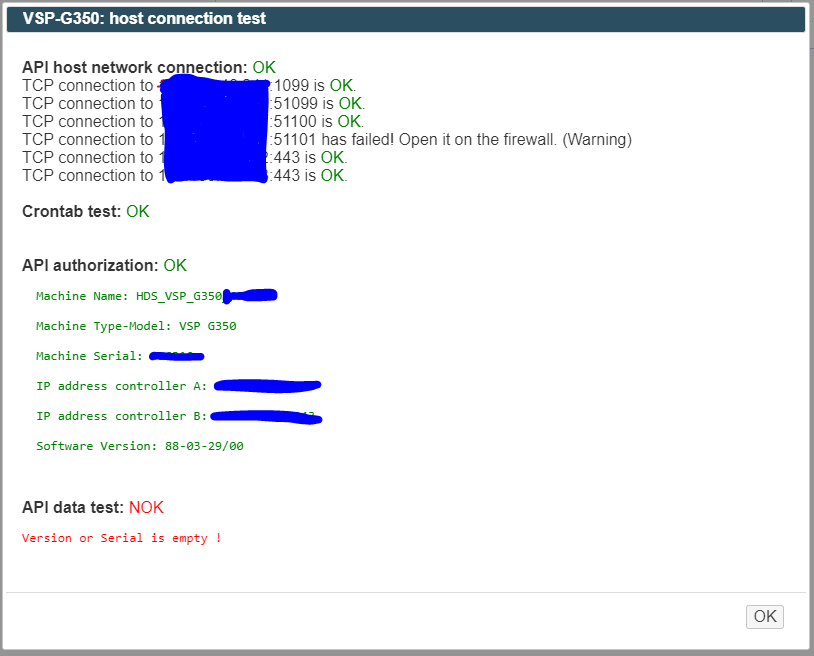
Thank a lot! -
Hello,
Here is the fix:
https://download.stor2rrd.com/patch/2.81-21-23-geead/DeviceConnTest.pm.gz
Gunzip it and copy to /home/stor2rrd/stor2rrd/bin (755, stor2rrd owner)
-rwxr-xr-x 1 stor2rrd stor2rrd 204037 Sep 9 10:34 DeviceConnTest.pm
If your web browser gunzips it automatically then just rename it: mv DeviceConnTest.pm.gz DeviceConnTest.pm
Assure that file size is the same as on above example
Let us know.
Thank you
-
Hello,Any news? Does the fix work well?
Thank you
Howdy, Stranger!
Categories
- 1.7K All Categories
- 115 XorMon
- 26 XorMon Original
- 174 LPAR2RRD
- 14 VMware
- 20 IBM i
- 2 oVirt / RHV
- 5 MS Windows and Hyper-V
- Solaris / OracleVM
- 1 XenServer / Citrix
- Nutanix
- 8 Database
- 2 Cloud
- 10 Kubernetes / OpenShift / Docker
- 140 STOR2RRD
- 20 SAN
- 7 LAN
- 19 IBM
- 7 EMC
- 12 Hitachi
- 5 NetApp
- 17 HPE
- 1 Lenovo
- 1 Huawei
- 3 Dell
- Fujitsu
- 2 DataCore
- INFINIDAT
- 4 Pure Storage
- Oracle