RRD Filesystem usage graphics for Hitachi NAS
Hi all
First for all, thanks for this tools.
I have a question regarding some kind of usage graphics that I not found in the stor2rrd tool.
If you can see in this image, is possible to review the total usage capacity for the Hitachi NAS appliance
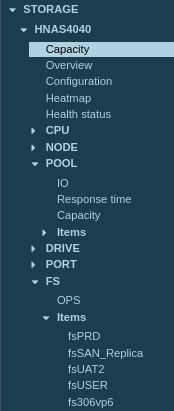
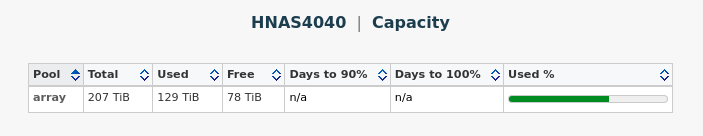
In addition to this graph is possible to see the OPs per filesystem.
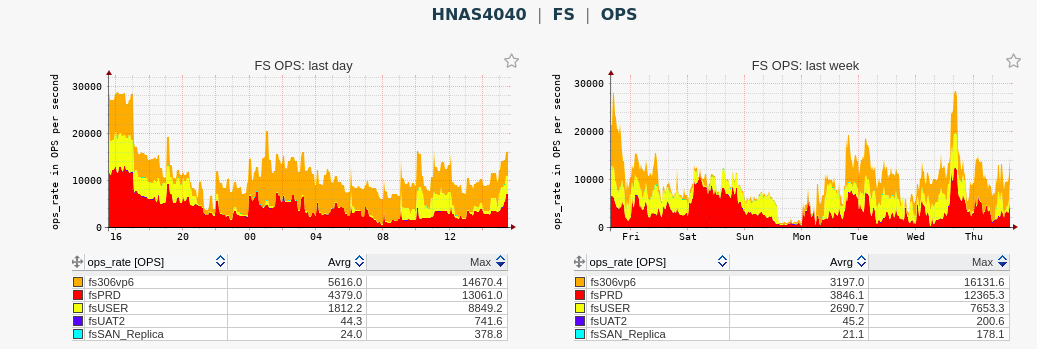
BUT, I cant locate a section to see the usage capacity per filesystem
In other words, an RRD graphic that can show this kind of information...

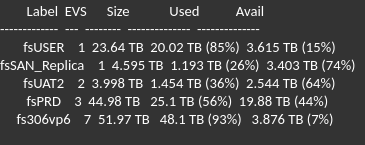
This information was obtained in a traditional way.
Thanks for all for your time.
Regards
Victor Sina
First for all, thanks for this tools.
I have a question regarding some kind of usage graphics that I not found in the stor2rrd tool.
If you can see in this image, is possible to review the total usage capacity for the Hitachi NAS appliance
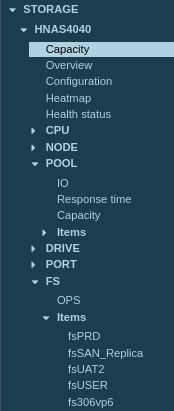
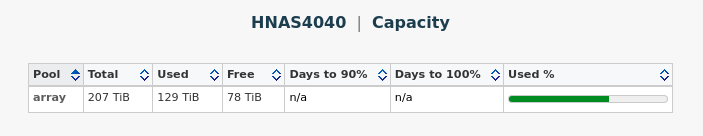
In addition to this graph is possible to see the OPs per filesystem.
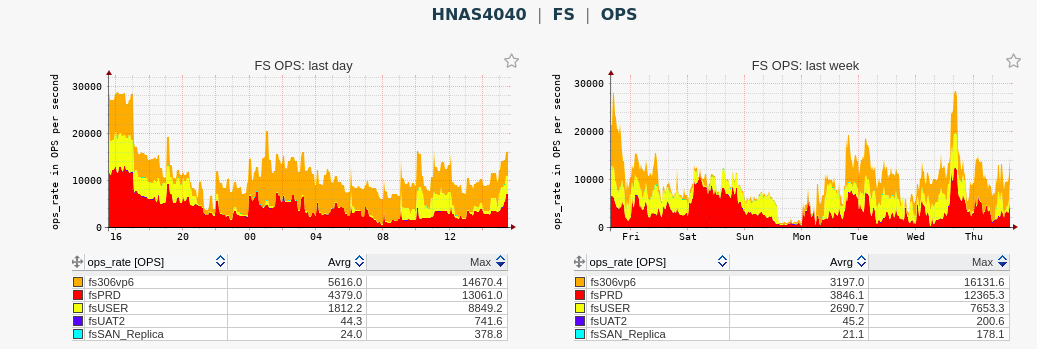
BUT, I cant locate a section to see the usage capacity per filesystem
In other words, an RRD graphic that can show this kind of information...
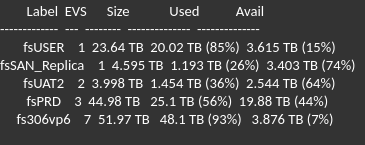
This information was obtained in a traditional way.
Thanks for all for your time.
Regards
Victor Sina
Comments
-
Hi,we have FS capacity information, we saving it, just not graphing anyhow now.We will implement it and let you know, it should not be a problem at all.
-
Thank you so much !!!
I will be ready to any news.
Regards
Victor Siña -
Hello,
please upgrade
https://www.stor2rrd.com/download-static/stor2rrd-7.31-24.tar
after upgrade
cd /home/stor2rrd/stor2rrd # or where is your STOR2RRD working dir
./load.sh
Refresh GUI. Do you see capacities for Filesystems?
Let us know.
Thank you
-
Hi Lukas
Sorry for the delay.
Thank you so much for the new feature...
Works as expected !!!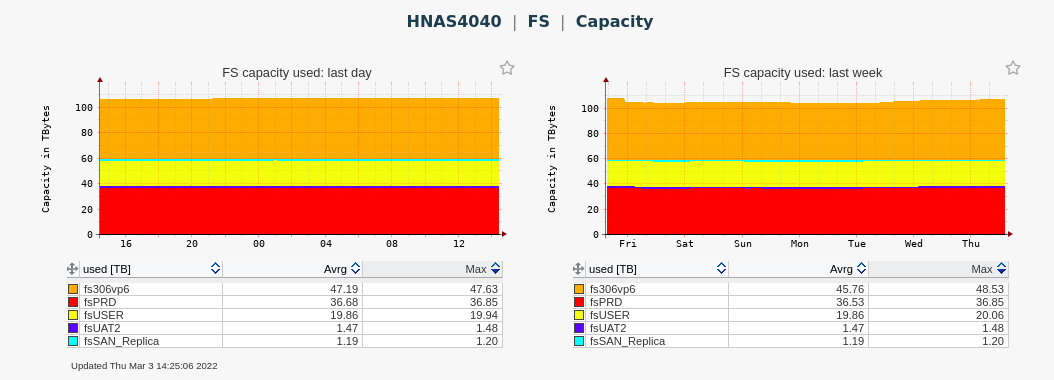
I can offer our infrastructure for stor2rrd application testings.
You can contact me, if you require it. I can deploy new versions for tests, currently I administrate the folllowing storages and NAS applicances:
Hitachi HNAS
Huawei OceanStore
IBM DS8000
IBM FlashSystem900
IBM Sectrum SVC
IBM Storwize
Hitachi VSP-G
This new capacity feature can be implemented in Huawei NAS too, I guess, to test the capacity feature in Huawei OceanStor. 5500 V5
We maintain in contact.
Thanks
Regards
Victor SIña
-
Hi Victor,great, thanks, what is your DS8k highest firmware/model? We would need to test new feature SFP Power tx/rx soon. Older models/firmwares do not provide it.Same for Storwizes where it will be implemented soon.Thanks!
-
Hi Pavel
Here the required information:Manufacturer Model Tipo Firmware IBM DS8886 2834-981 8.5 bundle 88.55.9.2 IBM DS8886 2834-981 8.5 bundle 88.55.9.2 Manufacturer Model Tipo Firmware IBM Storwize V7000 2076-524 8.2.1.11 IBM Storwize V7000 2076-624 8.2.1.11
Regards
Victor Sina -
Hi,ok, it should work, upgrade to https://www.stor2rrd.com/download/stor2rrd-7.31-31.tarThen UI --> storage --> PORT --> SFP, you should see there dataIt will work also for IBM Storwize/FlashSystems 8.4+
Howdy, Stranger!
Categories
- 1.7K All Categories
- 115 XorMon
- 26 XorMon Original
- 171 LPAR2RRD
- 14 VMware
- 19 IBM i
- 2 oVirt / RHV
- 5 MS Windows and Hyper-V
- Solaris / OracleVM
- 1 XenServer / Citrix
- Nutanix
- 8 Database
- 2 Cloud
- 10 Kubernetes / OpenShift / Docker
- 140 STOR2RRD
- 20 SAN
- 7 LAN
- 19 IBM
- 7 EMC
- 12 Hitachi
- 5 NetApp
- 17 HPE
- 1 Lenovo
- 1 Huawei
- 3 Dell
- Fujitsu
- 2 DataCore
- INFINIDAT
- 4 Pure Storage
- Oracle