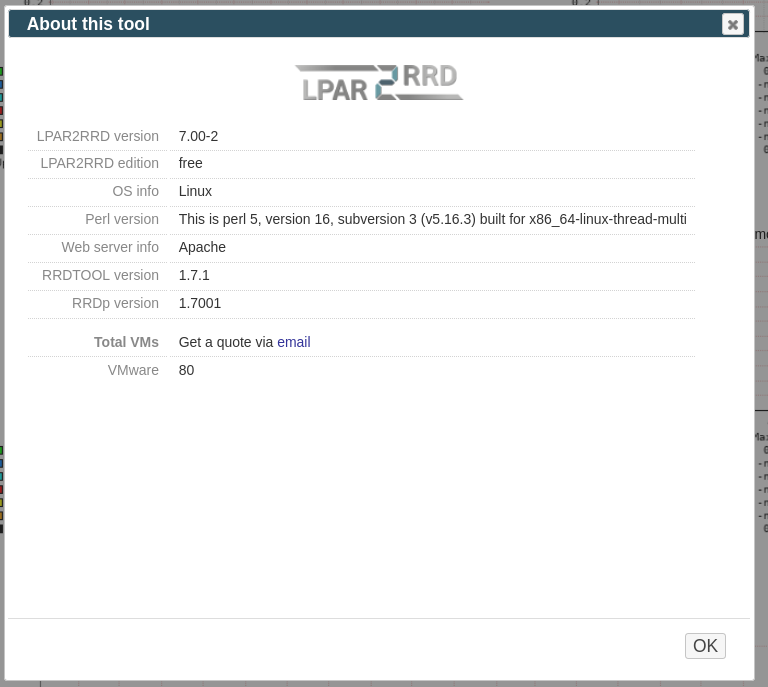lpar2rrd resource_pools do not match with vsphere_reallity
Hi,
i am new to productive IT-system monitoring,
my Vcenter is getting monitored with lpar2rrd, so far i am very happy with the free version, thanks Pavel :-)
there are some smaller issues/bugs which i need to eliminate before going to enterprise version,
today I recognized my resource_pools are all the same for productive, test and dev,
any idea why lpar2rrd is not recognizing/copying the correct pools from Vcenter?
____________________
within menupoint:
Cluster>Resource_Pools>@any_resource_pool >CPU_VMs i have following message....
no VMs in /home/lpar2rrd/lpar2rrd/tmp/multi-hmc-lpar-vmware_6ad3ebe6-5515-4142-9018-36284039b31a_18-resgroup-486-d.cmd
__________________________________
these menupoints are empty @all...
Cluster>Resource_Pools>@any_resource_pool >CPU
Cluster>Resource_Pools>@any_resource_pool >MEM
Thanks for your support and keep the good work ongoing!
Comments
-
Hi,I do not understand:> today I recognized my resource_pools are all the same for productive, test and dev,send us a screenshot to: support at lpar2rrd dot com
-
Hi Pavel,thanks for quick response,the VMs displayed by lpar2rrd within the resource pools are all the same...i have resource_pools in vsphere:test: vm_test1 vm_test2prod: vm_prod1 vm_prod2dev: vm_dev1 vm_dev2lpar2rrd shows me following pool structure:test: vm_test1 vm_test2prod: vm_test1 vm_test2dev: vm_test1 vm_test2let me know if i can supply any logs?thanks for support,
-
weird, it works fin for us, you can see it even on our demo site: https://demo.lpar2rrd.com/?menu=65f4f6d&tab=1what is your lpar2rrd version?
-
is there a way to configure the VMs for the resource_pools manually?within config_files on linux_lpar2rrd_host_vm ?
-
no, this is all automatic in lpar2rrd, it gets actual cfg from the vcentersend us logs:Note a short problem description in the text field of the upload form.
cd /home/lpar2rrd/lpar2rrd # or where is your LPAR2RRD working dir
tar cvhf logs.tar logs tmp/*txt tmp/*json
gzip -9 logs.tar
Send us logs.tar.gz via https://upload.lpar2rrd.com
Howdy, Stranger!
Categories
- 1.5K All Categories
- 6 XORMON NG
- 24 XORMON
- 123 LPAR2RRD
- 9 VMware
- 12 IBM i
- 1 oVirt / RHV
- 4 MS Windows and Hyper-V
- Solaris / OracleVM
- XenServer / Citrix
- Nutanix
- 6 Database
- 1 Cloud
- 9 Kubernetes / OpenShift / Docker
- 102 STOR2RRD
- 14 SAN
- 6 LAN
- 15 IBM
- 3 EMC
- 10 Hitachi
- 5 NetApp
- 13 HPE
- Lenovo
- 1 Huawei
- 1 Dell
- Fujitsu
- 2 DataCore
- INFINIDAT
- 3 Pure Storage
- Oracle