Capacity of a VSP-G Pool
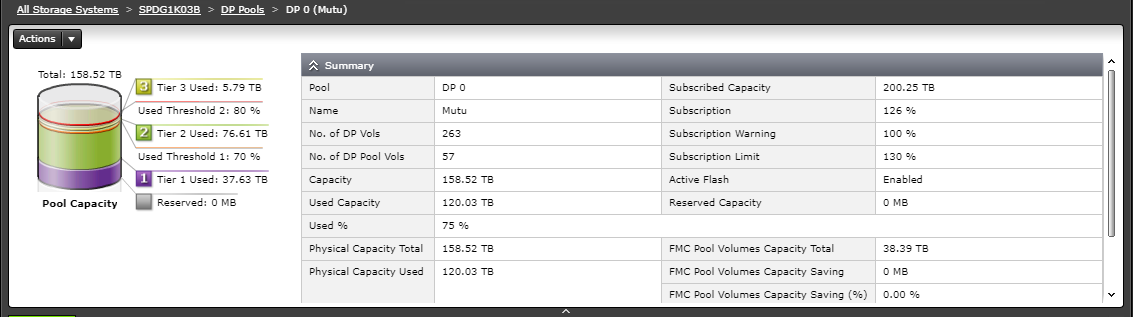
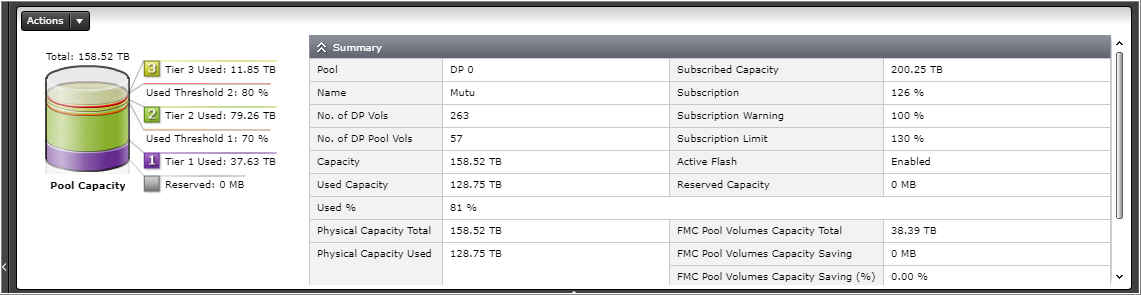
Comments
-
Hello,
it is possible that configuration has not been done for a long time. Please this output
cd /home/stor2rrd/stor2rrd # or where is your STOR2RRD working dir
ls -l data/<STORAGE_ALIAS>/IOSTATS/configuration/
where <STORAGE_ALIAS> is name of storage in etc/storage-list.cfg
Thank you
-
Indeed, it seems that files are not very fresh :[stor2rrd@xxx stor2rrd_BEMUTU]$ ls -l data/xxx/IOSTATS/configuration/total 332
-rw-r--r-x 1 stor2rrd stor2rrd 10608 Dec 23 23:52 config-HOST1.txt
-rw-r--r-- 1 stor2rrd stor2rrd 1728 Feb 27 11:48 config-HOST1.txt-tmp
-rw-r--r-x 1 stor2rrd stor2rrd 60608 Dec 23 23:55 config-HOST2.txt
-rw-r--r-- 1 stor2rrd stor2rrd 3540 Feb 27 12:03 config-HOST2.txt-tmp
-rw-r--r-x 1 stor2rrd stor2rrd 3936 Dec 23 23:36 config-HOST3.txt
-rw-r--r-- 1 stor2rrd stor2rrd 3540 Feb 27 12:17 config-HOST3.txt-tmp
-rw-r--r-x 1 stor2rrd stor2rrd 188968 Dec 24 00:00 config-LDEV.txt
-rw-r--r-- 1 stor2rrd stor2rrd 27 Feb 27 11:34 config-LDEV.txt-tmp
-rw-r--r-x 1 stor2rrd stor2rrd 199 Dec 24 00:00 config-POOL1.txt
-rw-r--r-- 1 stor2rrd stor2rrd 27 Feb 27 11:35 config-POOL1.txt-tmp
-rw-r--r-x 1 stor2rrd stor2rrd 171 Dec 24 00:00 config-POOL2.txt
-rw-r--r-- 1 stor2rrd stor2rrd 27 Feb 27 11:35 config-POOL2.txt-tmp
-rw-r--r-- 1 stor2rrd stor2rrd 27 Feb 27 11:35 config-POOL3.txt-tmp
-rw-r--r-- 1 stor2rrd stor2rrd 27 Feb 27 11:35 config-POOL4.txt-tmp
-rw-r--r-x 1 stor2rrd stor2rrd 5337 Dec 24 00:00 config-PORT.txt
-rw-r--r-- 1 stor2rrd stor2rrd 27 Feb 27 11:36 config-PORT.txt-tmp
-rw-r--r-- 1 stor2rrd stor2rrd 27 Feb 27 12:18 config-SNAPSHOT1.txt-tmp
-rw-r--r-- 1 stor2rrd stor2rrd 158 Feb 27 11:34 config-STORAGE_FIRMWARE.txt
-rw-r--r-x 1 stor2rrd stor2rrd 404 Dec 24 00:00 config-STORAGE.txt
-rw-r--r-- 1 stor2rrd stor2rrd 27 Feb 27 11:34 config-STORAGE.txt-tmp
-
Hello,
this problem has already been reported by several users. Try these commands: do they work?
raidcom -login <login> <password> <-Ihorcm_id>
raidcom raidcom get pool <-Ihorcm_id>
raidcom -logout <-Ihorcm_id>
where <login> is user name, <password> is password, <-Ihorcm_id> is number horcm.conf file
example
for line in etc/storage-list.cfg
VSPG-400:VSPG:vspg_SVP_host.example.com:stor2rrd:JT4mXVI9N0BgCg==:/etc/horcm1.conf
raidcom -login stor2rrd xorux -I1
raidcom raidcom get pool -I1
raidcom -logout -I1
Thank you
-
Hi Lukas,Indeed there is a problem with these commands, I think it's a problem with the user I use ...When I tried to login with my "stor2rrd" user (created as specifier in www.stor2rrd.com/userfiles/file/Hitachi-arrays-setup.pdf), I had a timeout, note that it worked fine in the past ...I created another user in the same groups and the login worked perfectly :[stor2rrd@xxx tmp]$ raidcom -login -I19
User for Serial#[xx] : martin
Password :
[stor2rrd@xxx tmp]$I deleted the user "stor2rrd", and when I tried to login with : timeout again :[stor2rrd@xxx tmp]$ raidcom -login -I19
User for Serial#[xx] : stor2rrd
Password :
raidcom: [EX_EWSTOT] Timeout waiting for specified statusWhile if I try to login with a user that doesn't exist (and never existed), I have a clear error message :[stor2rrd@xxx tmp]$ raidcom -login -I19
User for Serial#[xx] : azerty
Password :
raidcom : User authentication has failed(stat = 2) on Serial#(xxx).
raidcom: [EX_ENAUTH] Authentication failed with UserI then recreated "stor2rrd" and "stor3rrd" :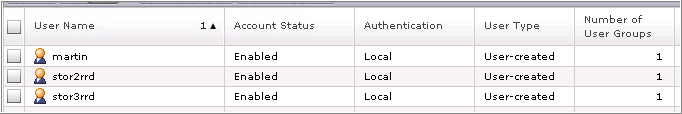 And when I try to login :[stor2rrd@xxx tmp]$ raidcom -login -I19
And when I try to login :[stor2rrd@xxx tmp]$ raidcom -login -I19
User for Serial#[xx] : stor2rrd
Password :
raidcom: [EX_EWSTOT] Timeout waiting for specified status[stor2rrd@xxx tmp]$ raidcom -login -I19
User for Serial#[xx] : stor3rrd
Password :Only "stor3rrd" worked, it's like the "stor2rrd" user was not usable anymore at all ... I could simply create another user and update my stor2rrd configuration, but what will happen if the new one gets blocked aswell ? Any advise ?Note that the tests were made on the stor2rrd servers where all the tasks are running, so maybe the checks from the crontab interfered ...Thanks very much for your help !
-
Hello,
This problem has already been reported by several users. The raidcom commands do not work. One of them wrote this
Looks like i found an issue in SVOS. Im not sure whats ging on. raidcom via "stor2rrd" dosent work also if i delete and add the user brand new.
Login via GUI ist working. I have to do some tests. On the second HDS all is fine with a new user "rrd_user".
Just create a new user and update stor2rrd. If it stops working again, it will not affect performance as the current situation (configuration has been done at least once).
try the storage connection test (after creating a new user)
cd /home/stor2rrd/stor2rrd # or where is your STOR2RRD working dir
./bin/config_check.sh <STORAGE_NAME>
question
Did you upgrade your CCI (24 December)?
can you send us logs before?
cd /home/stor2rrd/stor2rrd # or where is your STOR2RRD working dir
tar cvhf logs.tar logs tmp/*txt /HORCM/log19/*
gzip -9 logs.tar
Send us logs.tar.gz via https://upload.stor2rrd.com
You might even attach screenshots when it helps in understanding of the issue.
Thank you
-
Hi,I recreated another user on all my HDS arrays, upgraded CCI to latest version (and also ExportTools as some arrays have been upgraded in the meanwhile). Also enabled snmp monitoring (new in 2.50), and so far, it works again ...Let's see with time if the user gets *blocked* again.Thanks for your suggestions.
-
Hi,It's broken again, see the file list :[stor2rrd@ypstor001s stor2rrd_BEMUTU]$ ll data/SPDVSP02B/IOSTATS/configuration/
total 1144
drwxr-xr-x 2 stor2rrd stor2rrd 4096 Mar 13 08:36 .
drwxr-xr-x 30 stor2rrd stor2rrd 4096 Mar 4 18:44 ..
-rw-r--r-- 1 stor2rrd stor2rrd 45332 Mar 3 23:45 config-HOST1.txt
-rw-r--r-- 1 stor2rrd stor2rrd 1728 Mar 13 06:59 config-HOST1.txt-tmp
-rw-r--r-- 1 stor2rrd stor2rrd 286523 Mar 3 23:52 config-HOST2.txt
-rw-r--r-- 1 stor2rrd stor2rrd 25143 Mar 13 08:36 config-HOST2.txt-tmp
-rw-r--r-- 1 stor2rrd stor2rrd 117862 Mar 3 23:58 config-HOST3.txt
-rw-r--r-- 1 stor2rrd stor2rrd 19853 Mar 13 09:51 config-HOST3.txt-tmp
-rw-r--r-- 1 stor2rrd stor2rrd 531253 Mar 4 00:00 config-LDEV.txt
-rw-r--r-- 1 stor2rrd stor2rrd 27 Mar 13 06:45 config-LDEV.txt-tmp
-rw-r--r-- 1 stor2rrd stor2rrd 293 Mar 3 23:43 config-POOL1.txt
-rw-r--r-- 1 stor2rrd stor2rrd 27 Mar 13 06:46 config-POOL1.txt-tmp
-rw-r--r-- 1 stor2rrd stor2rrd 256 Mar 3 23:43 config-POOL2.txt
-rw-r--r-- 1 stor2rrd stor2rrd 27 Mar 13 06:46 config-POOL2.txt-tmp
-rw-r--r-- 1 stor2rrd stor2rrd 291 Mar 3 23:43 config-POOL3.txt
-rw-r--r-- 1 stor2rrd stor2rrd 27 Mar 13 06:46 config-POOL3.txt-tmp
-rw-r--r-- 1 stor2rrd stor2rrd 384 Mar 3 23:43 config-POOL4.txt
-rw-r--r-- 1 stor2rrd stor2rrd 27 Mar 13 06:46 config-POOL4.txt-tmp
-rw-r--r-- 1 stor2rrd stor2rrd 5337 Mar 3 23:43 config-PORT.txt
-rw-r--r-- 1 stor2rrd stor2rrd 27 Mar 13 06:47 config-PORT.txt-tmp
-rw-r--r-- 1 stor2rrd stor2rrd 26001 Mar 3 23:44 config-RG2.txt
-rw-r--r-- 1 stor2rrd stor2rrd 27 Mar 13 06:48 config-RG2.txt-tmp
-rw-r--r-- 1 stor2rrd stor2rrd 4233 Mar 3 23:43 config-RG.txt
-rw-r--r-- 1 stor2rrd stor2rrd 27 Mar 13 06:48 config-RG.txt-tmp
-rw-r--r-- 1 stor2rrd stor2rrd 27 Mar 13 06:42 config-SNAPSHOT1.txt-tmp
-rw-r--r-x 1 stor2rrd stor2rrd 0 Sep 17 13:56 config-SPDVSP02B.touch
-rw-r--r-- 1 stor2rrd stor2rrd 158 Mar 13 06:45 config-STORAGE_FIRMWARE.txt
-rw-r--r-- 1 stor2rrd stor2rrd 680 Mar 4 00:00 config-STORAGE.txt
-rw-r--r-- 1 stor2rrd stor2rrd 27 Mar 13 06:45 config-STORAGE.txt-tmp
-rw-r--r-- 1 stor2rrd stor2rrd 0 Mar 13 09:30 health_status_check.touch[stor2rrd@ypstor001s stor2rrd_BEMUTU]$ ll data/SPDG1K03B/IOSTATS/configuration/
total 420
drwxr-xr-x 2 stor2rrd stor2rrd 4096 Mar 13 09:52 .
drwxr-xr-x 28 stor2rrd stor2rrd 4096 Mar 4 18:44 ..
-rw-r--r-- 1 stor2rrd stor2rrd 13700 Mar 3 23:59 config-HOST1.txt
-rw-r--r-- 1 stor2rrd stor2rrd 1728 Mar 13 08:58 config-HOST1.txt-tmp
-rw-r--r-- 1 stor2rrd stor2rrd 82190 Mar 3 23:51 config-HOST2.txt
-rw-r--r-- 1 stor2rrd stor2rrd 5554 Mar 13 09:21 config-HOST2.txt-tmp
-rw-r--r-- 1 stor2rrd stor2rrd 11790 Mar 3 23:47 config-HOST3.txt
-rw-r--r-- 1 stor2rrd stor2rrd 5554 Mar 13 09:43 config-HOST3.txt-tmp
-rw-r--r-- 1 stor2rrd stor2rrd 221698 Mar 3 23:57 config-LDEV.txt
-rw-r--r-- 1 stor2rrd stor2rrd 27 Mar 13 09:50 config-LDEV.txt-tmp
-rw-r--r-- 1 stor2rrd stor2rrd 199 Mar 3 23:57 config-POOL1.txt
-rw-r--r-- 1 stor2rrd stor2rrd 27 Mar 13 09:51 config-POOL1.txt-tmp
-rw-r--r-- 1 stor2rrd stor2rrd 171 Mar 3 23:57 config-POOL2.txt
-rw-r--r-- 1 stor2rrd stor2rrd 27 Mar 13 09:51 config-POOL2.txt-tmp
-rw-r--r-- 1 stor2rrd stor2rrd 194 Mar 3 23:57 config-POOL3.txt
-rw-r--r-- 1 stor2rrd stor2rrd 27 Mar 13 09:51 config-POOL3.txt-tmp
-rw-r--r-- 1 stor2rrd stor2rrd 256 Mar 3 23:57 config-POOL4.txt
-rw-r--r-- 1 stor2rrd stor2rrd 27 Mar 13 09:51 config-POOL4.txt-tmp
-rw-r--r-- 1 stor2rrd stor2rrd 5337 Mar 3 23:57 config-PORT.txt
-rw-r--r-- 1 stor2rrd stor2rrd 0 Mar 13 09:52 config-PORT.txt-tmp
-rw-r--r-- 1 stor2rrd stor2rrd 27 Mar 13 09:44 config-SNAPSHOT1.txt-tmp
-rw-r--r-- 1 stor2rrd stor2rrd 158 Mar 13 09:50 config-STORAGE_FIRMWARE.txt
-rw-r--r-- 1 stor2rrd stor2rrd 386 Mar 3 23:57 config-STORAGE.txt
-rw-r--r-- 1 stor2rrd stor2rrd 27 Mar 13 09:50 config-STORAGE.txt-tmp
-rw-r--r-- 1 stor2rrd stor2rrd 0 Mar 13 09:13 health_status_check.touchI noticed that all the last "valid" files are from 03/03/2019 just before midnight, and that we scheduled an automatic reboot of the SVPs every sunday at 23:59 ... I guess that when the SVP reboots, the raidcom sessions get broken, and now the user is "locked" again ... -
Hello,
with this problem we will do nothing. We will recommended to raise a call with Hitachi support. Let us know what solution Hitachi support suggests.
Thank you.
-
I understand, but maybe the detection of this kind of behavior could be improved.I only detected it because I noticed that the capacity of my pools were not up to date, but the date under the graphic was saying that it was refreshed recenlty.Of course I can find in logs that there is an authentication problem, but from GUI it's not visible...
-
We have many different HPE/Hitachi boxes, this problem is typical for VSP G1000/1500/F1500 and HPE XP7. Mid-range Hitachis do not exhibit such behaviour. In our case, killing "stuck" processes that perform data/configuration load helped.
ps -ef|grep load
ps -ef|grep perf
Look for any processes that relate to your storage and were started more than a day ago. Issue kill -9 <process-id>
If your instance of RAIDCOM works via IP, try using a command device instead. It is usually more reliable.
As I have suggested to the Support before, stor2rrd should at least provide some indication in the GUI that it has problems loading configuration and/or metrics data. AFAIK, they have it on their to-do list.
-
Oh, and don't forget to restart the HORCM service after the processes have been killed:
/HORCM/usr/bin/horcmshutdown.sh <instance_id>
/HORCM/usr/bin/horcmstart.sh <instance_id>
Howdy, Stranger!
Categories
- 1.7K All Categories
- 115 XorMon
- 26 XorMon Original
- 174 LPAR2RRD
- 14 VMware
- 20 IBM i
- 2 oVirt / RHV
- 5 MS Windows and Hyper-V
- Solaris / OracleVM
- 1 XenServer / Citrix
- Nutanix
- 8 Database
- 2 Cloud
- 10 Kubernetes / OpenShift / Docker
- 140 STOR2RRD
- 20 SAN
- 7 LAN
- 19 IBM
- 7 EMC
- 12 Hitachi
- 5 NetApp
- 17 HPE
- 1 Lenovo
- 1 Huawei
- 3 Dell
- Fujitsu
- 2 DataCore
- INFINIDAT
- 4 Pure Storage
- Oracle
