I configured a SAN switch but I didn't collect any data
I'm using stor2rrd 1.35-1
I configured in san-list.cfg
SNMP_VERSION=3
10.205.139.17:snmpuser1:BRCD:Fabric_G_OPEN
I get OK in the config_check.sh script
=========================
SWITCH: 10.205.139.17
=========================
Type : BRCD
DestHost : 10.205.139.17
Version SNMP : 3
SecName : snmpuser1
SNMP port : not defined! Used SNMP default port "161"!
Switch name : IBM_2498_B40
STATE : CONNECTED!
I run /opt/stor2rrd/load.sh (it is scheduled each hours)
Each 5 minutes I run /home/stor2rrd/stor2rrd/load_sanperf.sh
In the Log file error.log-10.205.139.17 I can see this errore
Can't use an undefined value as a HASH reference at /home/stor2rrd/stor2rrd/bin/sanperf.pl line 824
After 3 hours I have not any data in stor2rrd
Some one could help me to understand the problem ?
Thanks
Emilio
I configured in san-list.cfg
SNMP_VERSION=3
10.205.139.17:snmpuser1:BRCD:Fabric_G_OPEN
I get OK in the config_check.sh script
=========================
SWITCH: 10.205.139.17
=========================
Type : BRCD
DestHost : 10.205.139.17
Version SNMP : 3
SecName : snmpuser1
SNMP port : not defined! Used SNMP default port "161"!
Switch name : IBM_2498_B40
STATE : CONNECTED!
I run /opt/stor2rrd/load.sh (it is scheduled each hours)
Each 5 minutes I run /home/stor2rrd/stor2rrd/load_sanperf.sh
In the Log file error.log-10.205.139.17 I can see this errore
Can't use an undefined value as a HASH reference at /home/stor2rrd/stor2rrd/bin/sanperf.pl line 824
After 3 hours I have not any data in stor2rrd
Some one could help me to understand the problem ?
Thanks
Emilio
Comments
-
Hi,
this is already fixed bug.
Get this code:
http://www.stor2rrd.com/download/sanperf.pl.gz
Gunzip it and copy to /home/stor2rrd/stor2rrd/bin (755, stor2rrd owner)
-rwxr-xr-x 1 stor2rrd staff 156968 Mar 14 09:08 bin/sanperf.pl
If your web browser gunzips it automatically then just rename it: mv sanperf.pl.gz sanperf.pl
wait 30 minutes or so, it will work then
-
Hi Pavel
Hi substitute the sanperf.pl file and now in the GUI ->HEALTH STATUS
I can see the switch , but after 1 hour the data is not collected
(the left menu has not SWITCH item)
I attach the printscreen with I see
Suggestion ?
Thanks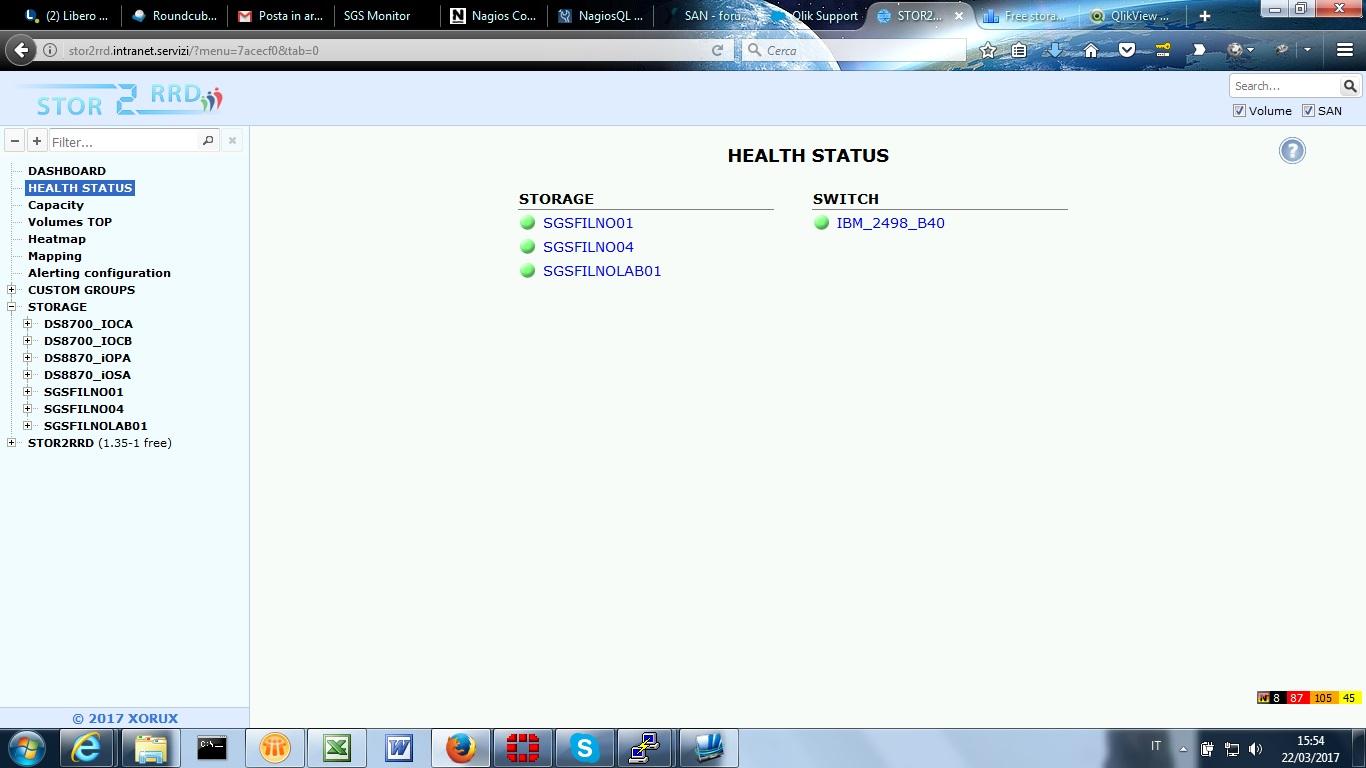
regards
Emilio
-
Send us logs pls. Note a short problem description in the text field of the upload form. cd /home/stor2rrd/stor2rrd # or where is your STOR2RRD working dir find data -exec ls -ld {} \; > tmp/list_data.txt ps -ef |egrep "2rrd|svc|xiv|ds8|ds5|hus|vspg|netapp|horcm" >> tmp/list_data.txt tar cvhf logs.tar logs etc tmp/*txt *out # do not miss "h" option in tar gzip -9 logs.tar Send us logs.tar.gz via https://upload.stor2rrd.com
-
in the /home/stor2rrd/stor2rrd/logs/error.log I found :
ed Mar 22 15:00:02 2017: Could not find ports for IBM_2498_B40 in /opt/stor2rrd/data/IBM_2498_B40/PORTS.cfg /opt/stor2rrd/bin/san.pl:252
Wed Mar 22 15:27:07 2017: Could not find ports for IBM_2498_B40 in /home/stor2rrd/stor2rrd/data/IBM_2498_B40/PORTS.cfg ./bin/san.pl:252
Wed Mar 22 15:42:15 2017: ./bin/custom_ext.pl timed out after : 600 seconds
Wed Mar 22 16:00:01 2017: Could not find ports for IBM_2498_B40 in /opt/stor2rrd/data/IBM_2498_B40/PORTS.cfg /opt/stor2rrd/bin/san.pl:252
-
try this:
su - stor2rrd
cd /home/stor2rrd/stor2rrd
./load.sh html
Ctrl-F5 in the GUI when it finishes.
When no change then logs pls.
-
Here the logs.tar.gz as you asked
Many Thanks
Emilio
-
Checking logs and I would say you should see switch IBM_2498_B40 now in the GUI
Ctrl-F5 ...
If no then this output:
ls -l /opt/stor2rrd/tmp/menu.txt
grep IBM_2498_B40 /opt/stor2rrd/tmp/menu.txt
-
The grep command gives an
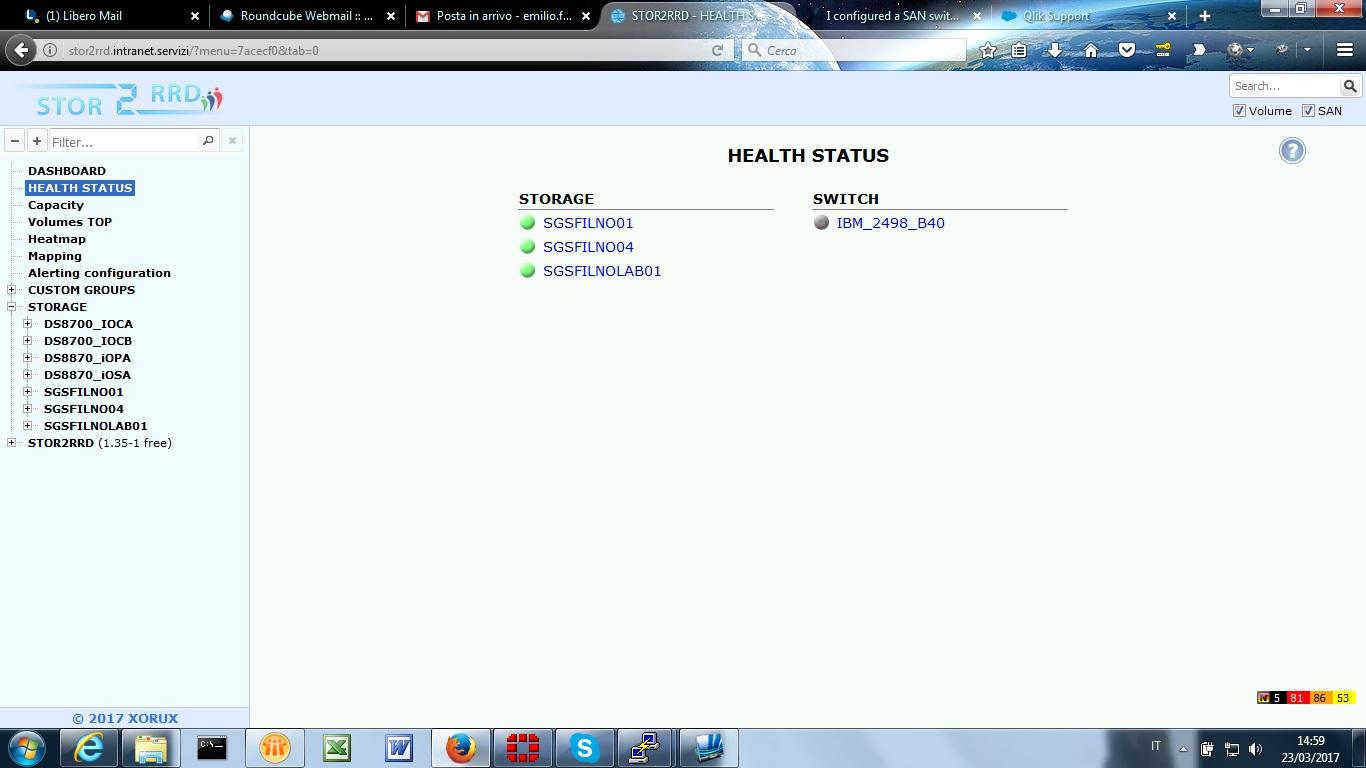 empty output
empty output
IBM_2498_B40 is present in HEALTH STATUS Page but it is
not presente in the LEFT Menu
I attach a print screen to show you what appears
-
there is no any prot visible.
have you configured properly snmpuser?
userconfig --add snmpuser1 -r user -l 1,128
userconfig --change snmpuser1 -r user -l 1,128 -h 128 -e no
Parameter -l says which virtual fabrics can be monitored by this user.
Example above allows virtual fabrics 1 and 128 for user snmpuser1.
userconfig --show
Is working something like this:
$ snmpwalk -v 3 -u snmpuser1 -n VF:<your_virtual_fabric_ID> <Switch_IP> 1.3.6.1.2.1.1.5
SNMPv2-MIB::sysName.0 = STRING: SAN_switch_name
-
Pavel
I'm so sorry but at the moment I cannot continue tests and troubleshutting because
the SAN Manager has "close" the access to snmp user
Many Thanks for you collaboration I hope to contact you the next time
regards
Emilio
Howdy, Stranger!
Categories
- 1.7K All Categories
- 116 XorMon
- 26 XorMon Original
- 175 LPAR2RRD
- 14 VMware
- 20 IBM i
- 2 oVirt / RHV
- 5 MS Windows and Hyper-V
- Solaris / OracleVM
- 1 XenServer / Citrix
- Nutanix
- 8 Database
- 2 Cloud
- 10 Kubernetes / OpenShift / Docker
- 140 STOR2RRD
- 20 SAN
- 7 LAN
- 19 IBM
- 7 EMC
- 12 Hitachi
- 5 NetApp
- 17 HPE
- 1 Lenovo
- 1 Huawei
- 3 Dell
- Fujitsu
- 2 DataCore
- INFINIDAT
- 4 Pure Storage
- Oracle