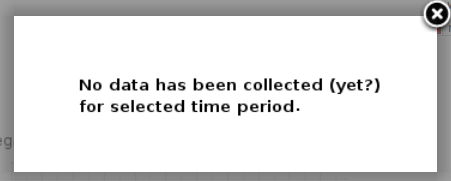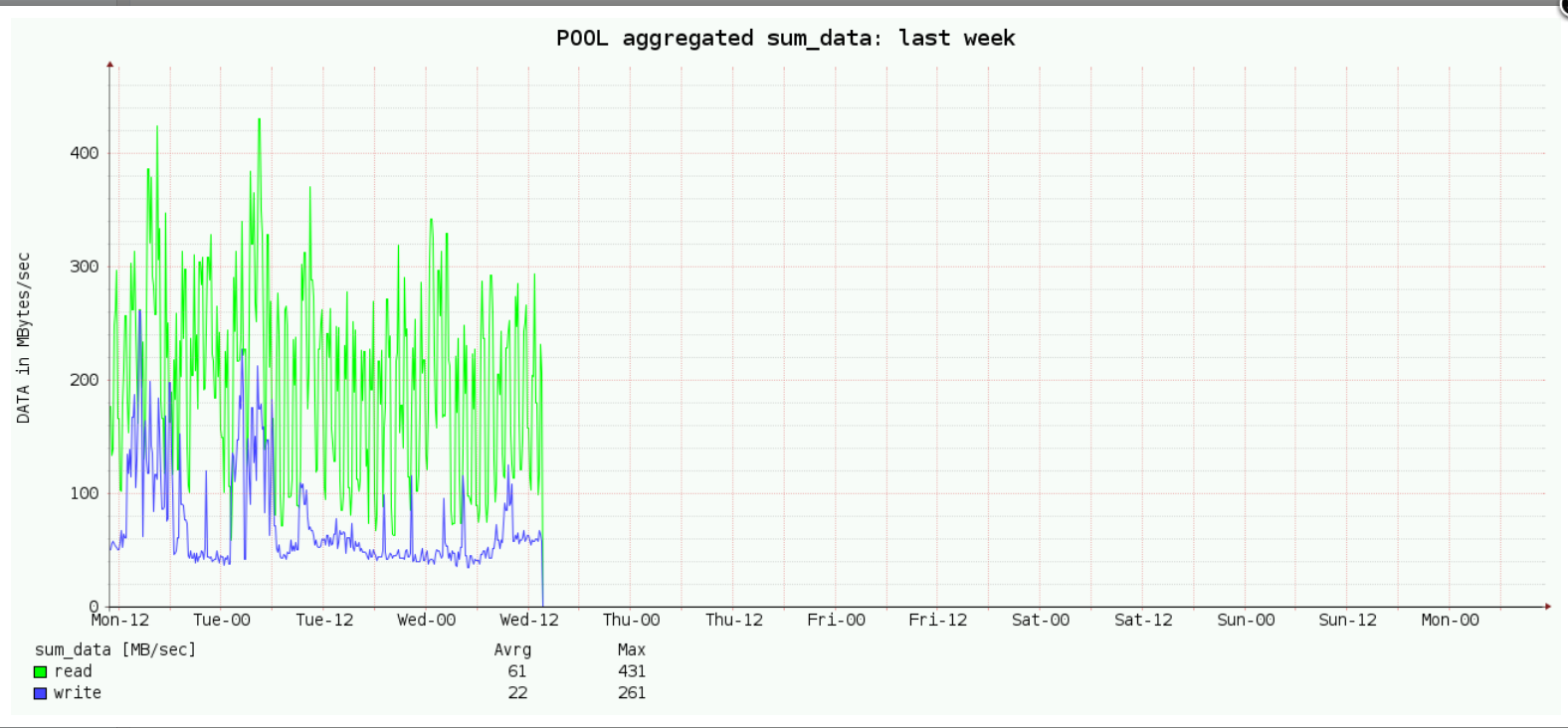After upgrade to 1.35
Comments
-
Hi,
what storage is it?
Send us logs pls. Pls note a short problem description in the text field of the upload form.
cd /home/stor2rrd/stor2rrd # or where is your STOR2RRD working dir
find data -exec ls -ld {} \; > tmp/list_data.txt
ps -ef |egrep "2rrd|svc|xiv|ds8|ds5|hus|vspg|netapp|horcm" >> tmp/list_data.txt
tar cvhf logs.tar logs etc tmp/*txt tmp/*out # do not miss "h" option in tar
gzip -9 logs.tar
Send us logs.tar.gz via https://upload.stor2rrd.co
-
update -- error log entry
svcconfig.pl: svcconfig.pl: ERROR: Cannot get time from XML file /home/stor2rrd/stor2rrd/data/STORWISE/svc.config.cron.xml_
- svcconfig.pl: Get time "2016/11/16 01:00:09 WGT" failed. Unknown time format.
-
Perl library is not able to transform time from some TZ, your one (WGT) seems to be also affected.
Use this code as a workaroud, I have manually added your TZ there.
http://www.stor2rrd.com/download/svcconfig.pl.gz
Gunzip it and copy to /home/stor2rrd/stor2rrd/bin (755, stor2rrd owner)
-rw-rw-r-- 1 lpar2rrd staff 58079 Nov 21 15:12 bin/svcconfig.pl
If your web browser gunzips it automatically then just rename it: mv svcconfig.pl.gz svcconfig.pl
kill all running svcperf processes.
-
great thx.
-
We've got same issue with TZ ALMT
-
ok, download above svcconfig.pl, we have included ALMT zone in the workaround
Howdy, Stranger!
Categories
- 1.7K All Categories
- 115 XorMon
- 26 XorMon Original
- 174 LPAR2RRD
- 14 VMware
- 20 IBM i
- 2 oVirt / RHV
- 5 MS Windows and Hyper-V
- Solaris / OracleVM
- 1 XenServer / Citrix
- Nutanix
- 8 Database
- 2 Cloud
- 10 Kubernetes / OpenShift / Docker
- 140 STOR2RRD
- 20 SAN
- 7 LAN
- 19 IBM
- 7 EMC
- 12 Hitachi
- 5 NetApp
- 17 HPE
- 1 Lenovo
- 1 Huawei
- 3 Dell
- Fujitsu
- 2 DataCore
- INFINIDAT
- 4 Pure Storage
- Oracle