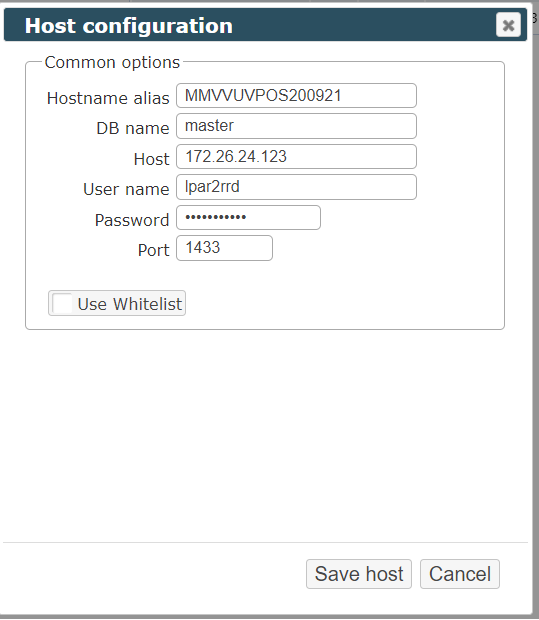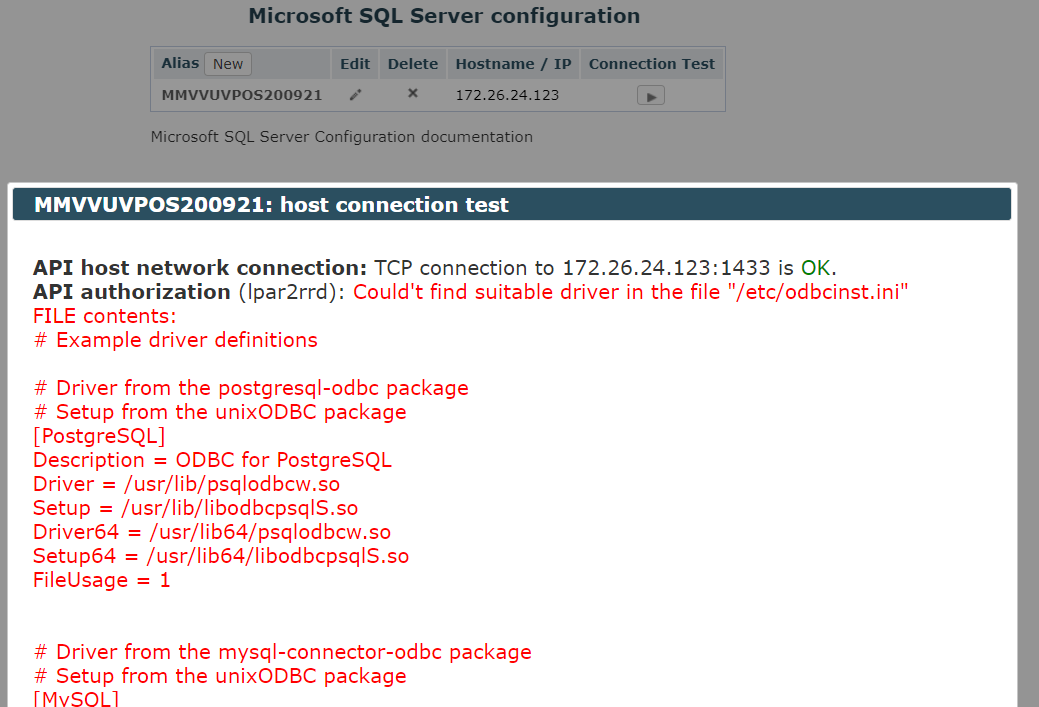Microsoft SQL Server can't connect API authorization
Comments
-
Hello, have you gone through the installation process and installed the ODBC driver?
install documentation:
https://www.lpar2rrd.com/Microsoft_SQL_Server-performance-monitoring-install.php#MSSQLServer
Driver to install:
https://docs.microsoft.com/en-us/sql/connect/odbc/linux-mac/installing-the-microsoft-odbc-driver-for-sql-server?view=sql-server-ver15
What you should see in the /etc/odbcinst.ini file:
[ODBC Driver <version number> for SQL Server]
Description=Microsoft ODBC Driver <version number> for SQL Server
Driver=/opt/microsoft/msodbcsql/lib64/libmsodbcsql-<version number>.so.9.2
UsageCount=1
-
Dear Damerva
We installed as link: https://www.lpar2rrd.com/Microsoft_SQL_Server-performance-monitoring-install.php#MSSQLServer
Dirver installed by virtual appliance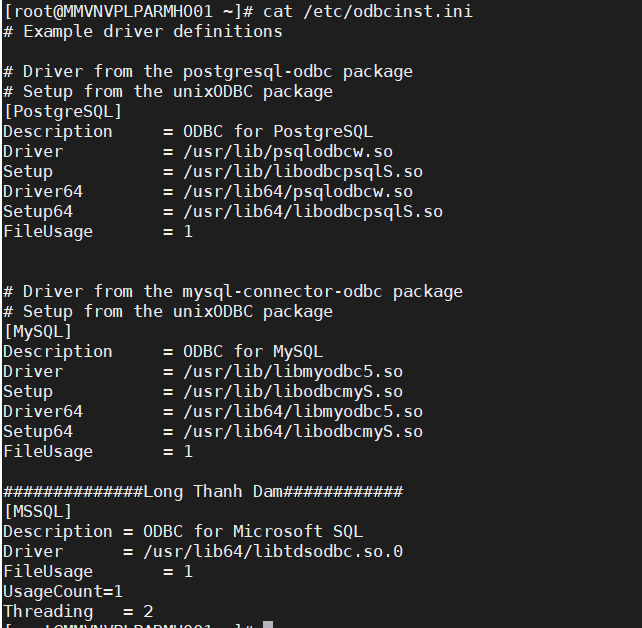
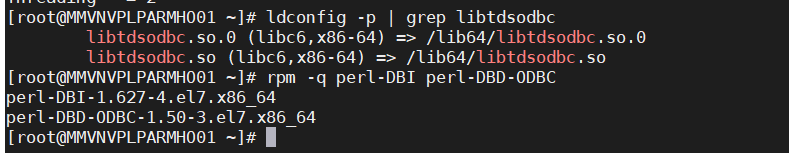
-
ok, I see now, the seemingly simple solution can be to open /etc/odbcinst.ini and manually rename [MSSQL] to for example [ODBC Driver 13 for SQL Server] as our script looks for this naming scheme [ODBC Driver * for SQL Server], can you try and do that?
-
Won
 , Many thanks for your support.
, Many thanks for your support.
Now, this case works well.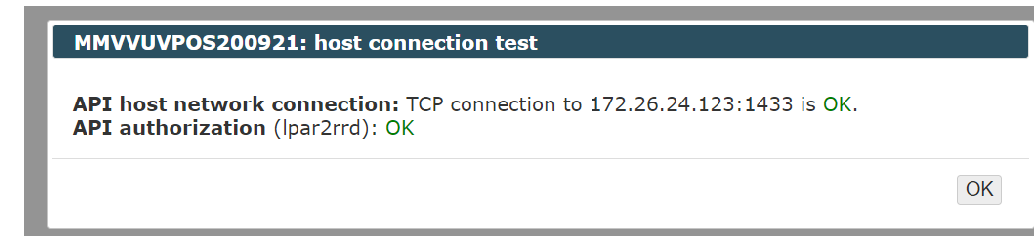
Howdy, Stranger!
Categories
- 1.7K All Categories
- 115 XorMon
- 26 XorMon Original
- 174 LPAR2RRD
- 14 VMware
- 20 IBM i
- 2 oVirt / RHV
- 5 MS Windows and Hyper-V
- Solaris / OracleVM
- 1 XenServer / Citrix
- Nutanix
- 8 Database
- 2 Cloud
- 10 Kubernetes / OpenShift / Docker
- 140 STOR2RRD
- 20 SAN
- 7 LAN
- 19 IBM
- 7 EMC
- 12 Hitachi
- 5 NetApp
- 17 HPE
- 1 Lenovo
- 1 Huawei
- 3 Dell
- Fujitsu
- 2 DataCore
- INFINIDAT
- 4 Pure Storage
- Oracle