How do I use SSH key from the docker container?
Hey all
I've been using stor2rrd for some time now, just installed on a webserver.
I want to move it to our docker environment.
We have some StorWize SAN's, and the old stor2rrd used the SSH keys to authenticate to it.
So first I created a docker-compose like this:
...
stor2rrd-test:
image: xorux/stor2rrd
restart: always
volumes:
- stor2rrd:/home
- /dockercompose/stor2rrd/keys/:/home/stor2rrd/.ssh
nginx:
image: nginx
ports:
- "443:443"
- "80:80"
volumes:
- /dockercompose/nginx/:/etc/nginx/
restart: unless-stopped
volumes:
stor2rrd:
This way I can keep the ssh keys outside the docker container for easy updating.
But how about the cronjobs? Do I need to activate them like the old setup?
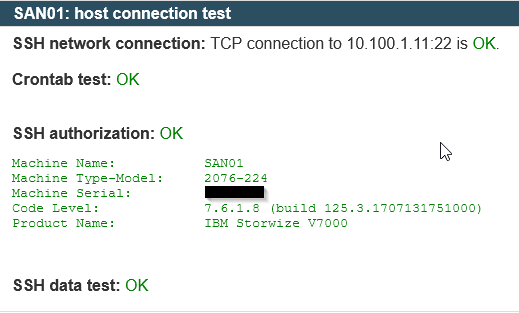
The connection check says 'all good' but I don't see any graphs showing up?
Comments
-
Ok, so it just took a while for it to appear, all good on that part then.
Now I need to figure out about the email part that doesn't seem to work yet :-)
Howdy, Stranger!
Categories
- 1.7K All Categories
- 116 XorMon
- 26 XorMon Original
- 175 LPAR2RRD
- 14 VMware
- 20 IBM i
- 2 oVirt / RHV
- 5 MS Windows and Hyper-V
- Solaris / OracleVM
- 1 XenServer / Citrix
- Nutanix
- 8 Database
- 2 Cloud
- 10 Kubernetes / OpenShift / Docker
- 140 STOR2RRD
- 20 SAN
- 7 LAN
- 19 IBM
- 7 EMC
- 12 Hitachi
- 5 NetApp
- 17 HPE
- 1 Lenovo
- 1 Huawei
- 3 Dell
- Fujitsu
- 2 DataCore
- INFINIDAT
- 4 Pure Storage
- Oracle