documents on xormon webapp defaults
is that a page on the documents for xormon webapp defaults?
e.g. i would like to get xormon to use the ssl certificate configured in the httpd.
thank you.
Comments
-
You can configure your Apache HTTP Server as proxy for Xormonhttps://www.xormon.com/install-xormon.php#installation see section Optional: enable UI to run on port 443 instead of default 8443
-
Did try it but it still goes to the Stor2rrd/Lpar2rrd default startup page. Don't know why.
-
If you are accessing LPAR2RRD on URL https://your_hostname/lpar2rrd, have you tried https://your_hostname/xormon ?
-
/xormon will gives an error that says page not found.
-
Can you show us your /etc/httpd/conf.d/ssl.conf
-
managed to re-do the setup but cannot login. it will keep showing the spinning icon.
attached are the ssl.conf and picture
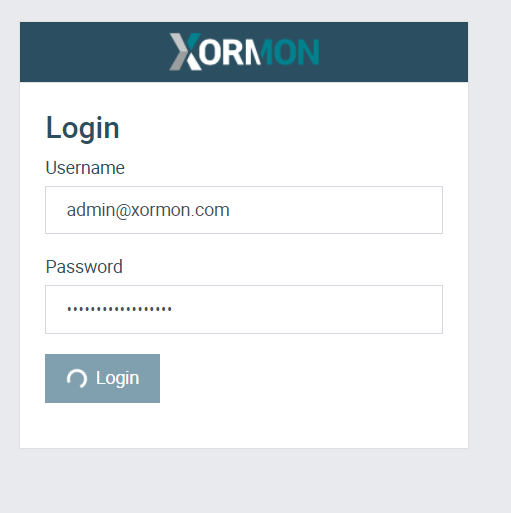
-
sorry that i missed the config file.
-
Do you see error message in upper right corner of page (click on it for details)?Open browser developer tools (F12) and check "Console" tab for errors.
-
below are the console error
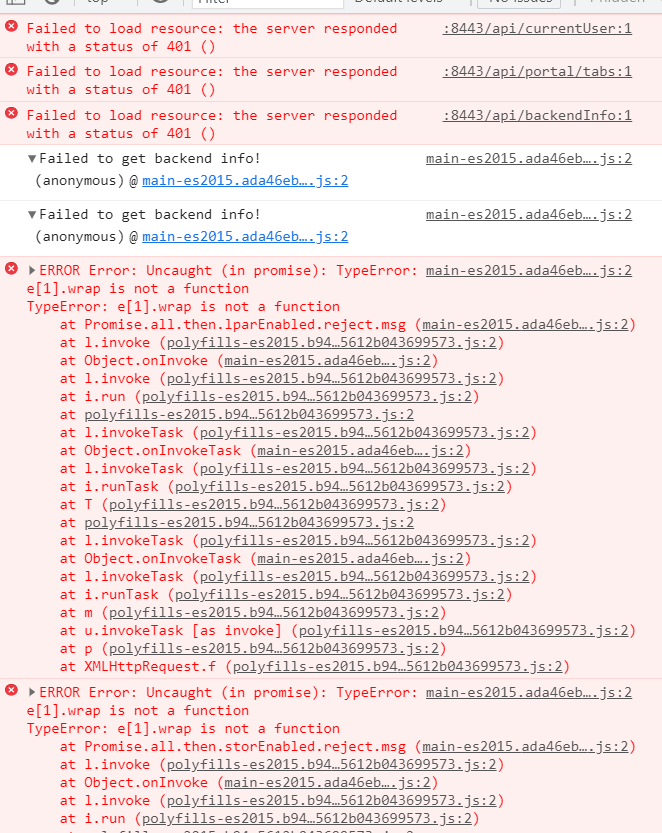
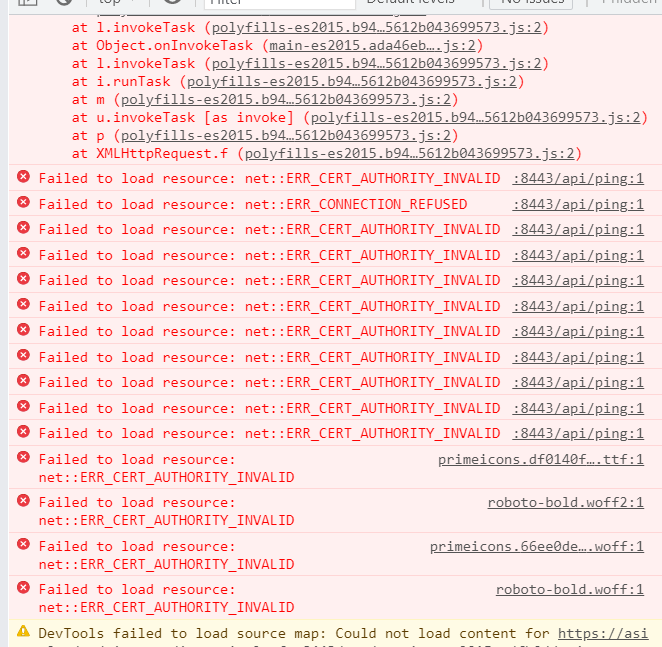
-
What versions do you use?Update to the latest:
-
all is already on the latest version but still encounter the issue.
-
What URL are you using? http: //xormon:8443 or http: //server/xormon/ ? Reload page.
-
don't know why. out of the sudden, https://server/xormon/ works now. Earlier it is not working. i will proceed to disabled the 8443 port
-
now i will see how to disable port 8443 for xormon.And also see how to configure the https://server so that it goes to the Xormon page automatically without the need to enter https://server/xormon
Howdy, Stranger!
Categories
- 1.7K All Categories
- 115 XorMon
- 26 XorMon Original
- 174 LPAR2RRD
- 14 VMware
- 20 IBM i
- 2 oVirt / RHV
- 5 MS Windows and Hyper-V
- Solaris / OracleVM
- 1 XenServer / Citrix
- Nutanix
- 8 Database
- 2 Cloud
- 10 Kubernetes / OpenShift / Docker
- 140 STOR2RRD
- 20 SAN
- 7 LAN
- 19 IBM
- 7 EMC
- 12 Hitachi
- 5 NetApp
- 17 HPE
- 1 Lenovo
- 1 Huawei
- 3 Dell
- Fujitsu
- 2 DataCore
- INFINIDAT
- 4 Pure Storage
- Oracle