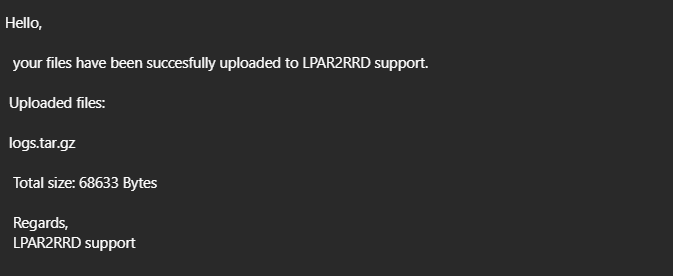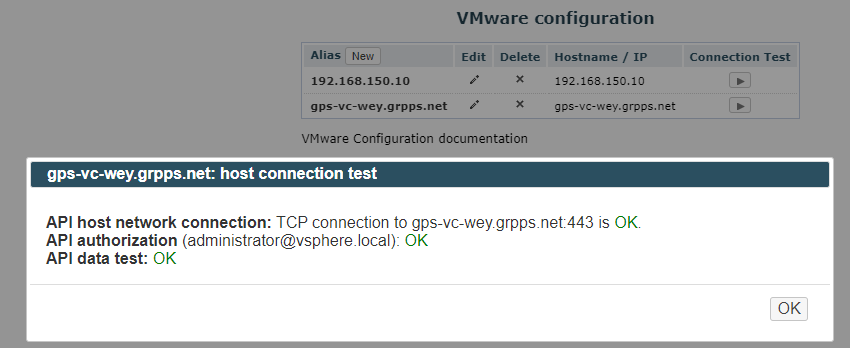lpar2rrd doesn't work after vcenter update in 8
Comments
-
- what is your lpar2rrd version, does it happen even with the latest one 7.95?
- is working vCenter connection test from lpar2rrd UI --> settings --> Vmware --> vCenter --> connect test
-
heatmap.pl: Use of uninitialized value within %vcenter_ids in concatenation (.) or string at /home/lpar2rrd/lpar2rrd/bin/heatmap.pl line 2814.
-
that is not related
send us logs
Note a short problem description in the text field of the upload form.
cd /home/lpar2rrd/lpar2rrd # or where is your LPAR2RRD working dir
tar cvhf logs.tar logs tmp/*txt tmp/*json
gzip -9 logs.tar
Send us logs.tar.gz via https://upload.lpar2rrd.com
-
Connection test to vcenter is OK
-
send us logs
-
It's done
Can you check please
-
Hello Mike,
do you have defined vcenter in settings (upper right)- VMware?
Seems to me it is not.
-
Hello
Yes I do
-
Hello, is connection test ok?
(screenshot pls)
-
yes connection is OK
-
Hello,
send us logs again
-
It's done
-
Hi
When I try to make this action: perl bin/vmware_loop_test.pl --server '192.168.150.10' --username 'your username' --password "your password" |tee cmd_res.txt,
I have this error message:
Can't locate VMware/VIRuntime.pm in @INC (you may need to install the VMware::VIRuntime module) (@INC contains: /usr/local/lib64/perl5 /usr/local/share/perl5 /usr/lib64/perl5/vendor_perl /usr/share/perl5/vendor_perl /usr/lib64/perl5 /usr/share/perl5) at bin/vmware_loop_test.pl line 4.
-
so first this cmd:
. etc/lpar2rrd.cfg
then
$PERL bin/vmware_loop_test.pl --server '192.168.150.10' --username 'your username' --password "your password" |tee cmd_res.txt
-
I send you the file cmd_res.txt by email
-
Was this issue ever resolved? We have the same exact issue after upgrading our vCenters to 8.03 from 7.
-
what is your lpar2rrd version?
-
Any update on this item.
We have the same issue.
After upgrading vCenter to 8.0.3, the VMware information is not updated anymore.
We have lpar2rrd version 7.50
-
Upgrade to the latest 7.95, I think lpar2rrd v7.50 does not support vCenter 8.x
-
Hi Pavel,
thanks for your answer!
I have updated lpar2rrd to version 7.95 and now VMware information is updated!
Howdy, Stranger!
Categories
- 1.7K All Categories
- 115 XorMon
- 26 XorMon Original
- 172 LPAR2RRD
- 14 VMware
- 19 IBM i
- 2 oVirt / RHV
- 5 MS Windows and Hyper-V
- Solaris / OracleVM
- 1 XenServer / Citrix
- Nutanix
- 8 Database
- 2 Cloud
- 10 Kubernetes / OpenShift / Docker
- 140 STOR2RRD
- 20 SAN
- 7 LAN
- 19 IBM
- 7 EMC
- 12 Hitachi
- 5 NetApp
- 17 HPE
- 1 Lenovo
- 1 Huawei
- 3 Dell
- Fujitsu
- 2 DataCore
- INFINIDAT
- 4 Pure Storage
- Oracle