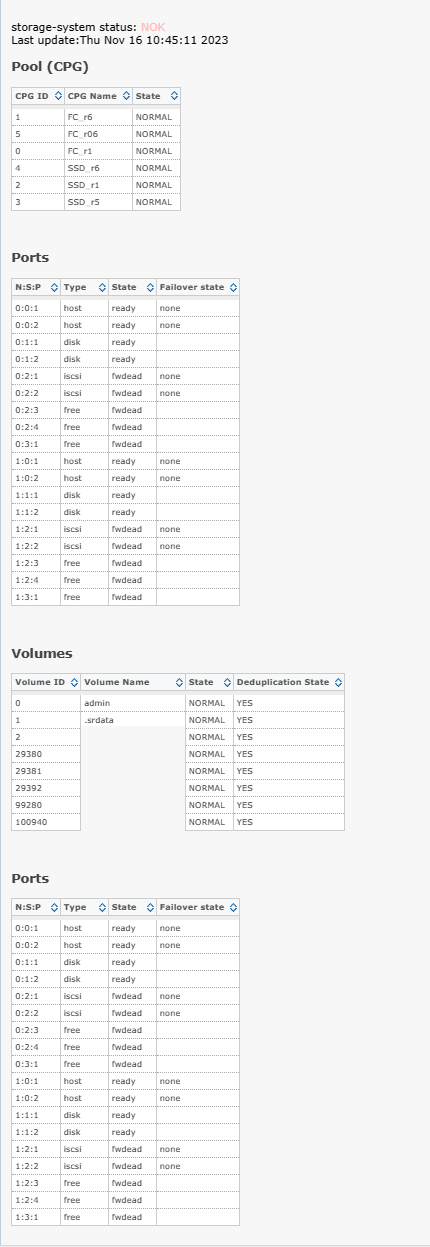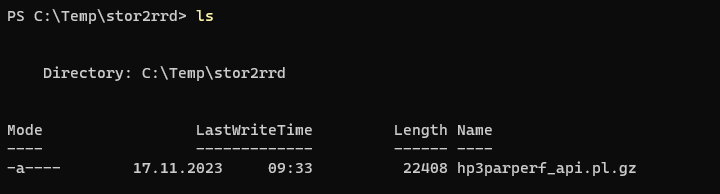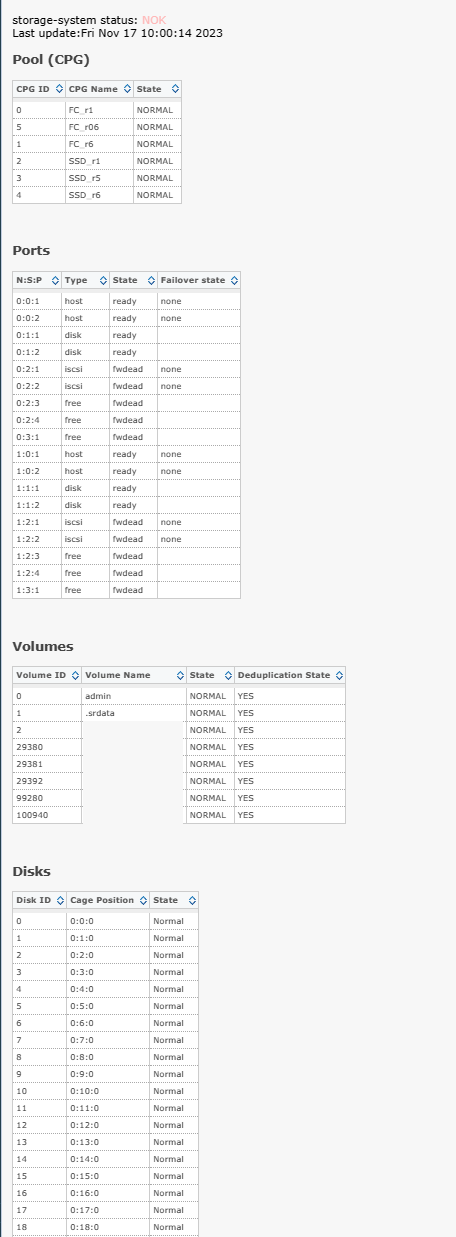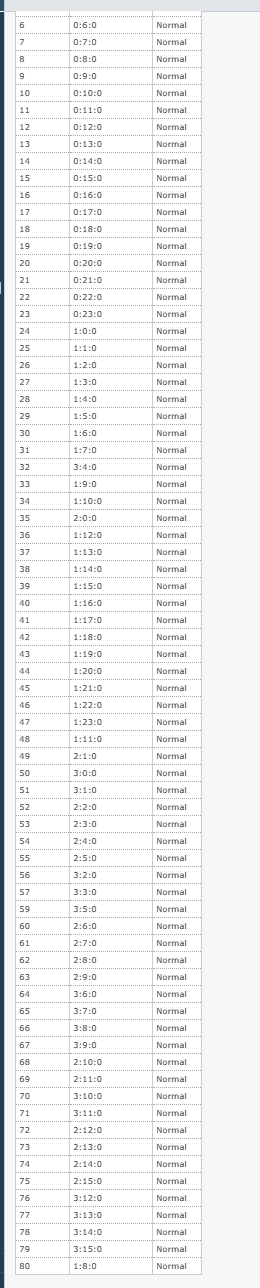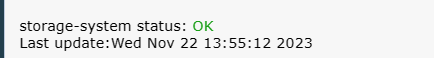HPE - storage-system status: NOK
Hi,
I have multiple storages monitored and one of the systems is reporting the Status as red: storage-system status: NOK. I cannot identify why...
storage: host connection test
API host network connection: TCP connection to xxx.xxx.xxx.xxx:8080 is OK.
Crontab test: OK
API authorization: OK
System Information IP : xxx.xxx.xxx.xxx Name : storage Model : HPE_3PAR 8400 Version : 3.3.1.648 Wsapi Version : 1.6.5 Configuration OK
API data test: OK
On storage side using checkhealth -svc -d I cannot see any active alarm.
I already removed teh health_status_summary and re-loaded it again, but the warning persist.
Is there any log file available where I can identify why is reporting as red - not ok?
Comments
-
if you go to the storage in the menu --> health status
Do you see there any problem?
-
I can't identify anything wrong
-
- what is your stor2rrd version?
- I see many times status: FWDEAD - firmware is dead, it could be the reason, let us check the code, not sure how critical this status is
-
STOR2RRD version7.80-1
STOR2RRD editionfree
OSinfo Linux
Perlversionv5.26.3
Web server infoApache
RRDTOOL version1.7.0S
QLite version3.26.0
Device countGet a quote via email
STORAGE
3PAR 5
DOTHILL 4
SAN
BRCD2
The FWDEAD is ok as those ports are not used. I have another storages, with the same FWDEAD for unused ports and their status is green, OK...
-
ok, try this fix, most probbaly there is a problem with disk but the disk healt table is not printed.
Place the patch there, wait about 15 minutes, then refresh the page with storage, do you see a table with disk healt status?
https://www.stor2rrd.com/download-temp/hp3parperf_api.pl.gz
-rwxrwxr-x 1 lpar2rrd lpar2rrd 193840 Nov 16 13:17 bin/hp3parperf_api.pl
Gunzip it and copy to /home/stor2rrd/stor2rrd/bin/hp3parperf_api.pl (755, stor2rrd owner)
If your web browser gunzips it automatically then just rename it: mv hp3parperf_api.pl.gz hp3parperf_api.pl
Make sure that file size is the same as on above example
-
the file provided in the "https://www.stor2rrd.com/download-temp/hp3parperf_api.pl.gz" has a different size than 193840. It has 22408. Can you please share the file with size 193840
-
gunzip it, then you get the right size
-
Yes, you are right. After gunzip, I have the file with proper size. I copied it in /home/stor2rrd/stor2rrd/bin/hp3parperf_api.pl
Now I see the disks status. They all have the State = Normal
-
ok, so all disks are in normal status, we need some further debuging why status is detected as NOK, will send you some code next week
-
Hello,
it could be caused by fwdead status for iscsi ports, we changed this behaviour.
Apply this patch, wait 15 minutes and reload the health status page again.
Let us know if that helps to solve the issue.
https://download.stor2rrd.com/patch/7.81-2-16-g144b/hp3parperf_api.pl.gz
Gunzip it and copy to /home/stor2rrd/stor2rrd/bin (755, stor2rrd owner)
-rwxrwxr-x 1 stor2rrd stor2rrd 194189 Nov 20 14:51 hp3parperf_api.plIf your web browser gunzips it automatically then just rename it: mv hp3parperf_api.pl.gz hp3parperf_api.pl
Assure that file size is the same as on above example
-
Hello,
Yes, this fixed my issue. Now the status is: OK.
Thank you for your support!
Howdy, Stranger!
Categories
- 1.7K All Categories
- 115 XorMon
- 26 XorMon Original
- 171 LPAR2RRD
- 14 VMware
- 19 IBM i
- 2 oVirt / RHV
- 5 MS Windows and Hyper-V
- Solaris / OracleVM
- 1 XenServer / Citrix
- Nutanix
- 8 Database
- 2 Cloud
- 10 Kubernetes / OpenShift / Docker
- 140 STOR2RRD
- 20 SAN
- 7 LAN
- 19 IBM
- 7 EMC
- 12 Hitachi
- 5 NetApp
- 17 HPE
- 1 Lenovo
- 1 Huawei
- 3 Dell
- Fujitsu
- 2 DataCore
- INFINIDAT
- 4 Pure Storage
- Oracle