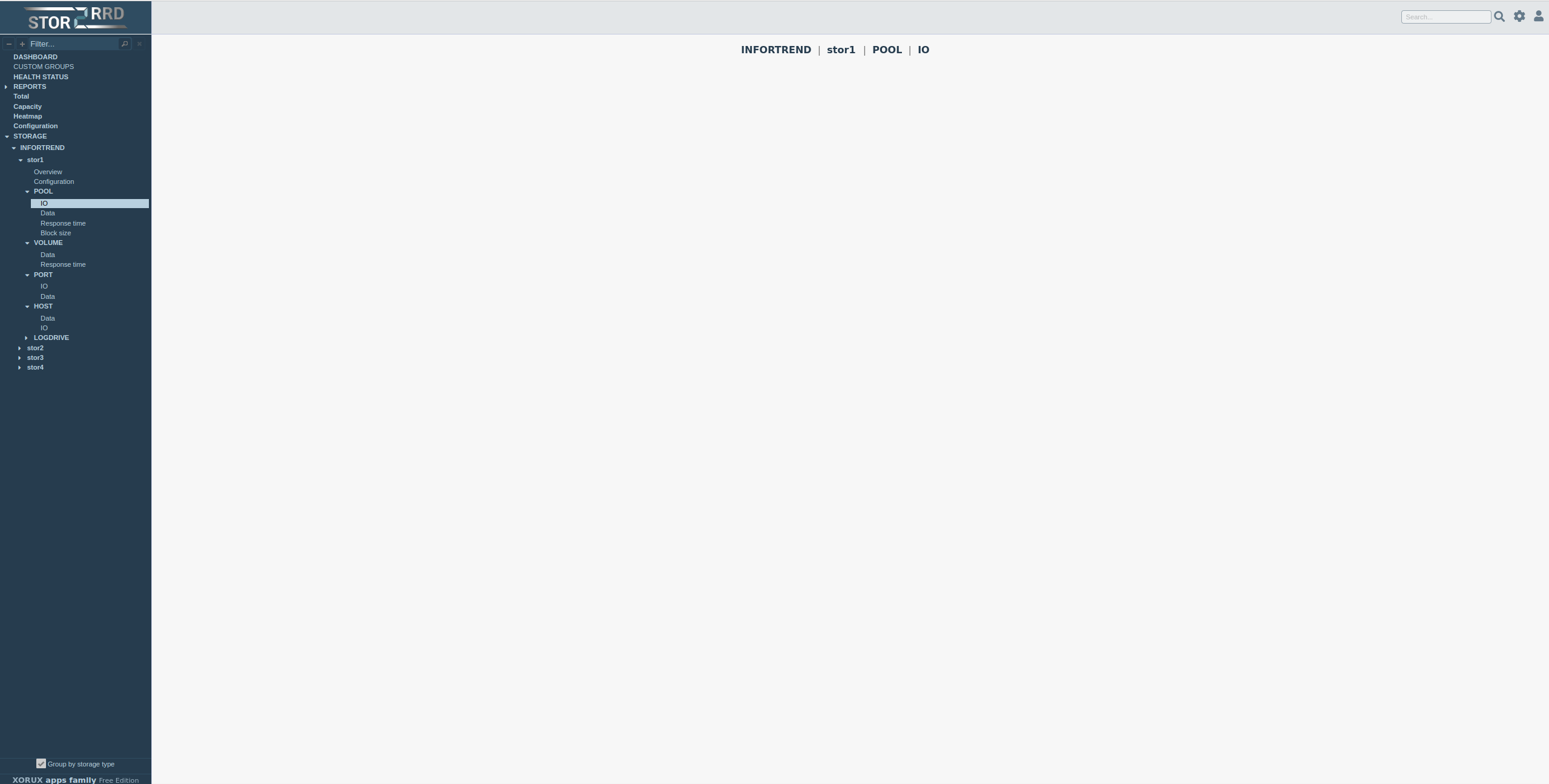INFORTREND.pm line 124: load_host failed: Month '-1' out of range 0..11
Hello,
After successfully adding Infortrend storage using the GUI, I'm faced with an error when trying to run the /home/stor2rrd/stor2rrd/load.sh script.
The /home/stor2rrd/stor2rrd/logs/error.log file contains the following:
Argument "to" isn't numeric in subtraction (-) at /home/stor2rrd/stor2rrd/bin/INFORTREND.pm line 118.
Thu Feb 16 11:01:56 2023: Infortrend-storage1 : load_host failed: Month '-1' out of range 0..11 at /home/stor2rrd/stor2rrd/bin/INFORTREND.pm line 124.
======================
STOR2RRD version 7.60
STOR2RRD edition free
OS info Linux
Perl version v5.26.3
Web server info Apache
RRDTOOL version 1.7.0
SQLite version 3.26.0
Device count Get a quote via email
STORAGE
INFORTREND 4
======================
Could you help me troubleshoot the issue?
Thank you. Regards,
Jakub
Comments
-
Hello,
apply these 2 patches.
1.
https://download.stor2rrd.com/patch/7.60-1-6-g116a9/infortrendperf.pl.gz
Gunzip it and copy to /home/stor2rrd/stor2rrd/bin (755, stor2rrd owner)
-rwxrwxr-x 1 stor2rrd stor2rrd 30378 Feb 20 09:59 infortrendperf.pl
If your web browser gunzips it automatically then just rename it: mv infortrendperf.pl.gz infortrendperf.pl
Assure that file size is the same as on above example
2.
https://download.stor2rrd.com/patch/7.60-1-6-g116a9/INFORTREND.pm.gz
Gunzip it and copy to /home/stor2rrd/stor2rrd/bin (755, stor2rrd owner)
-rw-rw-r-- 1 stor2rrd stor2rrd 29679 Feb 20 09:59 INFORTREND.pm
If your web browser gunzips it automatically then just rename it: mv INFORTREND.pm.gz INFORTREND.pm
Assure that file size is the same as on above example
-
Hello,
thank you, the patches helped - the storage has been successfully added. However the load.sh script finished with errors and no data can be seen in the GUI:
Tue Feb 21 11:01:51 2023: Infortrend-storage1 : get_pool_csv_report error, no source: data_rate:h /home/stor2rrd/stor2rrd/bin/storage.pl:28671
Tue Feb 21 11:01:51 2023: Infortrend-storage1 : get_pool_csv_report error, no source: io_rate:h /home/stor2rrd/stor2rrd/bin/storage.pl:28671
Tue Feb 21 11:01:59 2023: Storage is not defined Infortrend-storage1:INFORTREND:192.168.100.10:2c:161:public::0 /home/stor2rrd/stor2rrd/bin/volume_inactive.pl:98
Does this mean that some of the metrics are unavailable and thus can be ignored or that the monitoring is receiving no data at all?
How should I proceed?
Thank you. Regards,
Jakub
-
Hello,
Is there any load on the storage Infortrend-storage1?
1. Send us screenshot
STORAGE -> Infortrend-storage1 -> POOL -> IO
2. Apply these fixes:
https://download.stor2rrd.com/patch/7.60-2-1-g9be3/storage.pl.gz
Gunzip it and copy to /home/stor2rrd/stor2rrd/bin (755, stor2rrd owner)
-rwxr-xr-x 1 stor2rrd stor2rrd 1174402 Feb 22 12:23 storage.pl
If your web browser gunzips it automatically then just rename it: mv storage.pl.gz storage.pl
Assure that file size is the same as on above example
https://download.stor2rrd.com/patch/7.60-2-1-g9be3/volume_inactive.pl.gz
Gunzip it and copy to /home/stor2rrd/stor2rrd/bin (755, stor2rrd owner)
-rwxr-xr-x 1 stor2rrd stor2rrd 34175 Feb 22 11:59 volume_inactive.pl
If your web browser gunzips it automatically then just rename it: mv volume_inactive.pl.gz volume_inactive.pl
Assure that file size is the same as on above example
3. Do the following
su -l stor2rrd
cd /home/stor2rrd/stor2rrd # or where is your STOR2RRD working dir
. etc/stor2rrd.cfg
perl bin/volume_inactive.pl
rm tmp/storage*cmd
./load.sh storage Infortrend-storage1
Do you see any errors?
Thank you
-
Hello,
the GUI displays no info - see attached screenshot.
I've applied the patches, the error messages are somewhat similar:
Wed Feb 22 13:49:18 2023: stor1 : get_pool_csv_report error, no source: data_rate:h /home/stor2rrd/stor2rrd/bin/storage.pl:28700
Wed Feb 22 13:49:18 2023: stor1 : get_pool_csv_report error, no source: io_rate:h /home/stor2rrd/stor2rrd/bin/storage.pl:28700
Wed Feb 22 13:49:25 2023: stor1 :VOLUME:top:avrg - no cmd file:/home/stor2rrd/stor2rrd/tmp/stor1.proj4/VOLUME-top-m.cmd /home/stor2rrd/stor2rrd/bin/volume_inactive.pl:210
One difference is that I'm running the scripts as lpar2rrd user, the working directory is the same as yours but all the files are owned by lpar2rrd; user stor2rrd does not exist.
Thank you. Regards,
Jakub
-
Hello,
Send us logs.
cd /home/stor2rrd/stor2rrd # or where is your STOR2RRD working dir
tar cvhf logs.tar logs tmp/*txt
gzip -9 logs.tar
Send us logs.tar.gz via https://upload.stor2rrd.com
Thank you
-
Hello,
I've uploaded the logs. I've added this thread's URL as a comment.
Regards,
Jakub
-
Hi Jakub,
follow these steps:
- enable debugging
- wait at least an hour
- send us new logs
- disable debugging
enable debugging
su - lpar2rrd
cd /home/stor2rrd/stor2rrd
echo "export INFORTREND_DEBUG=1" >>etc/.magic
send us new logs
cd /home/stor2rrd/stor2rrd # or where is your STOR2RRD working dir
tar cvhf logs.tar logs tmp/*txt
gzip -9 logs.tar
Send us logs.tar.gz via https://upload.stor2rrd.com
disable debugging
Just remove line "export INFORTREND_DEBUG=1" from etc/.magic
-
Hello, I've followed the steps and uploaded the debug logs.
Regards,
Jakub
Howdy, Stranger!
Categories
- 1.7K All Categories
- 115 XorMon
- 26 XorMon Original
- 171 LPAR2RRD
- 14 VMware
- 19 IBM i
- 2 oVirt / RHV
- 5 MS Windows and Hyper-V
- Solaris / OracleVM
- 1 XenServer / Citrix
- Nutanix
- 8 Database
- 2 Cloud
- 10 Kubernetes / OpenShift / Docker
- 140 STOR2RRD
- 20 SAN
- 7 LAN
- 19 IBM
- 7 EMC
- 12 Hitachi
- 5 NetApp
- 17 HPE
- 1 Lenovo
- 1 Huawei
- 3 Dell
- Fujitsu
- 2 DataCore
- INFINIDAT
- 4 Pure Storage
- Oracle