SSL error for MSSQL monitoring
After installing MS ODBC 18 connector and trying to connect to MSSQL 2014 DB I get this error ?
Do you know how to ignore SSL check ?
It's default instance.
$ /home/lpar2rrd/lpar2rrd/load_sqlserver.sh
Do you know how to ignore SSL check ?
It's default instance.
$ rpm -q msodbcsql18 mssql-tools18
msodbcsql18-18.0.1.1-1.x86_64
mssql-tools18-18.0.1.1-1.x86_64
Image environment is set
Start XXXXXX Data Fetch
sqlserver-json2rrd.pl : push data to rrd, Mon Mar 28 15:28:36 CEST 2022
RRDp version : 1.4008
RRDtool version : 1.4.8
sqlserver-json2rrd.pl : status , Mon Mar 28 15:28:36 CEST 2022
An error occured in lpar2rrd, check /home/lpar2rrd/lpar2rrd/logs/error.log-sqlserver and output of load_sqlserver.sh
$ tail -5 /home/lpar2rrd/lpar2rrd/logs/error.log-sqlserver
[unixODBC][Microsoft][ODBC Driver 18 for SQL Server]SSL Provider: [error:14090086:SSL routines:ssl3_get_server_certificate:certificate verify failed:self signed certificate] (SQL-08001)
[unixODBC][Microsoft][ODBC Driver 18 for SQL Server]Client unable to establish connection (SQL-08001) [state was 08001 now 01S00]
[unixODBC][Microsoft][ODBC Driver 18 for SQL Server]Invalid connection string attribute (SQL-01S00) at /home/lpar2rrd/lpar2rrd/bin/sqlserver-db2json.pl line 374.
Use of uninitialized value $file in concatenation (.) or string at /home/lpar2rrd/lpar2rrd/bin/sqlserver-json2rrd.pl line 89.
Perf file for XXXXX doesn't exist at /home/lpar2rrd/lpar2rrd/bin/sqlserver-json2rrd.pl line 93.
Comments
-
Hello,
please apply this patch and then try connection test that is in the configuration form where you set up the monitoring and send us a screenshot of the output. Just to see if this small change fixes that.
https://download.lpar2rrd.com/patch/7.34-2-3-g518c/sqlserver-apitest.pl.gz
Gunzip it and copy to /home/lpar2rrd/lpar2rrd/bin (755, lpar2rrd owner)
-rw-rw-r-- 1 lpar2rrd lpar2rrd 4414 Mar 29 09:35 sqlserver-apitest.pl
If your web browser gunzips it automatically then just rename it: mv sqlserver-apitest.pl.gz sqlserver-apitest.pl
Assure that file size is the same as on above example
-
Hello,
I have applied the patch:# grep "DBI:ODBC:driver" /home/lpar2rrd/lpar2rrd/bin/sqlserver-apitest.plmy $dbh = DBI->connect("DBI:ODBC:driver=$_driver;Server=$_ip;database=$_database;Port=$_port;Encryption=True",# ll /home/lpar2rrd/lpar2rrd/bin/sqlserver-apitest.pl-rwxr-xr-x 1 lpar2rrd lpar2rrd 4414 Mar 29 10:07 /home/lpar2rrd/lpar2rrd/bin/sqlserver-apitest.pl
But result is the same.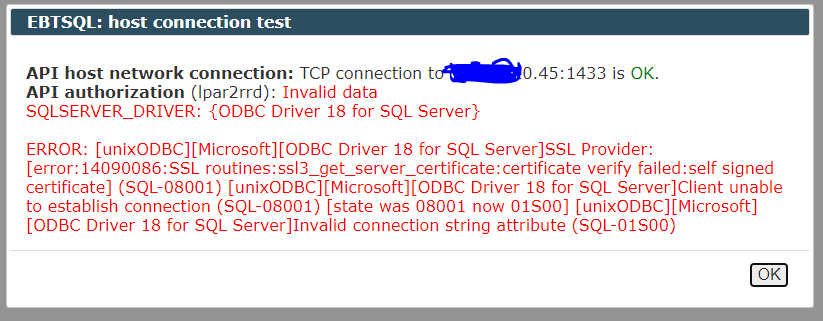
-
-
For anyone reading this in the future problem was that ODBC Driver 18 for SQL Server had some braking changes:
https://techcommunity.microsoft.com/t5/sql-server-blog/odbc-driver-18-0-for-sql-server-released/ba-p/3169228
I was provided private patch for this.
-
These changes will be accounted for in the upcoming LPAR2RRD version 7.40https://download.lpar2rrd.com/patch/7.34-5-16-gedc59/sqlserver-apitest.pl.gz
In the meantime you can use these patches.
This patch is for connection test:
Gunzip it and copy to /home/lpar2rrd/lpar2rrd/bin (755, lpar2rrd owner)
-rw-rw-r-- 1 lpar2rrd lpar2rrd 4355 Mar 30 15:51 bin/sqlserver-apitest.pl
If your web browser gunzips it automatically then just rename it: mv sqlserver-apitest.pl.gz sqlserver-apitest.pl
This patch is for data collection:
https://download.lpar2rrd.com/patch/7.34-5-16-gedc59/sqlserver-db2json.pl.gz
Gunzip it and copy to /home/lpar2rrd/lpar2rrd/bin (755, lpar2rrd owner)
-rw-rw-r-- 1 lpar2rrd lpar2rrd 23128 Mar 30 15:59 bin/sqlserver-db2json.pl
If your web browser gunzips it automatically then just rename it: mv sqlserver-db2json.pl.gz sqlserver-db2json.pl
Howdy, Stranger!
Categories
- 1.7K All Categories
- 115 XorMon
- 26 XorMon Original
- 172 LPAR2RRD
- 14 VMware
- 19 IBM i
- 2 oVirt / RHV
- 5 MS Windows and Hyper-V
- Solaris / OracleVM
- 1 XenServer / Citrix
- Nutanix
- 8 Database
- 2 Cloud
- 10 Kubernetes / OpenShift / Docker
- 140 STOR2RRD
- 20 SAN
- 7 LAN
- 19 IBM
- 7 EMC
- 12 Hitachi
- 5 NetApp
- 17 HPE
- 1 Lenovo
- 1 Huawei
- 3 Dell
- Fujitsu
- 2 DataCore
- INFINIDAT
- 4 Pure Storage
- Oracle