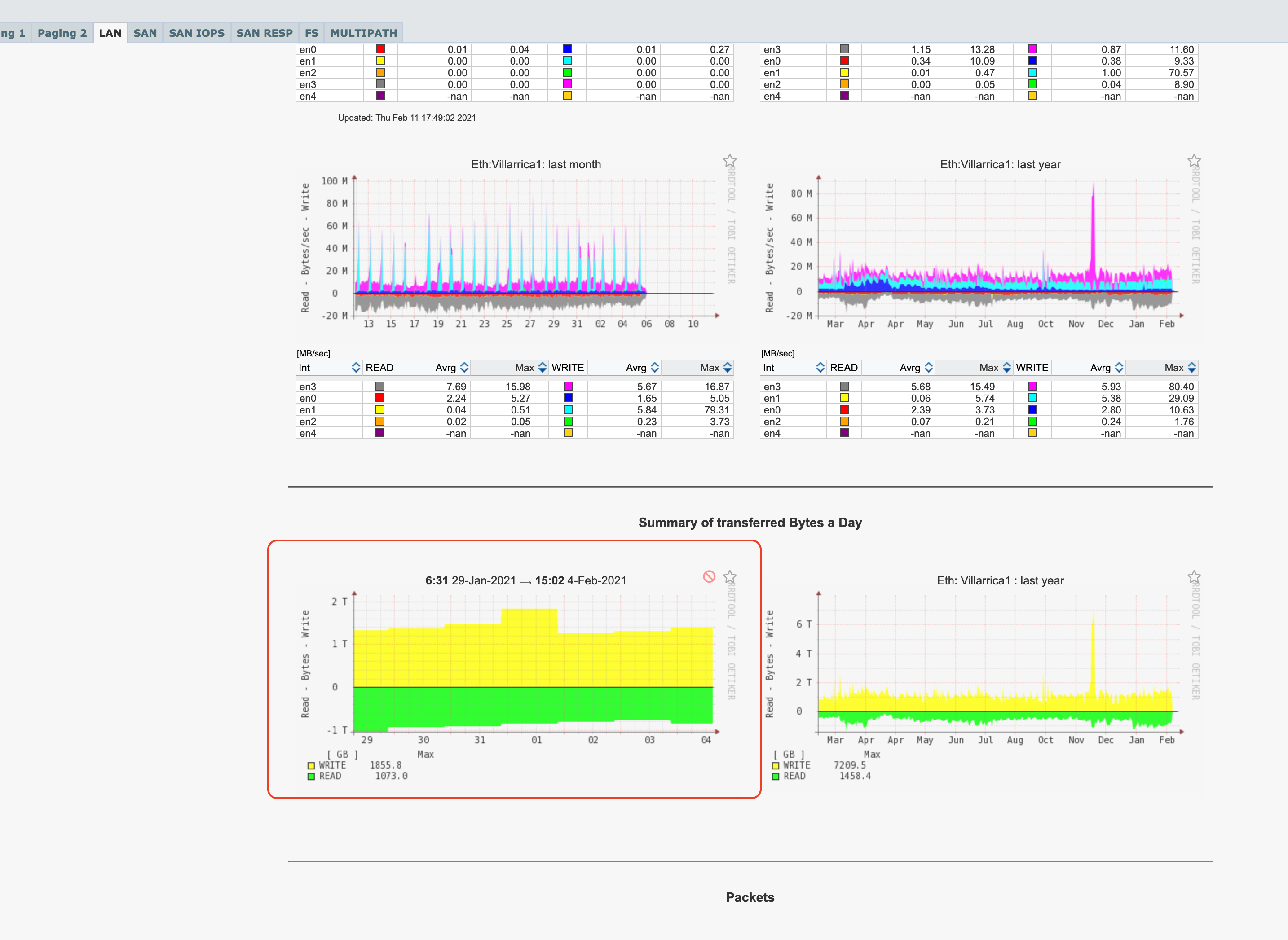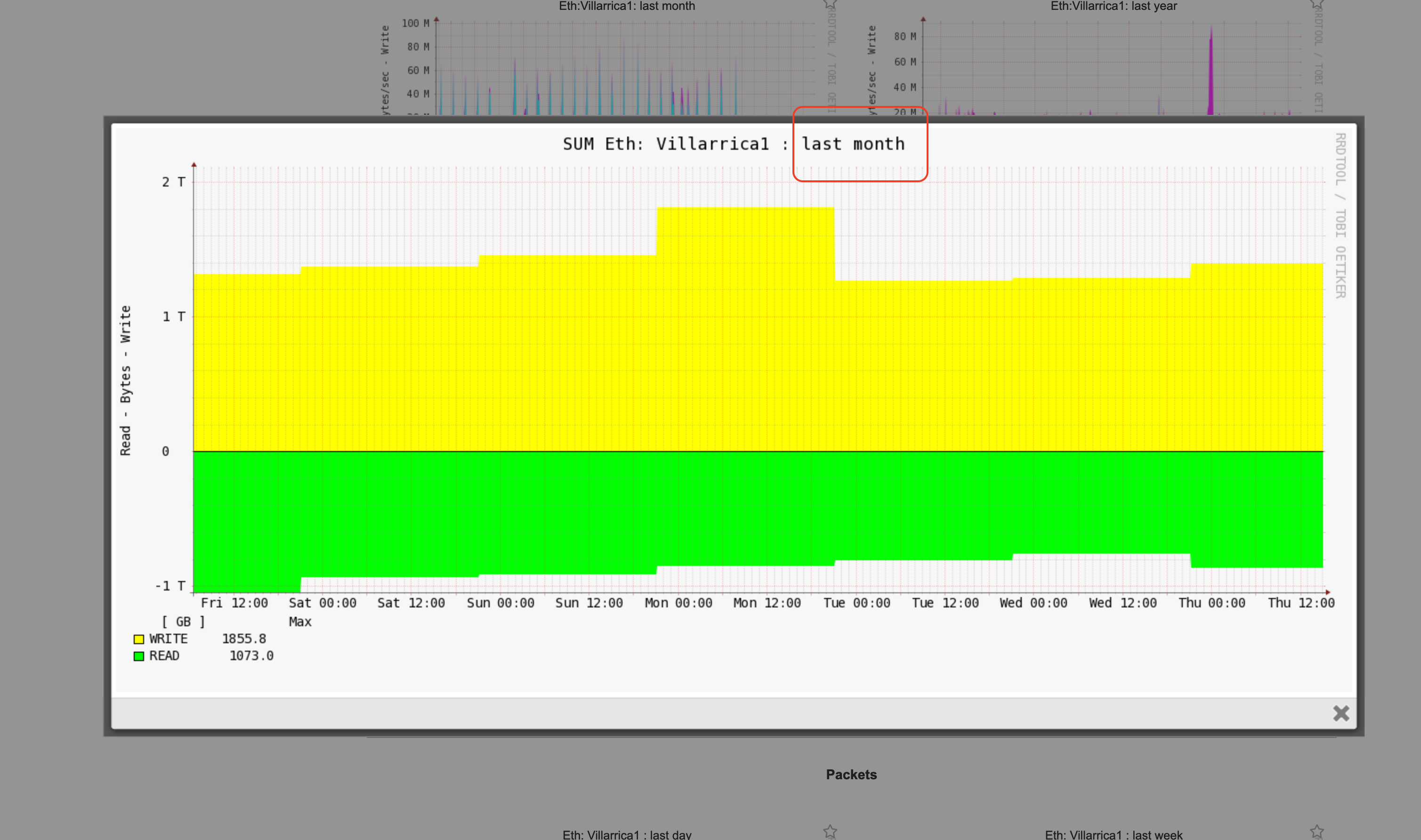Replaced titles in larger pop-up graphics.
Lpar2rrd version 7.00
In LAN palette. All charts under "Summary of transferred Bytes to Day" and "Packets".
In SAN palette. Both charts under "Summary of transferred Bytes to Day".
On SAN IOPS palette. Both charts under "Summary of IOPS a Day".
In each graph indicated above and that correspond to "Last month" and "Last year" after selecting with the mouse a time range in them. It is observed that both the title and the data of the chart correctly change with the selected period, however, after clicking to see the same result in the larger pop-up chart, the title is erroneously replaced by "Last month" or " Last year "as applicable. The data in the pop-up charts is correctly kept in the previously selected time range.
Comments
-
pls post a screenshot(s) to document the issue, I do not fully understand it.
-
ok, this is fine,1. you zoomed at first the graph, from whole month to 1 week time rangeand then2. put in the popup where is also 7 dayswhat is wrong? Just label "last month"?
-
Only labels appear wrong in the larger window. It should keep the label with the previously selected date range.
-
ok, it is a minor issue, thanks for notifying us, we will fix it in next releases
-
Thank you very much
-
Hello
In version 7.10 of Lpar2rrd when trying to solve the problem reported here. Now it presents the following error window in the same graphics indicated in this discussion.
Thank you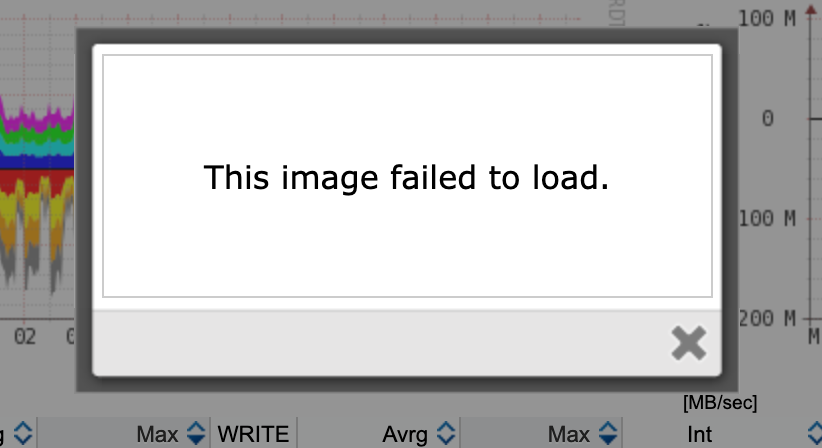
-
Hi,weird, it works for me in our labs1. reproduce the error2.cd /home/lpar2rrd/lpar2rrdtail logs/error-cgi.log
-
[Fri Apr 23 09:11:38 2021] detail-graph-cgi.pl: ERROR: Expected some arguments after 'COMMENT:' at /home/lpar2rrd/lpar2rrd/bin/detail-graph-cgi.pl line 8158
[Fri Apr 23 09:11:42 2021] detail-graph-cgi.pl: ERROR: Expected some arguments after 'COMMENT:' at /home/lpar2rrd/lpar2rrd/bin/detail-graph-cgi.pl line 8158
-
Remember to first select a time range and then click on graph.
-
Hitry hot fix from this script, you can download ithttps://download.lpar2rrd.com/patch/7.11-7-6-g31bd/detail-graph-cgi.pl.gz
Gunzip it and copy to /home/lpar2rrd/lpar2rrd/bin (755, lpar2rrd owner)
-rwxrwxr-x 1 lpar2rrd lpar2rrd 1236515 Apr 23 15:43 detail-graph-cgi.pl
If your web browser gunzips it automatically then just rename it: mv detail-graph-cgi.pl.gz detail-graph-cgi.pl
Assure that file size is the same as on above exampleRefresh you GUILet us know
-
Resolved. With the shared file it worked perfect on all affected graphics. Thank you very much for your time.
Howdy, Stranger!
Categories
- 1.7K All Categories
- 115 XorMon
- 26 XorMon Original
- 171 LPAR2RRD
- 14 VMware
- 19 IBM i
- 2 oVirt / RHV
- 5 MS Windows and Hyper-V
- Solaris / OracleVM
- 1 XenServer / Citrix
- Nutanix
- 8 Database
- 2 Cloud
- 10 Kubernetes / OpenShift / Docker
- 140 STOR2RRD
- 20 SAN
- 7 LAN
- 19 IBM
- 7 EMC
- 12 Hitachi
- 5 NetApp
- 17 HPE
- 1 Lenovo
- 1 Huawei
- 3 Dell
- Fujitsu
- 2 DataCore
- INFINIDAT
- 4 Pure Storage
- Oracle