SNMP Community String contain #
in LAN
Is there an option to use the community sting have #
for example 10.10.10.1:test#test:CISCO:Network_Switches
in GUI able to add the entry, but in lan-list.cfg get the part after # will be ignored
Comments
-
Hi,use only the GUI, lan-list.cfg is ignored since version 2.60+
-
Thanks Pavel, this means no need to create the entries in lan-list.cfg
-
no, use the GUI only.
-
done the configuration as suggested, still the switches are not displayed in GUI.Attached the details for reference.
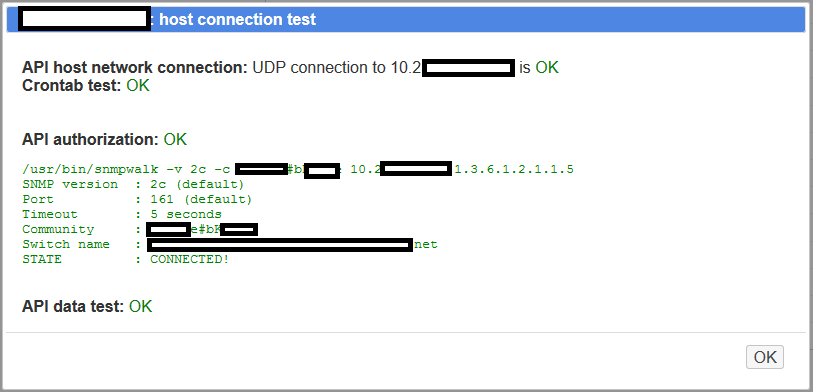
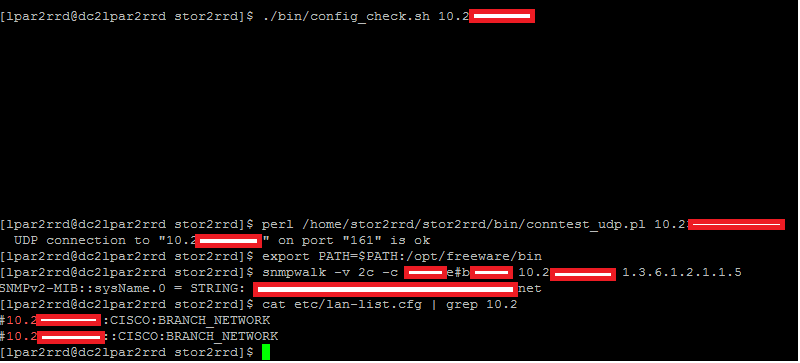
-
wait an hour, then Ctrl-F5 in the UI.If still nothing then send us logsNote a short problem description in the text field of the upload form.
cd /home/stor2rrd/stor2rrd # or where is your STOR2RRD working dirtar cvhf logs.tar logs tmp/*txt
-
Even after 1 Hr the devices are not displayed in GUI, above mentioned log.tar.gz is uploaded.
-
Thanks to the support team. The patch worked
-
I am having the same problem with a LAN switch, my version is 2.61. Please advise if the patch in above post was for this version, if so please assist with a link to the patch.
-
Hi,
do you have character "#" in the community string as in the issue above?
If so then use the following 2 files as a fix.Gunzip it and copy to /home/stor2rrd/stor2rrd (755, lpar2rrd owner)-rwxr-xr-x 1 stor2rrd stor2rrd 7852 28. Nov 14.06 load_lanperf.shIf your web browser gunzips it automatically then just rename it: mv load_lanperf.sh.gz load_lanperf.shGunzip it and copy to /home/stor2rrd/stor2rrd/bin (755, lpar2rrd owner)-rwxr-xr-x 1 stor2rrd stor2rrd 129698 28. Nov 14.06 config_check.shIf your web browser gunzips it automatically then just rename it: mv config_check.sh.gz config_check.sh
Try config_check.sh after deploying that files:cd /home/stor2rrd/stor2rrd # or where is your STOR2RRD working dir
./bin/config_check.sh <switch IP>
Let us know. -
Works like a charm. Thank you very much
Howdy, Stranger!
Categories
- 1.7K All Categories
- 115 XorMon
- 26 XorMon Original
- 171 LPAR2RRD
- 14 VMware
- 19 IBM i
- 2 oVirt / RHV
- 5 MS Windows and Hyper-V
- Solaris / OracleVM
- 1 XenServer / Citrix
- Nutanix
- 8 Database
- 2 Cloud
- 10 Kubernetes / OpenShift / Docker
- 140 STOR2RRD
- 20 SAN
- 7 LAN
- 19 IBM
- 7 EMC
- 12 Hitachi
- 5 NetApp
- 17 HPE
- 1 Lenovo
- 1 Huawei
- 3 Dell
- Fujitsu
- 2 DataCore
- INFINIDAT
- 4 Pure Storage
- Oracle