Probelm in monitoring V7000 ibm
Hello,
I try to add our V7000 on store2rrd, but it don't seems to work very well, I have this error in load.sh:
I try to add our V7000 on store2rrd, but it don't seems to work very well, I have this error in load.sh:
ERROR: Could not save png to '/home/lpar2rrd/stor2rrd/tmp/V7000/VOLUME-r_cache_hit-agg-w.png'
/home/lpar2rrd/stor2rrd/bin/storage.pl:13246
Mon Apr 6 15:08:44 2020: V7000 : get_pool_csv_report error, no source: resp_t:h /home/lpar2rrd/stor2rrd/bin/storage.pl:19494
Mon Apr 6 15:08:44 2020: V7000 : get_pool_csv_report error, no source: data_rate:h /home/lpar2rrd/stor2rrd/bin/storage.pl:19494
Mon Apr 6 15:08:44 2020: V7000 : get_pool_csv_report error, no source: io_rate:h /home/lpar2rrd/stor2rrd/bin/storage.pl:19494
it's strange because it seems to work a little but now, no more informations in the ui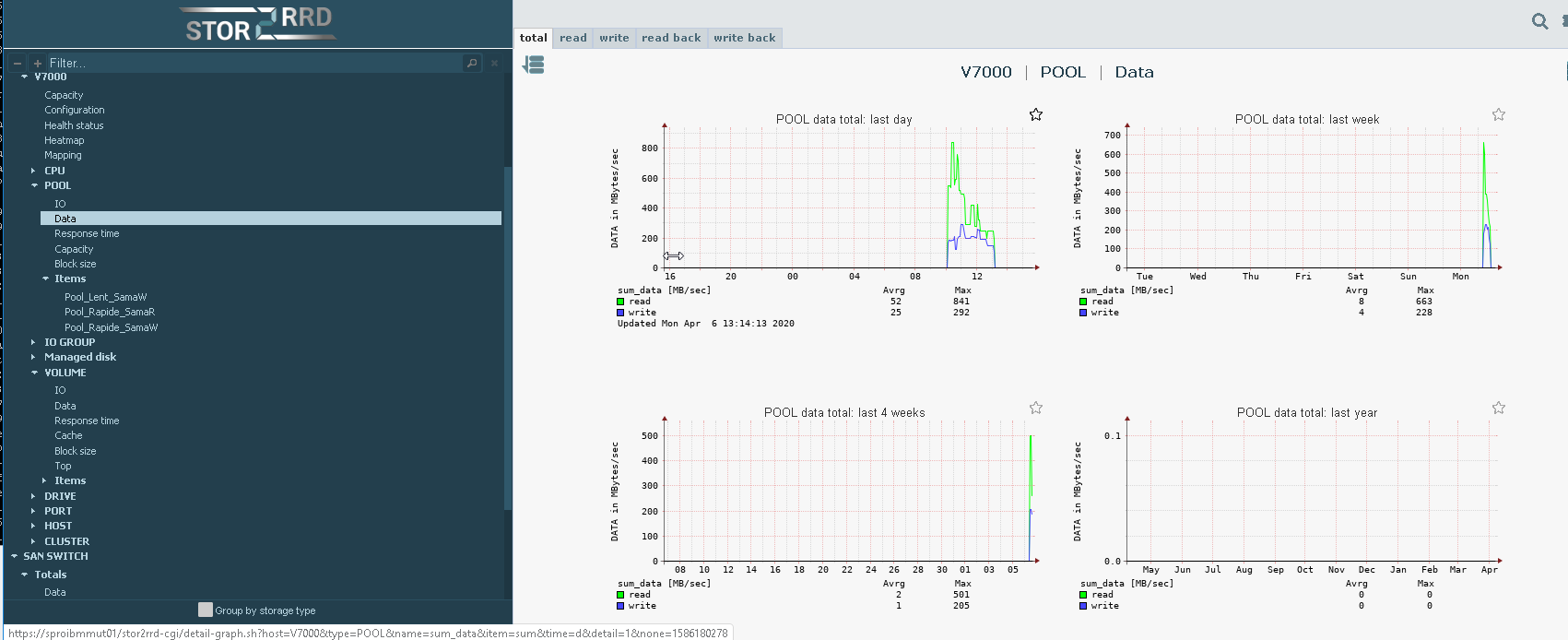
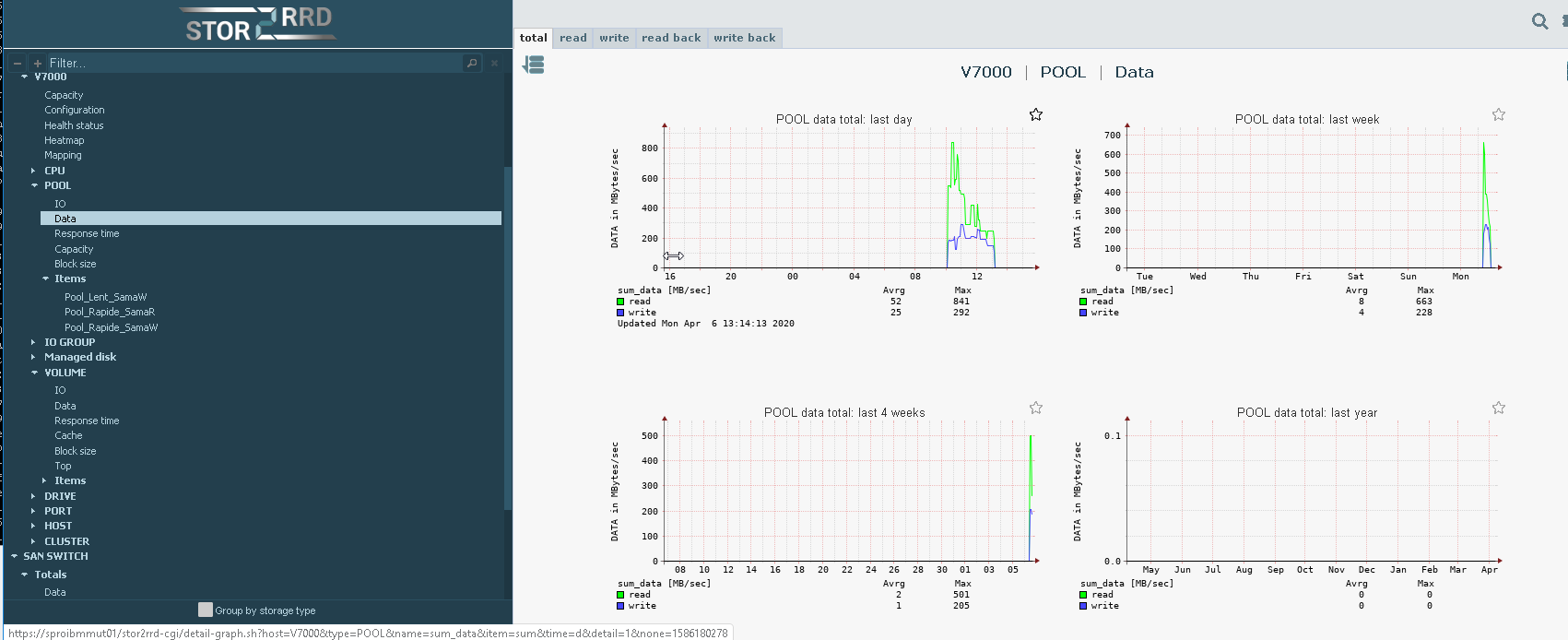
Comments
-
Hi,1. assure there is no TPC (Spectrum whatever ...) which is monitoring the same storage2. switch to 10 minutes sample rate for that storage in storage properities.Then kill svcperf processe running for that storageps -ef| grep svcperf| grep V7000let us know.
-
Hello,
We have TPC, and it was configurate at 1 mins, I changed it to 5 minutes and changed also the rate rate to 10 mins in store2rrd, now it seems to work.
Thank you a lot for the help.
Regards
Stephane -
Hi,ok, the TPC was the problem, you can go back to 5 minutes safelly in stor2rrd if you set it even on the TPC.
Howdy, Stranger!
Categories
- 1.7K All Categories
- 115 XorMon
- 26 XorMon Original
- 171 LPAR2RRD
- 14 VMware
- 19 IBM i
- 2 oVirt / RHV
- 5 MS Windows and Hyper-V
- Solaris / OracleVM
- 1 XenServer / Citrix
- Nutanix
- 8 Database
- 2 Cloud
- 10 Kubernetes / OpenShift / Docker
- 140 STOR2RRD
- 20 SAN
- 7 LAN
- 19 IBM
- 7 EMC
- 12 Hitachi
- 5 NetApp
- 17 HPE
- 1 Lenovo
- 1 Huawei
- 3 Dell
- Fujitsu
- 2 DataCore
- INFINIDAT
- 4 Pure Storage
- Oracle