LPAR2RRD VMware
Hi,
Trying to evaluate LPAR2RRD for our VMware estate. I've followed the guide, but if I select 'VMware -> New' nothing happens.
Debug logging on Apache show nothing odd.
Don't see any errors under ~lpar2rrd/lpar2rrd/logs.
Trying to evaluate LPAR2RRD for our VMware estate. I've followed the guide, but if I select 'VMware -> New' nothing happens.
Debug logging on Apache show nothing odd.
Don't see any errors under ~lpar2rrd/lpar2rrd/logs.
$PERL vmware-lib/apps/connect.pl --version
vSphere SDK for Perl version: 6.7.0
Script 'connect.pl' version: 1.0
perl /home/lpar2rrd/lpar2rrd/bin/conntest.pl XXXXX 443
Connection to "XXXXX" on port "443" is ok
Any suggestions?
Thanks,
Matt
Any suggestions?
Thanks,
Matt
Comments
-
Hi,Ctrl-F5 in the GUI.if still nothing then send us a screenshot.support@stor2rrd.com
-
Hi,
I've done that, makes no difference. Also tried different browsers just to rule that out.
Thanks.
-
open bpowser console (firefox Press [F12])repeat action (push "new")send a screenshot again include console data
-
There's nothing in console per under network you can see the page loading etc.
Worth mentioning that I have STOR2RRD working perfectly on another host.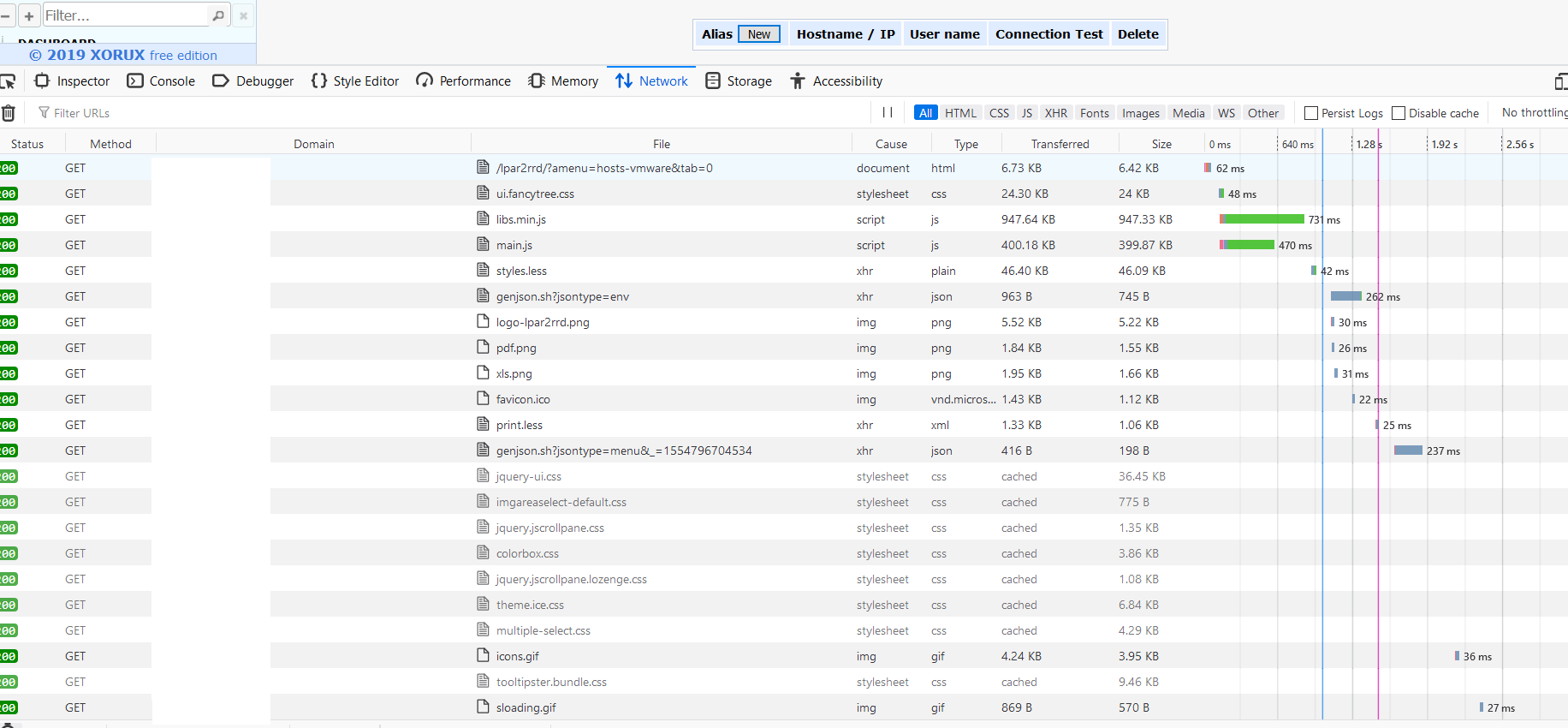
-
Hi,this output and logs psl:tail /var/tmp/systemd-private*/tmp/lpar2rrd-realt-error.log
tail /var/tmp/lpar2rrd-realt-error.logcd /home/lpar2rrd/lpar2rrd # or where is your LPAR2RRD working dir
grep -v passw etc/web_config/hosts.json > tmp/hosts.txt
tar cvhf logs.tar logs tmp/*txt tmp/*json
gzip -9 logs.tar
Send us logs.tar.gz via https://upload.lpar2rrd.com
-
Thanks. I've uploaded the logs.
However, 'etc/web_config/hosts.json' is empty. This is an install on a CentOS box not the appliance.[lpar2rrd@XXXXXXXXXXXX ~]$ tail /var/tmp/systemd-private*/tmp/lpar2rrd-realt-error.logtail: cannot open ‘/var/tmp/systemd-private*/tmp/lpar2rrd-realt-error.log’ for reading: No such file or directory[lpar2rrd@XXXXXXXXXXXXXX ~]$ tail /var/tmp/lpar2rrd-realt-error.logtail: cannot open ‘/var/tmp/lpar2rrd-realt-error.log’ for reading: No such file or directory -
Hello,
it's failing because of the bad permissions.
From your install.log:WARNING, directory : /home/lpar2rrd/ has probably wrong rightsdir and its subdirs have to be executable&readable for WEB userdrwx------ 5 lpar2rrd lpar2rrd 157 Apr 8 14:33 /home/lpar2rrd/
Solution:
as root
chmod 755 /home/lpar2rrd -
Nope. That's historical as I noticed that earlier and fixed.[lpar2rrd@XXXXXXXXXX home]$ ls -al /hometotal 0drwxr-xr-x 6 lpar2rrd lpar2rrd 194 Apr 8 14:33 lpar2rrd
-
Don't worry. I've blown it away and reinstalled. Working now.
Thanks for your help. Appreciated.
Howdy, Stranger!
Categories
- 1.7K All Categories
- 115 XorMon
- 26 XorMon Original
- 171 LPAR2RRD
- 14 VMware
- 19 IBM i
- 2 oVirt / RHV
- 5 MS Windows and Hyper-V
- Solaris / OracleVM
- 1 XenServer / Citrix
- Nutanix
- 8 Database
- 2 Cloud
- 10 Kubernetes / OpenShift / Docker
- 140 STOR2RRD
- 20 SAN
- 7 LAN
- 19 IBM
- 7 EMC
- 12 Hitachi
- 5 NetApp
- 17 HPE
- 1 Lenovo
- 1 Huawei
- 3 Dell
- Fujitsu
- 2 DataCore
- INFINIDAT
- 4 Pure Storage
- Oracle