Storage on GUI
Hello
i'am using stor2rrd the first time. It's a really great tool. I have done the steps to show in the storage-list.cfg wrong.
What means i removed the hashtag from all lines an put in an ip address, know the svc is listet 3 times in the gui.
I set the hashtags again, but in the gui the lines are still shown.
My question now, what i have to do, to show only the last line in the gui, so that i have only one Storage shown?
storwize01:SWIZ:192.168.1.1:/home/stor2rrd/.ssh/id_rsa svc01:SWIZ:192.168.1.1:/home/stor2rrd/.ssh/id_rsa:2048:512:5 SVC_Company:SWIZ:192.168.1.1:
Thanks for your help guys.
Comments
-
they are examples, create your own line without the hash on its start, leave rest as it was
your_SVC_storage_alias:SWIZ:192.168.1.1:
-
just update IP to your one, exchange ssh keys as per docu and thats it.
-
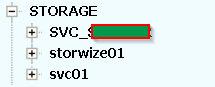 but how can i remove it from the Webpage
but how can i remove it from the Webpage -
i changed the config file already
-
cd /home/stor2rrd/stor2rrd/
rm -r data/svc01 data/storwize01
./load.sh html
ctrl-F5 in the GUI
-
 worked for me -> thanks a lot...
worked for me -> thanks a lot...
Howdy, Stranger!
Categories
- 1.7K All Categories
- 115 XorMon
- 26 XorMon Original
- 171 LPAR2RRD
- 14 VMware
- 19 IBM i
- 2 oVirt / RHV
- 5 MS Windows and Hyper-V
- Solaris / OracleVM
- 1 XenServer / Citrix
- Nutanix
- 8 Database
- 2 Cloud
- 10 Kubernetes / OpenShift / Docker
- 140 STOR2RRD
- 20 SAN
- 7 LAN
- 19 IBM
- 7 EMC
- 12 Hitachi
- 5 NetApp
- 17 HPE
- 1 Lenovo
- 1 Huawei
- 3 Dell
- Fujitsu
- 2 DataCore
- INFINIDAT
- 4 Pure Storage
- Oracle