HPE MSA 1040/2040 volume display error
Hello,
I have just installed and configured STOR2RRD 2.00 to test the monitoring of the arrays and the software itself. Currently we have HP MSA 1040, 2040 and IBM Storwize v7000. Firmware for HP is GL220P008.
For IBM everything works but for HP displaying volume statistics can not be shown:
- IO (not working)
- Data (not working)
- Cache (not working)
- Top (works)
The problem is the following:
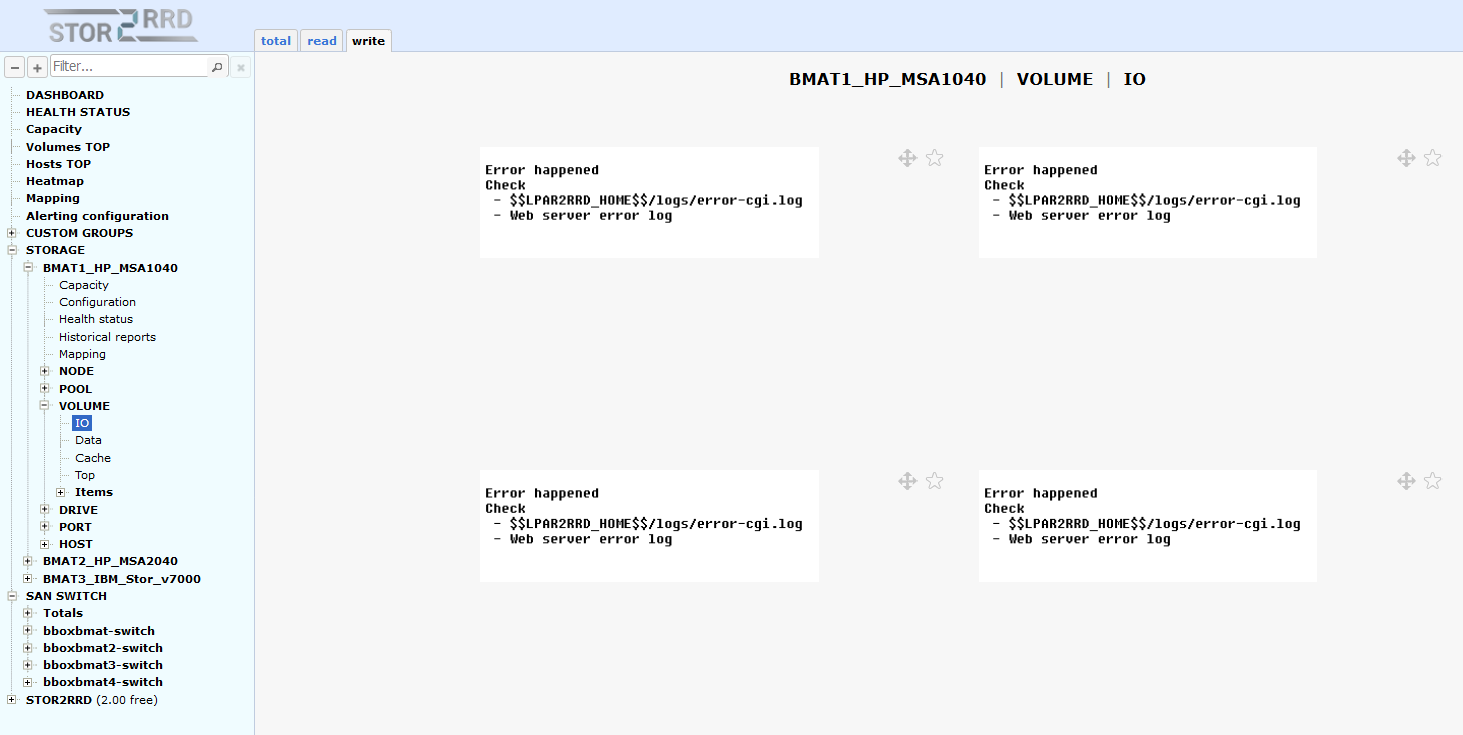
In the error.log I can find many lines like:
I wonder if my problem is '@' in the names of volumes.
Does anybody have similar problem ?
I have just installed and configured STOR2RRD 2.00 to test the monitoring of the arrays and the software itself. Currently we have HP MSA 1040, 2040 and IBM Storwize v7000. Firmware for HP is GL220P008.
For IBM everything works but for HP displaying volume statistics can not be shown:
- IO (not working)
- Data (not working)
- Cache (not working)
- Top (works)
The problem is the following:
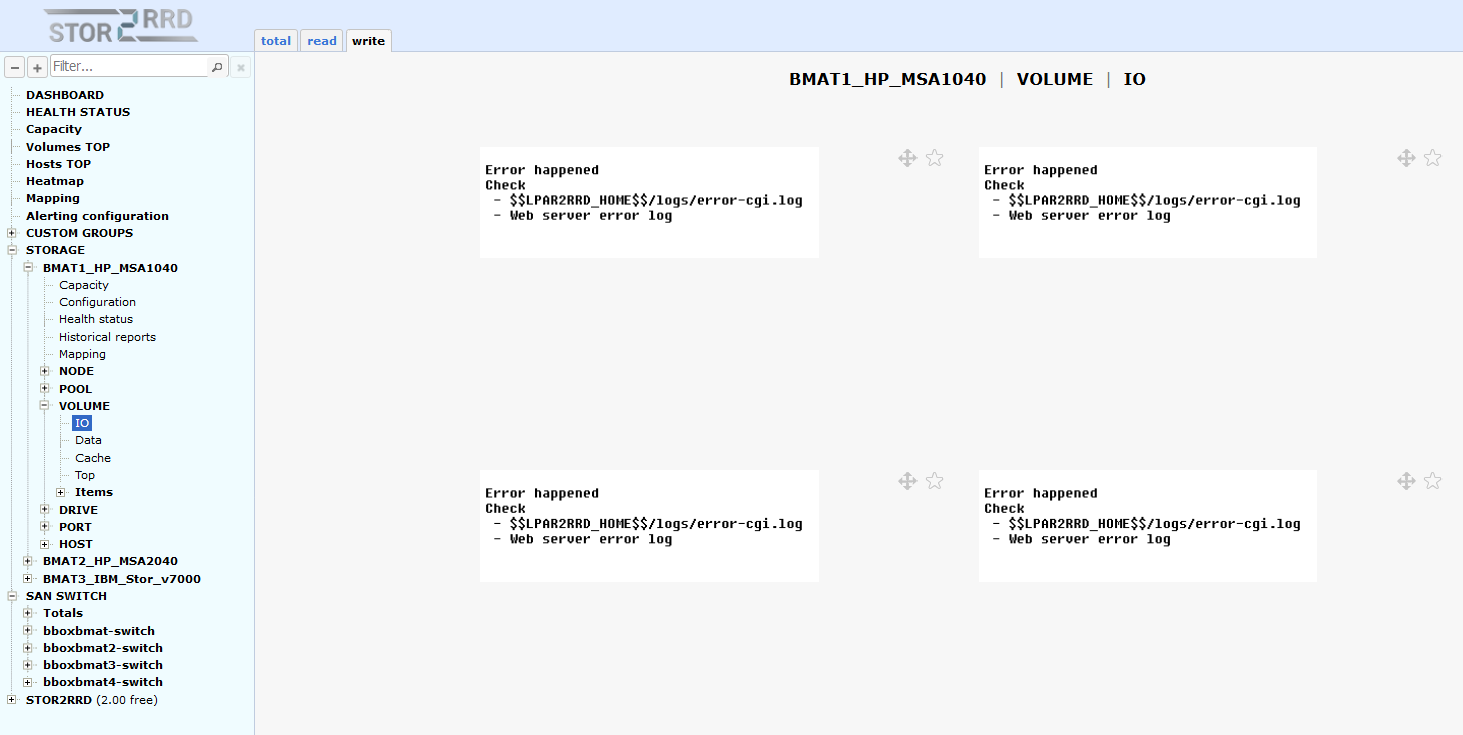
In the error.log I can find many lines like:
Mon May 29 15:00:06 2017: BMAT2_HP_MSA2040:VOLUME:w_cache_hit:w: Multi graph rrdtool error : ERROR: Cannot parse vname from 'CDEF:w_cache_hitmDB_ONEINVHD@gal0=w_cache_hit0,1,/' /home/stor2rrd/stor2rrd/bin/storage.pl:6774In the error-cgi.log I can find many lines like:
Mon May 29 10:27:22 2017: BMAT2_HP_MSA2040:VOLUME:io_rate:sum:0: BMAT2_HP_MSA2040:VOLUME:io_rate failed ERROR: Cannot parse vname from 'CDEF:io_ratemDB_INVESTHD@argon0=io_rate0,1,/' at /home/stor2rrd/stor2rrd/bin/detail-graph-cgi.pl line 2634. /home/stor2rrd/stor2rrd/bin/detail-graph-cgi.pl:467
I wonder if my problem is '@' in the names of volumes.
Does anybody have similar problem ?
Comments
-
Hi,
"@" in names is really the problem, I have just tested it.
Looks like your are only the one in the world using @ in vokume names as your are the first one reporting such issue
Well, I believe that most on storages do not allow such character in volume names.
Solutions
1. you rename your names to do not contain "@"
2. we will fix it in the code
ad 2. it should not be a big problem for us, we will filter it on couple of places.
-
Hi Pavel,
thank you for checking and quick answer.
To have it working I am going to rename the volumes.
However, HP allows to use '@' in the names then it would be nice to have it supported in such a nice software stor2rrd is.
-
sure, we will fix that in the code.
Thanks for spotting it.
Howdy, Stranger!
Categories
- 1.7K All Categories
- 115 XorMon
- 26 XorMon Original
- 171 LPAR2RRD
- 14 VMware
- 19 IBM i
- 2 oVirt / RHV
- 5 MS Windows and Hyper-V
- Solaris / OracleVM
- 1 XenServer / Citrix
- Nutanix
- 8 Database
- 2 Cloud
- 10 Kubernetes / OpenShift / Docker
- 140 STOR2RRD
- 20 SAN
- 7 LAN
- 19 IBM
- 7 EMC
- 12 Hitachi
- 5 NetApp
- 17 HPE
- 1 Lenovo
- 1 Huawei
- 3 Dell
- Fujitsu
- 2 DataCore
- INFINIDAT
- 4 Pure Storage
- Oracle