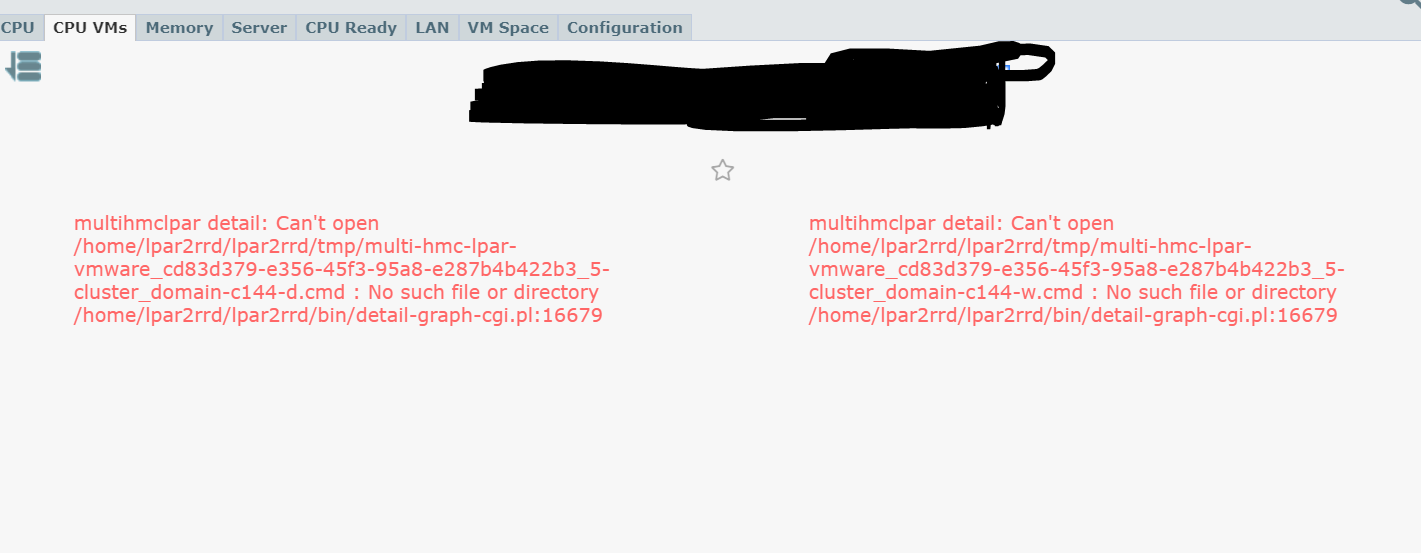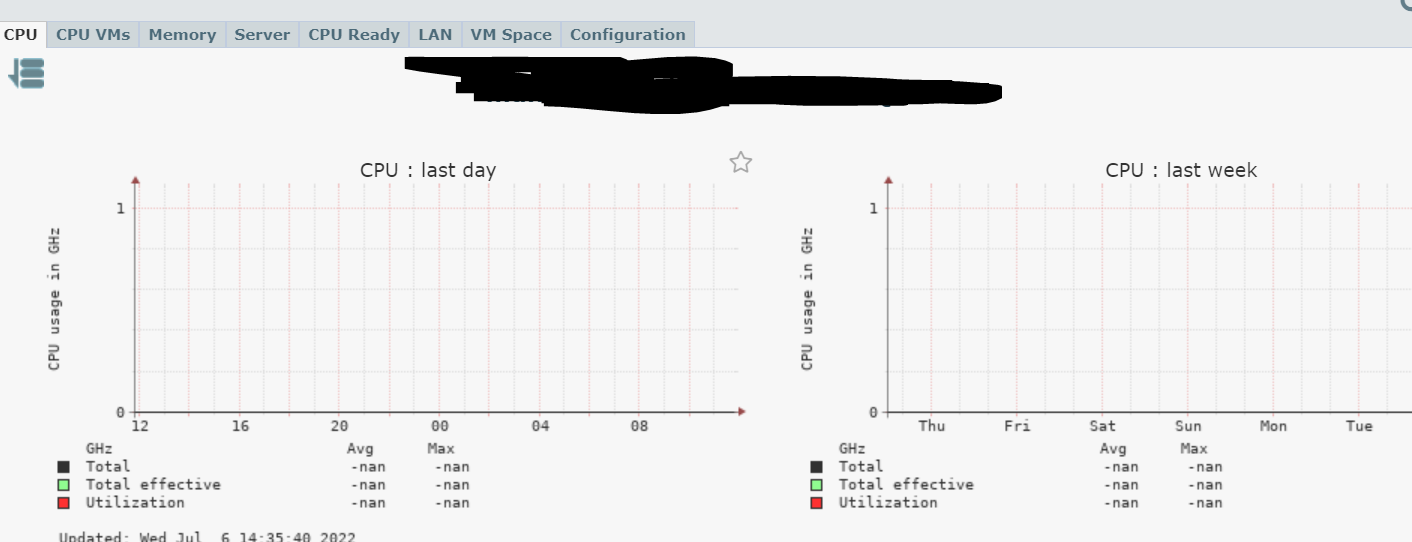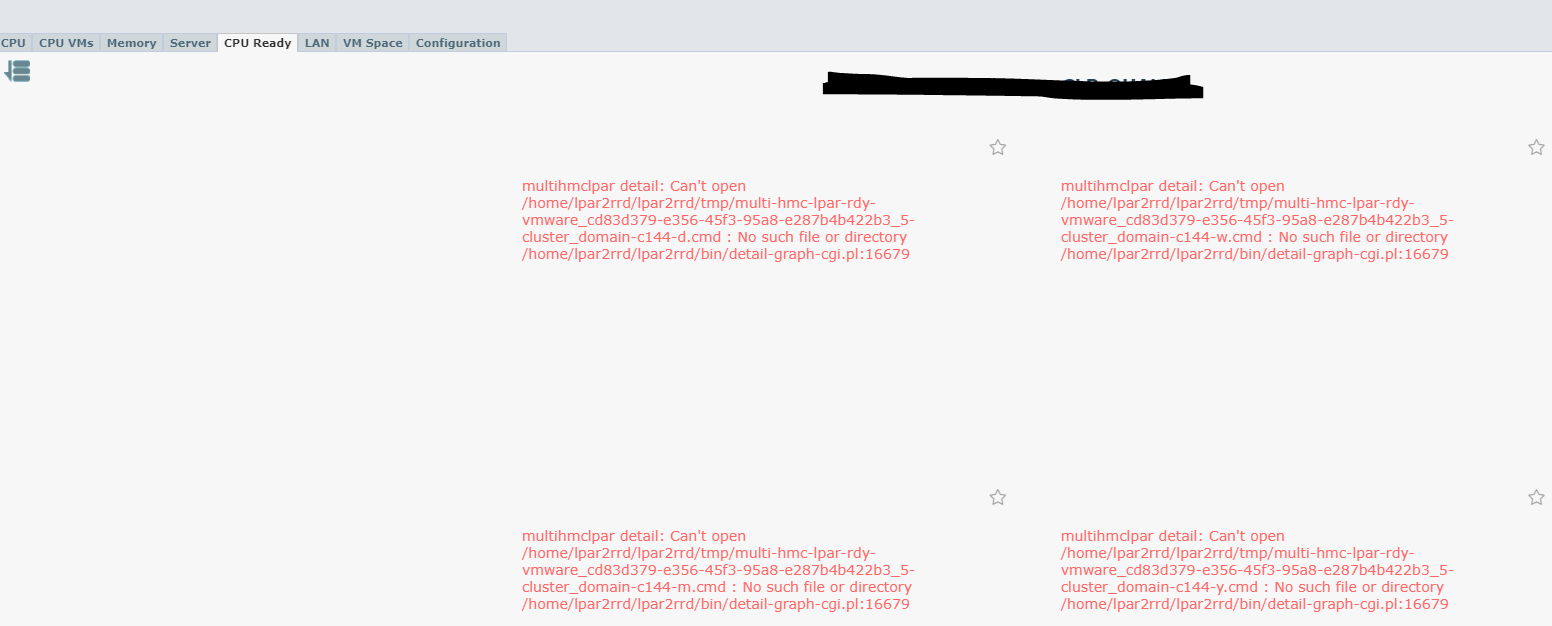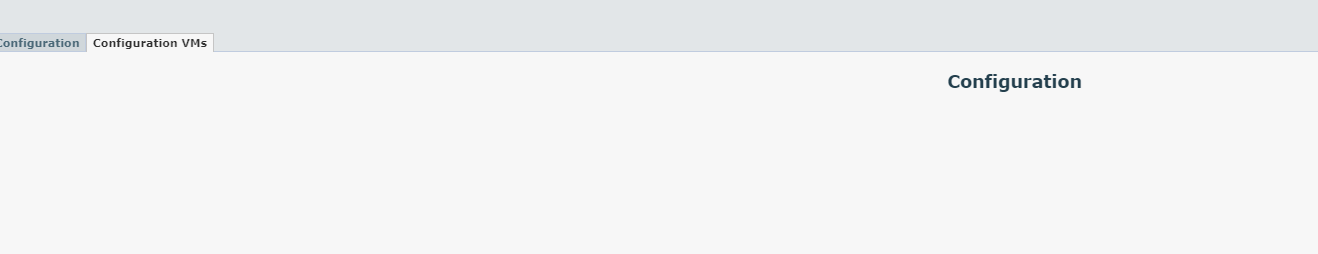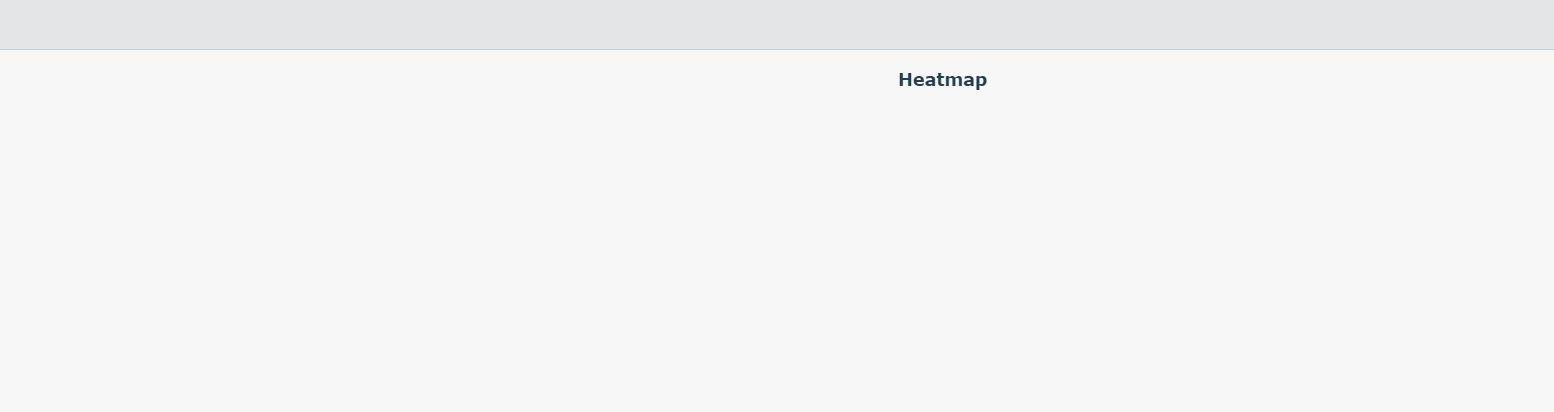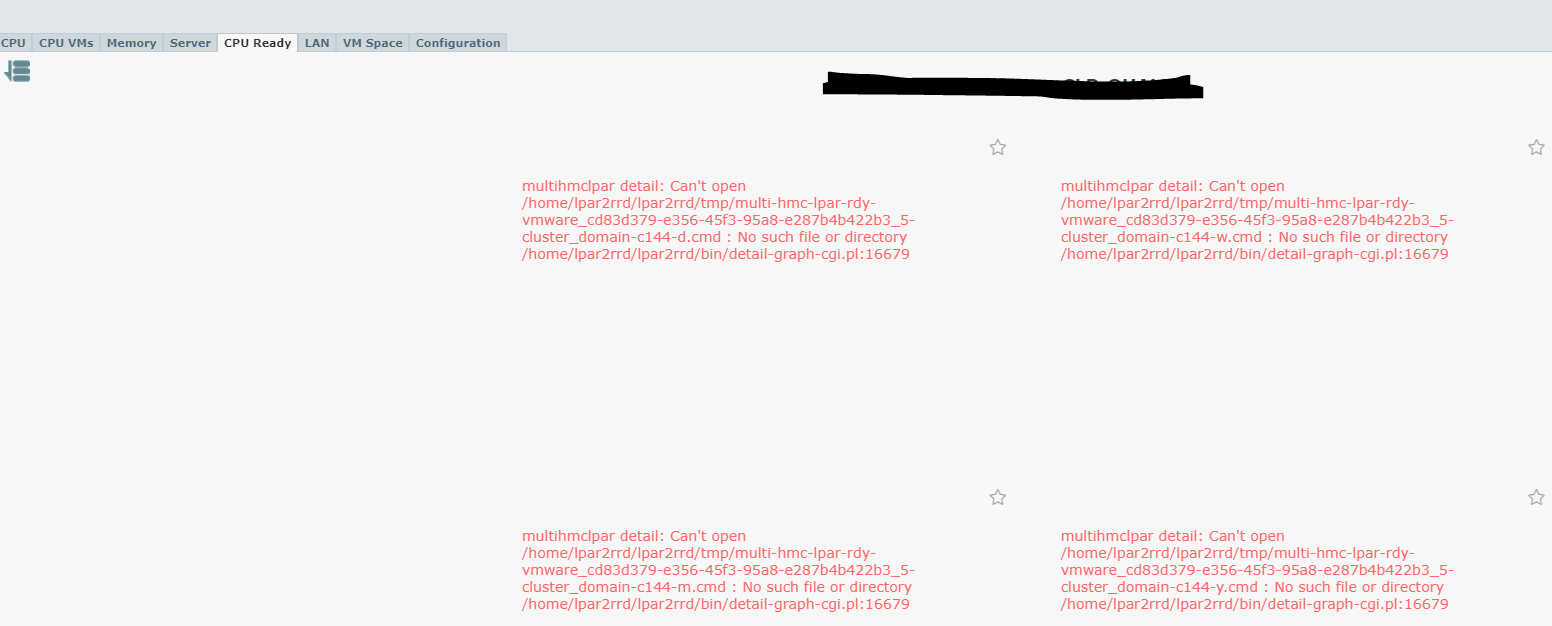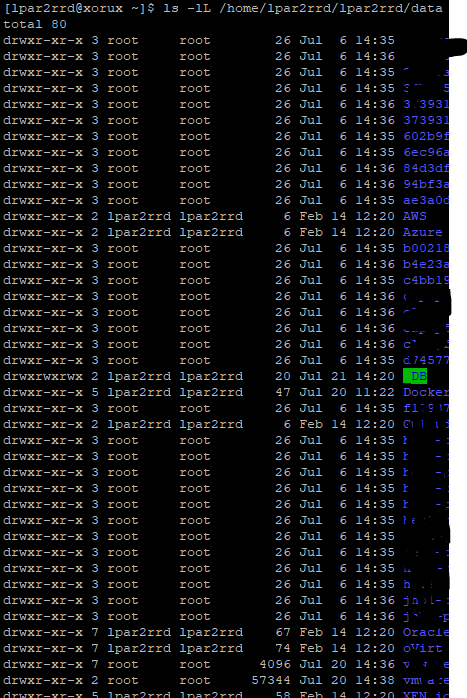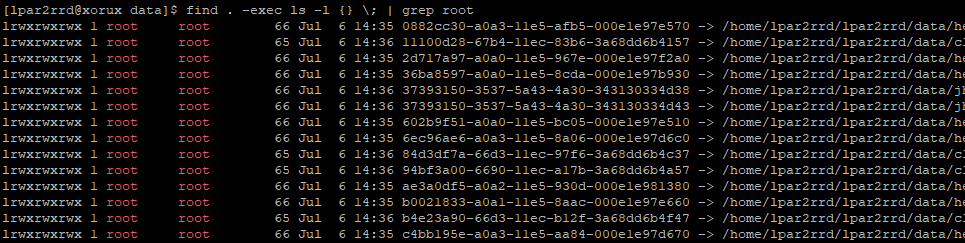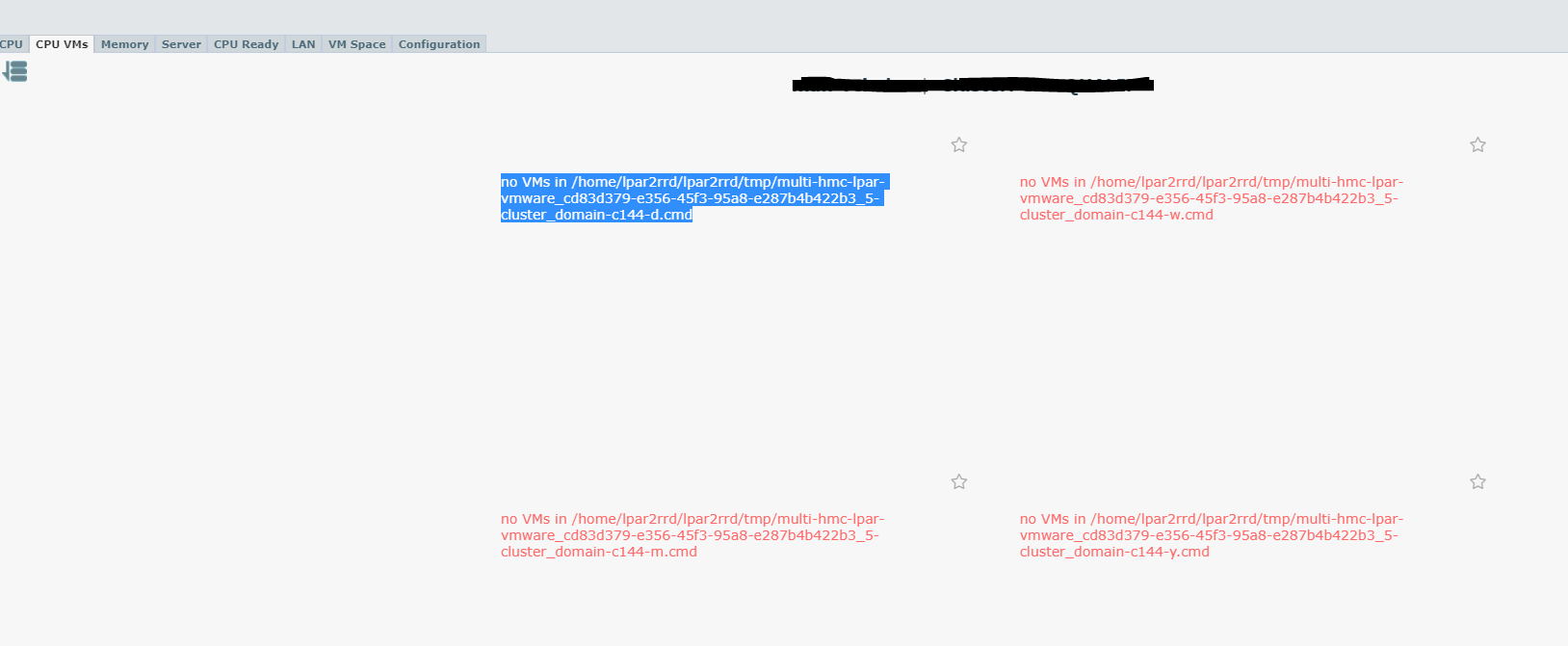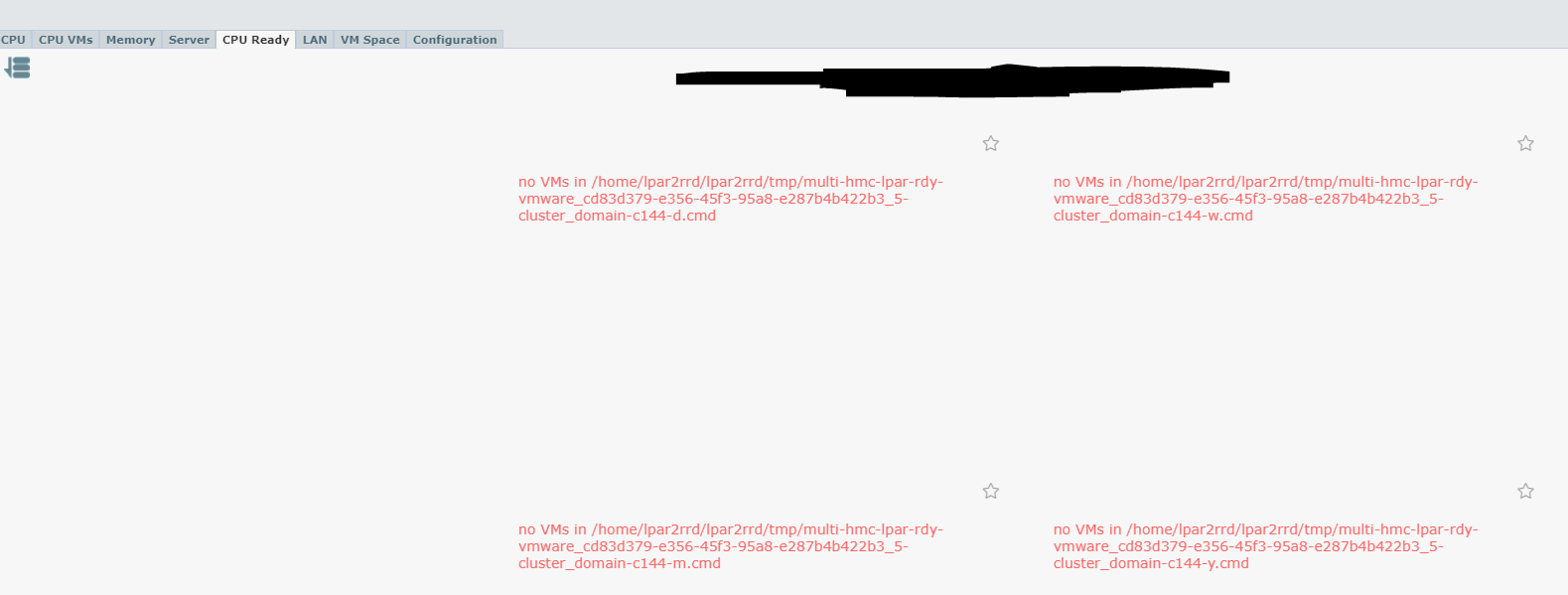lpar2rrd vmware dashboard empty nan and permission denied
Hello,
I have a problem with lpar2rrd. Communication with the Vcenter is OK, it reports infrastructure information well but the graphics are empty with no information.
Vcenter 7.0 / LPAR2RRD version 7.40 / VMware-vSphere-Perl-SDK-7.0.0-16453907.x86_64.tar
I noticed several types of errors:
In the logs from Gui, there are many permission denied on folders.
Thank you for your help.
Comments
-
I manually executed load_vmware.sh and it seems to have fixed some of the issues.
I still have this error and some page are empty.
-
Everything is back to normal except :
-
If you still do not see the graphs then
send us logs:
Note a short problem description in the text field of the upload form.
cd /home/lpar2rrd/lpar2rrd # or where is your LPAR2RRD working dir
tar cvhf logs.tar logs tmp/*txt
gzip -9 logs.tar
Send us logs.tar.gz via https://upload.lpar2rrd.com
-
I sent you the logs.
I noticed that there is no cron job for vmware on lpar2rrd, is it normal ?
GUI is never updated.
-
Hi
crontab is ok,
the problem is, that many dirs ( & files) in data/ are not owned by lpar2rrd
change the ownership
ls -lL /home/lpar2rrd/lpar2rrd/data
There really should't be any files owned by root. Lpar2rrd cannot access them in that case.
find . -exec ls -l {} \; | grep root
-
Almost everything is root.
Should I change owner in /home/lpar2rrd/lpar2rrd/data only ?
-
Everything should be lpar2rrd
/home/lpar2rrd/lpar2rrd/ data etc html logs tmp www
-
under root:
cd /home/lpar2rrd/lpar2rrd
rm logs/error-cgi.log
chown -R lpar2rrd .
-
well, better last cmd like this, above one would not have to work in all scenarios:
chown -R lpar2rrd *
-
Ok I changed ownership and it seems to work now, update and graph are OK at the moment!
I still have this error (total):
-
wait until tomorrow, it can be automatically filled
Howdy, Stranger!
Categories
- 1.7K All Categories
- 115 XorMon
- 26 XorMon Original
- 171 LPAR2RRD
- 14 VMware
- 19 IBM i
- 2 oVirt / RHV
- 5 MS Windows and Hyper-V
- Solaris / OracleVM
- 1 XenServer / Citrix
- Nutanix
- 8 Database
- 2 Cloud
- 10 Kubernetes / OpenShift / Docker
- 140 STOR2RRD
- 20 SAN
- 7 LAN
- 19 IBM
- 7 EMC
- 12 Hitachi
- 5 NetApp
- 17 HPE
- 1 Lenovo
- 1 Huawei
- 3 Dell
- Fujitsu
- 2 DataCore
- INFINIDAT
- 4 Pure Storage
- Oracle