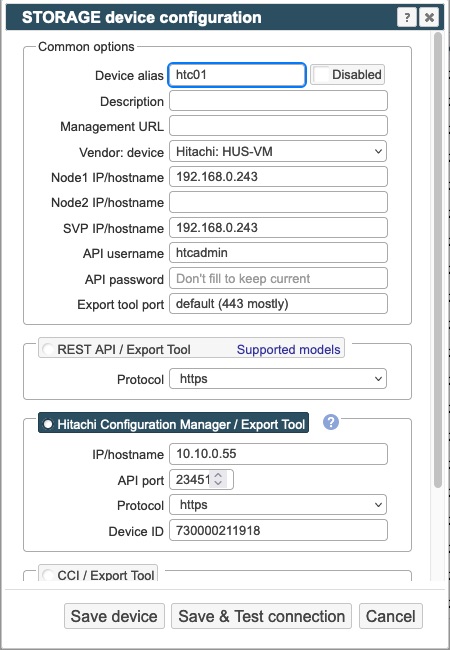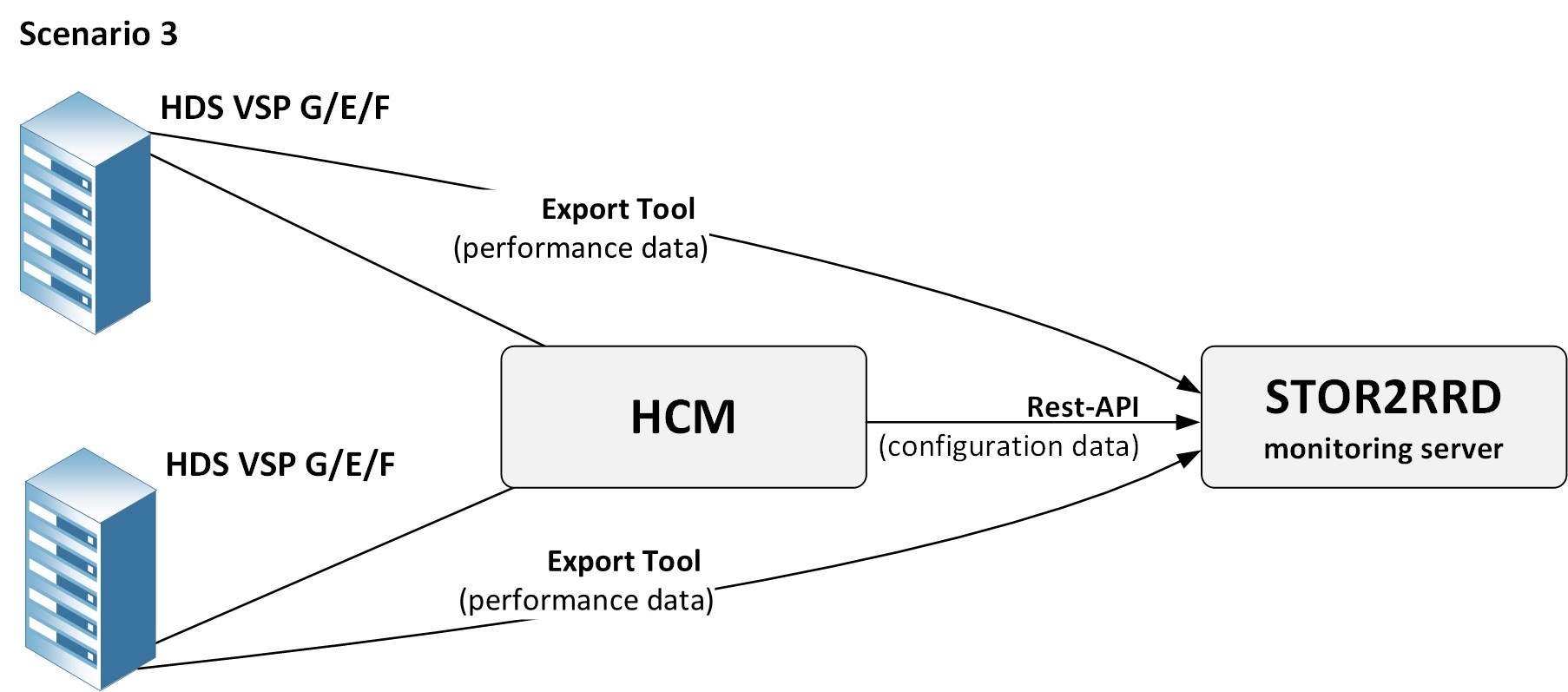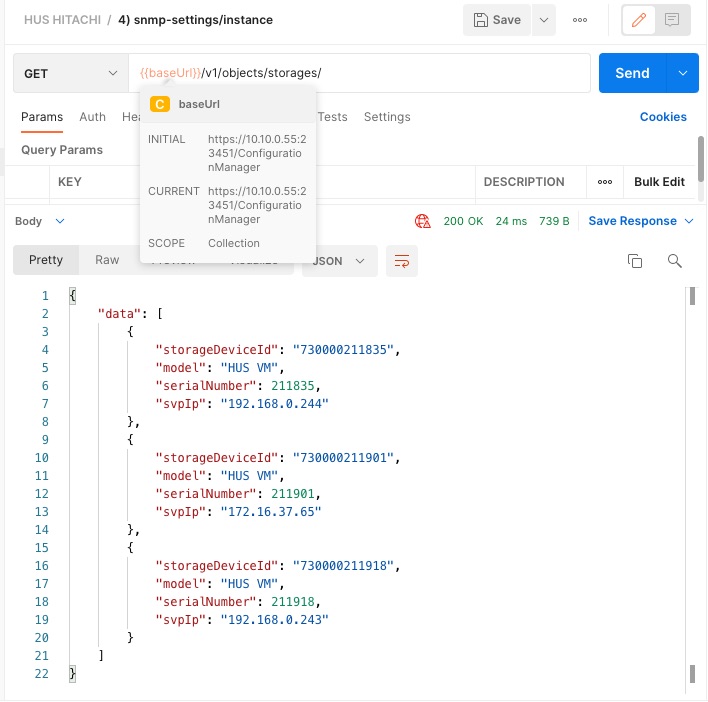HUS-VM via API
Hi Team!
Have strange issue with Hitachi HUS-VM and stor2rrd. I'm successfully deployed HItachi Configuration Manager Rest API, register HUS-VM and obtain device id throught it. Then i install export tool with corresponding microcode version of HUS-VM into stor2rrd appliance.
I configure storage Device and but ther is no data in the GUI.
when i try to run config_check.sh i've got the following error:
=========================
STORAGE: htc01: VSPG
=========================
TCP connection to "192.168.0.243" on port "1099" is ok
TCP connection to "192.168.0.243" on port "51099" is ok
TCP connection to "192.168.0.243" on port "51100" is ok
WARNING : TCP connection to "192.168.0.243" on port "51101" has failed! It might need to be open on the firewall.
REST API TEST
/usr/bin/perl /home/stor2rrd/stor2rrd/bin/vspg_apitest.pl htcadmin XXXXX 10.10.0.55 https htc01 apitest 10.10.0.55 10.10.0.55 730000211918 23451
ERROR: Command https://10.10.0.55:23451/ConfigurationManager/v1/objects/storages/730000211918/snmp-settings/instance failed!
Assure that OpenSSL works: echo "" | openssl s_client -connect 10.10.0.55:23451
{
"errorSource" : "/ConfigurationManager/v1/objects/storages/730000211918/snmp-settings/instance",
"message" : "The API is not supported for the specified storage system. (URL = v1/objects/storages/730000211918/snmp-settings/instance, HTTP method = GET, storage device ID = 730000211918)",
"solution" : "Check and, if necessary, revise the specification of the storage system.",
"messageId" : "KART40110-E",
"detailCode" : "40110E-0"
}
Assure that OpenSSL works: echo "" | openssl s_client -connect 10.10.0.55:23451
Export tool version : 1
mkdir: cannot create directory '/opt/hds/ERROR:/log': No such file or directory
/home/stor2rrd/stor2rrd/bin/hds_check.sh: line 109: [: 192.168.0.243: integer expression expected
/home/stor2rrd/stor2rrd/bin/hds_check.sh: line 117: [: 192.168.0.243: integer expression expected
VSPG Error: File /opt/hds/ERROR:/runUnix.sh or /opt/hds/ERROR:/runUnix.bat does not exist !!!
Check install export tool
VSPG Error: command failed: /home/stor2rrd/stor2rrd/bin/hds_check.sh htcadmin <PASSWORD> 192.168.0.243 ERROR: -I1 ERROR: Command https: 192.168.0.243 1 default (443 mostly)
connection failed!!
Assure if your Java version is supported by Export Tool, 1.8 should be at least, new G5500 requires Java11
openjdk version "1.8.0_292"
PS: snmp is configured on HUS-VM, and API works (i've even make a little grafana dashboard). Microcode version is 73-03-74-00
Could anyone advise how to debug this issue ?
Comments
-
Hello,
I'm afraid the API for this storage is not supported. This report says so.
{
"errorSource" : "/ConfigurationManager/v1/objects/storages/730000211918/snmp-settings/instance",
"message" : "The API is not supported for the specified storage system. (URL = v1/objects/storages/730000211918/snmp-settings/instance, HTTP method = GET, storage device ID = 730000211918)",
"solution" : "Check and, if necessary, revise the specification of the storage system.",
"messageId" : "KART40110-E",
"detailCode" : "40110E-0"
}
Try this curl command:
curl -k -X GET https://192.168.0.243:23451/ConfigurationManager/v1/objects/storages
Thank you
-
Hello, Lukas! Thx for reply.
I'm trying to deploy the 3rd Scenario, desscribed in documentation of stor2rrd
So in my understanding, API in that case is located at Hitachi Configuration Manager REST API (10.10.0.55 at my case),
So if I call storage list from HCM it looks fine:
-
Hello,
Sorry. I specified the wrong IP address in the command. Execute these commands
# login
curl -k -X POST -u <user>:<pass> https://<ip-addr>:23451/ConfigurationManager/v1/objects/storages/<device_id>/sessions -H 'Content-Type:application/json' -H 'Accept: application/json' -H 'Connection: keep-alive'
The output will contain something like
{
"token" : "897aa010-e5bd-404a-8045-eef590d11fc4",
"sessionId" : 1
}
You will enter the token in the commands below
curl -k -X GET https://<ip-addr>:23451/ConfigurationManager/v1/objects/storages/<device_id>/ports -H 'Content-Type:application/json' -H 'Accept: application/json' -H 'Connection: keep-alive' -H 'authorization: Session <token>'
curl -k -X GET https://<ip-addr>:23451/ConfigurationManager/v1/objects/storages/<device_id> -H 'Content-Type:application/json' -H 'Accept: application/json' -H 'Connection: keep-alive' -H 'authorization: Session <token>'
#logout
curl -k -X DELETE https://<ip-addr>:23451/ConfigurationManager/v1/objects/storages/<device_id>/sessions/<sessionId> -H 'Content-Type:application/json' -H 'Accept: application/json' -H 'Connection: keep-alive' -H 'authorization: Session <token>'
Thank you
-
Hi Luckas, attached API calls to txt file.
-
+1 request
[root@xorux ~]# curl -k -X GET https://10.10.0.55:23451/ConfigurationManager/v1/objects/storages/730000211918 -H 'Content-Type:application/json' -H 'Accept: application/json' -H 'Connection: keep-alive' -H 'authorzation: Session 4fbb6c86-7cc0-4be3-abeb-c3b94db6be23'
{
"storageDeviceId" : "730000211918",
"model" : "HUS VM",
"serialNumber" : 211918,
"svpIp" : "192.168.0.243",
"rmiPort" : 1099,
"dkcMicroVersion" : "73-03-74/00",
"communicationModes" : [ {
"communicationMode" : "lanConnectionMode"
} ]
-
This command (.../ConfigurationManager/v1/objects/storages/730000211918/snmp-settings/instance) does not work. I do not know why. What version stor2rrd do you have?
Thank you
-
Storr2rrd ver 7.30
"/ConfigurationManager/v1/objects/storages/730000211918/snmp-settings/instance" - is there any way to exclude execution of this command from Stor2rrd side?
-
Try this modified script
https://download.stor2rrd.com/patch/7.30/vspg_apitest.pl.gz
Gunzip it and copy to /home/stor2rrd/stor2rrd/bin (755, stor2rrd owner)
-rwxr-xr-x 1 stor2rrd stor2rrd 9588 Jun 3 16:22 vspg_apitest.pl
If your web browser gunzips it automatically then just rename it: mv vspg_apitest.pl.gz vspg_apitest.pl
Assure that file size is the same as on above example
after copy script
su - stor2rrd (lpar2rrd if you are on the appliance)
cd /home/stor2rrd/stor2rrd # or where is your STOR2RRD working dir
./bin/config_check.sh <storage_alias>
Let us know. I think there will be another error.
Thank you
-
the output from config_check.sh with new script:
=========================
STORAGE: htc01: VSPG
=========================
TCP connection to "192.168.0.243" on port "1099" is ok
TCP connection to "192.168.0.243" on port "51099" is ok
TCP connection to "192.168.0.243" on port "51100" is ok
WARNING : TCP connection to "192.168.0.243" on port "51101" has failed! It might need to be open on the firewall.
REST API TEST
/usr/bin/perl /home/stor2rrd/stor2rrd/bin/vspg_apitest.pl htcadmin XXXXX 10.10.0.55 https htc01 apitest 10.10.0.55 10.10.0.55 730000211918 23451
ERROR: Command https://10.10.0.55:23451/ConfigurationManager/v1/objects/storages/730000211918/snmp-settings/instance failed!
Assure that OpenSSL works: echo "" | openssl s_client -connect 10.10.0.55:23451
{
"errorSource" : "/ConfigurationManager/v1/objects/storages/730000211918/snmp-settings/instance",
"message" : "The API is not supported for the specified storage system. (URL = v1/objects/storages/730000211918/snmp-settings/instance, HTTP method = GET, storage device ID = 730000211918)",
"solution" : "Check and, if necessary, revise the specification of the storage system.",
"messageId" : "KART40110-E",
"detailCode" : "40110E-0"
}
Assure that OpenSSL works: echo "" | openssl s_client -connect 10.10.0.55:23451
Machine Name: htc01
Machine Type-Model: HUS VM
Machine Serial: 211918
IP address controller A:
IP address controller B:
Software Version: 73-03-74/00
Export tool version : 1
Export tool start [Version 73-03-73/00]
command file = /opt/hds/hds_test/command2.txt
[ 1] svpip 192.168.0.243 ; Specifies IP adress of SVP
[ 2] login User = [htcadmin], Passwd = [****************]
[SVP Version] 73-03-73/00
[ExportTool version] 73-03-73/00
[ 3] show ; output storing period
Monitoring time range
Short Range From : 2022/06/02 18:03 - To : 2022/06/03 18:03 Interval : 1min.
Long Range From : 2022/03/03 00:00 - To : 2022/06/03 17:30 Interval : 15min.
[ 4] group Port ; Port usage
[ 5] shortrange -0001:
shortrange [2022/06/03 18:02:00]:[2022/06/03 18:03:00], count = 1
[ 6] outpath "/opt/hds/hds_test/performance" ; specifies the sub-directory in which files will be saved
[ 7] option nocompress
[ 8] apply
Start gathering port data
Target = 32, Total = 32
+----+----+----+----+----+----+----+----+----+----+
...................................................
End gathering port data
Start gathering Initiator port data
Target = 0, Total = 0
End gathering Initiator port data
Export tool end
connection ok
No LAN configured :
chmod: changing permissions of '/home/stor2rrd/stor2rrd/logs/config_check.out': Operation not permitted
-
Hello,
It looks a good. Do you see data in GUI? If not, send us logs
cd /home/stor2rrd/stor2rrd # or where is your STOR2RRD working dir
tar cvhf logs.tar logs tmp/*txt data/htc01/IOSTATS/*
gzip -9 logs.tar
Send us logs.tar.gz via https://upload.stor2rrd.com
Thank you
-
Hi Lukas
Logs uploaded
Howdy, Stranger!
Categories
- 1.7K All Categories
- 115 XorMon
- 26 XorMon Original
- 171 LPAR2RRD
- 14 VMware
- 19 IBM i
- 2 oVirt / RHV
- 5 MS Windows and Hyper-V
- Solaris / OracleVM
- 1 XenServer / Citrix
- Nutanix
- 8 Database
- 2 Cloud
- 10 Kubernetes / OpenShift / Docker
- 140 STOR2RRD
- 20 SAN
- 7 LAN
- 19 IBM
- 7 EMC
- 12 Hitachi
- 5 NetApp
- 17 HPE
- 1 Lenovo
- 1 Huawei
- 3 Dell
- Fujitsu
- 2 DataCore
- INFINIDAT
- 4 Pure Storage
- Oracle