Unable to connect to MSSQL server
I have configured MSSQL connection in WEB. LPAR2RRD version 7.30
Below is an output from check script /home/lpar2rrd/lpar2rrd/load_sqlserver.sh
I am able to connect to DB with another tool like mssql-cli.
What is wrong or missed in my setup?
Below is an output from check script /home/lpar2rrd/lpar2rrd/load_sqlserver.sh
I am able to connect to DB with another tool like mssql-cli.
What is wrong or missed in my setup?
Image environment is set
Start SOESB Data Fetch
sqlserver-json2rrd.pl : push data to rrd, Mon Mar 28 17:35:34 +04 2022
RRDp version : 1.4008
RRDtool version : 1.4.8
sqlserver-json2rrd.pl : status , Mon Mar 28 17:35:34 +04 2022
oracleDB-json2db.pl : db, Mon Mar 28 17:35:34 +04 2022
An error occured in lpar2rrd, check /home/lpar2rrd/lpar2rrd/logs/error.log-sqlserver and output of load_sqlserver.sh
$ tail -6 /home/lpar2rrd/lpar2rrd/logs/error.log-sqlserver
[Mon Mar 28 17:35:34 2022] sqlserver-db2json.pl: [Microsoft][ODBC Driver 18 for SQL Server]Login timeout expired (SQL-HYT00) [state was HYT00 now 08001]
[Mon Mar 28 17:35:34 2022] sqlserver-db2json.pl: [Microsoft][ODBC Driver 18 for SQL Server]TCP Provider: Error code 0x102 (SQL-08001)
[Mon Mar 28 17:35:34 2022] sqlserver-db2json.pl: [Microsoft][ODBC Driver 18 for SQL Server]A network-related or instance-specific error has occurred while establishing a connection to SQL Server. Server is not found or not accessible. Check if instance name is correct and if SQL Server is configured to allow remote connections. For more information see SQL Server Books Online. (SQL-08001) [state was 08001 now 01S00]
[Mon Mar 28 17:35:34 2022] sqlserver-db2json.pl: [Microsoft][ODBC Driver 18 for SQL Server]Invalid connection string attribute (SQL-01S00) at /home/lpar2rrd/lpar2rrd/bin/sqlserver-db2json.pl line 374.
[Mon Mar 28 17:35:34 2022] sqlserver-json2rrd.pl: Use of uninitialized value $file in concatenation (.) or string at /home/lpar2rrd/lpar2rrd/bin/sqlserver-json2rrd.pl line 89.
[Mon Mar 28 17:35:34 2022] sqlserver-json2rrd.pl: Perf file for SOESB doesn't exist at /home/lpar2rrd/lpar2rrd/bin/sqlserver-json2rrd.pl line 93.
date end all : Mon Mar 28 17:35:34 +04 2022
Comments
-
Hello, can you please try connection test that is in the configuration form where you set up the monitoring and send us a screeshot of the output?
-
Hello, Damerva
Please find below[lpar2rrd@xorux02 etc]$ perl /home/lpar2rrd/lpar2rrd/bin/conntest.pl 172.30.174.96 1433Connection to "172.30.174.96" on port "1433" is ok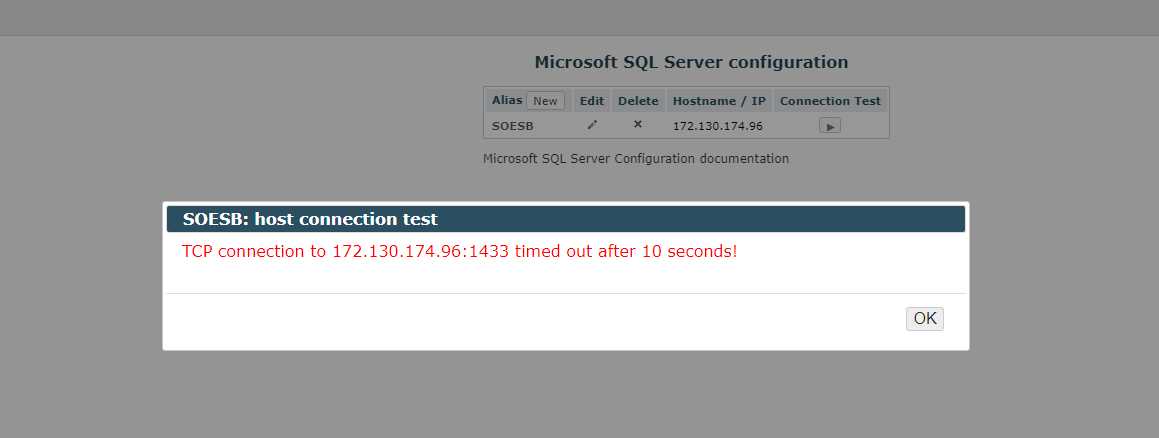
-
Any idea how to solve my question?
-
Does this happen every time you test connection or does it sometimes go through?
-
It happens every time when I test a connection.
-
We looked at this closely and are you sure the IP address is correct?
connection test you sent us output of was done to 172.30.174.96:1433
and the one entered into web form is 172.130.174.96:1433
-
It was so easy!
Many thanks. It was my mistake!
Howdy, Stranger!
Categories
- 1.7K All Categories
- 115 XorMon
- 26 XorMon Original
- 171 LPAR2RRD
- 14 VMware
- 19 IBM i
- 2 oVirt / RHV
- 5 MS Windows and Hyper-V
- Solaris / OracleVM
- 1 XenServer / Citrix
- Nutanix
- 8 Database
- 2 Cloud
- 10 Kubernetes / OpenShift / Docker
- 140 STOR2RRD
- 20 SAN
- 7 LAN
- 19 IBM
- 7 EMC
- 12 Hitachi
- 5 NetApp
- 17 HPE
- 1 Lenovo
- 1 Huawei
- 3 Dell
- Fujitsu
- 2 DataCore
- INFINIDAT
- 4 Pure Storage
- Oracle