Graph of total memory of vmware is hanging
Hi all,
Please help check for graph of total memory of vmware luster is hanging and CPU usage high load. Log of dmesg is warning: "[ 2223.077171] rrdtool[21920]: segfault at 7f8ab3960f48 ip 00007f8ab745b6bf sp 00007ffc02f4c9c0 error 4 in librrd.so.8.2.0[7f8ab7448000+40000]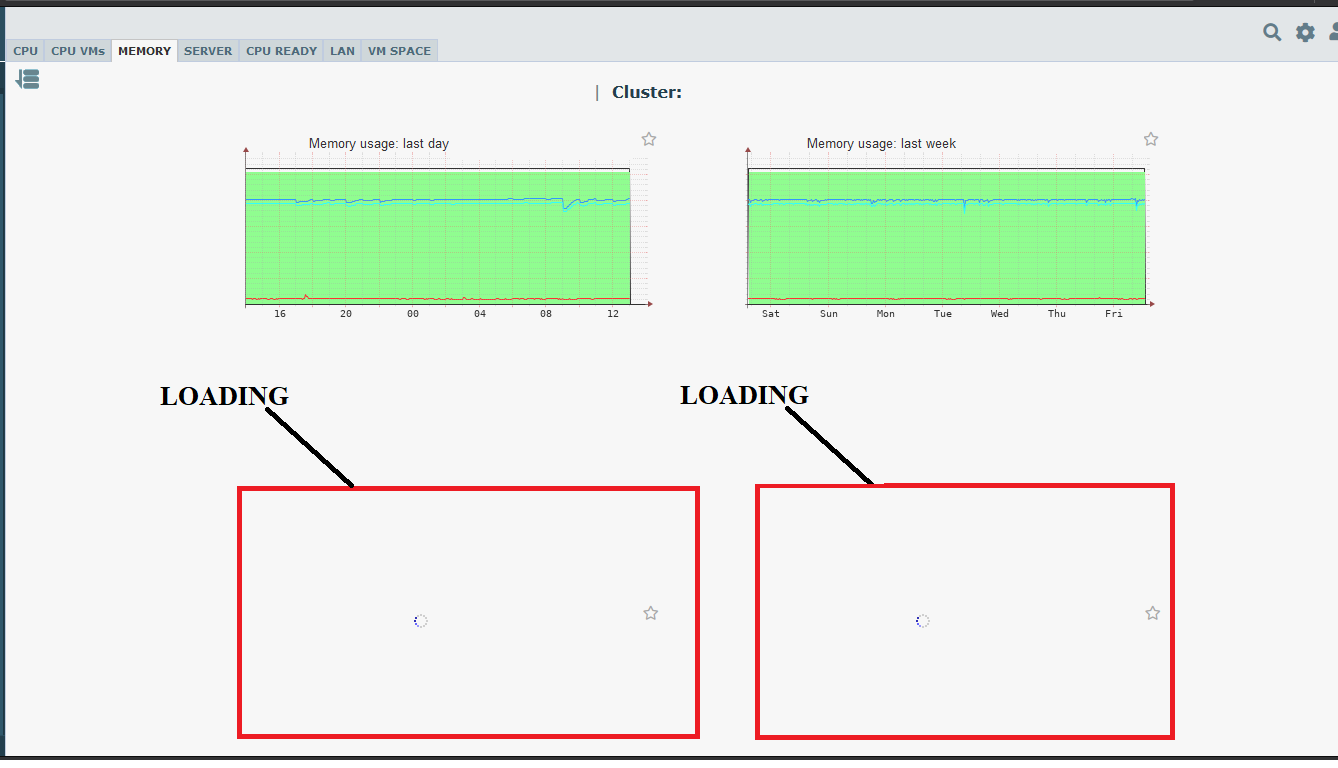
Please help check for graph of total memory of vmware luster is hanging and CPU usage high load. Log of dmesg is warning: "[ 2223.077171] rrdtool[21920]: segfault at 7f8ab3960f48 ip 00007f8ab745b6bf sp 00007ffc02f4c9c0 error 4 in librrd.so.8.2.0[7f8ab7448000+40000]
[ 2223.077181] Code: 28 1c 00 00 0f 8f 70 ff ff ff e9 50 01 00 00 0f 1f 40 00 48 83 b8 50 08 00 00 00 41 bf 01 00 00 00 75 ce 4d 69 ed 38 09 00 00 <4a> 8b 94 2f 70 08 00 00 48 89 90 50 08 00 00 eb b6 f2 0f 10 80 48
"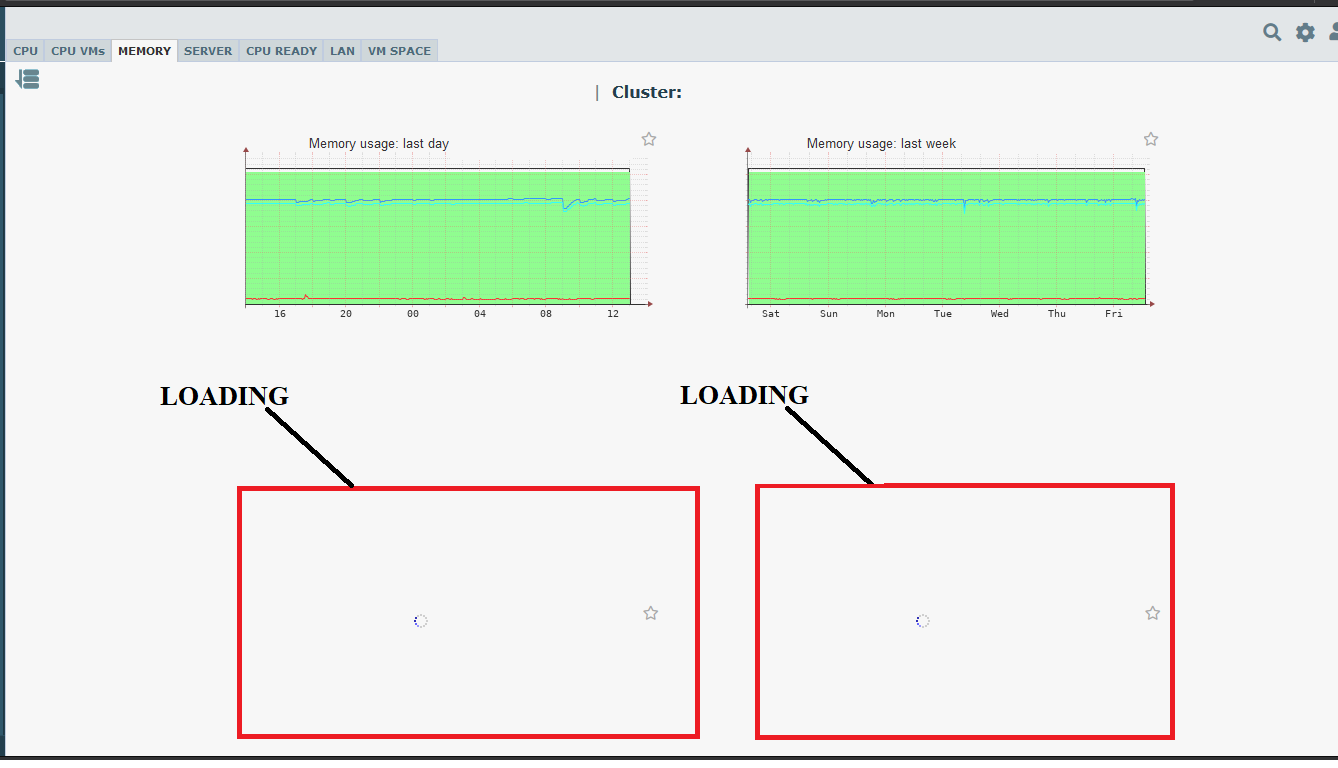
Comments
-
Hi,are hanging only these graphs or generally random graphs?ps -ef| egrep "lpar2rrd|http"rrdtool -v
-
Hi Pavel,
It's hanging only this graph.
This is output:# ps -ef| egrep "lpar2rrd|http"root 4486 22564 0 14:31 pts/1 00:00:00 grep -E lpar2rrd|httplpar2rrd 13962 1 0 14:00 ? 00:00:00 /usr/bin/perl -w /opt/lpar2rrd/lpar2rrd/bin/lpar2rrd-daemon.plwww-data 24129 26112 99 14:12 ? 00:18:50 /usr/bin/perl /opt/lpar2rrd/lpar2rrd/bin/detail-graph-cgi.plwww-data 24138 23007 99 14:12 ? 00:18:50 /usr/bin/perl /opt/lpar2rrd/lpar2rrd/bin/detail-graph-cgi.plwww-data 24153 20234 99 14:12 ? 00:18:50 /usr/bin/perl /opt/lpar2rrd/lpar2rrd/bin/detail-graph-cgi.plwww-data 24169 26023 99 14:12 ? 00:18:50 /usr/bin/perl /opt/lpar2rrd/lpar2rrd/bin/detail-graph-cgi.pl# rrdtool -vRRDtool 1.7.1 Copyright by Tobias Oetiker <tobi@oetiker.ch>Compiled May 30 2019 20:28:06Usage: rrdtool [options] command command_optionsValid commands: create, update, updatev, graph, graphv, dump, restore,last, lastupdate, first, info, list, fetch, tune,resize, xport, flushcachedRRDtool is distributed under the Terms of the GNU GeneralPublic License Version 2. (www.gnu.org/copyleft/gpl.html)For more information read the RRD manpages -
Hi,we have already seen that, some weird rrdtool file corruption, rrdtool cmd crashes.only solution is remove of already collected memory data.To can navigate you we would need:1. above screenshot but complete one with vcenter name etc, send it together with logs2. logsNote a short problem description in the text field of the upload form.
cd /home/lpar2rrd/lpar2rrd # or where is your LPAR2RRD working dir
tar cvhf logs.tar logs tmp/*txt tmp/*json
gzip -9 logs.tar
Send us logs.tar.gz via https://upload.lpar2rrd.com
-
We have nearly the same issues. When memory graphs are shown anywhere the appliance goes to 100% CPU and hangs for 5-25 minutes, graphs are not shown
-
hi,rrdtool crashes, rrdtool problem ... rrdtool file with memory data for that cluster must be removed.could you send logs and a screenshot to be able identify which one? Then we will advice which one. would be also greta if you could send us this for our further debugingNote a short problem description in the text field of the upload form.
cd /home/lpar2rrd/lpar2rrd # or where is your LPAR2RRD working dir
tar cvhf logs.tar logs tmp/*txt tmp/*json
gzip -9 logs.tar
Send us logs.tar.gz via https://upload.lpar2rrd.com
-
done, thx for the help
-
BTW we have workarounded that issue in rrdtool, use this version: https://www.lpar2rrd.com/download-static/lpar2rrd-6.21-8.tar
-
We have written a lot the last days. Thanks for your outstanding help.
-
HI Pavel,
I have same issue. I just update to version 6.21-8 but the problem is not fixed. Thank for help !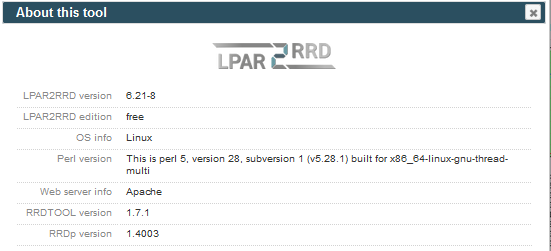
-
Hi,no
 we are trying to evercome some rrdtool bug, but what works for someone does not work for the other one ...send us:1. screenshot from the UI2. logsNote a short problem description in the text field of the upload form.
we are trying to evercome some rrdtool bug, but what works for someone does not work for the other one ...send us:1. screenshot from the UI2. logsNote a short problem description in the text field of the upload form.
cd /home/lpar2rrd/lpar2rrd # or where is your LPAR2RRD working dir
tar cvhf logs.tar logs tmp/*txt tmp/*json
gzip -9 logs.tar
Send us logs.tar.gz via https://upload.lpar2rrd.com
-
Hi, I'm using the appliance with all the last version and I have the same problem.
Can I upload the logs? -
Hi,send us1. screenshot to : support at stor2rrd dot com2. logsNote a short problem description in the text field of the upload form.
cd /home/lpar2rrd/lpar2rrd # or where is your LPAR2RRD working dir
tar cvhf logs.tar logs tmp/*txt tmp/*json
gzip -9 logs.tar
Send us logs.tar.gz via https://upload.lpar2rrd.com
Howdy, Stranger!
Categories
- 1.7K All Categories
- 115 XorMon
- 26 XorMon Original
- 171 LPAR2RRD
- 14 VMware
- 19 IBM i
- 2 oVirt / RHV
- 5 MS Windows and Hyper-V
- Solaris / OracleVM
- 1 XenServer / Citrix
- Nutanix
- 8 Database
- 2 Cloud
- 10 Kubernetes / OpenShift / Docker
- 140 STOR2RRD
- 20 SAN
- 7 LAN
- 19 IBM
- 7 EMC
- 12 Hitachi
- 5 NetApp
- 17 HPE
- 1 Lenovo
- 1 Huawei
- 3 Dell
- Fujitsu
- 2 DataCore
- INFINIDAT
- 4 Pure Storage
- Oracle