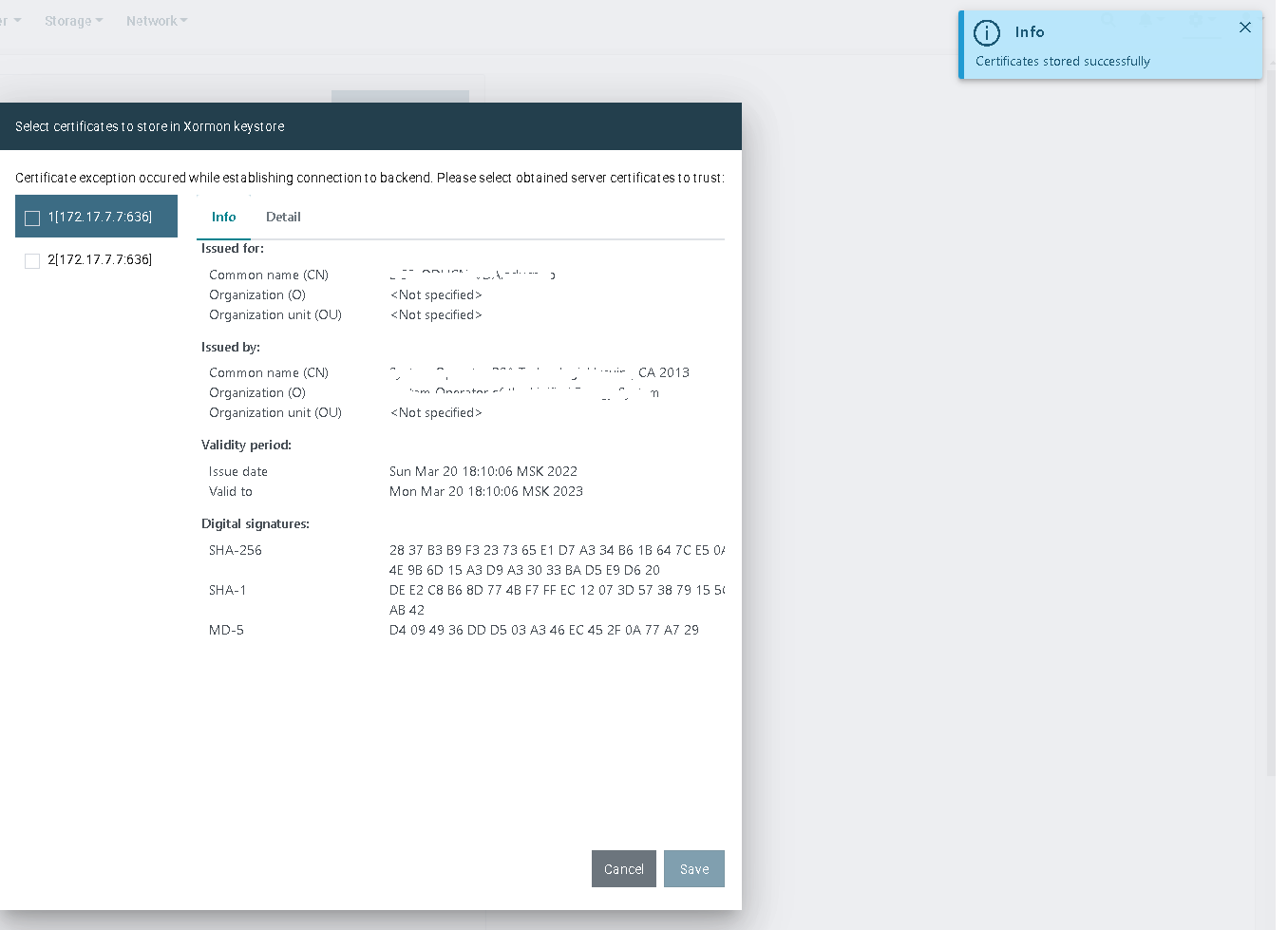LDAP configuration
Hello, dear support.
I can't configure LDAP. After entering the data, I click the "Test configuration and obtain group" button, enter the credentials of a user with AD rights and a window with certificates appears. I select them to add, but the window does not disappear. A pop-up message appears "Certificate store successfully".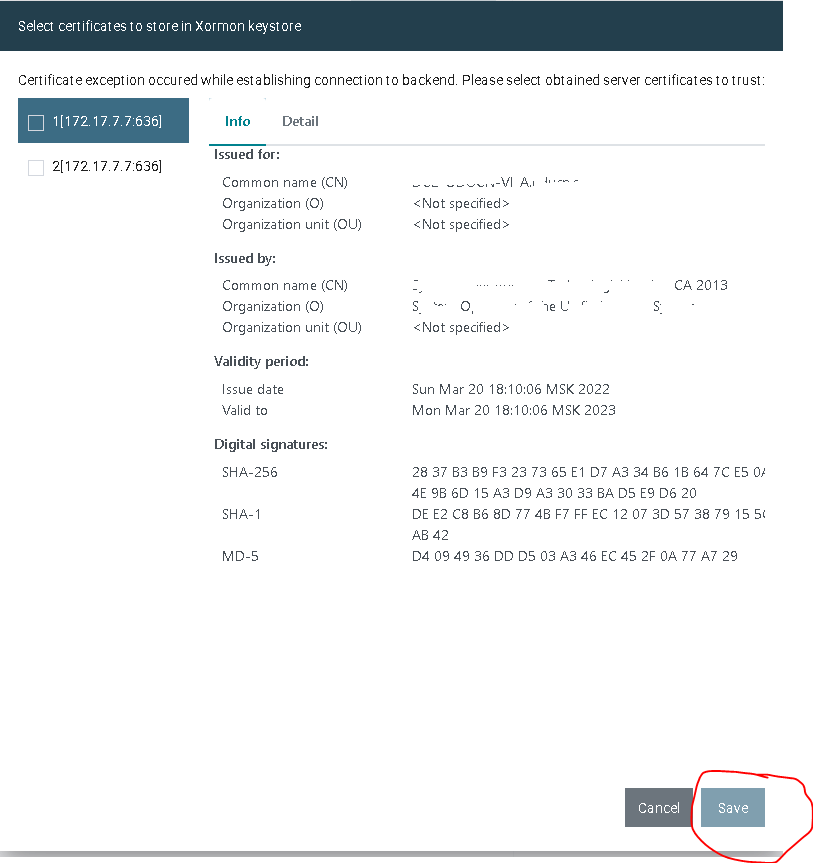
I can't configure LDAP. After entering the data, I click the "Test configuration and obtain group" button, enter the credentials of a user with AD rights and a window with certificates appears. I select them to add, but the window does not disappear. A pop-up message appears "Certificate store successfully".
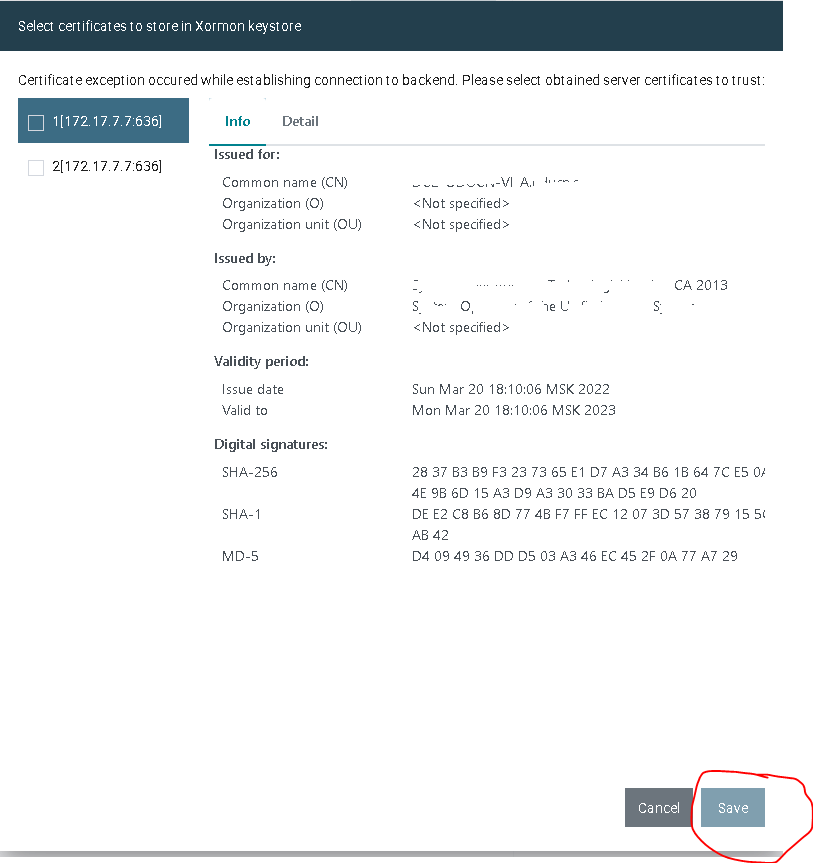
Comments
-
select left checkbox for certificates you trust
-
I did this, but this window does not disappear.
-
send us logs:
Note a short problem description in the text field of the upload form. # replace lpar2rrd user with user home under which XorMon runs cd /home/lpar2rrd/xormon-data tar cvf logs.tar logs gzip -9 logs.tar Send us logs.tar.gz via https://upload.lpar2rrd.com
-
I sent logs
-
it looks you are using 1024bit certificate, you may have to enable weak certificates in your Java installation
-
How can I do this?
-
Howdy, Stranger!
Categories
- 1.5K All Categories
- 6 XORMON NG
- 24 XORMON
- 123 LPAR2RRD
- 9 VMware
- 12 IBM i
- 1 oVirt / RHV
- 4 MS Windows and Hyper-V
- Solaris / OracleVM
- XenServer / Citrix
- Nutanix
- 6 Database
- 1 Cloud
- 9 Kubernetes / OpenShift / Docker
- 102 STOR2RRD
- 14 SAN
- 6 LAN
- 15 IBM
- 3 EMC
- 10 Hitachi
- 5 NetApp
- 13 HPE
- Lenovo
- 1 Huawei
- 1 Dell
- Fujitsu
- 2 DataCore
- INFINIDAT
- 3 Pure Storage
- Oracle