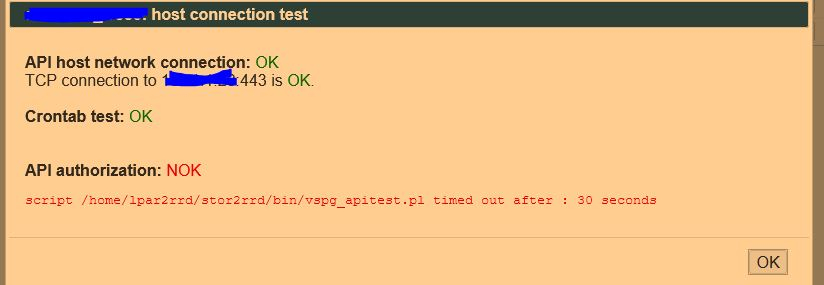no SVP
Comments
-
Hi,no, we do not support Ops center. It is in our voting list at https://stor2rrd.com/voting.phpActually we have no access to it, so cannot do anyhthing right now ...However you can use REST API, it definitelly works https://stor2rrd.com/Hitachi-VSPG-REST_API.php
-
willl try to get this to work. thank you very much.
-
Hi,still there is a need for SVP with hitachi G700 ?
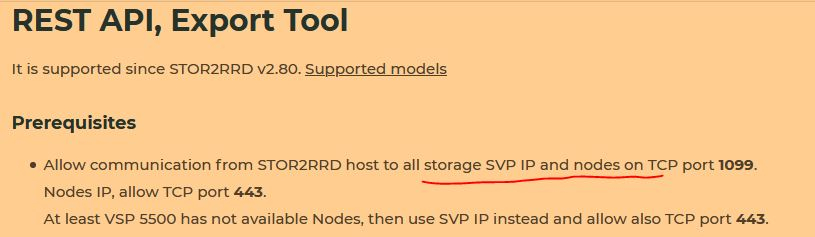 cheers/sven
cheers/sven
-
use node IP instead, try it
-
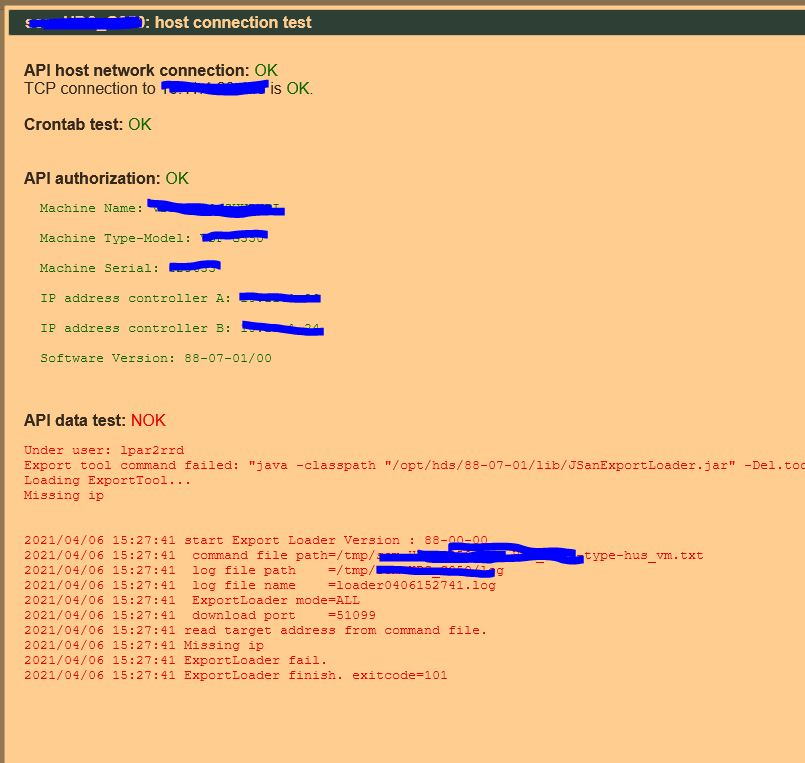 replaced SVP ip with one of the node(controller) IP.cheers/sven
replaced SVP ip with one of the node(controller) IP.cheers/sven -
Hello Sven,
set SVP IP correctly (not node IP)
su -l stor2rrd (lpar2rrd on Virtual Appliance)
cd /home/stor2rrd/stor2rrd # or where is your STOR2RRD working dir
./bin/config_check.sh <STORAGE_ALIAS>
Thank you
-
so the SVP ip is needed and there is no way arount SVP?just want to make that clear..cheers/sven
-
Hello Sven,
I think it should work. Try to install export tool 2 ( for VSP G700). Export tool version 1 uses SVP IP. Export tool version 2 uses node IP.
Thank you
-
Hello Team,I have the same issue: we bought few E790 without SVP
 I'm trying to get data via Export Tool 2, but i have an errors (SVP and CTRL 1 same IP and 2nd CTRL (other IP)):[stor2rrd@wroxxxv stor2rrd]$ ./bin/config_check.sh S2_E790_******=========================STORAGE: S2_E790_******: VSPG=========================WARNING : TCP connection to "10.99.******1" on port "1099" has failed! It might need to be open on the firewall.WARNING : TCP connection to "10.99.******1" on port "51099" has failed! It might need to be open on the firewall.WARNING : TCP connection to "10.99.******1" on port "51100" has failed! It might need to be open on the firewall.WARNING : TCP connection to "10.99.******1" on port "51101" has failed! It might need to be open on the firewall.REST API TESTTCP connection to "10.99.******1" on port "443" is ok/usr/bin/perl /stor2rrd/stor2rrd/bin/vspg_apitest.pl stor2rrd XXXXX CTRL1 https S2_E790_****** apitest CTRL1 CTRL2Machine Name: S2_E790_******Machine Type-Model: VSP E790Machine Serial: 611329IP address controller A: 10.99.******1IP address controller B: 10.99.******2Software Version: 93-06-01/00Export tool version : 2TCP connection to "10.99******1" on port "443" is okTCP connection to "10.99******2" on port "443" is okSample rate : 5 minStart export performance data+----+----+----+----+----+----+----+----+----+----+> 0.0%An API server error (HTTP error) occurred. (URL = https://10.99.******1:443/cgi-bin/dump.cgi2?dumpType=performance&sso=cbbf44926dc64c9485371747d63293ed&range=182-182, HTTP Status-Code = 503, details = Service Not Available) [MSG ID = 8014]Communication is being retried. (1/10) [MSG ID = 7006] ==================================================> 100.0%Plot:1(2022/04/20 04:48 - 2022/04/20 04:48)export data command successconnection okNo SAN configured :No LAN configured :In theory connection is ok. I know some ports are locked (i will open it).But i'm getting an error "Service Not Available"
I'm trying to get data via Export Tool 2, but i have an errors (SVP and CTRL 1 same IP and 2nd CTRL (other IP)):[stor2rrd@wroxxxv stor2rrd]$ ./bin/config_check.sh S2_E790_******=========================STORAGE: S2_E790_******: VSPG=========================WARNING : TCP connection to "10.99.******1" on port "1099" has failed! It might need to be open on the firewall.WARNING : TCP connection to "10.99.******1" on port "51099" has failed! It might need to be open on the firewall.WARNING : TCP connection to "10.99.******1" on port "51100" has failed! It might need to be open on the firewall.WARNING : TCP connection to "10.99.******1" on port "51101" has failed! It might need to be open on the firewall.REST API TESTTCP connection to "10.99.******1" on port "443" is ok/usr/bin/perl /stor2rrd/stor2rrd/bin/vspg_apitest.pl stor2rrd XXXXX CTRL1 https S2_E790_****** apitest CTRL1 CTRL2Machine Name: S2_E790_******Machine Type-Model: VSP E790Machine Serial: 611329IP address controller A: 10.99.******1IP address controller B: 10.99.******2Software Version: 93-06-01/00Export tool version : 2TCP connection to "10.99******1" on port "443" is okTCP connection to "10.99******2" on port "443" is okSample rate : 5 minStart export performance data+----+----+----+----+----+----+----+----+----+----+> 0.0%An API server error (HTTP error) occurred. (URL = https://10.99.******1:443/cgi-bin/dump.cgi2?dumpType=performance&sso=cbbf44926dc64c9485371747d63293ed&range=182-182, HTTP Status-Code = 503, details = Service Not Available) [MSG ID = 8014]Communication is being retried. (1/10) [MSG ID = 7006] ==================================================> 100.0%Plot:1(2022/04/20 04:48 - 2022/04/20 04:48)export data command successconnection okNo SAN configured :No LAN configured :In theory connection is ok. I know some ports are locked (i will open it).But i'm getting an error "Service Not Available"
Do you have any idea how we can connect to the array?
Regards,
Dariusz -
Error is ok, everything is working with export tool 2

Howdy, Stranger!
Categories
- 1.5K All Categories
- 6 XORMON NG
- 24 XORMON
- 122 LPAR2RRD
- 9 VMware
- 12 IBM i
- 1 oVirt / RHV
- 4 MS Windows and Hyper-V
- Solaris / OracleVM
- XenServer / Citrix
- Nutanix
- 6 Database
- 1 Cloud
- 9 Kubernetes / OpenShift / Docker
- 102 STOR2RRD
- 14 SAN
- 6 LAN
- 15 IBM
- 3 EMC
- 10 Hitachi
- 5 NetApp
- 13 HPE
- Lenovo
- 1 Huawei
- 1 Dell
- Fujitsu
- 2 DataCore
- INFINIDAT
- 3 Pure Storage
- Oracle